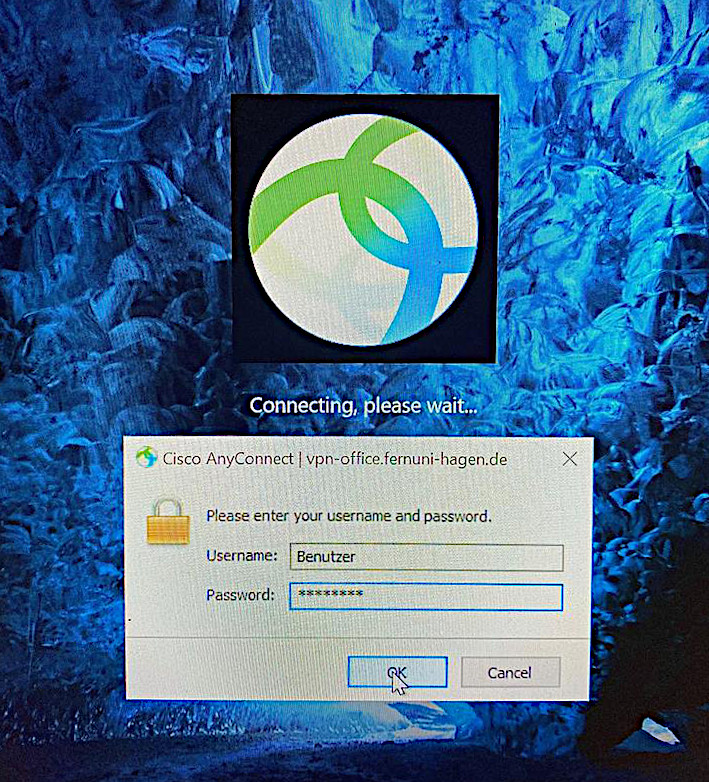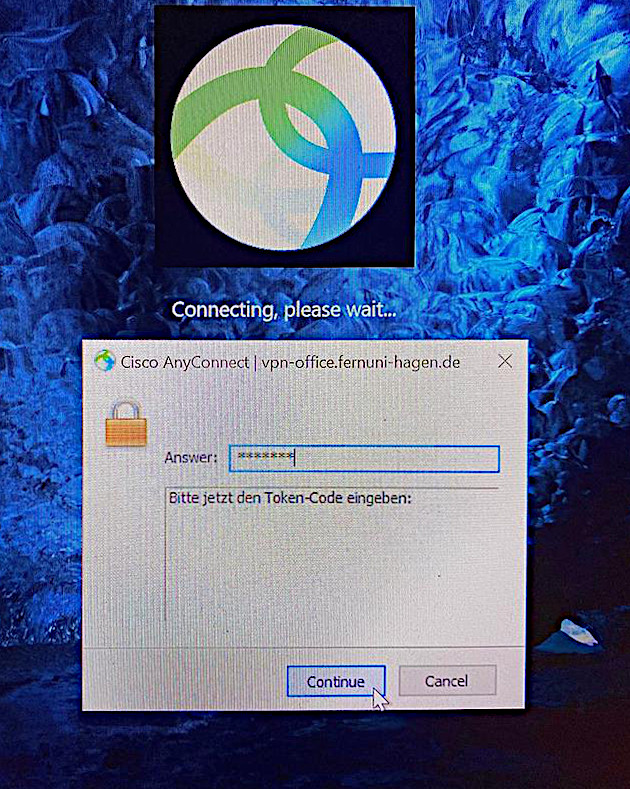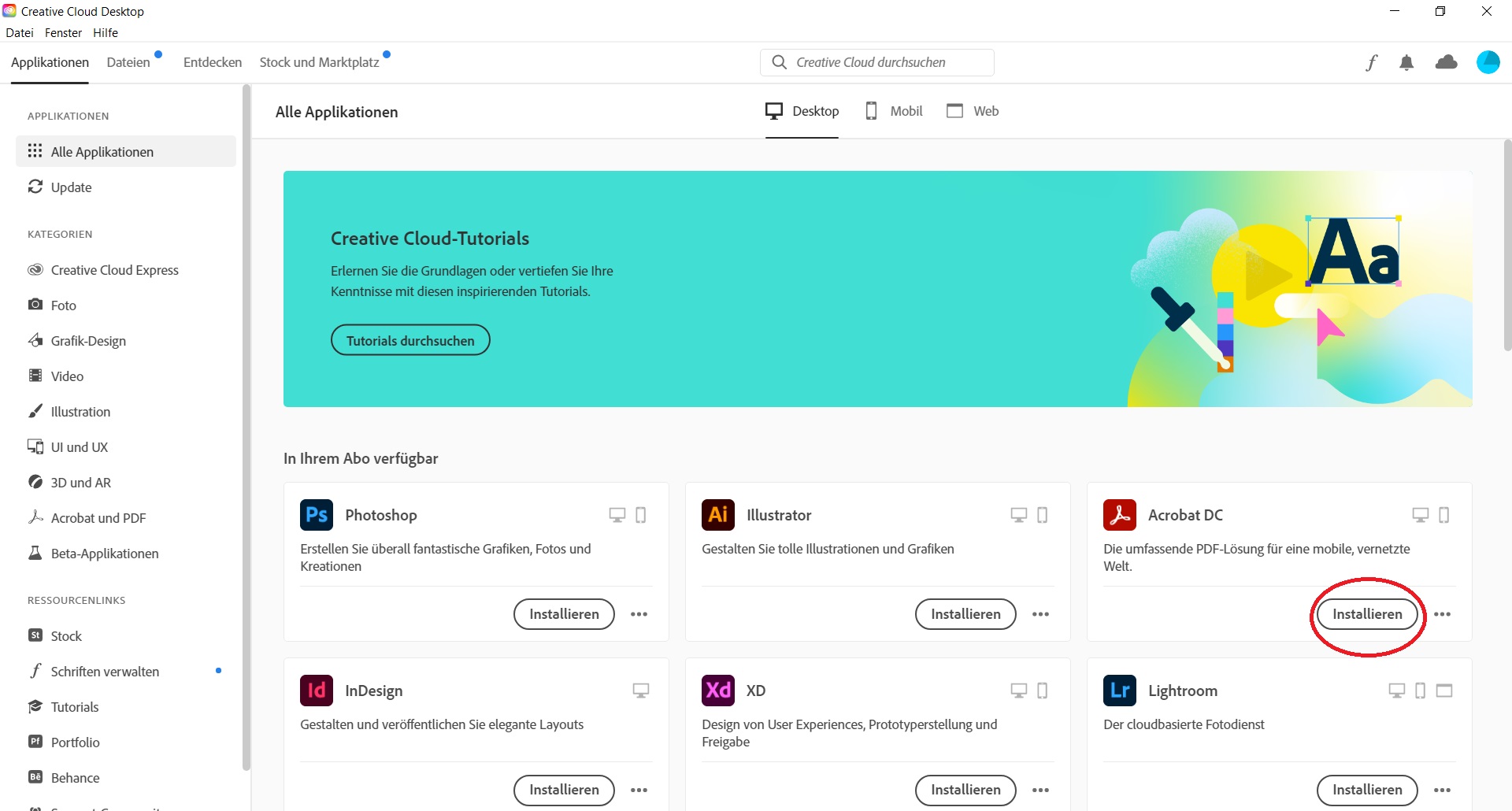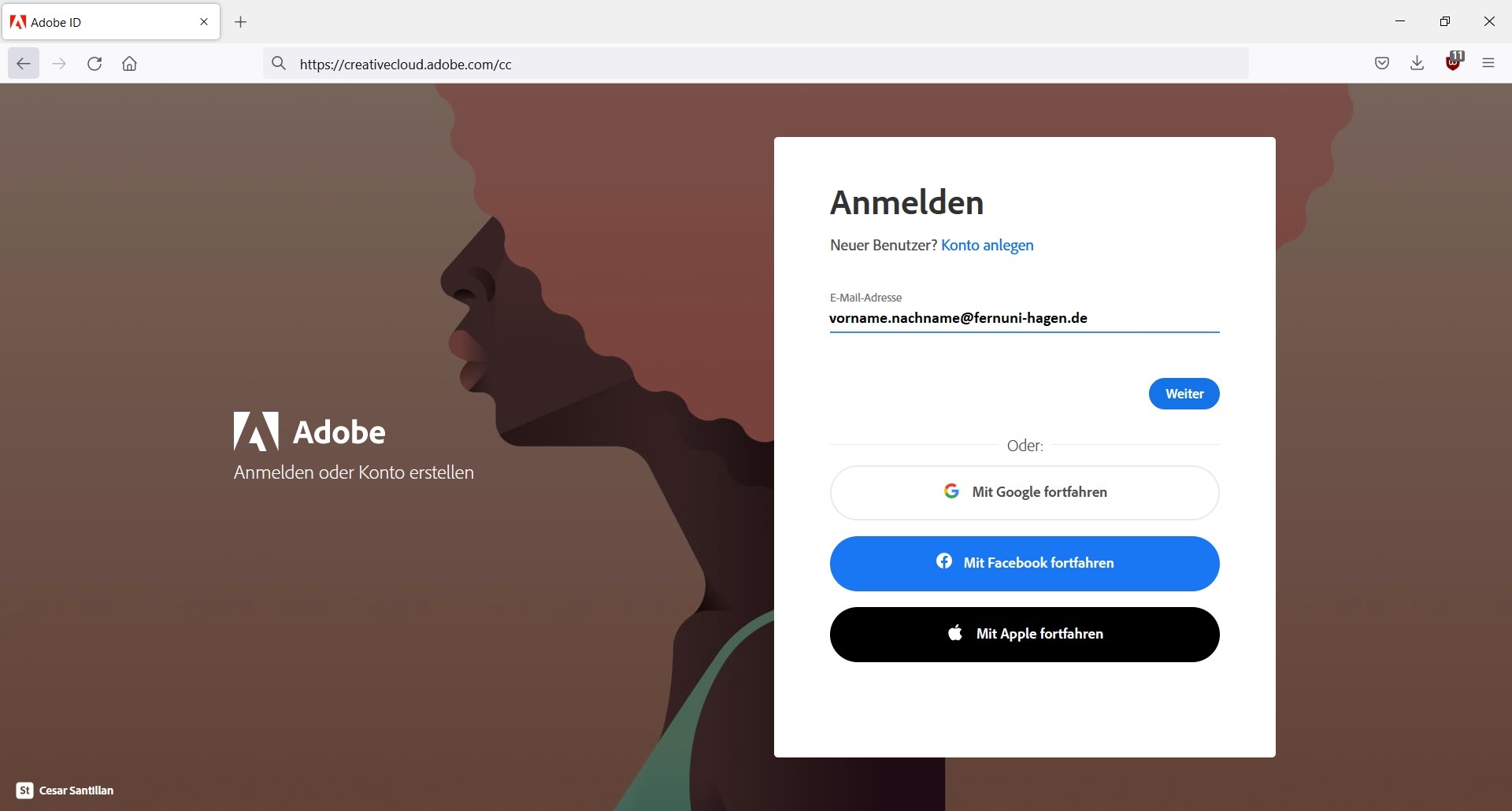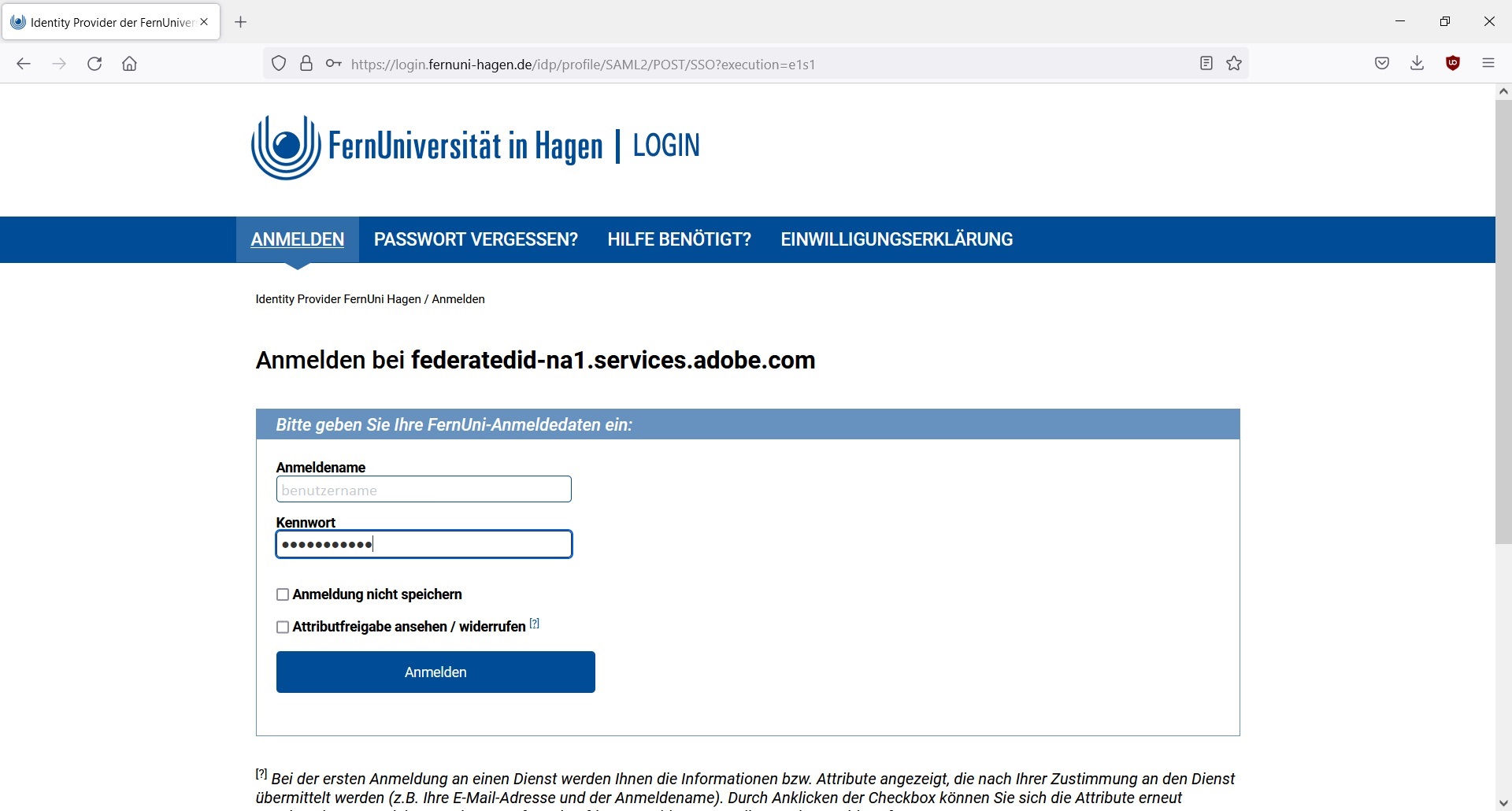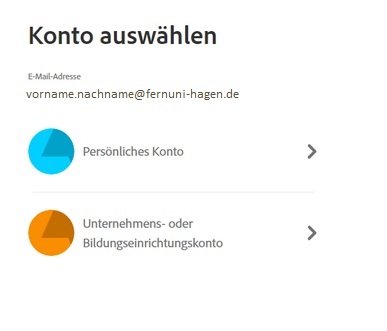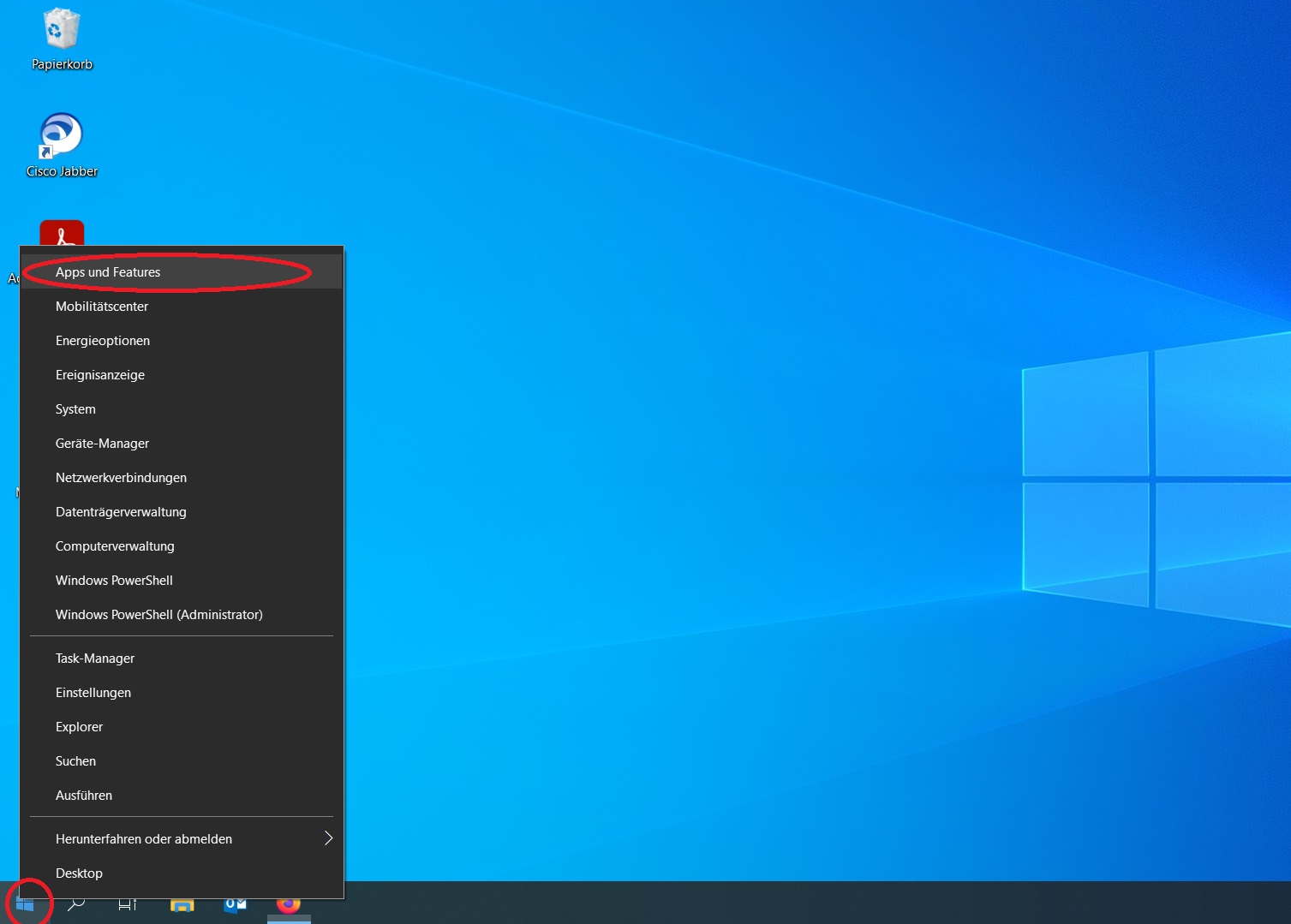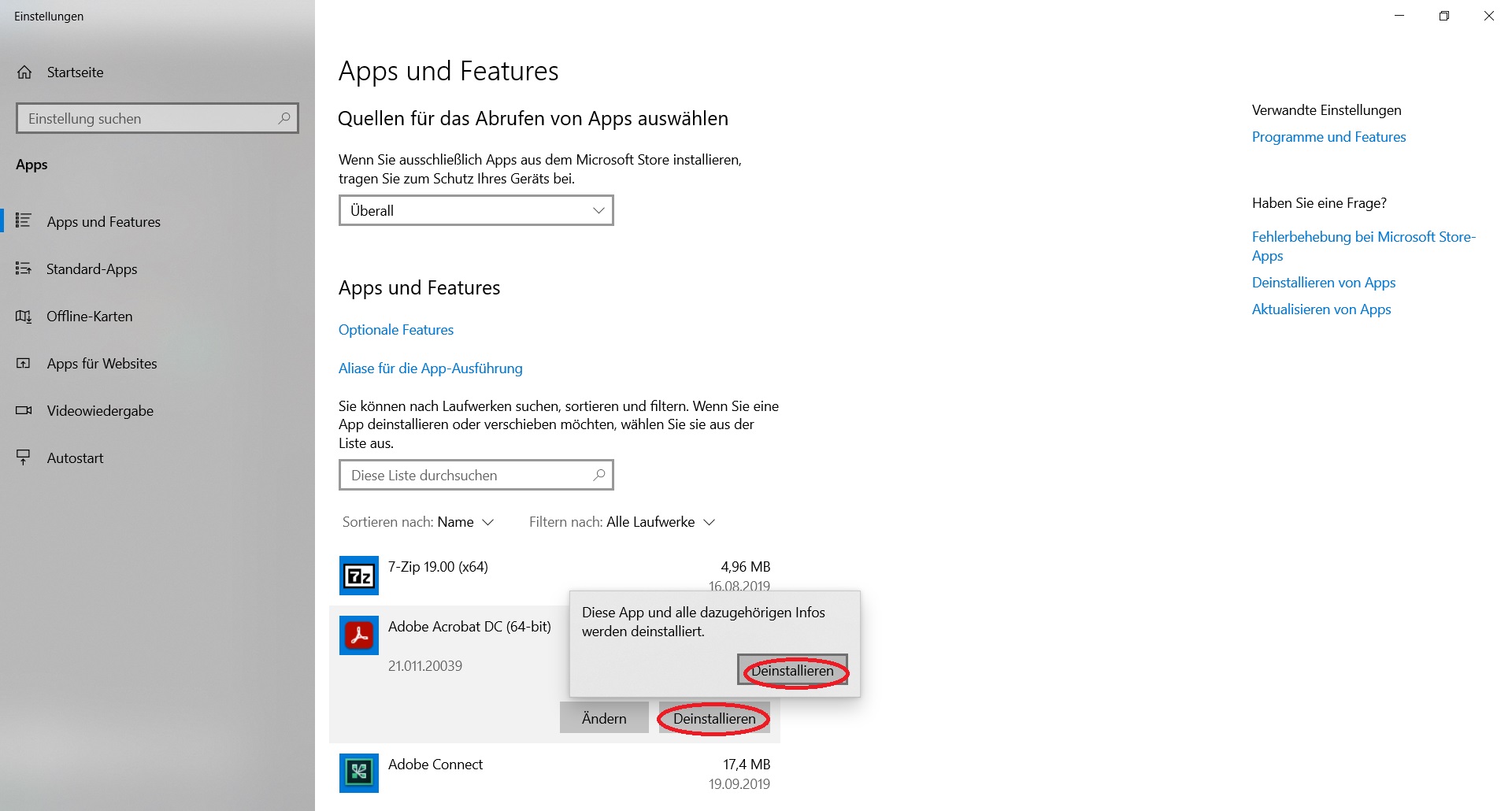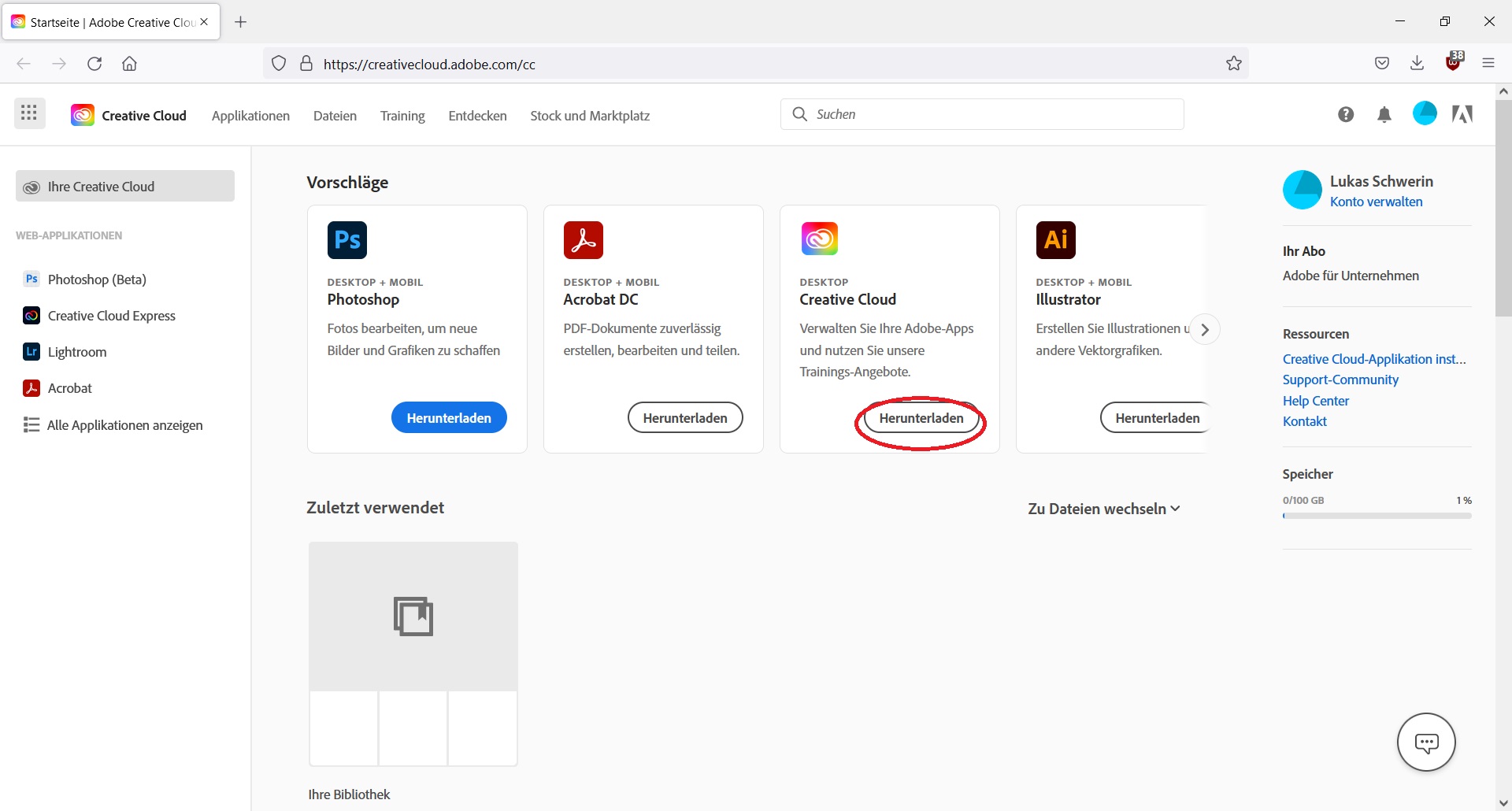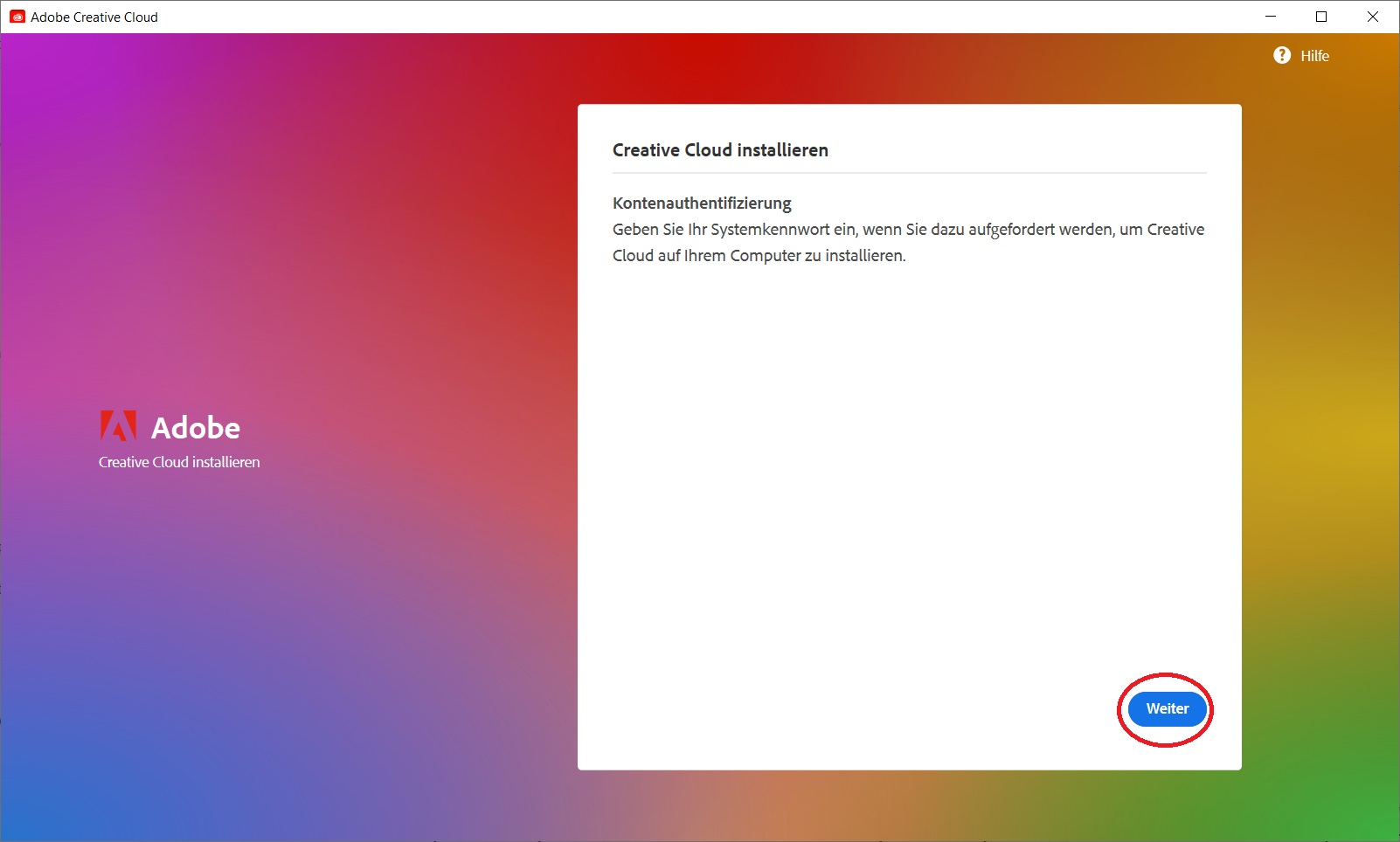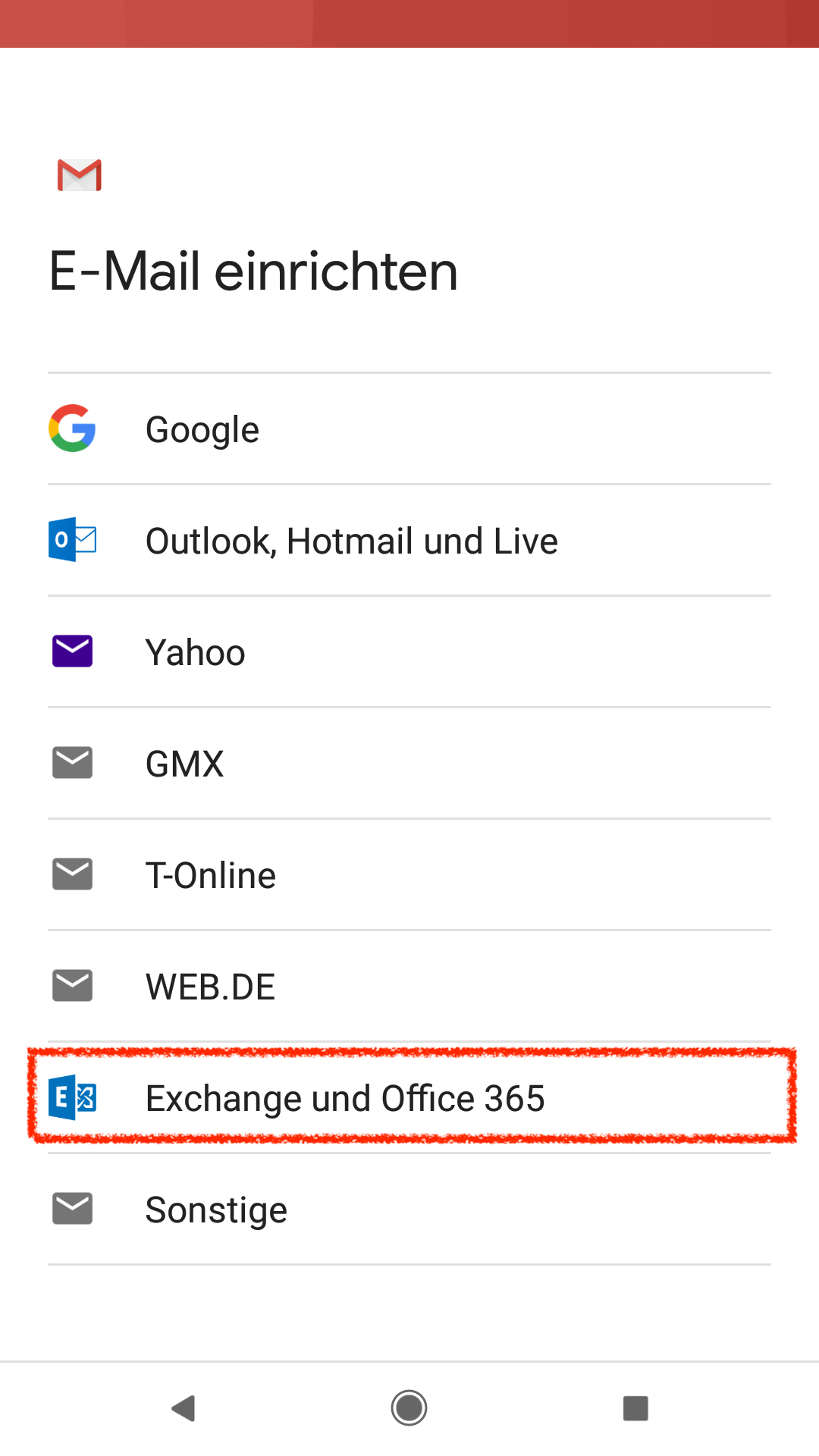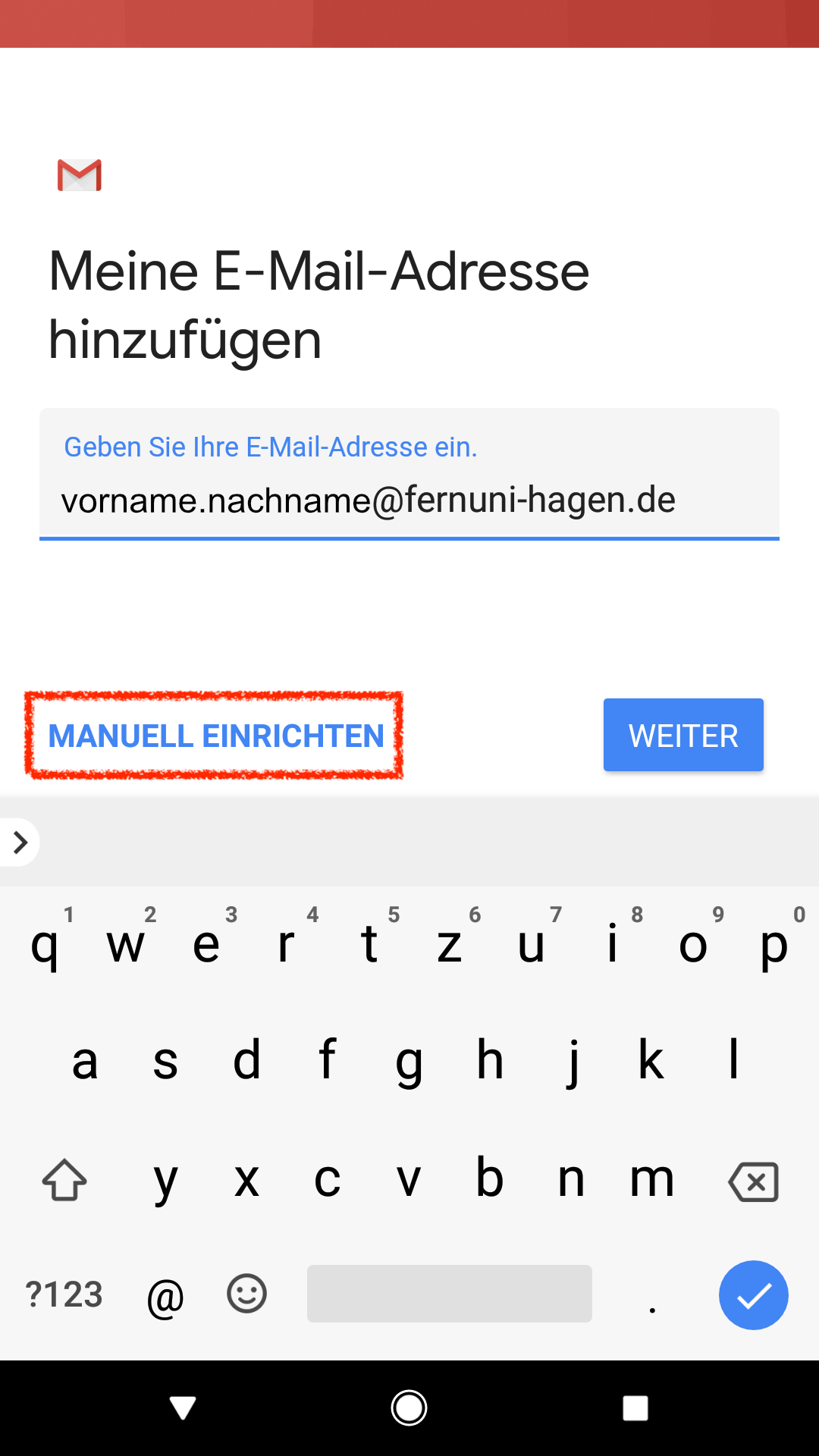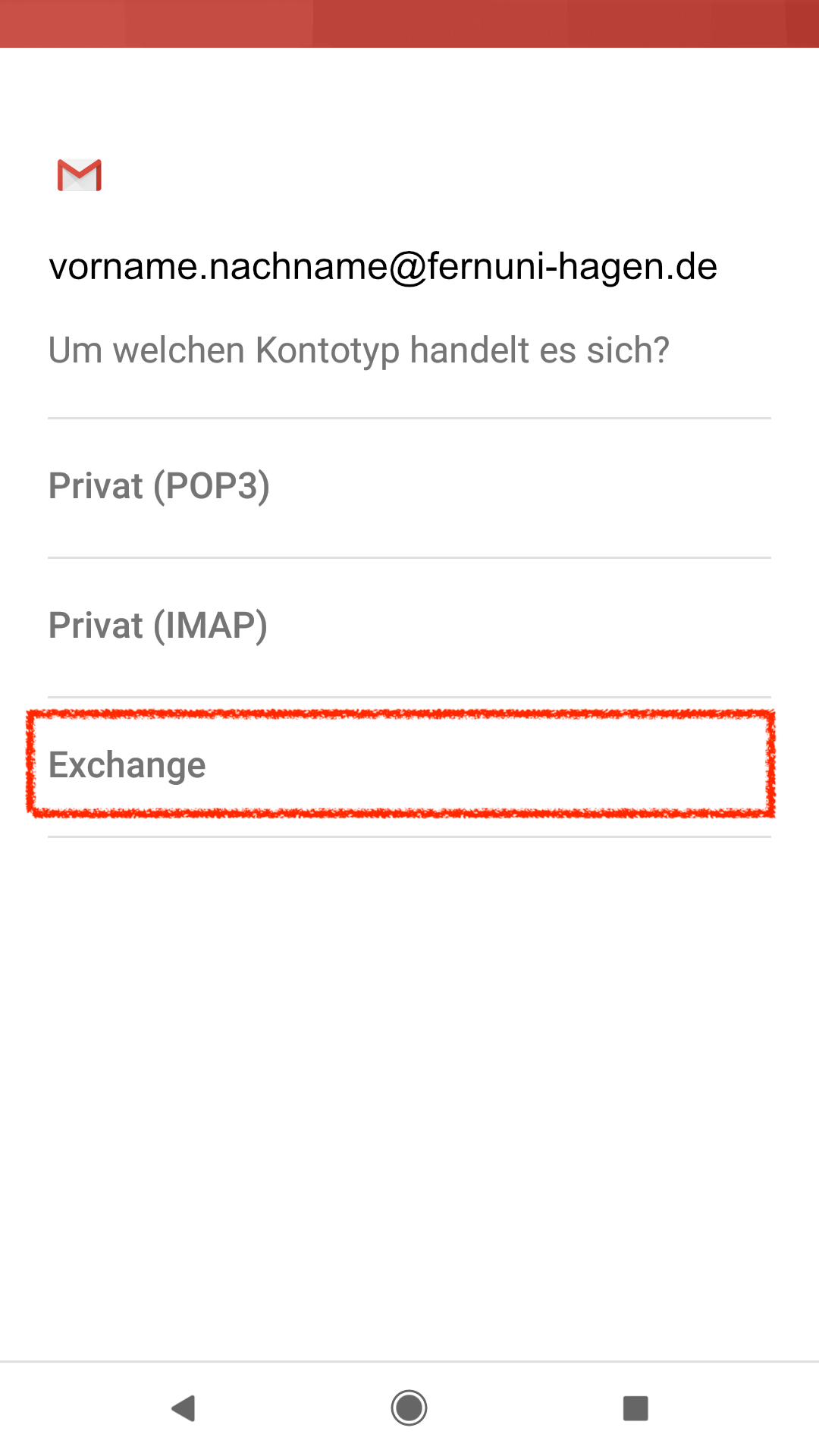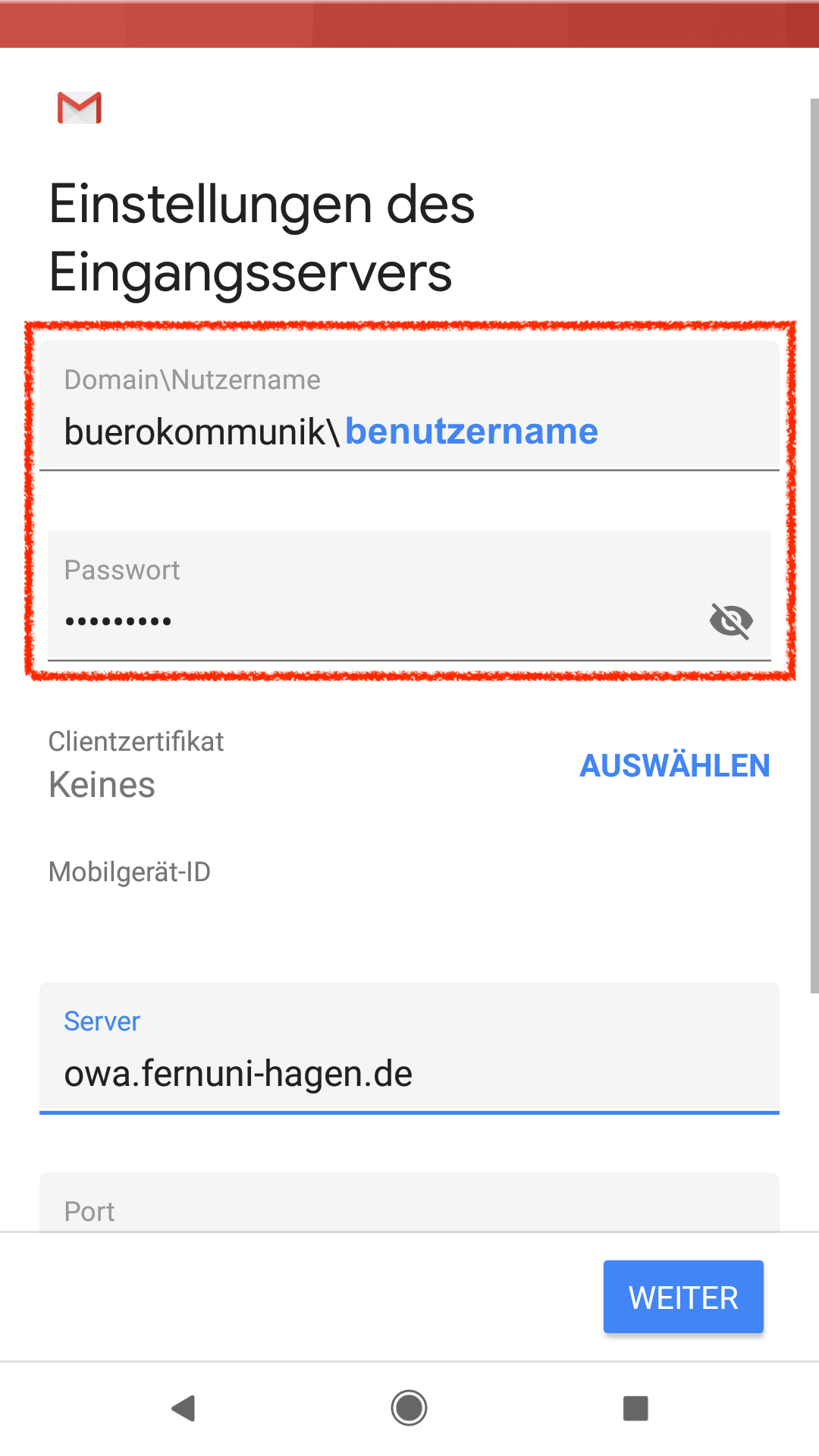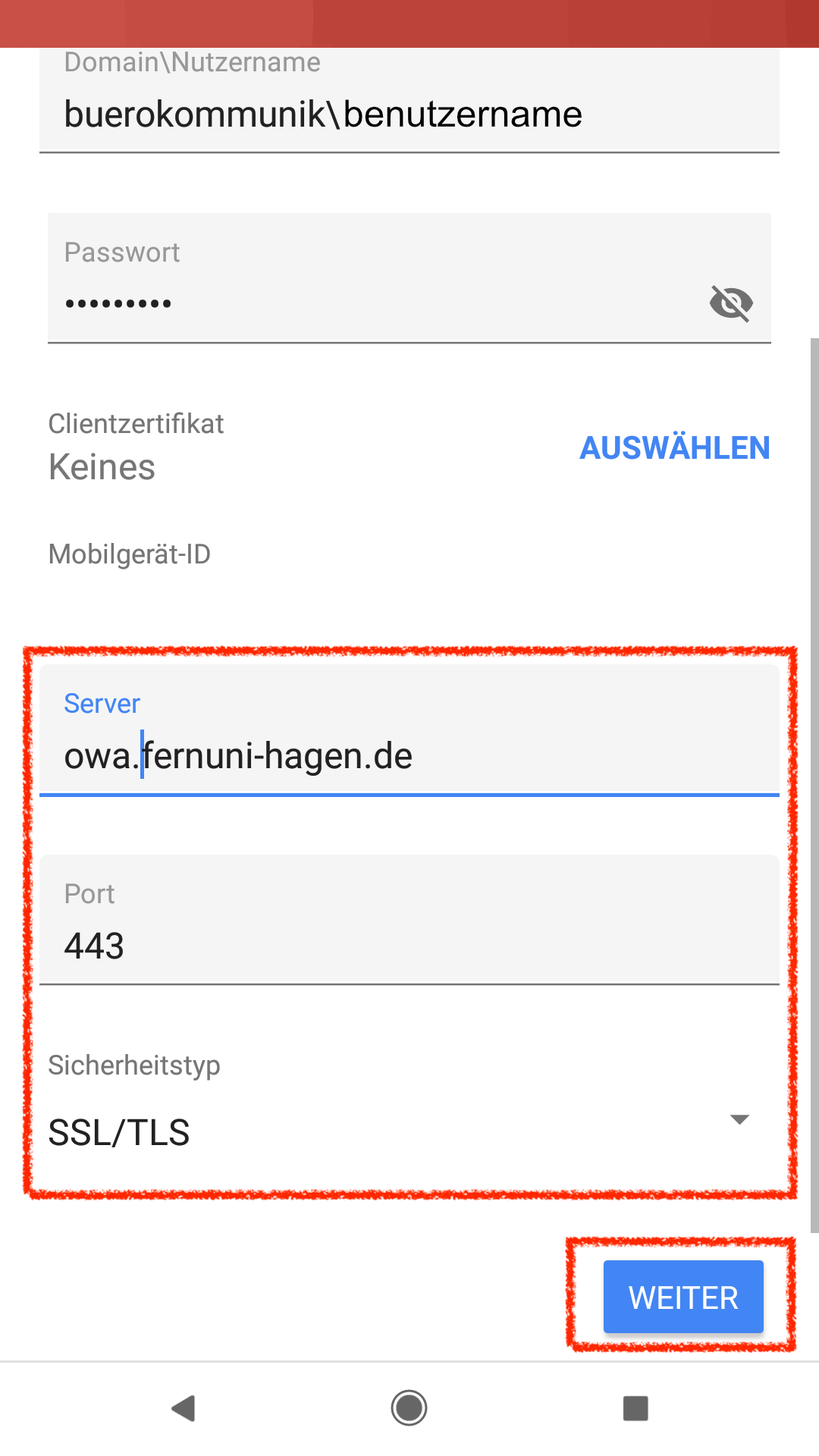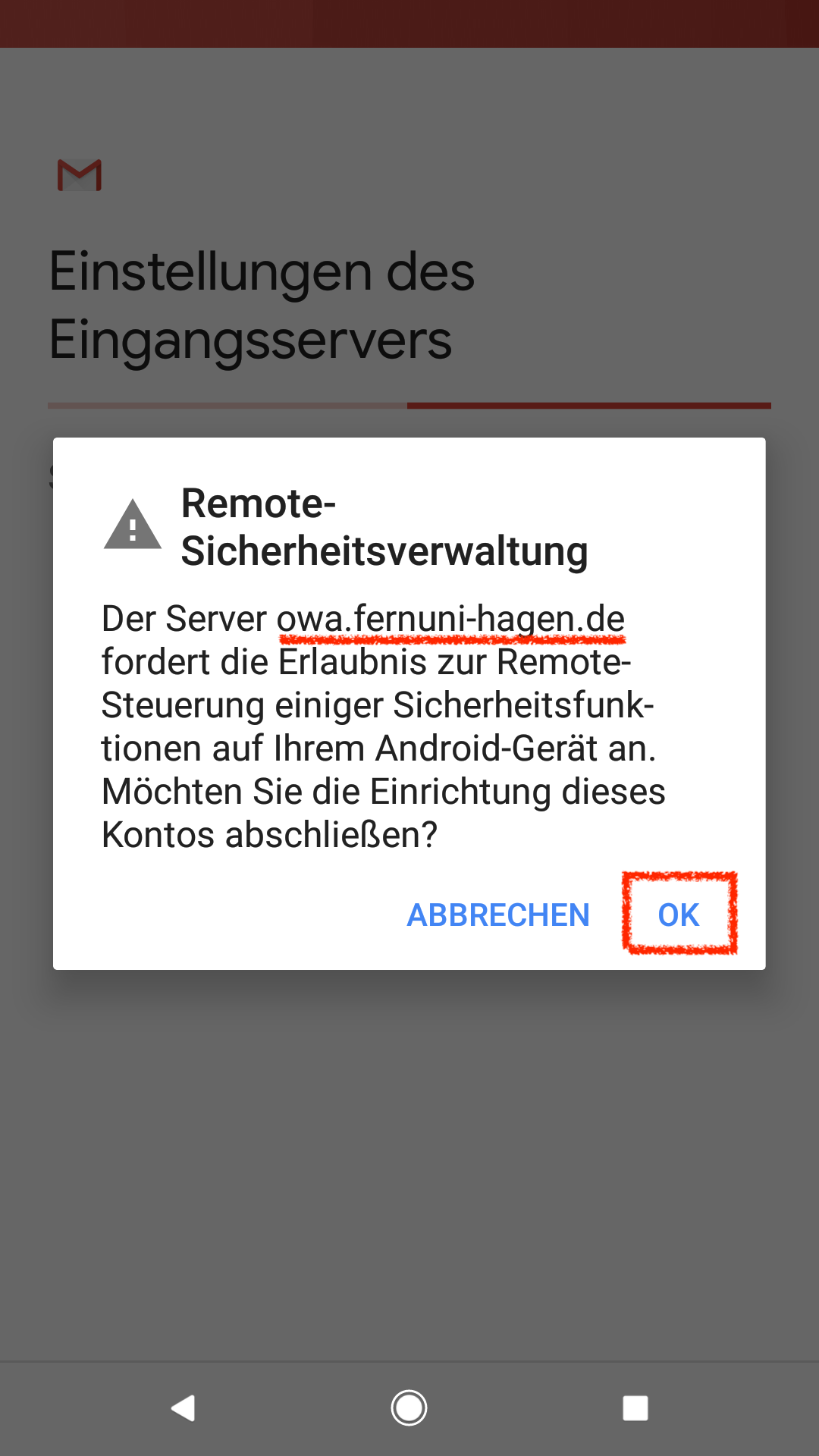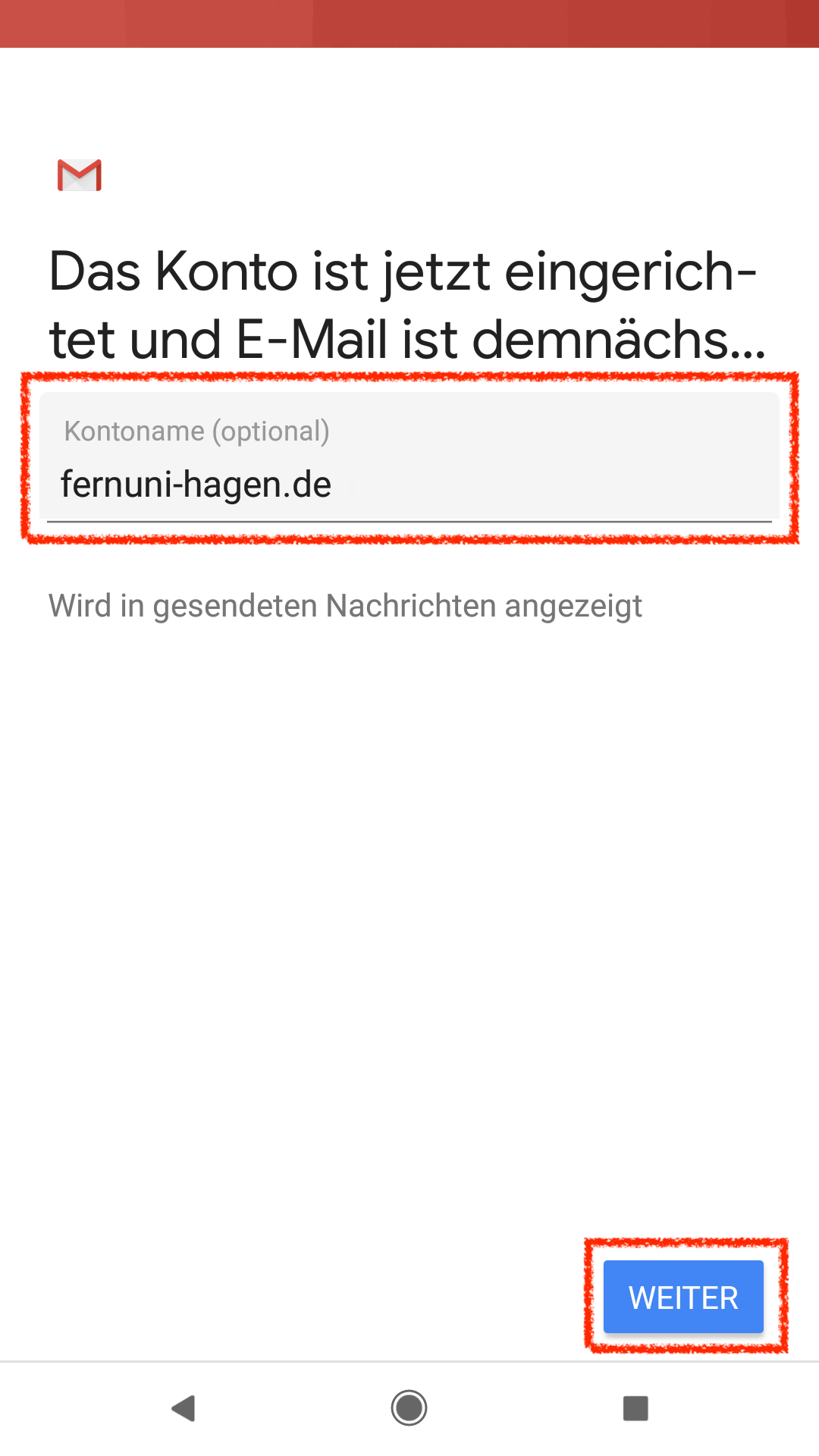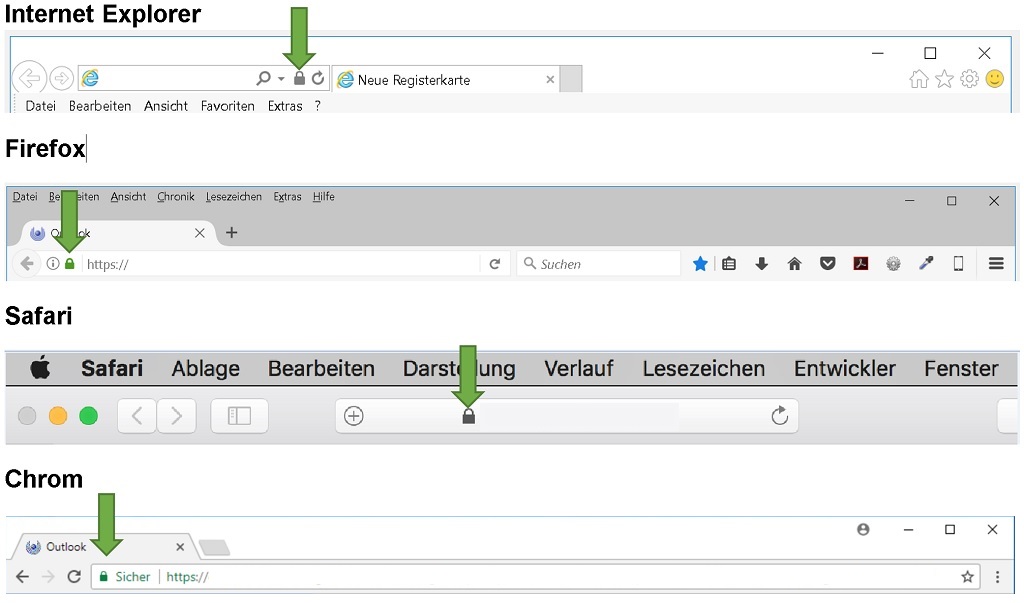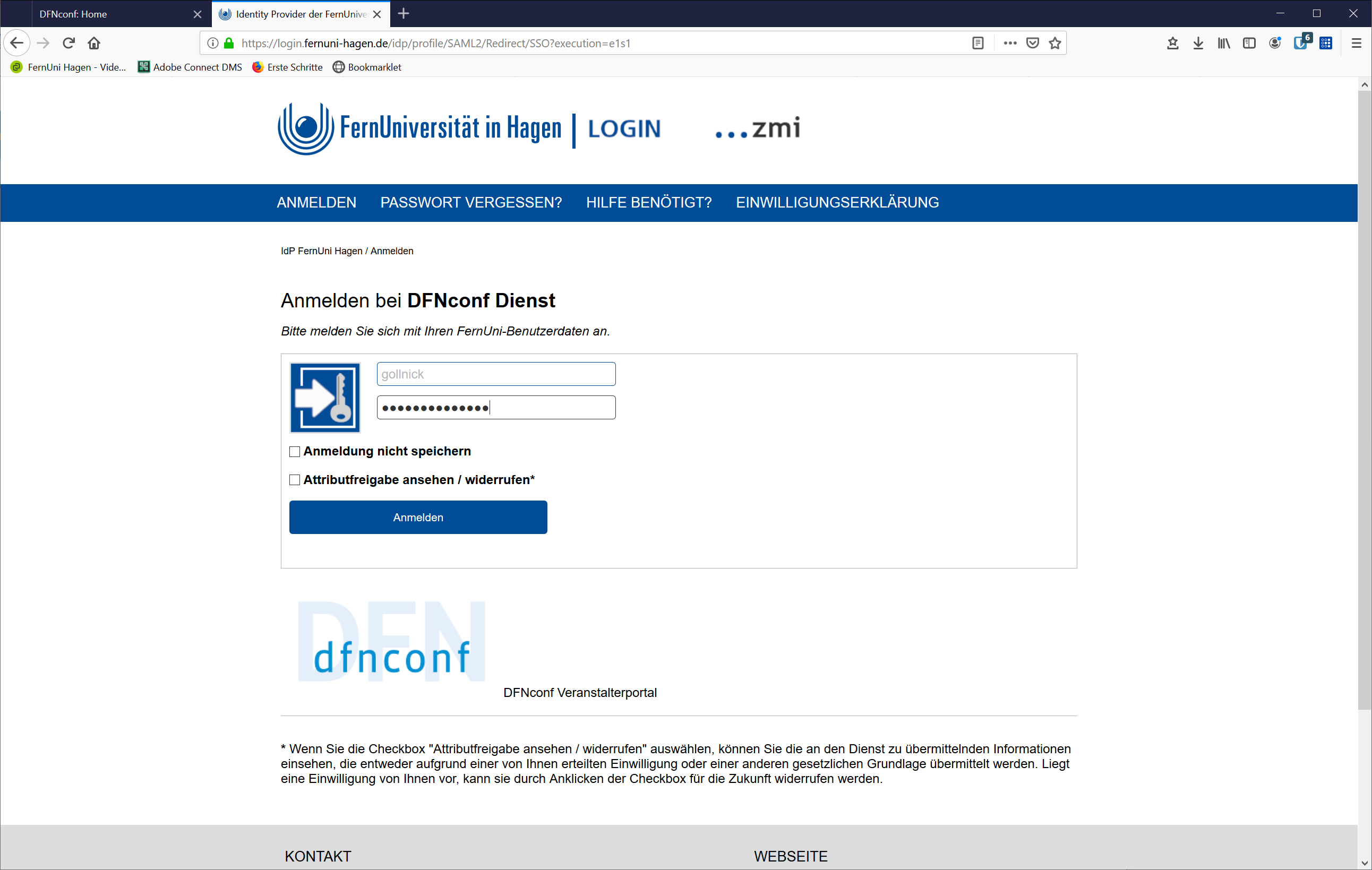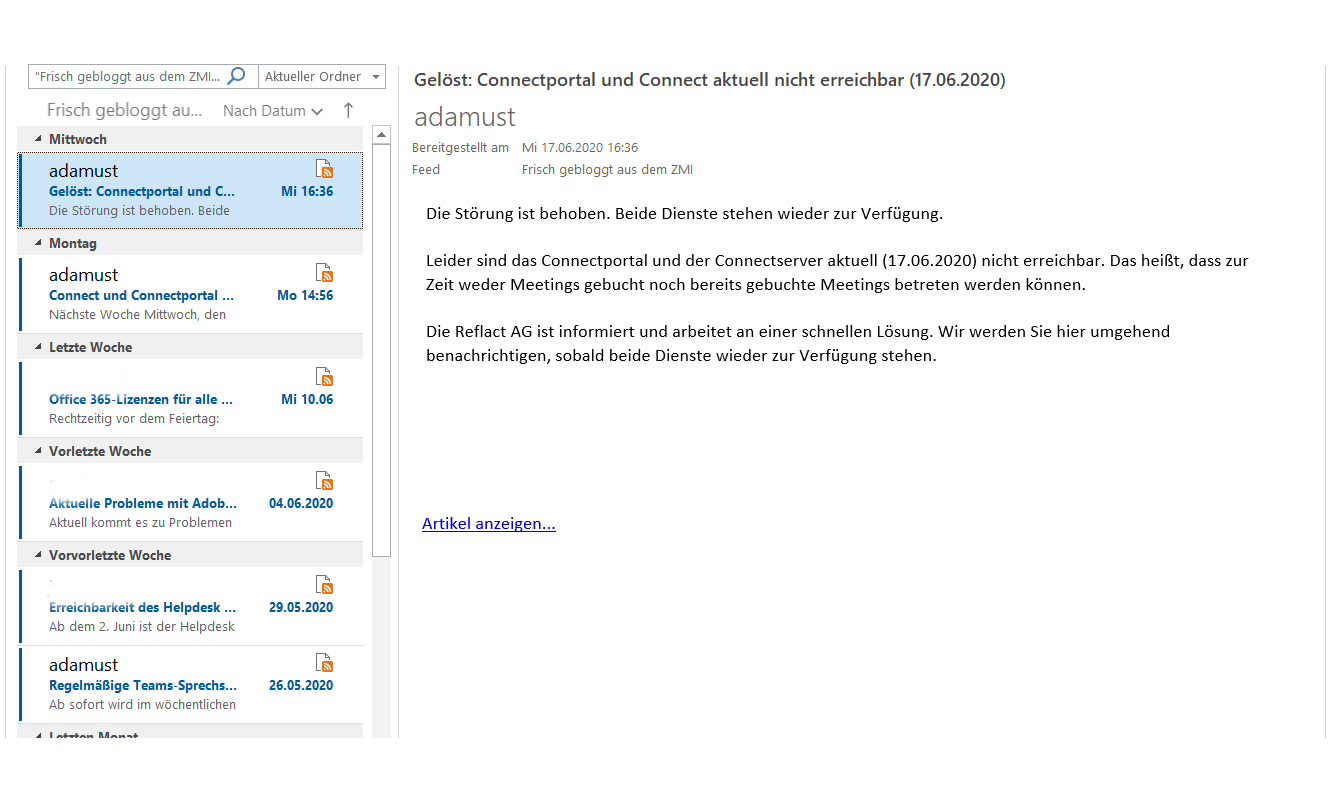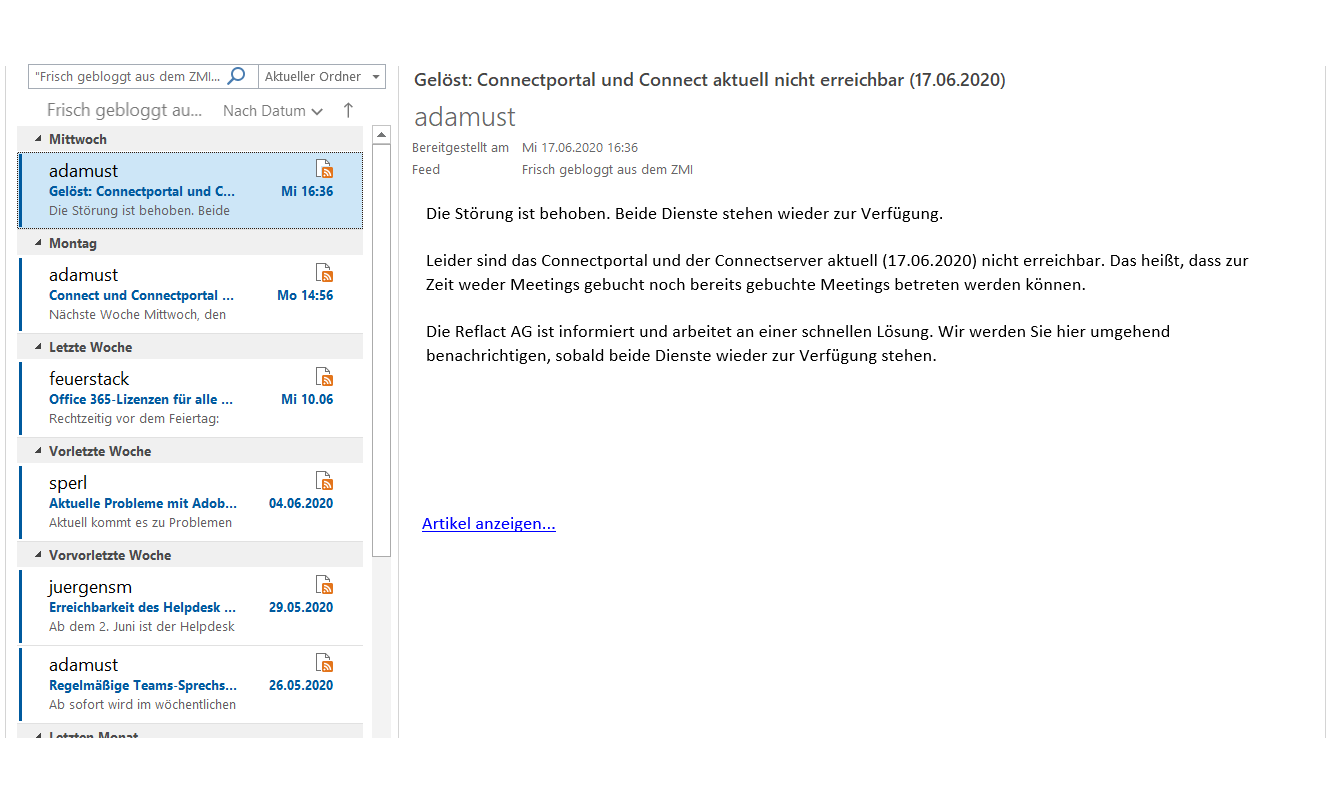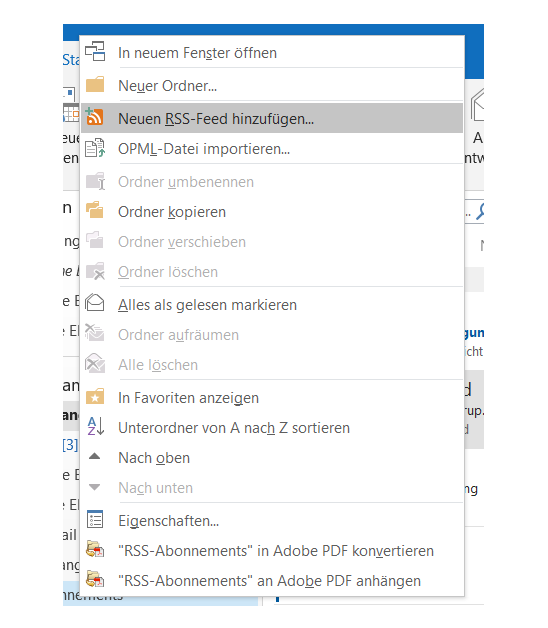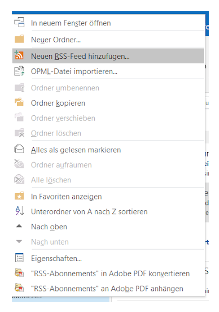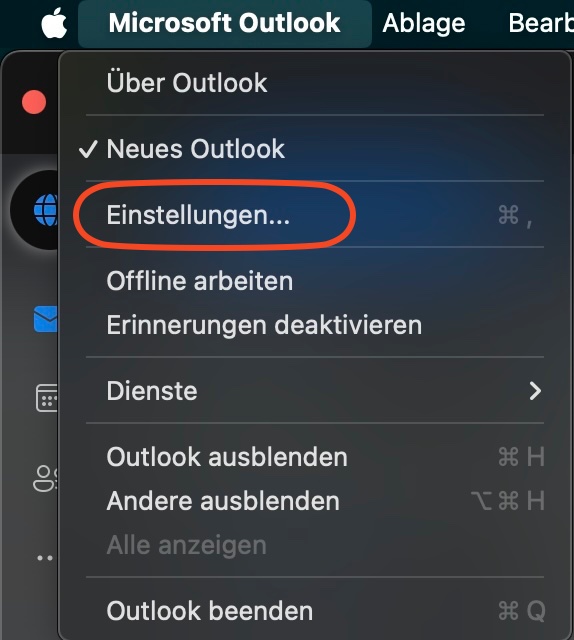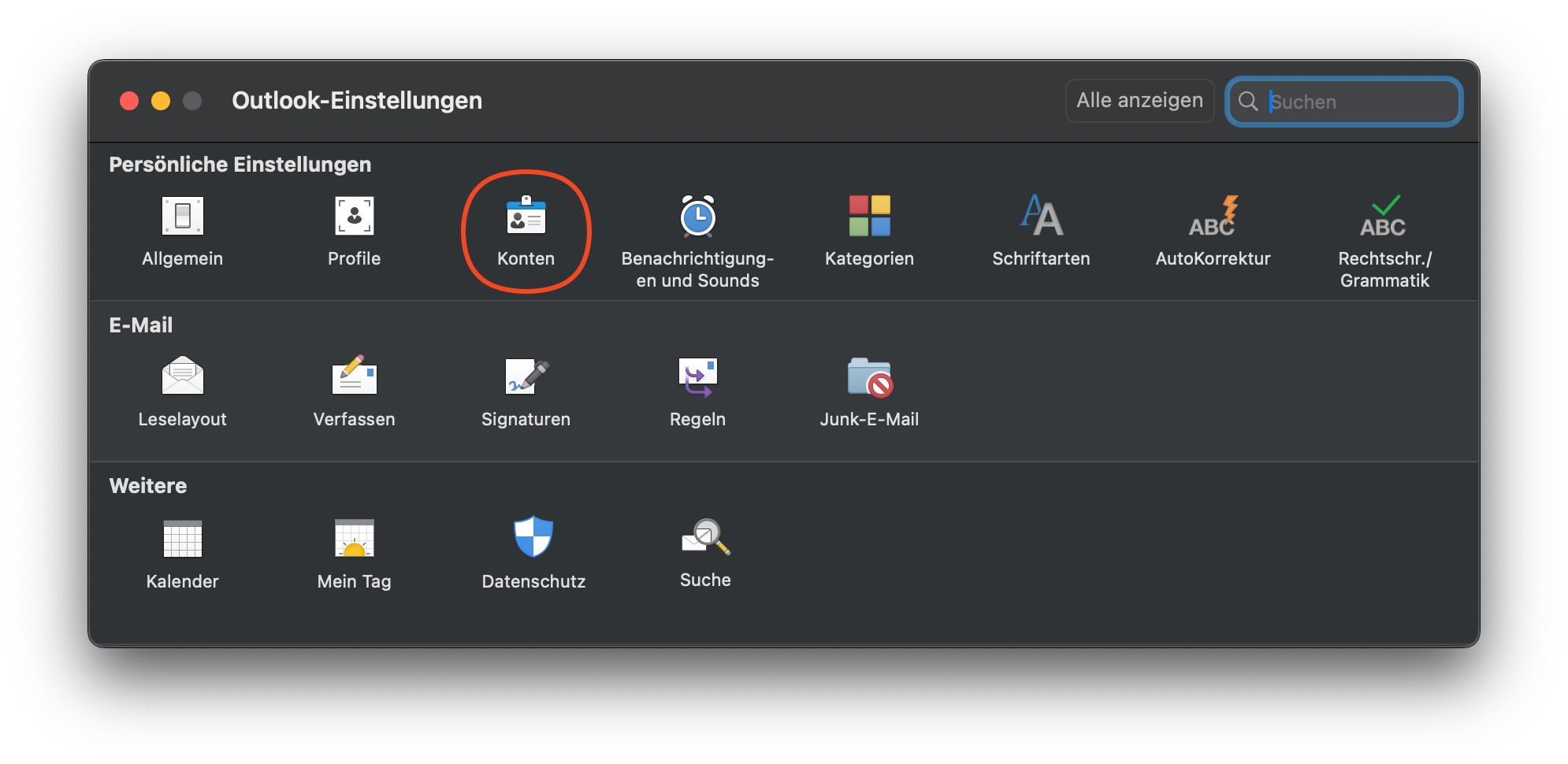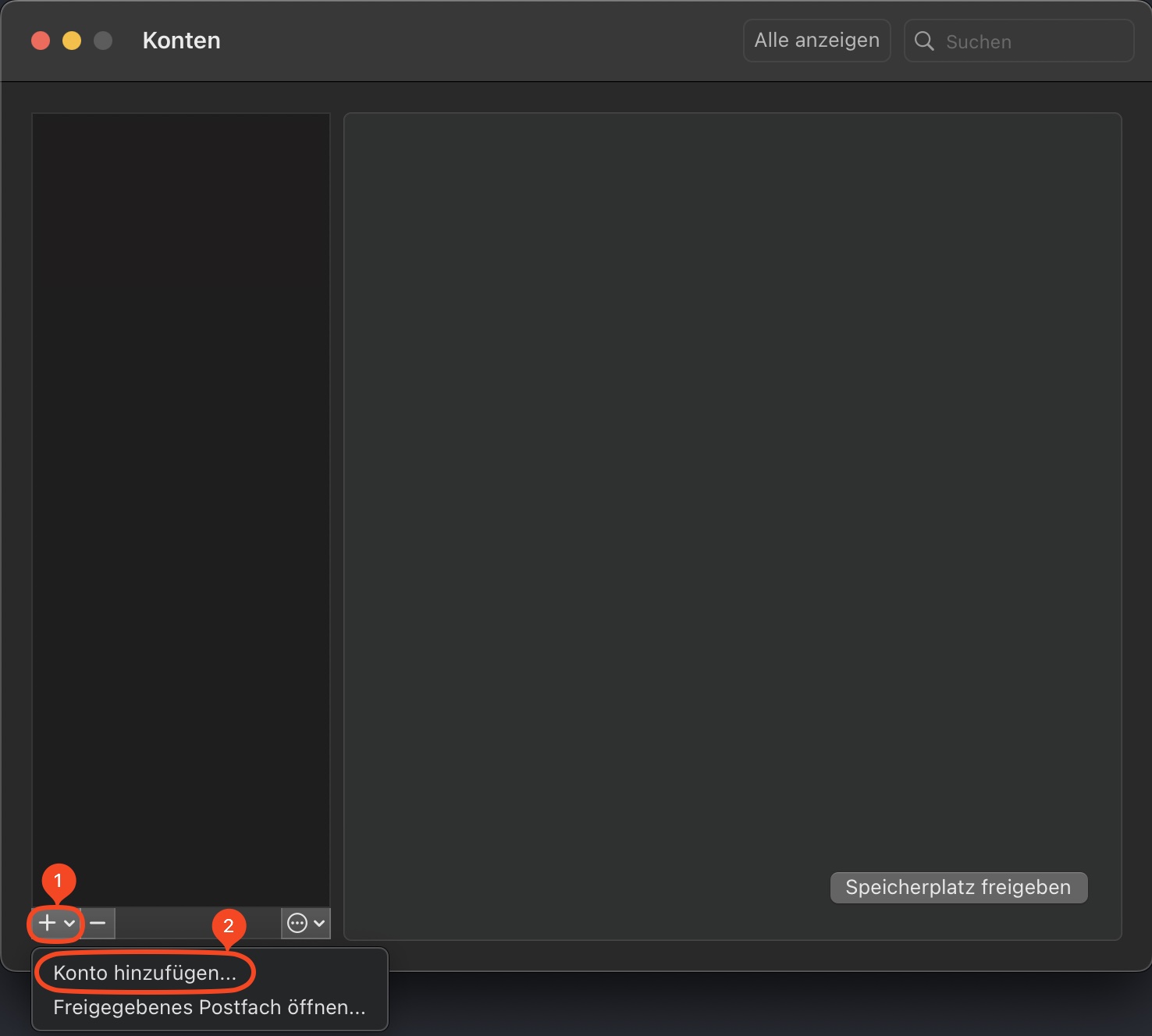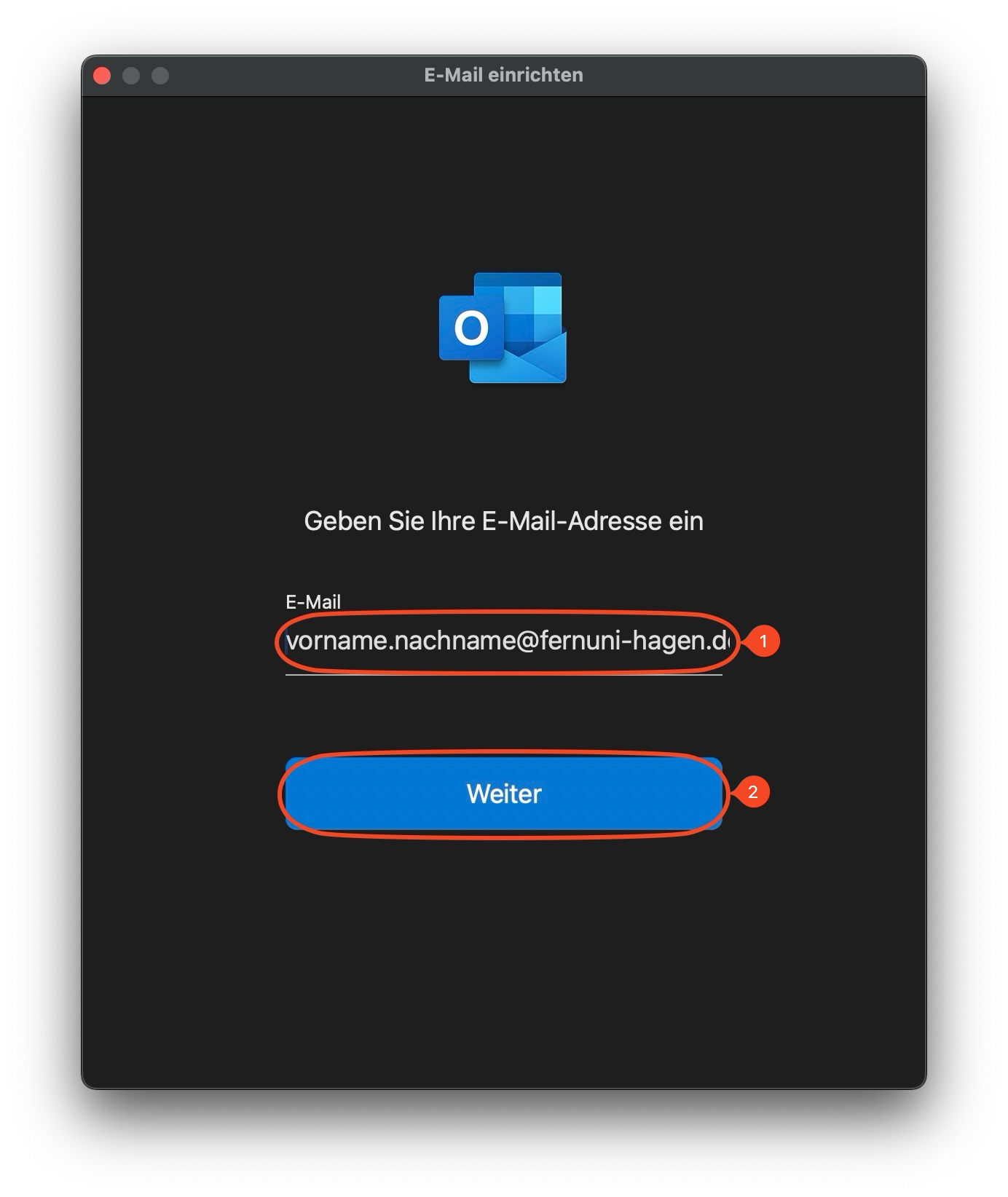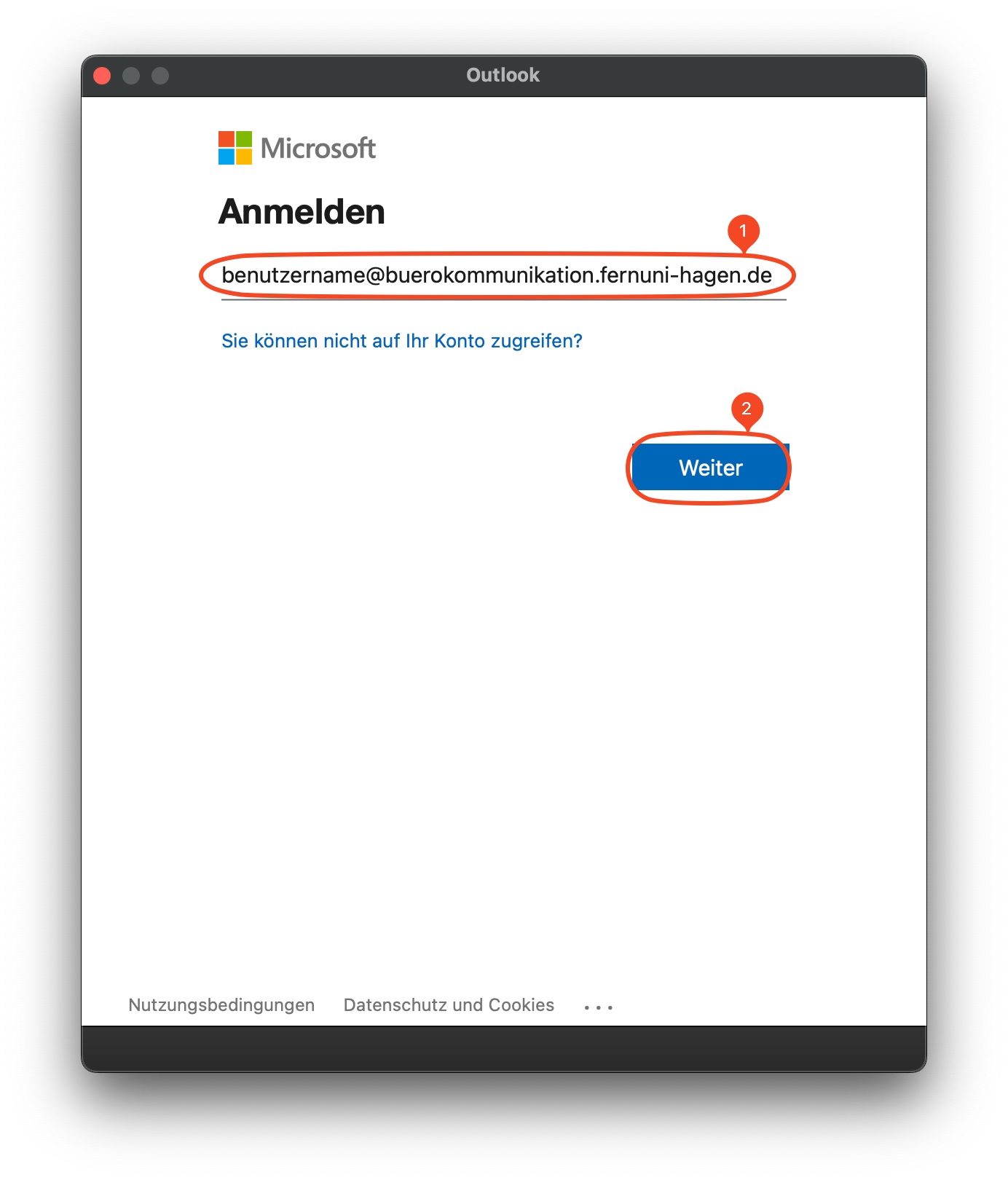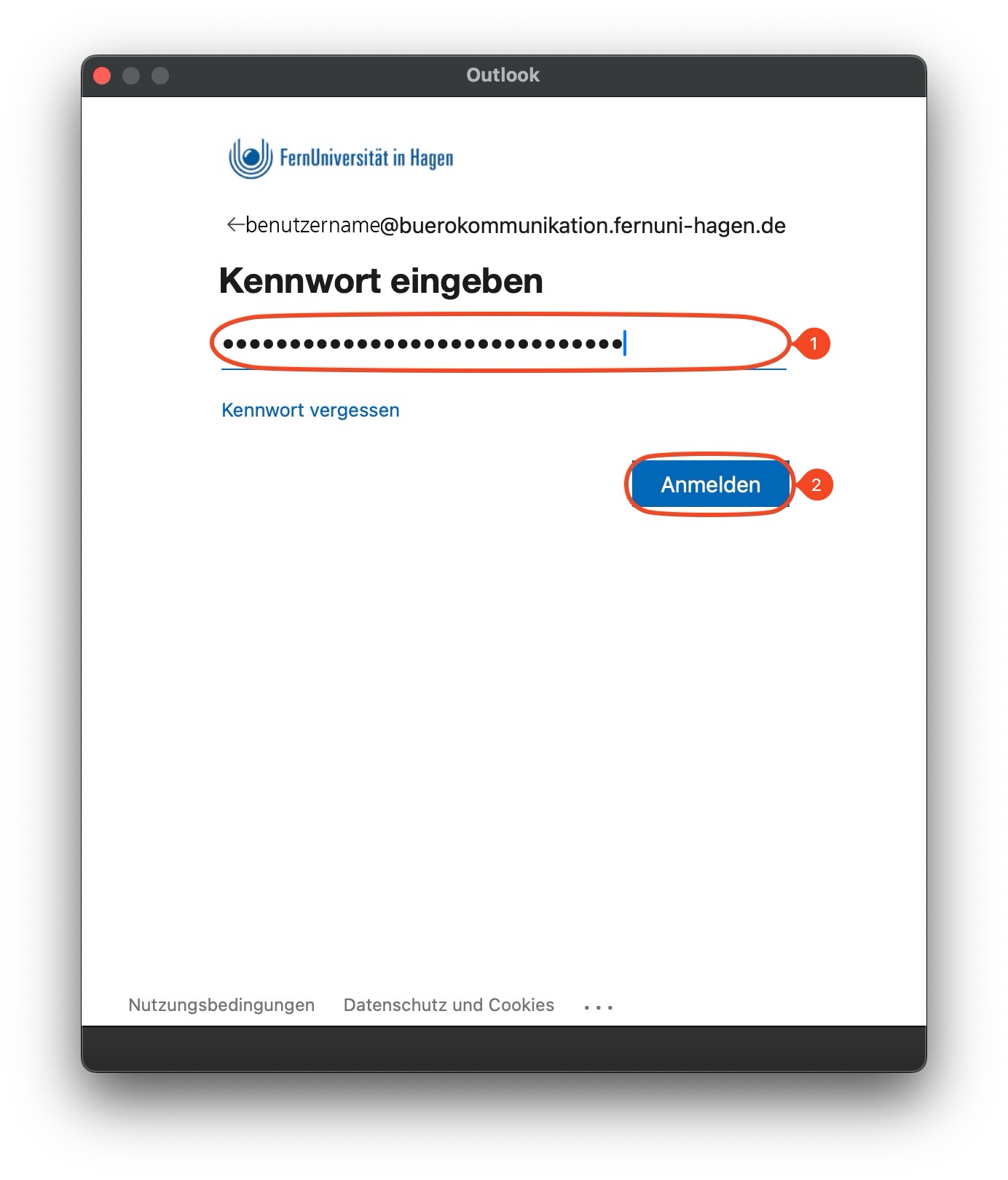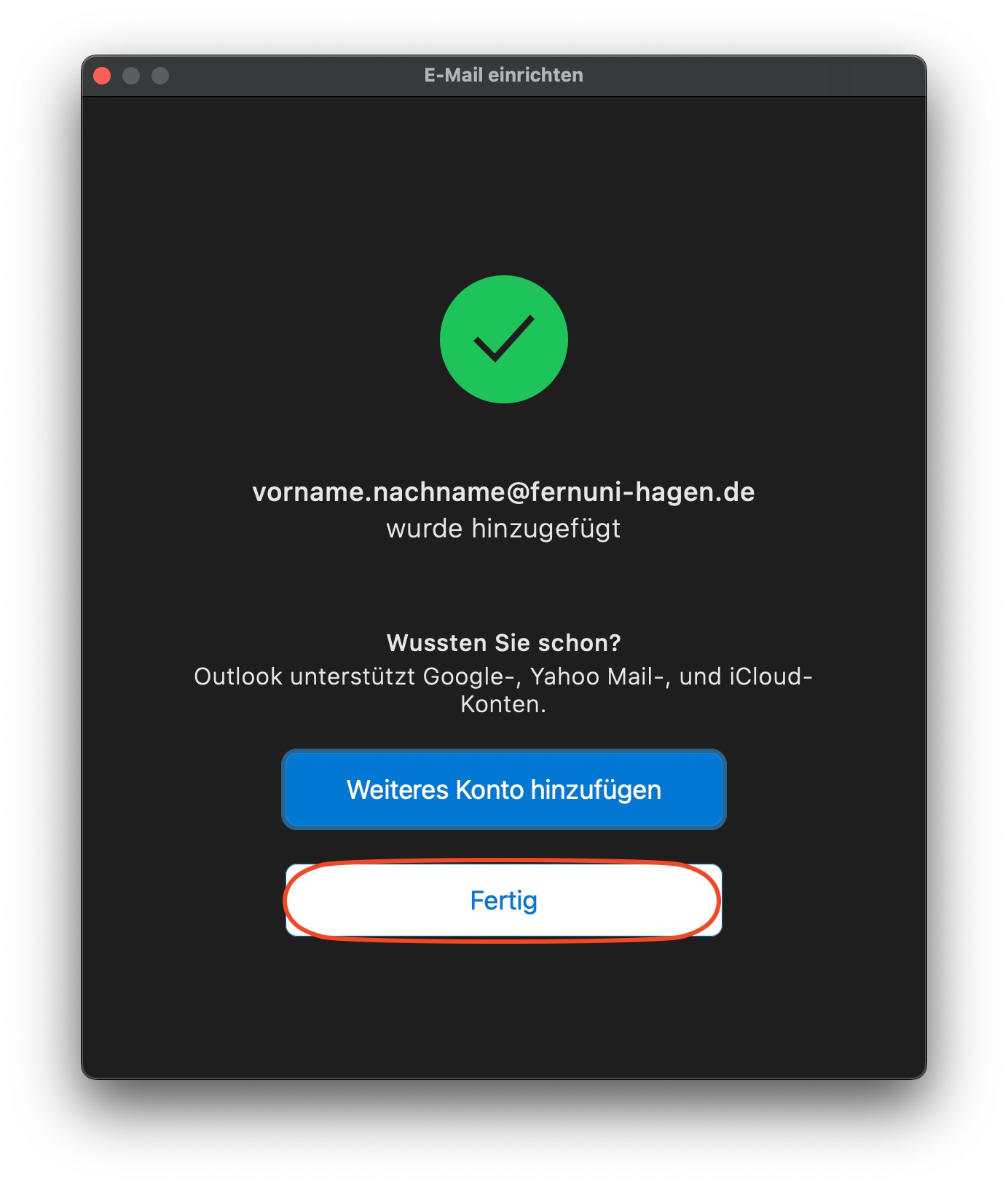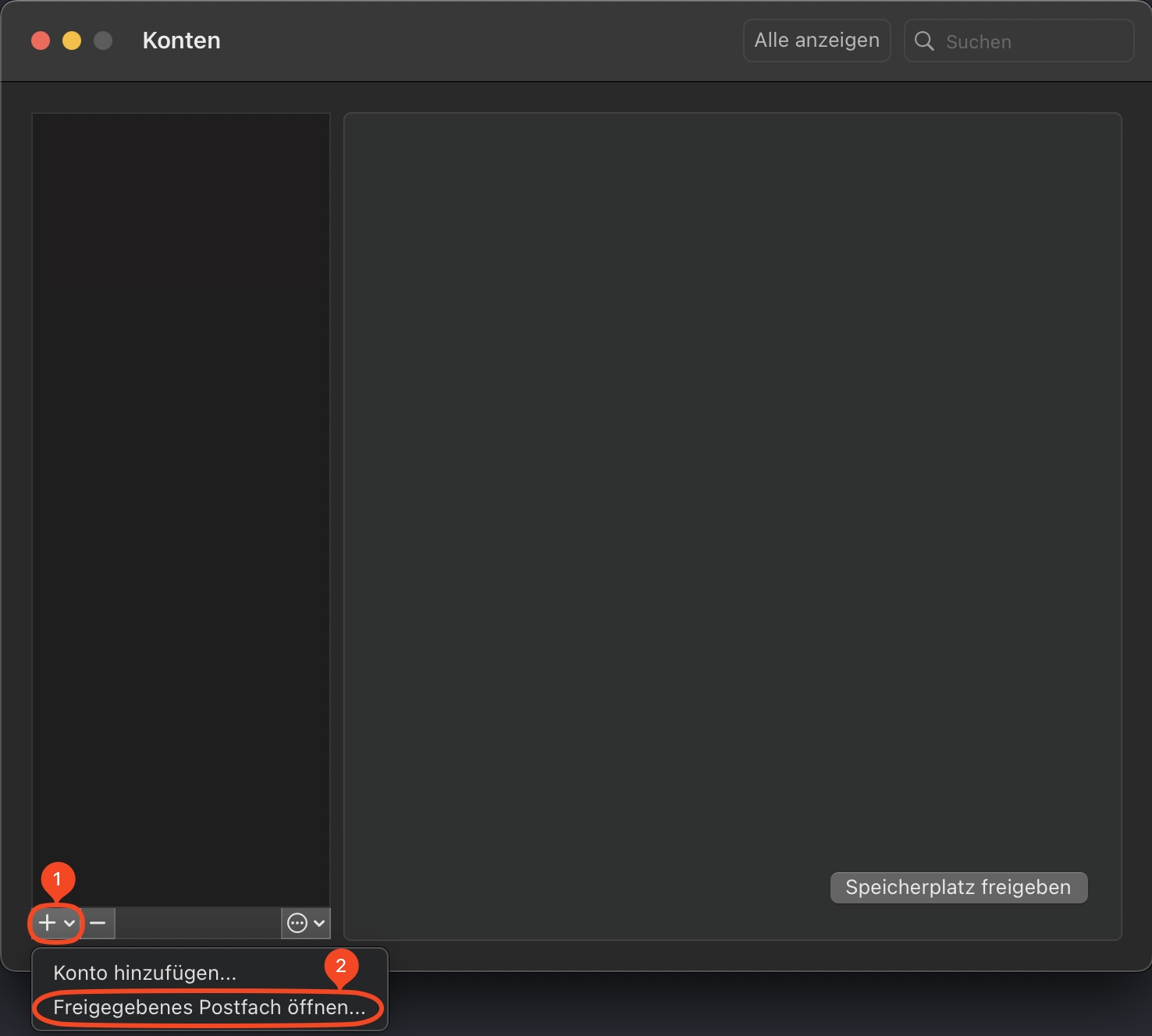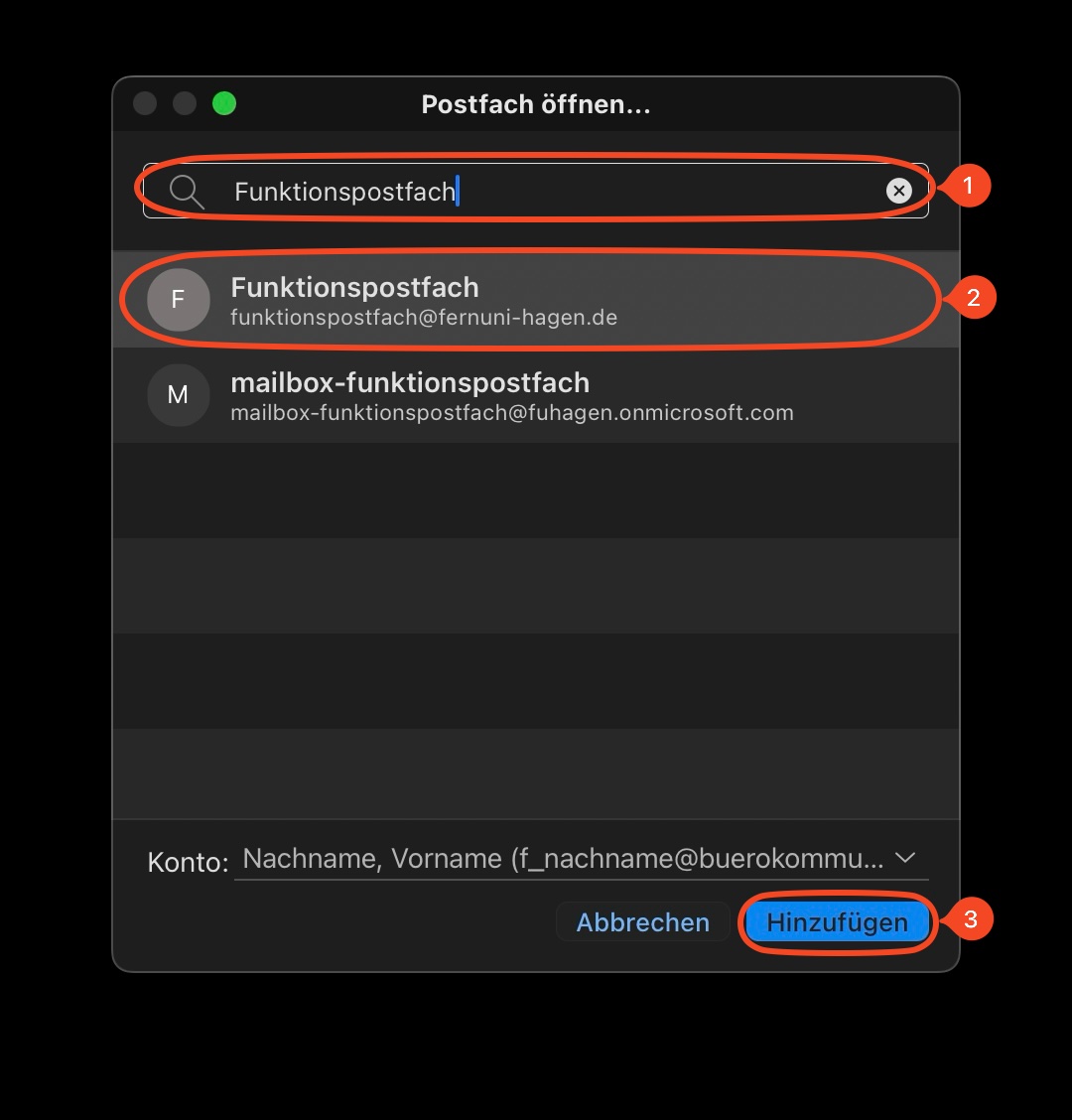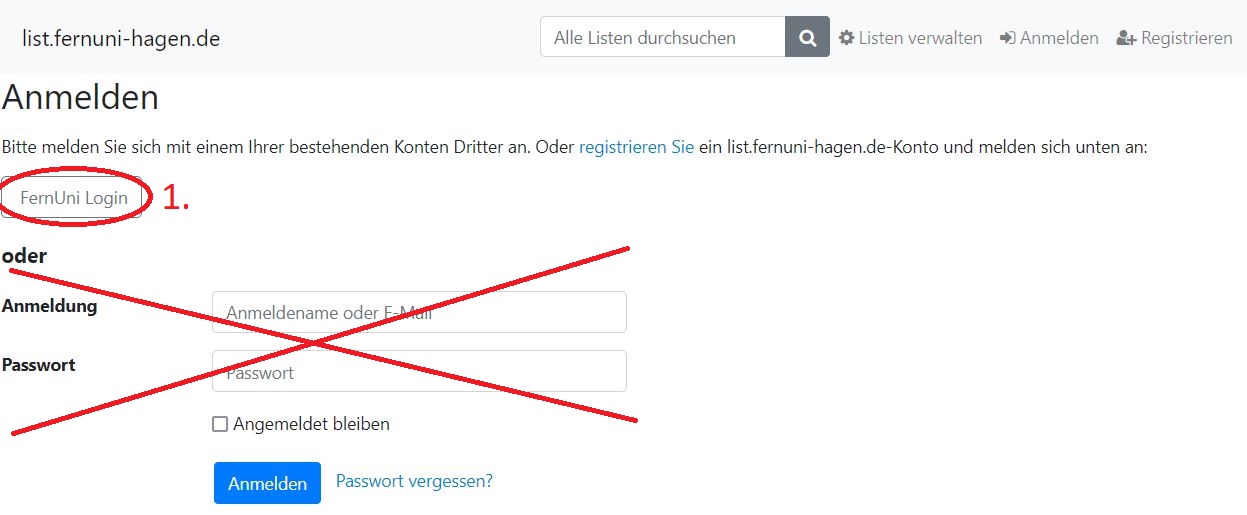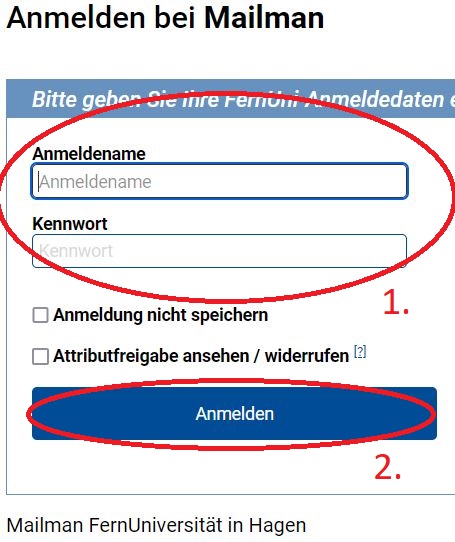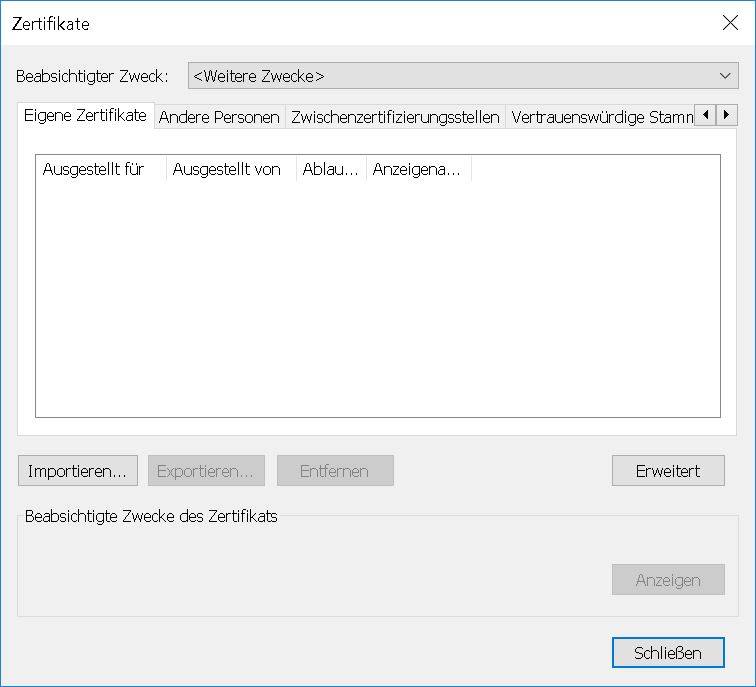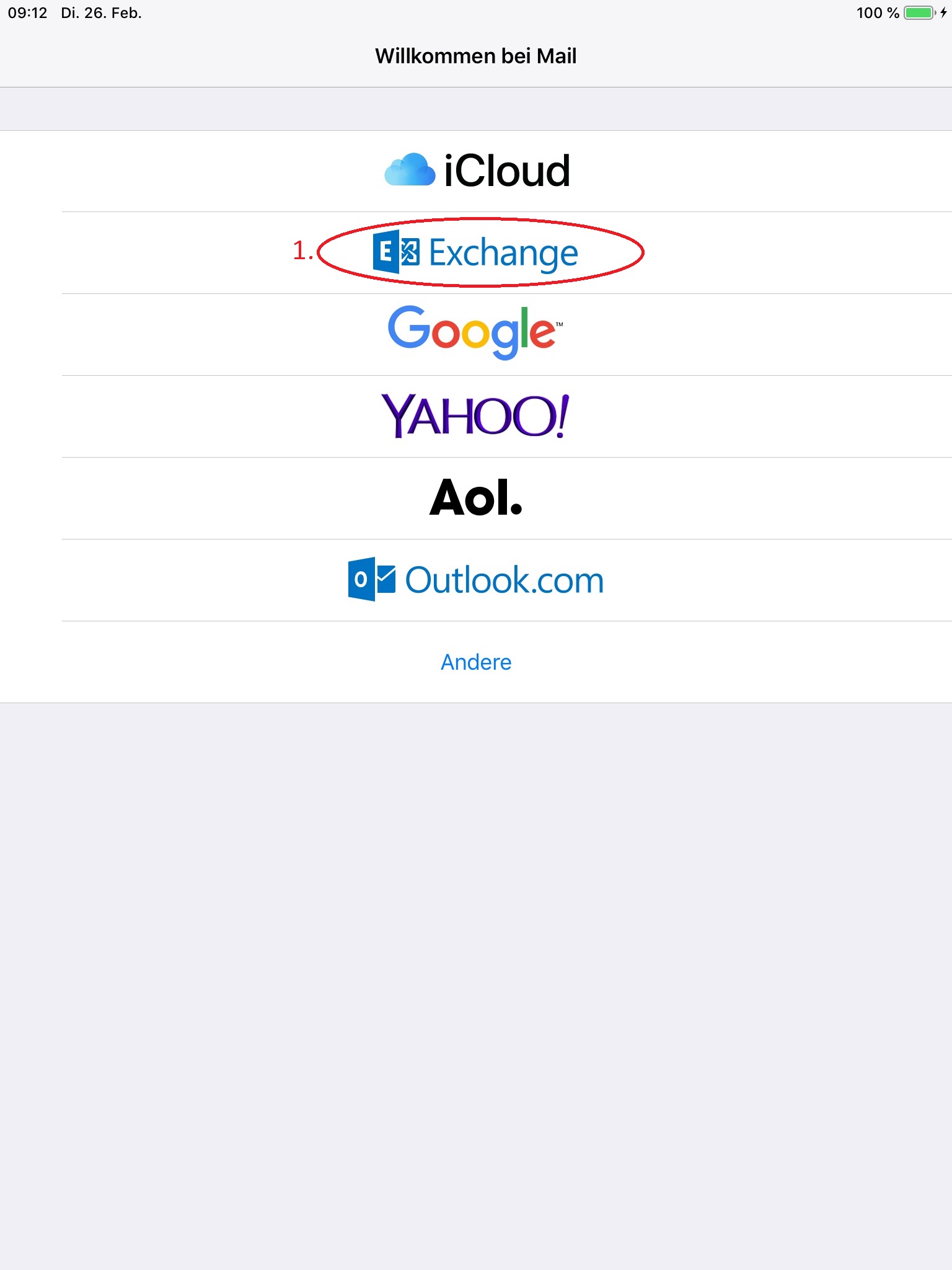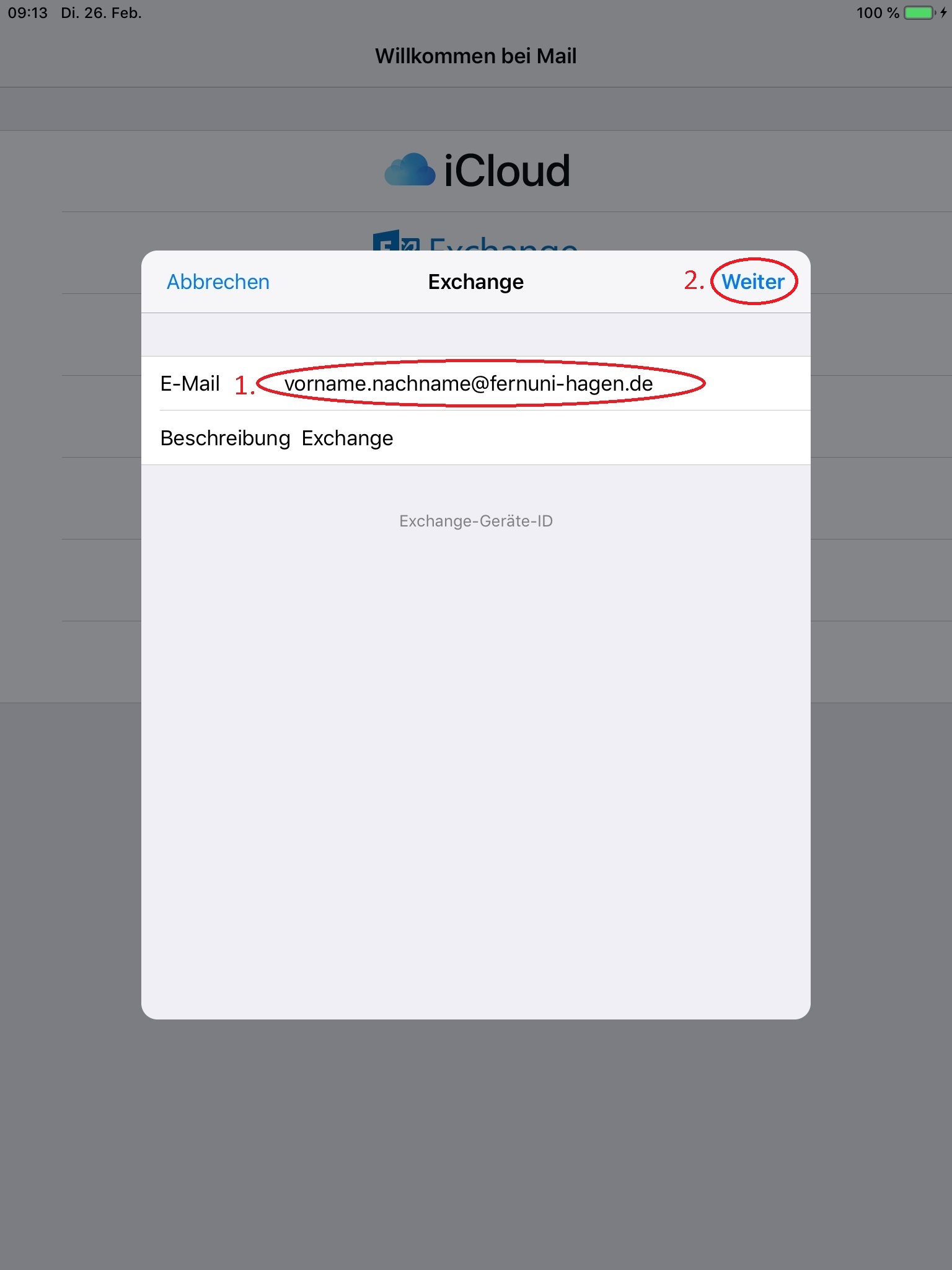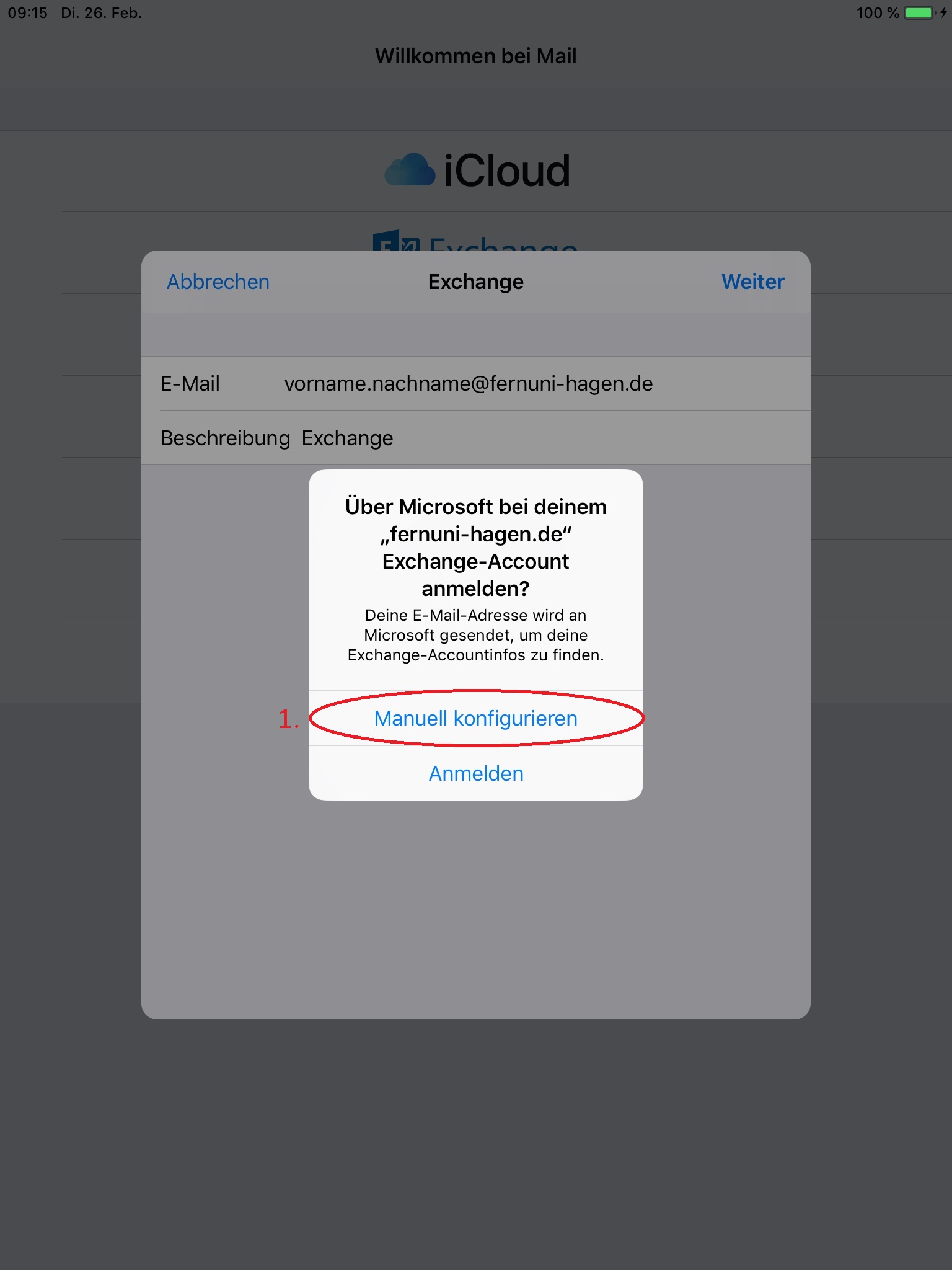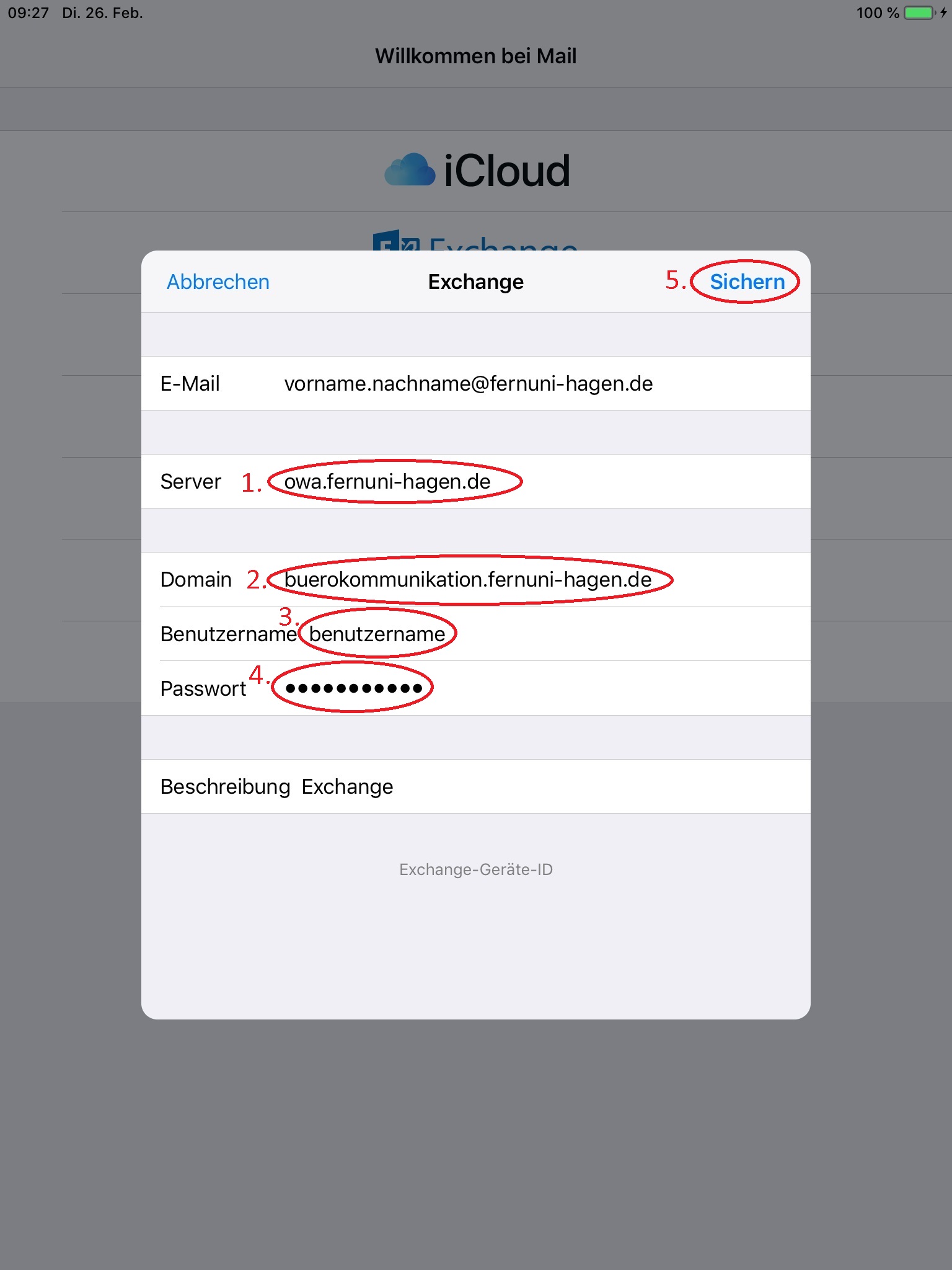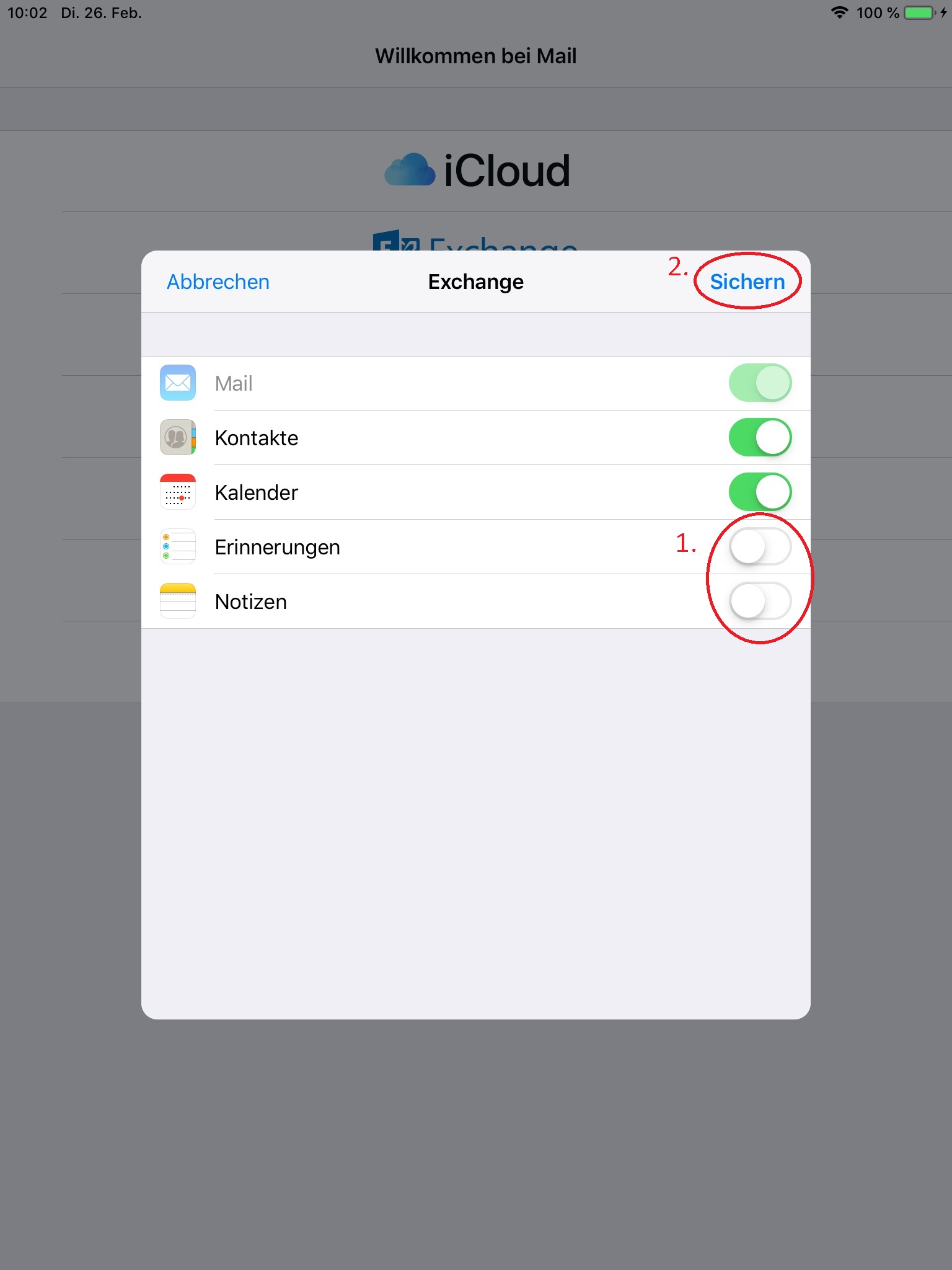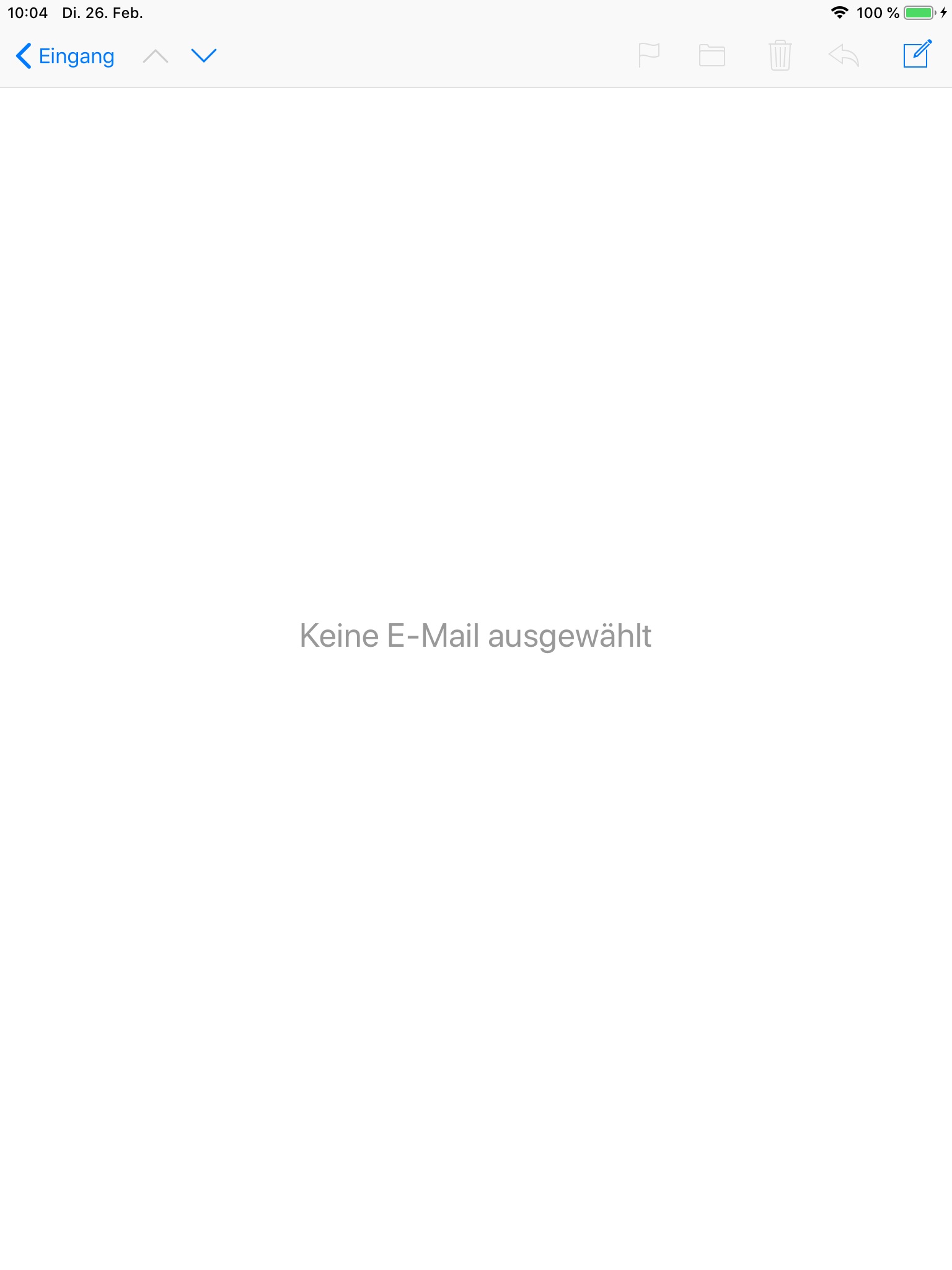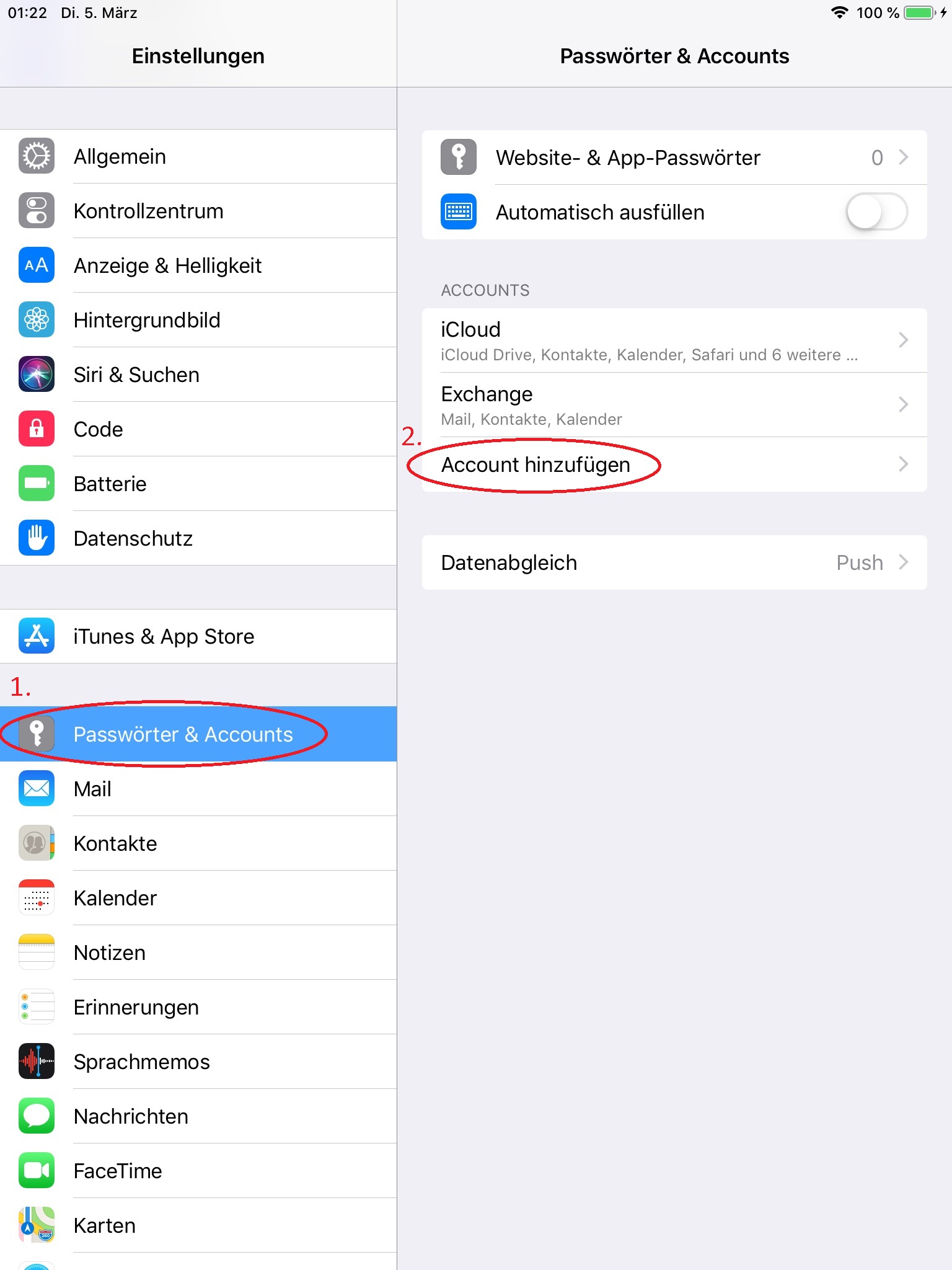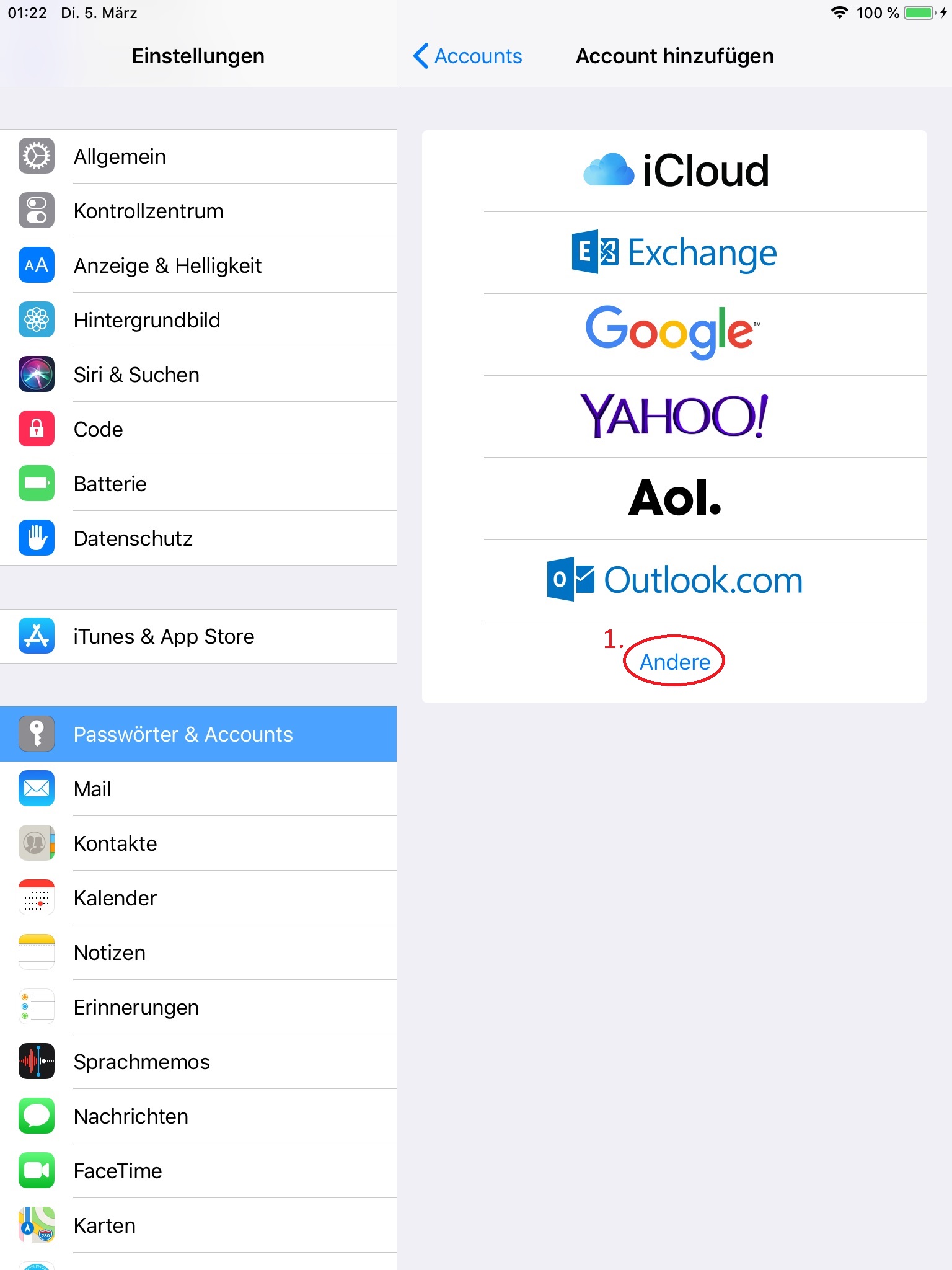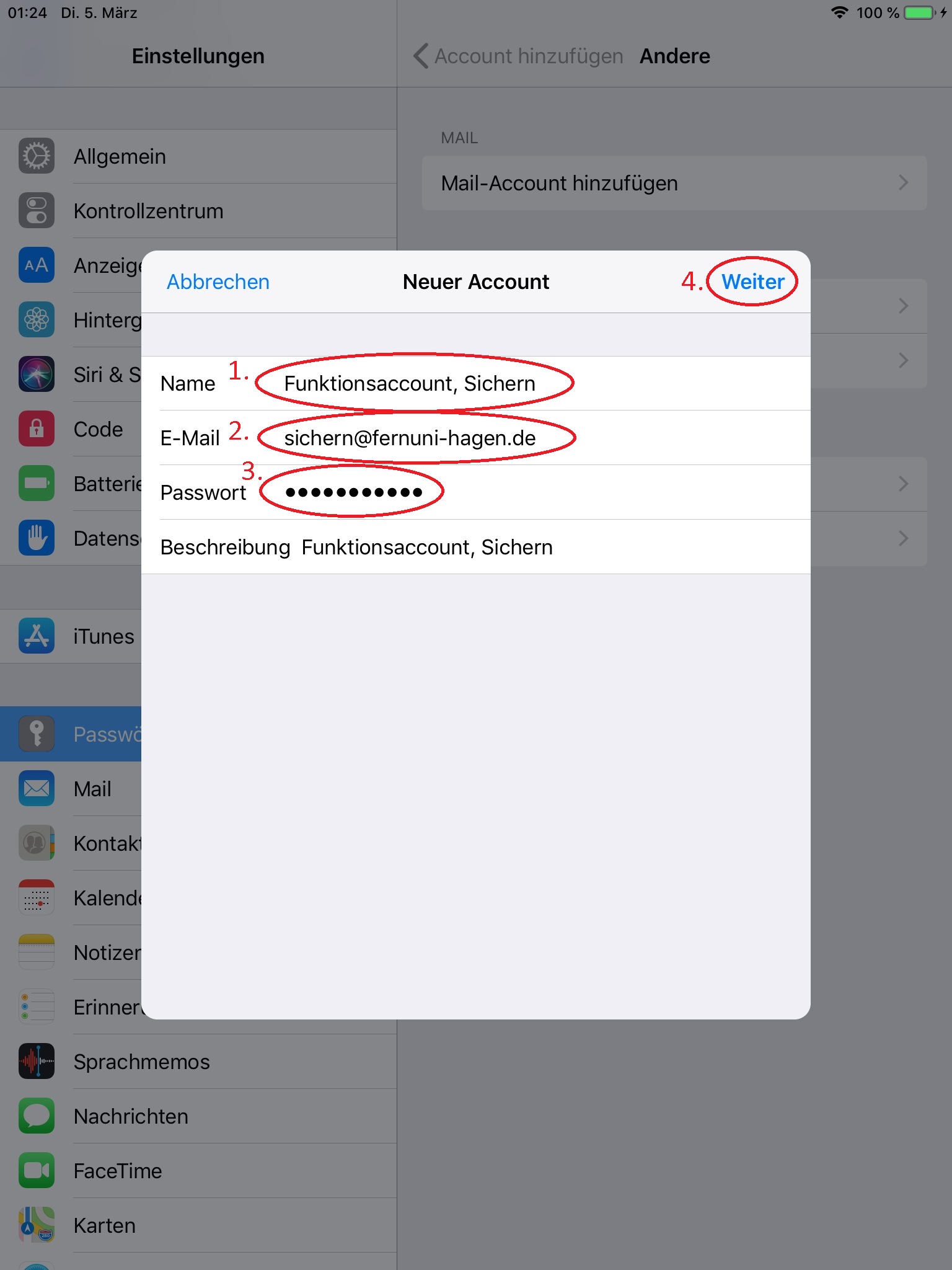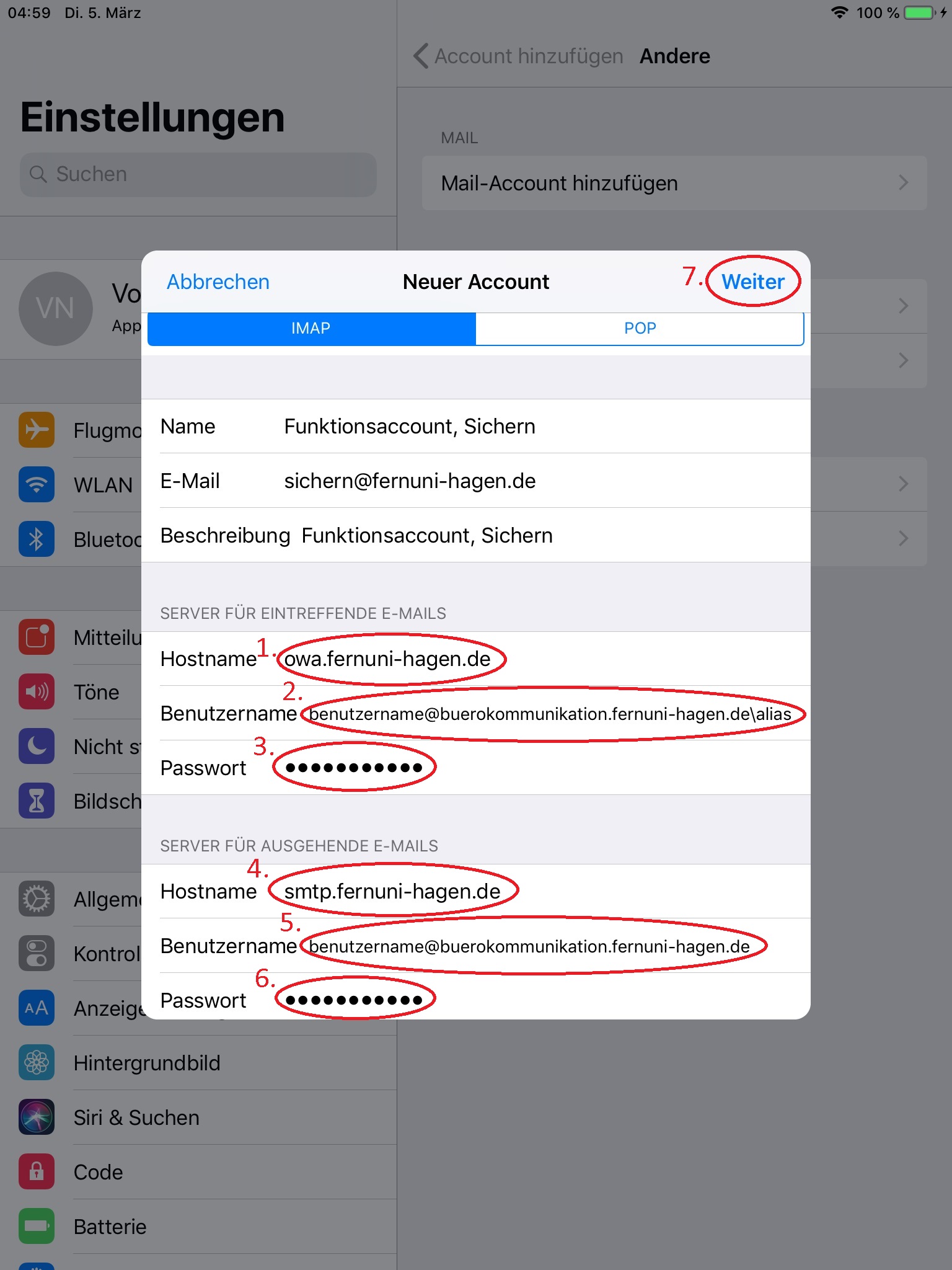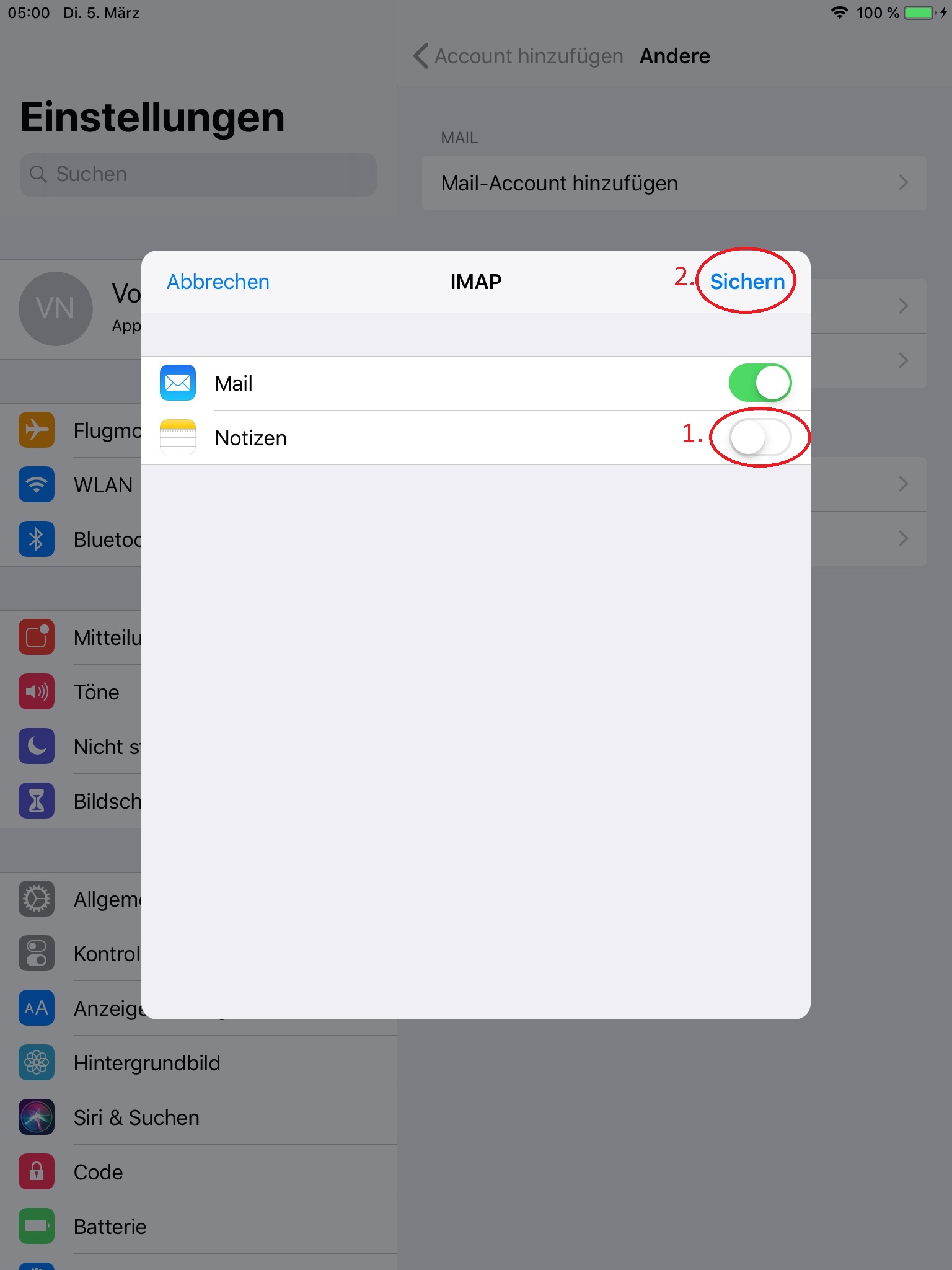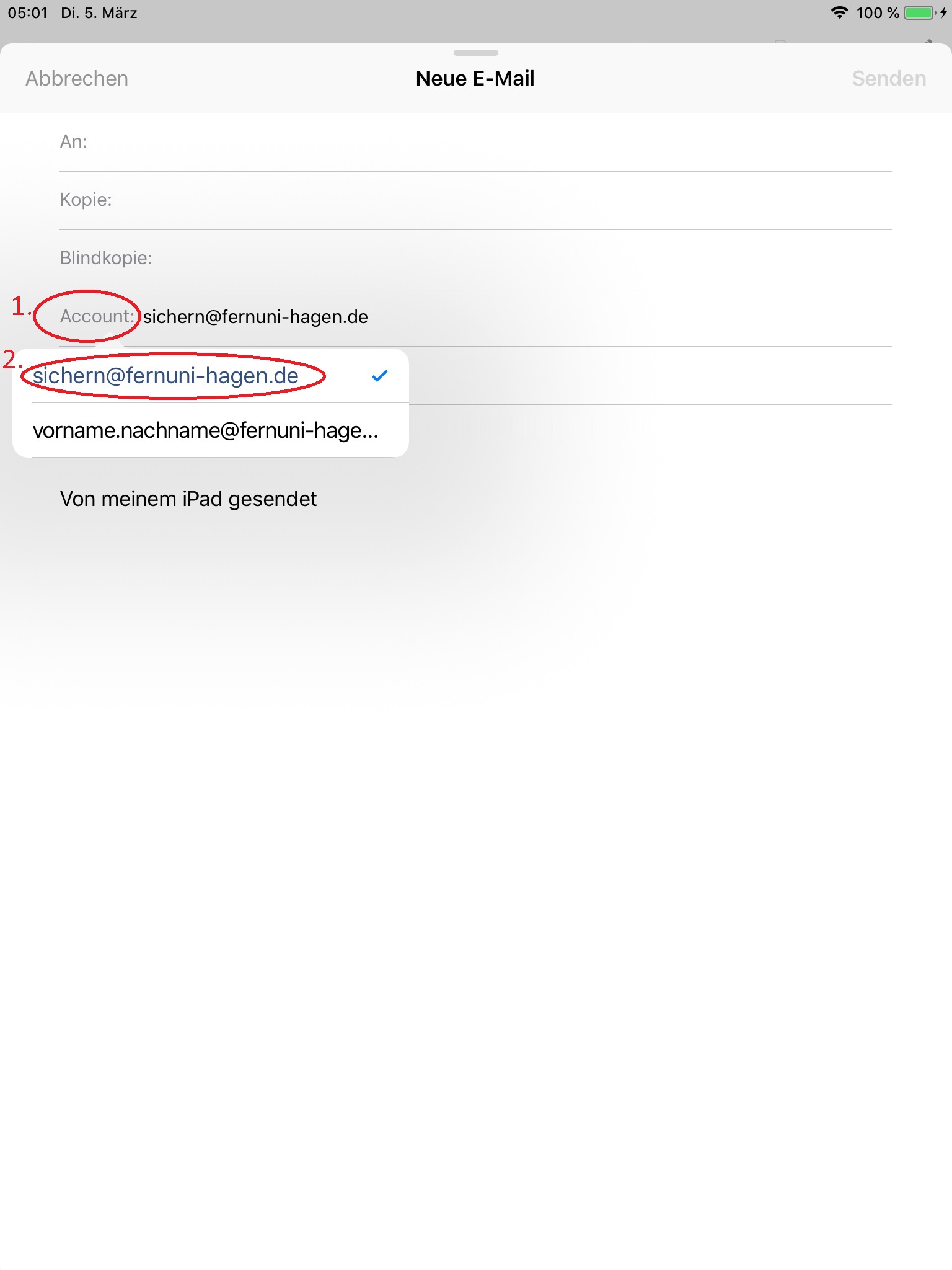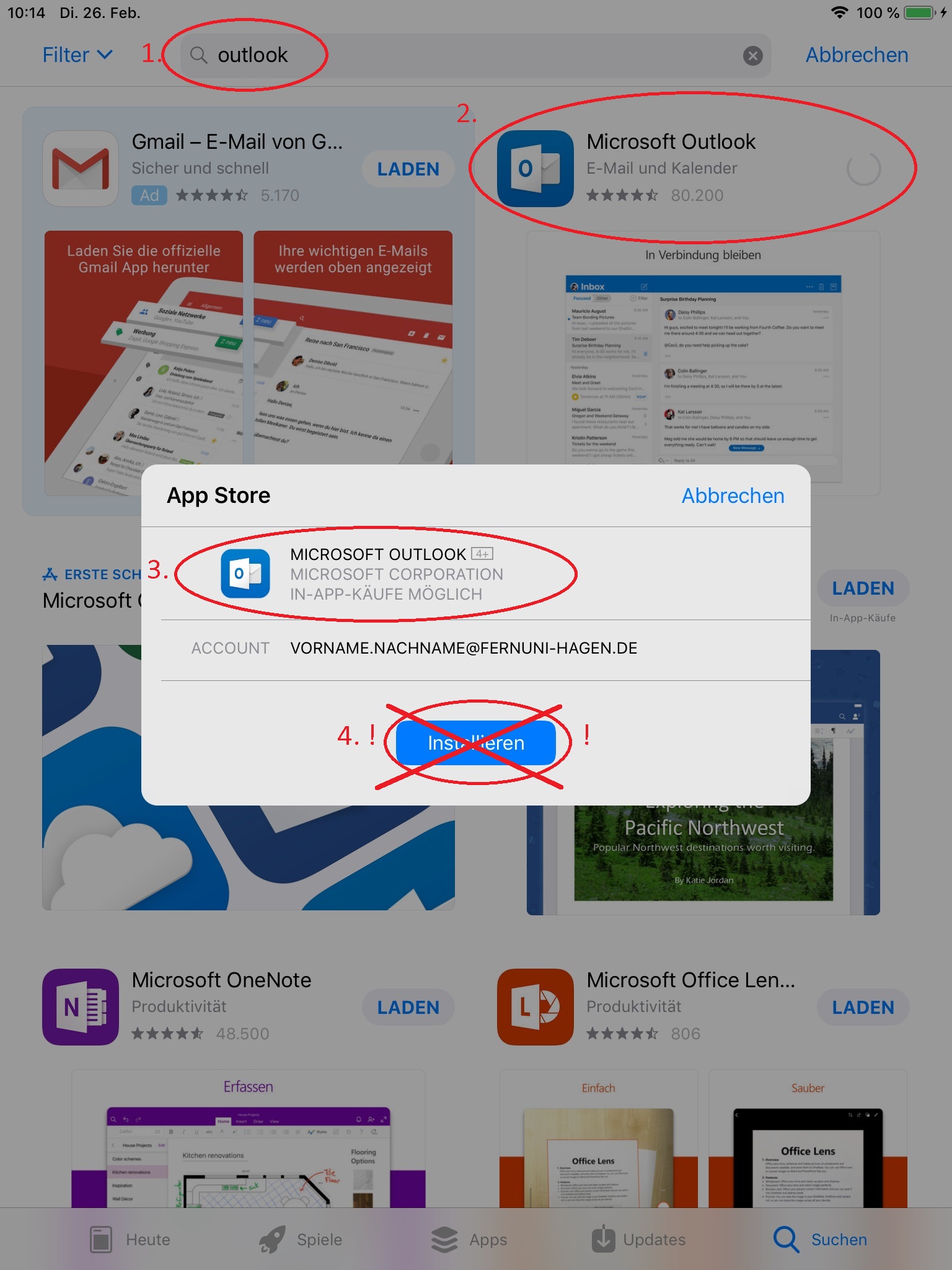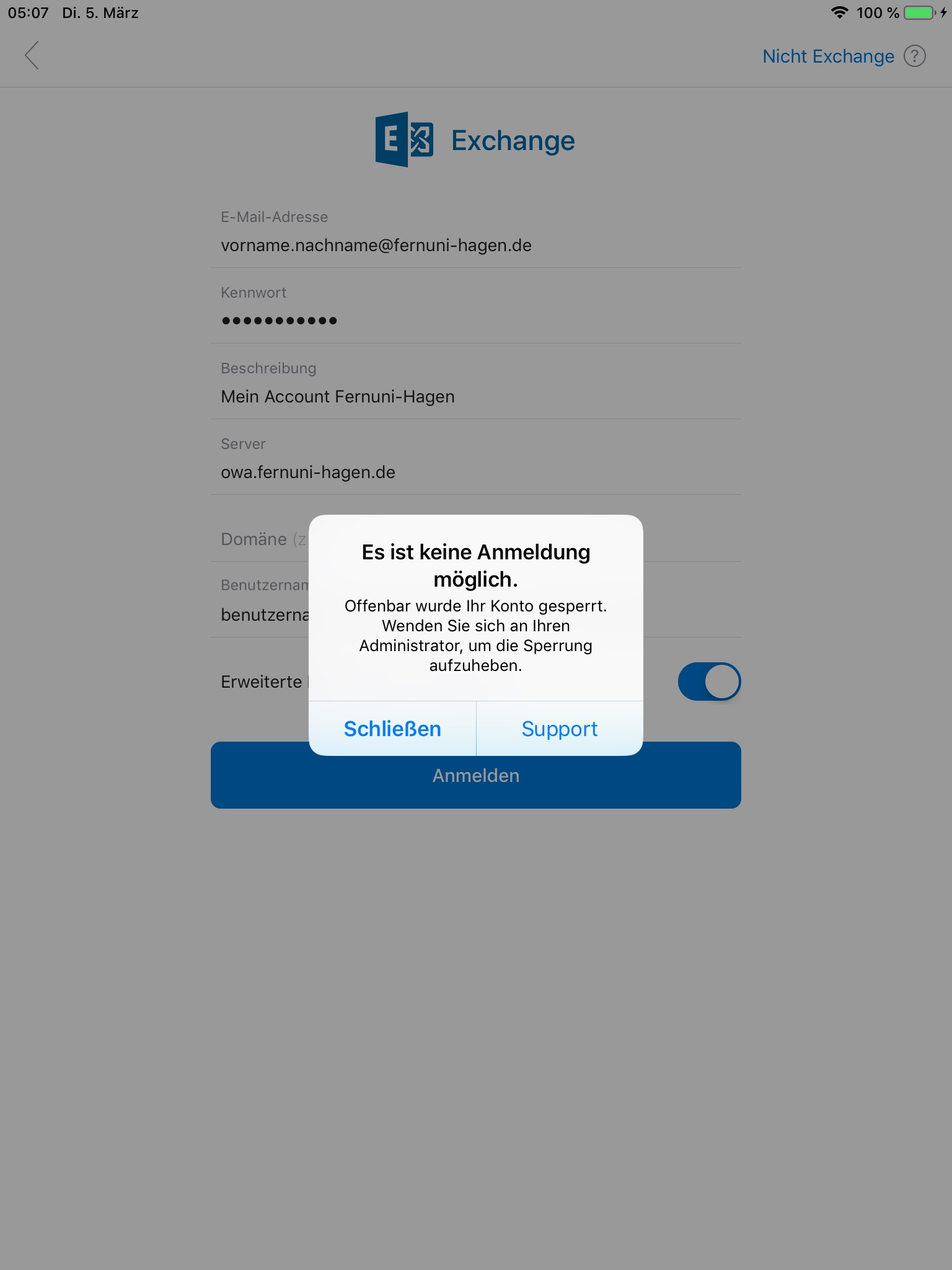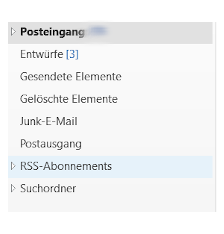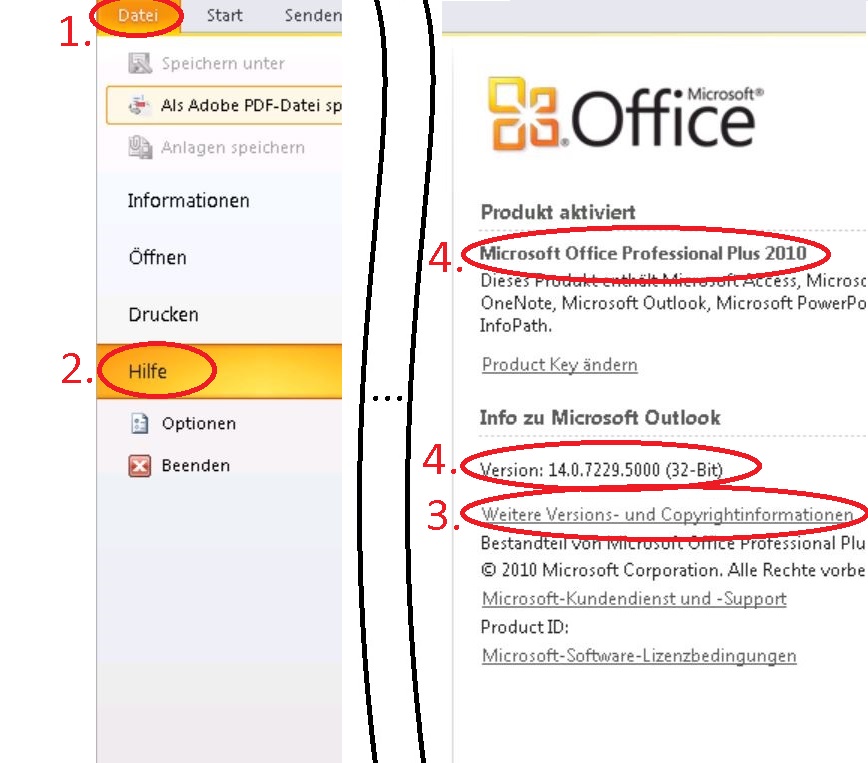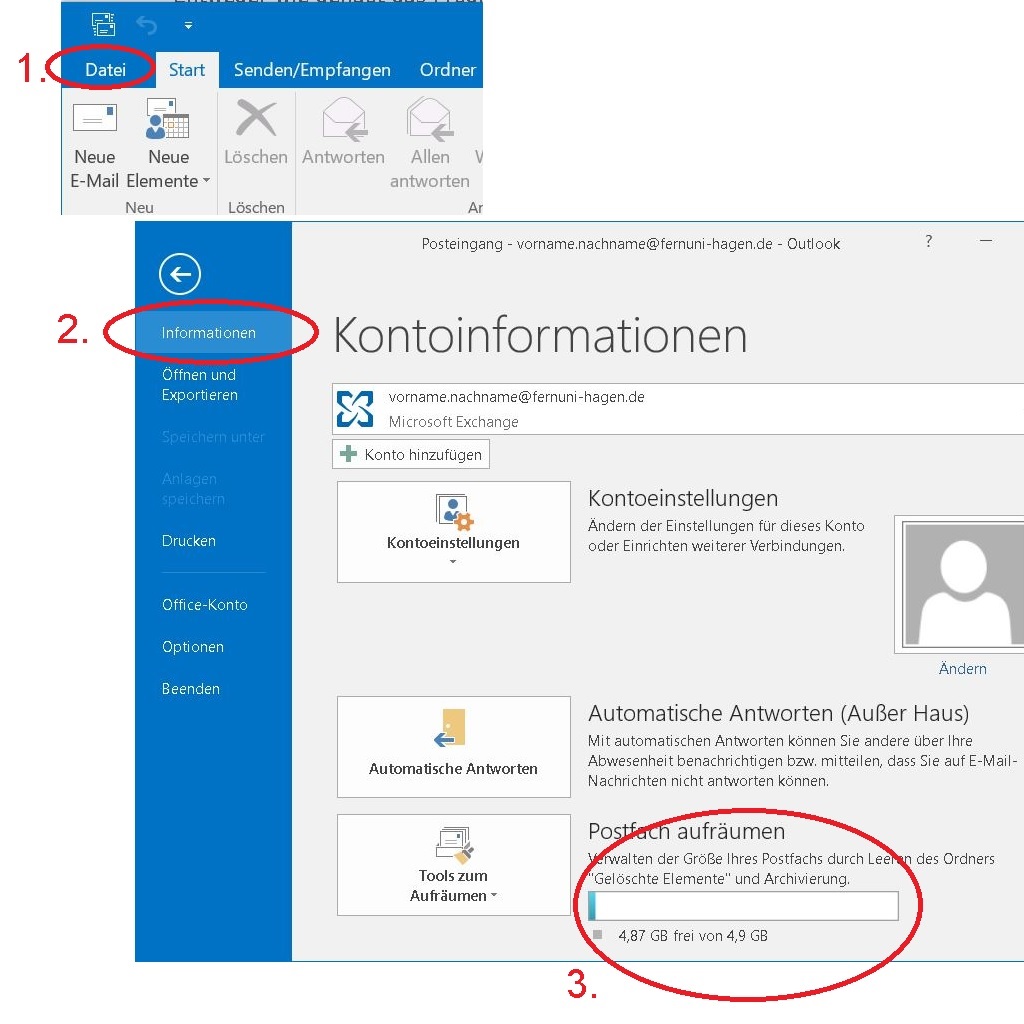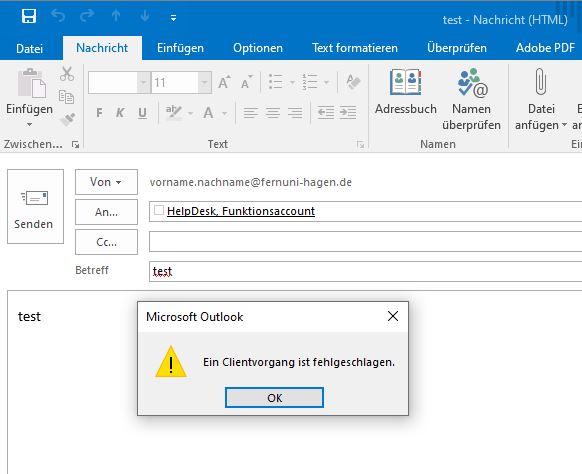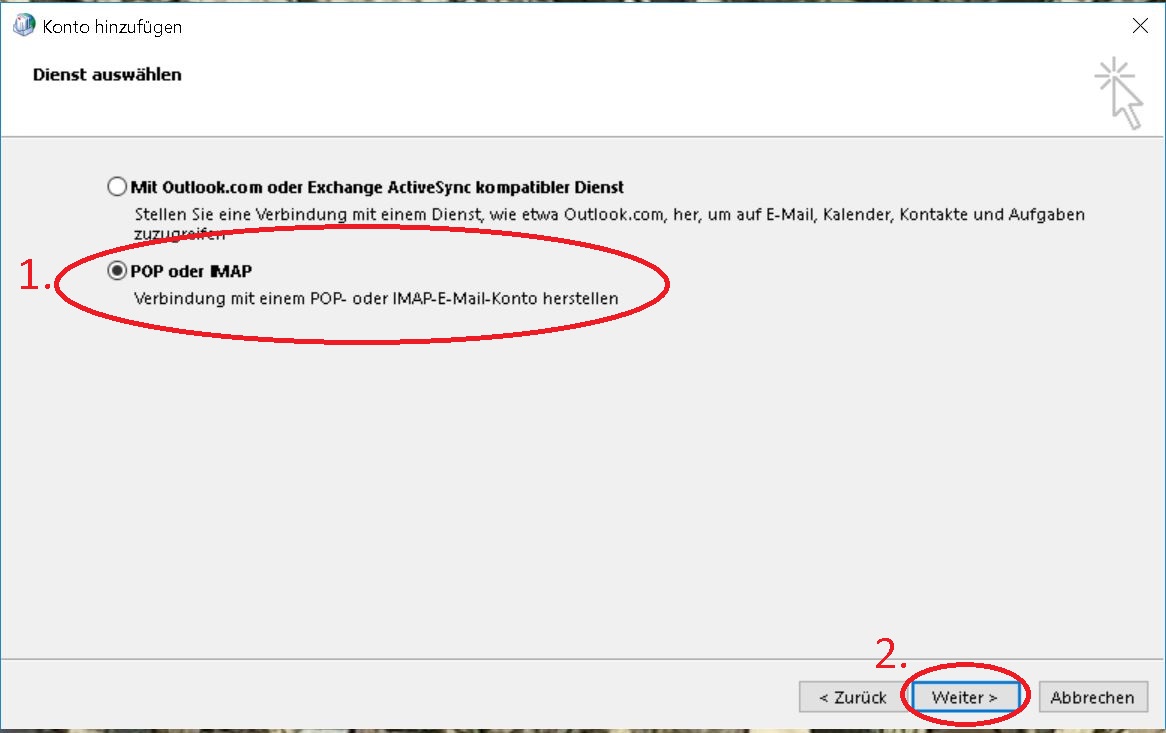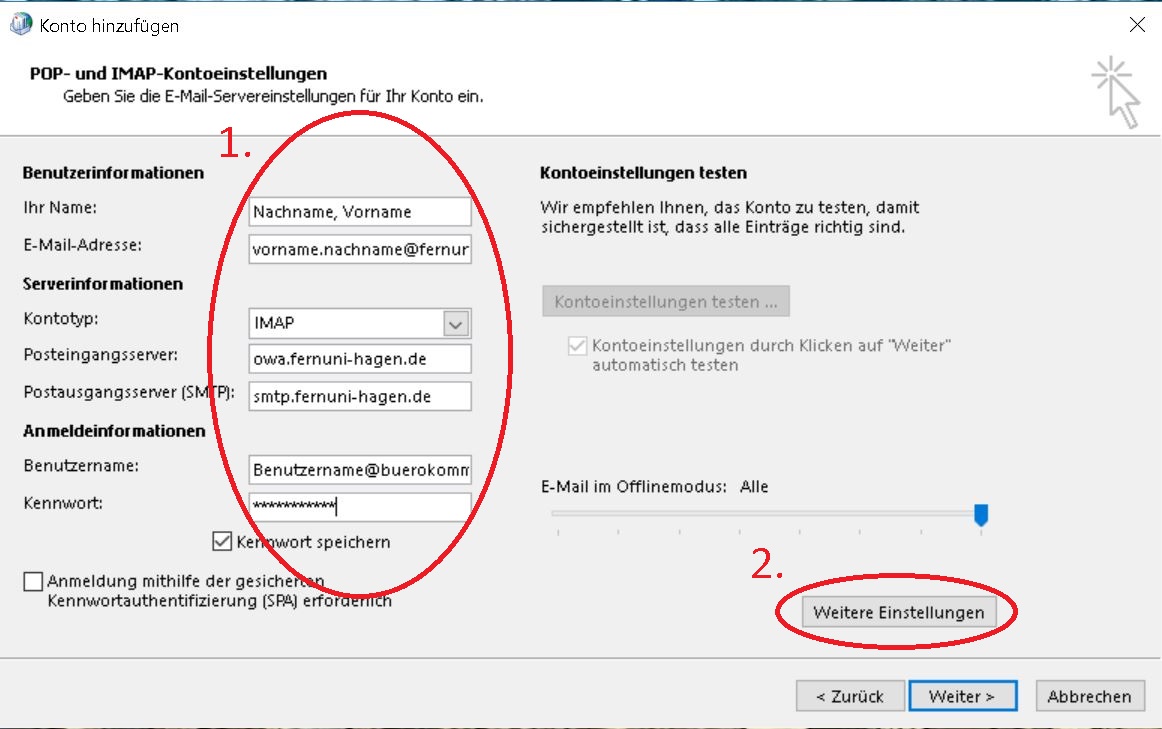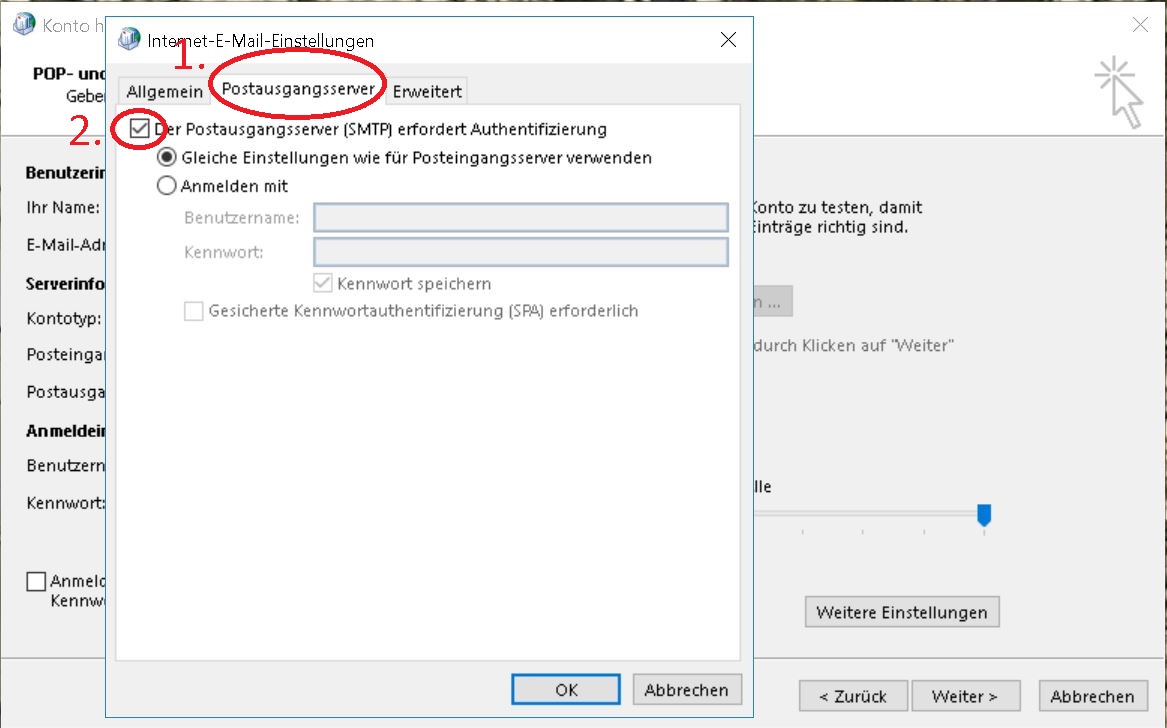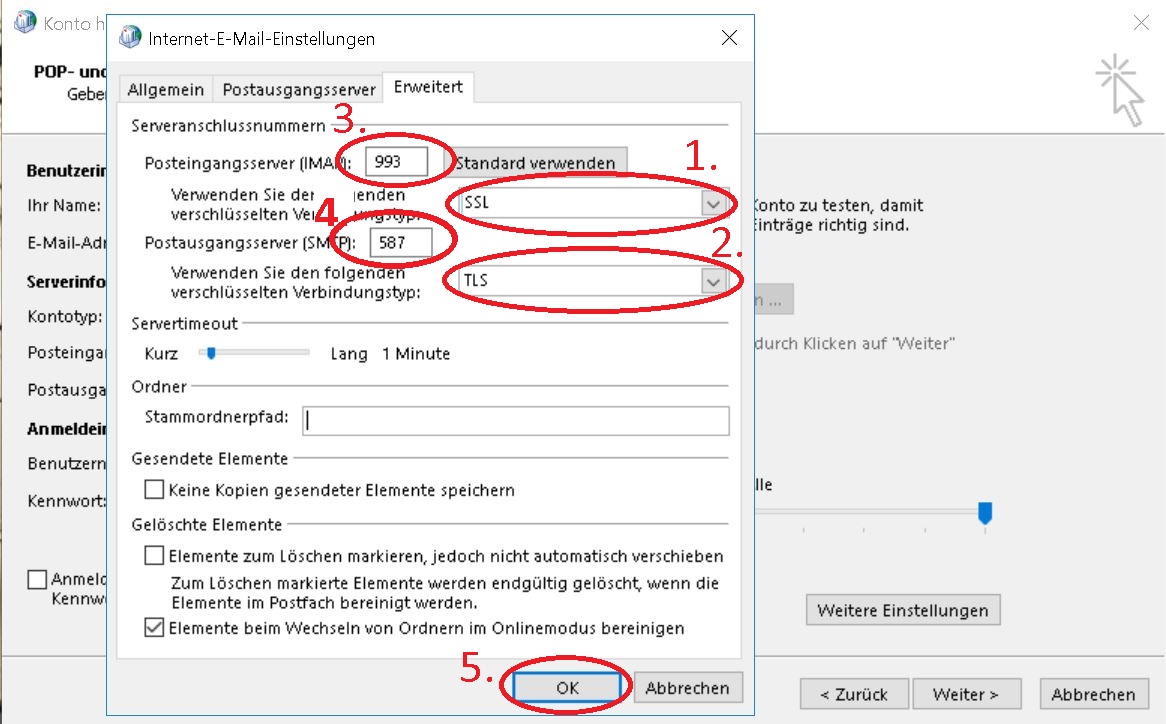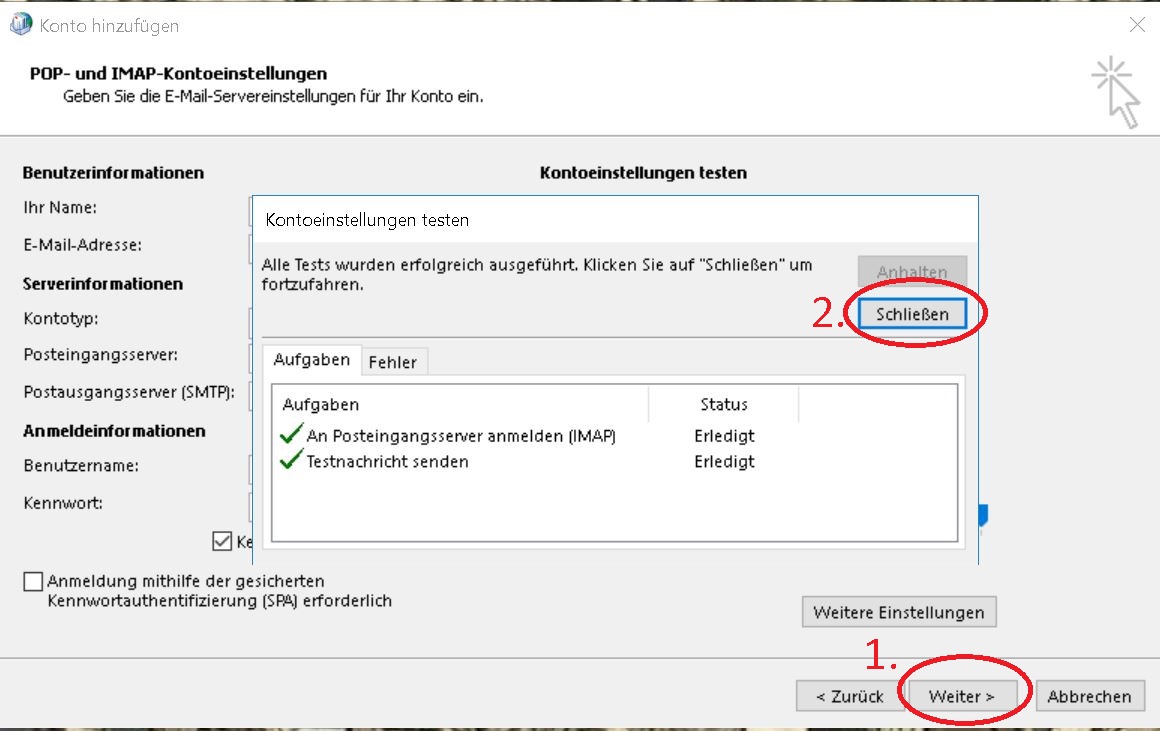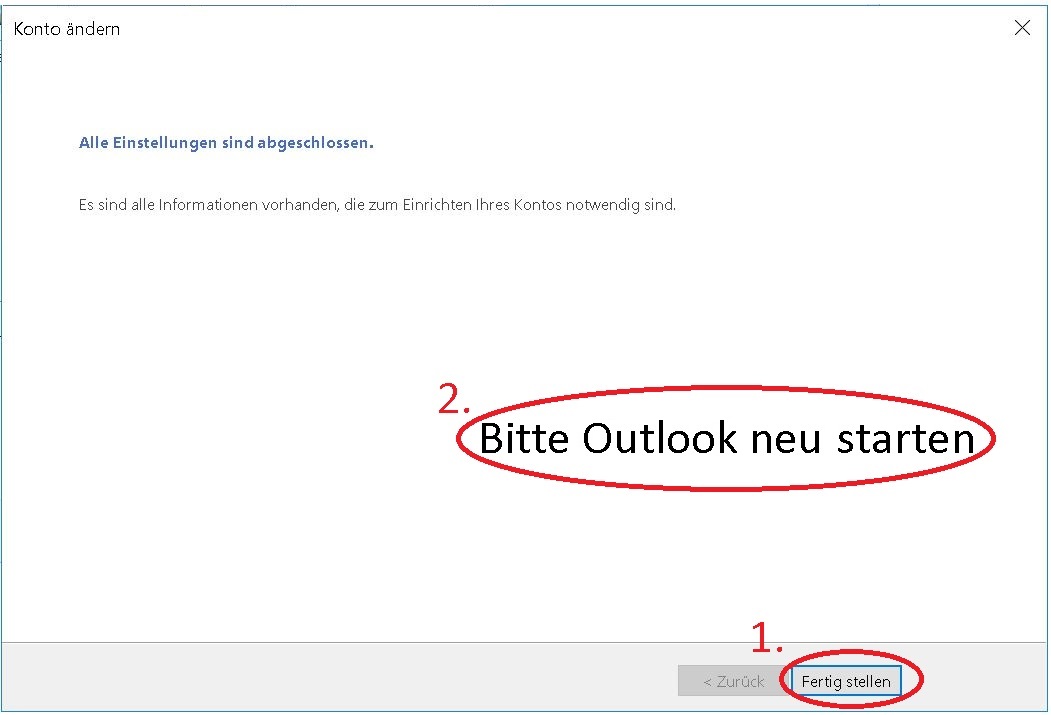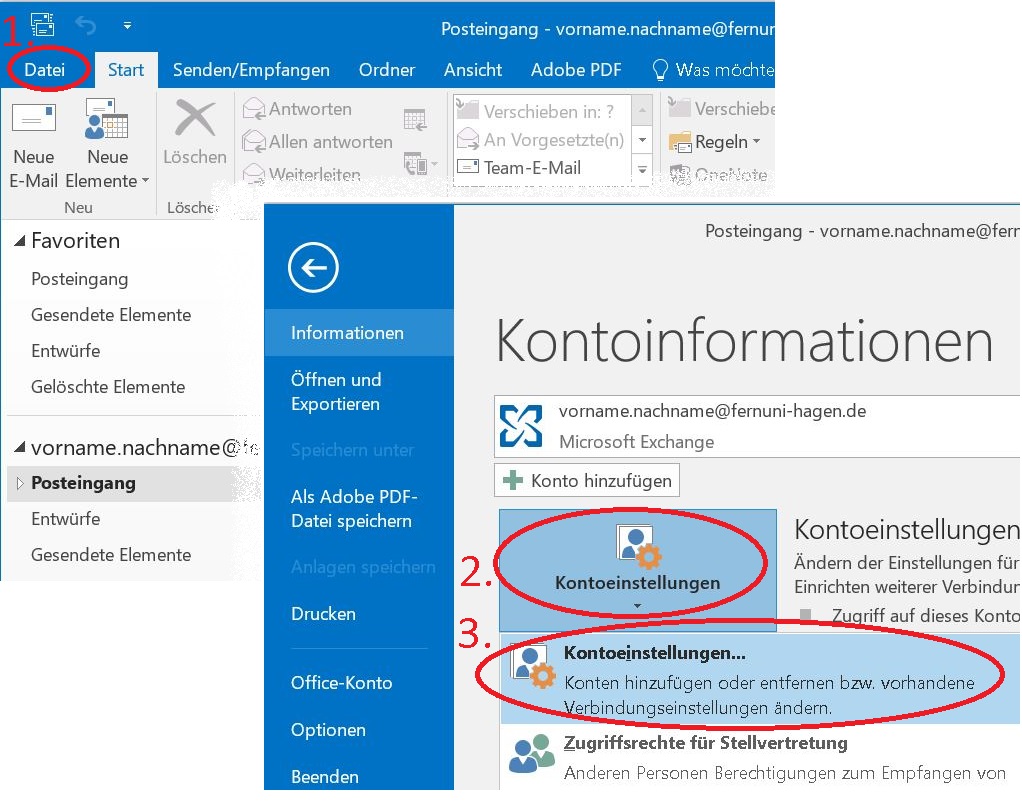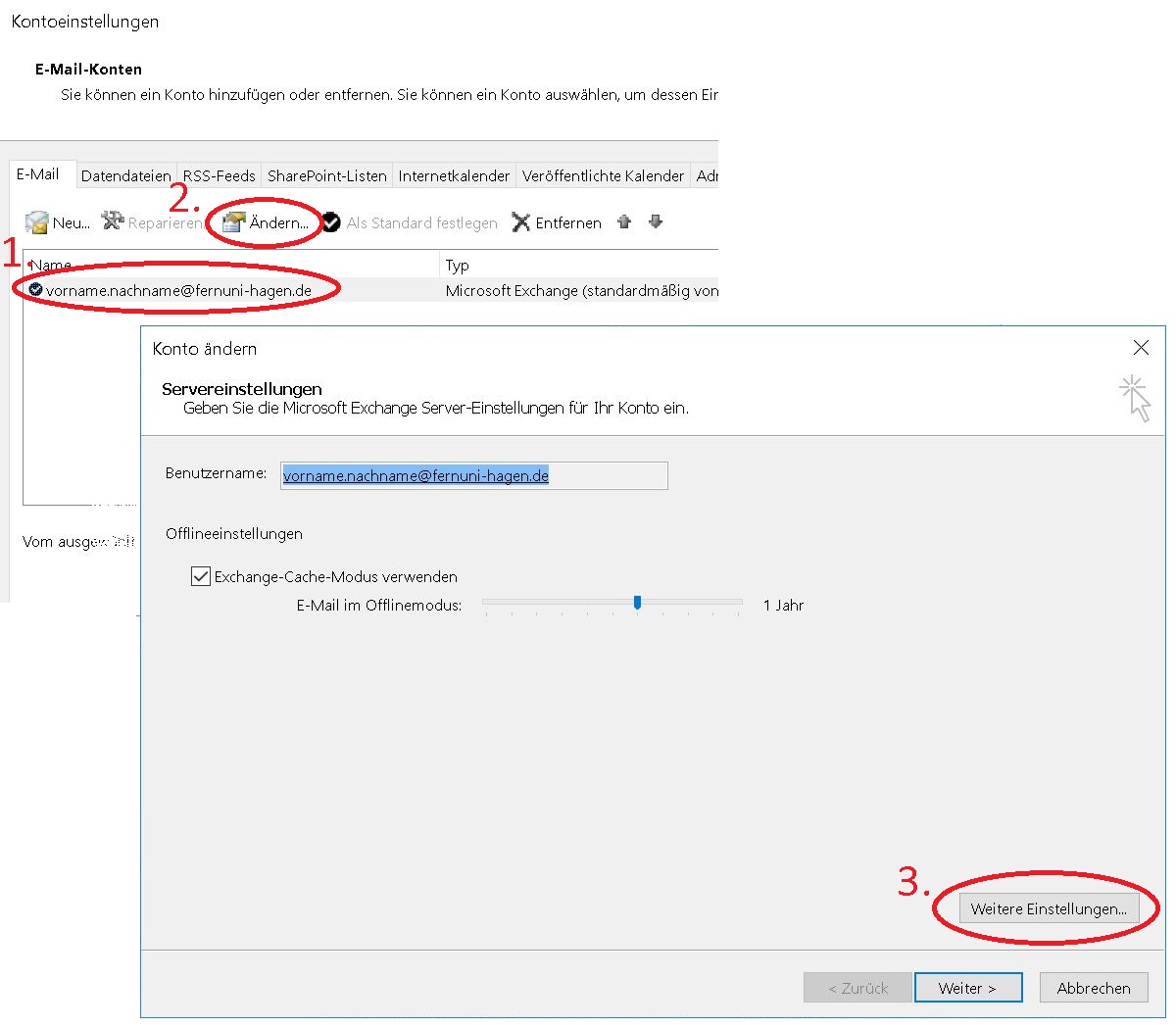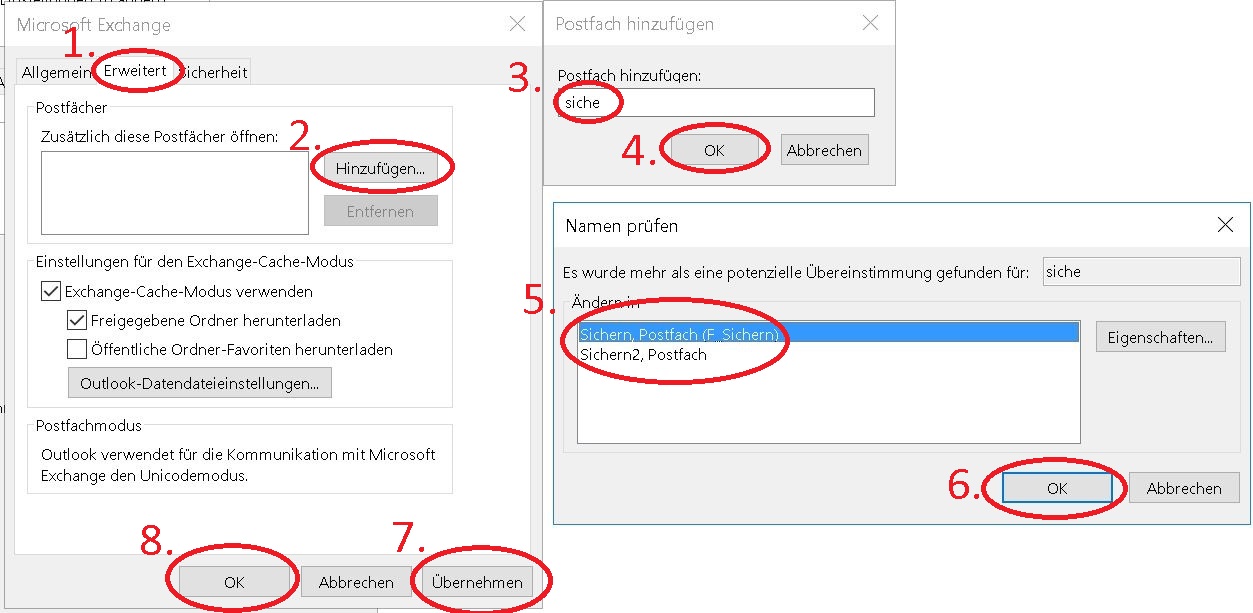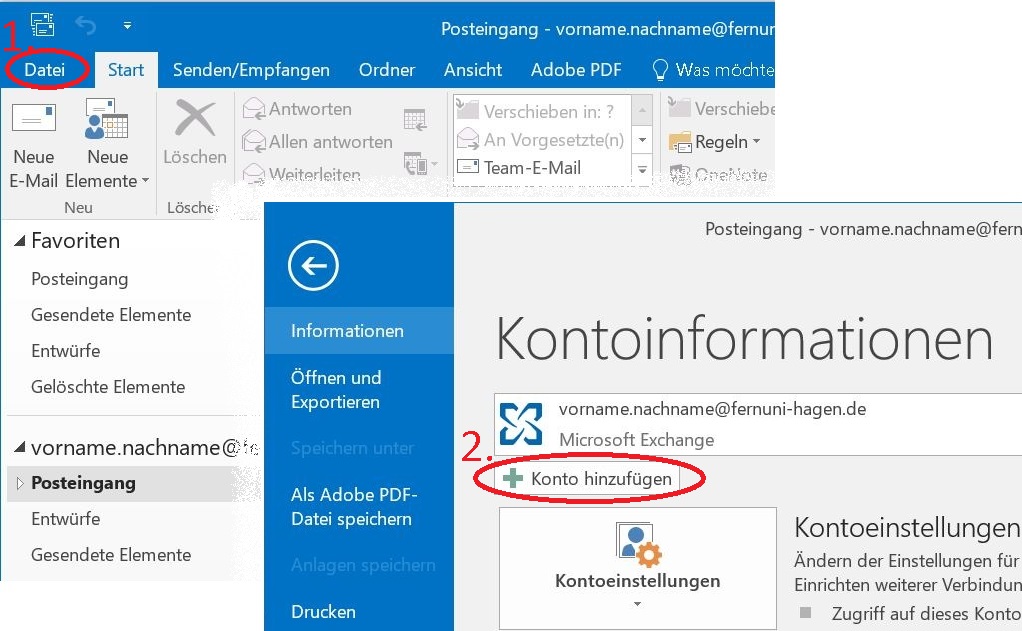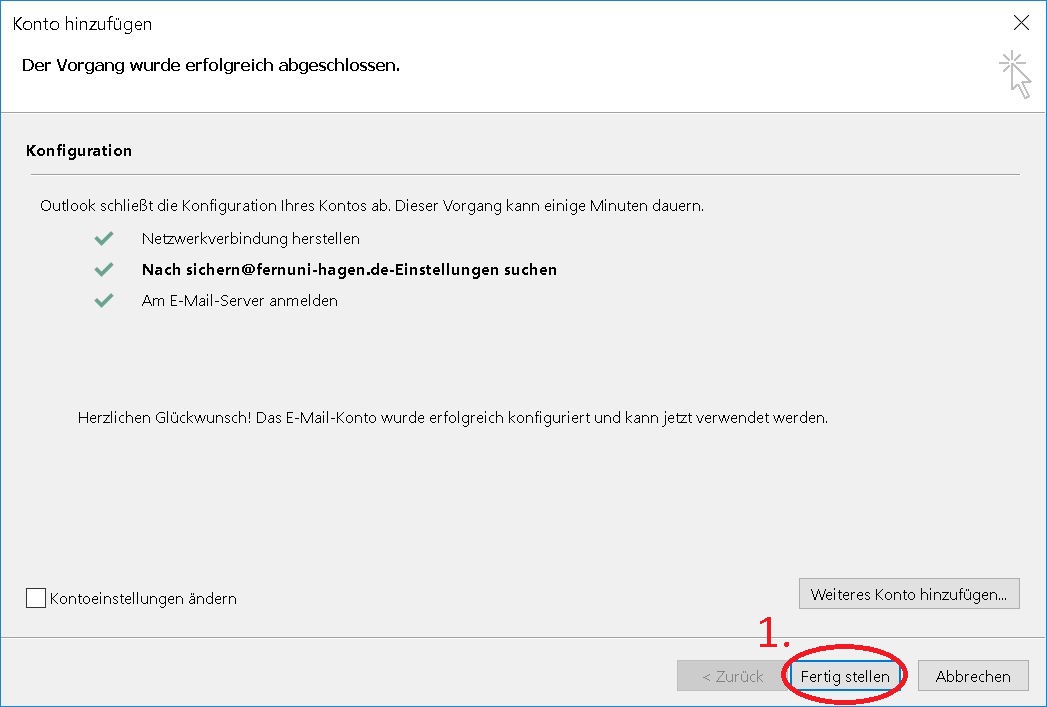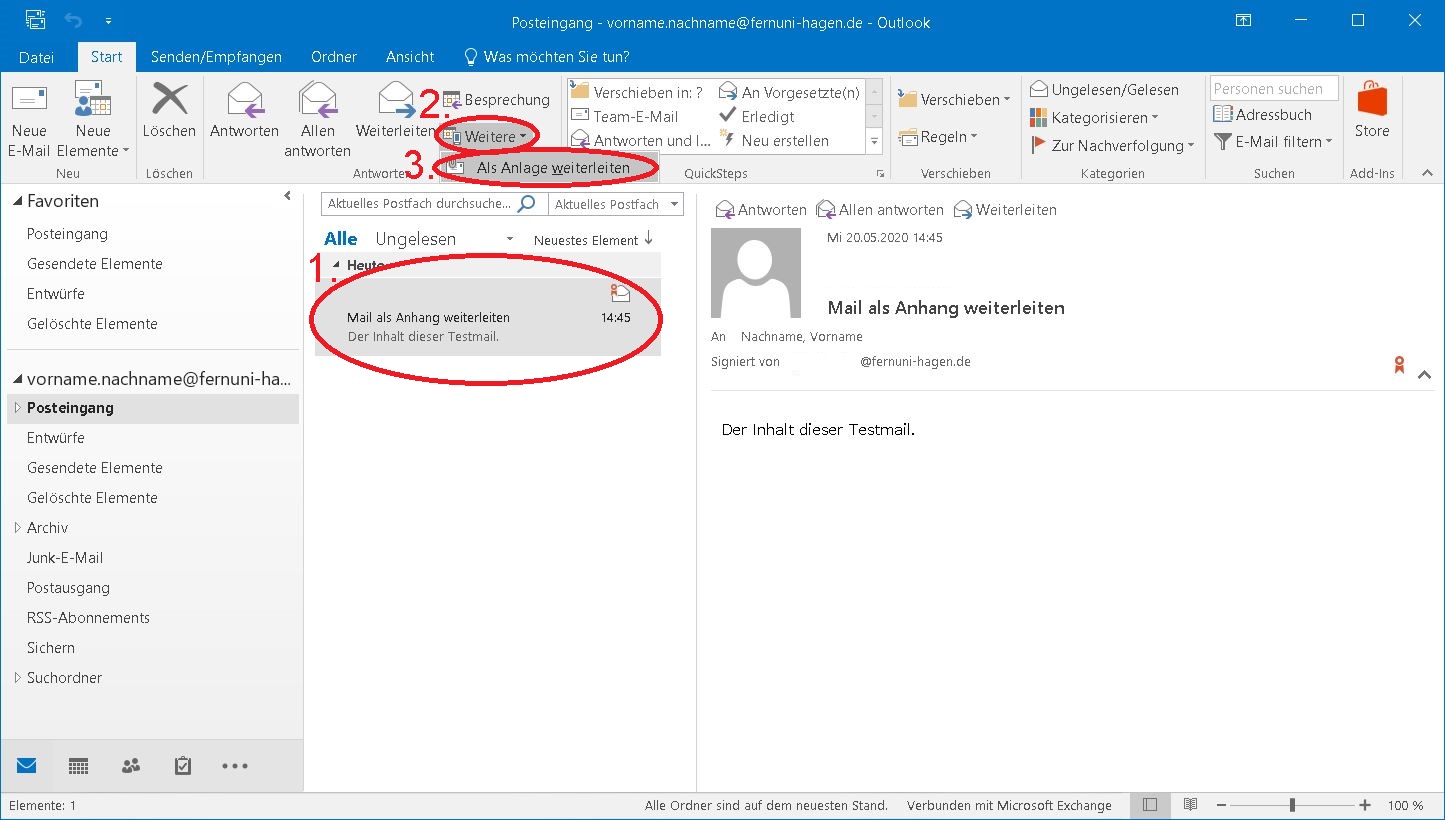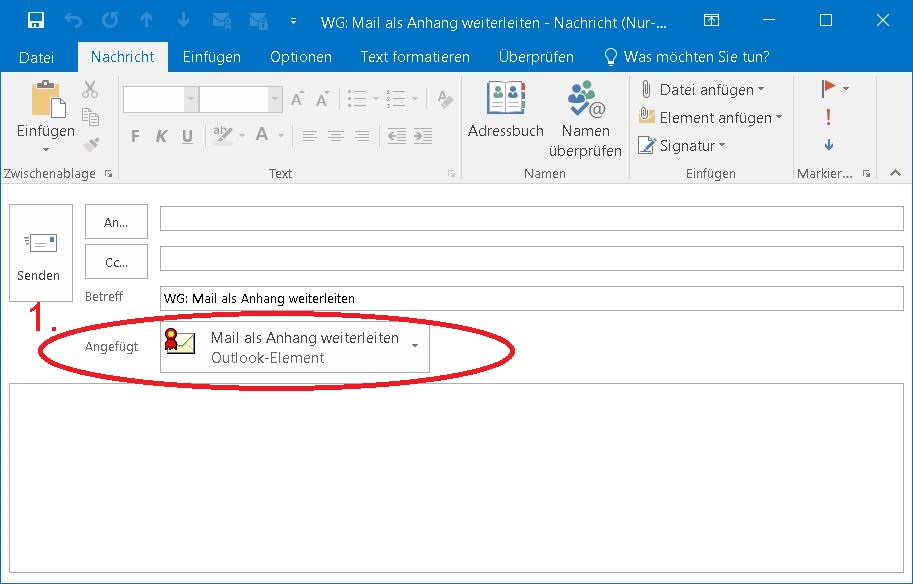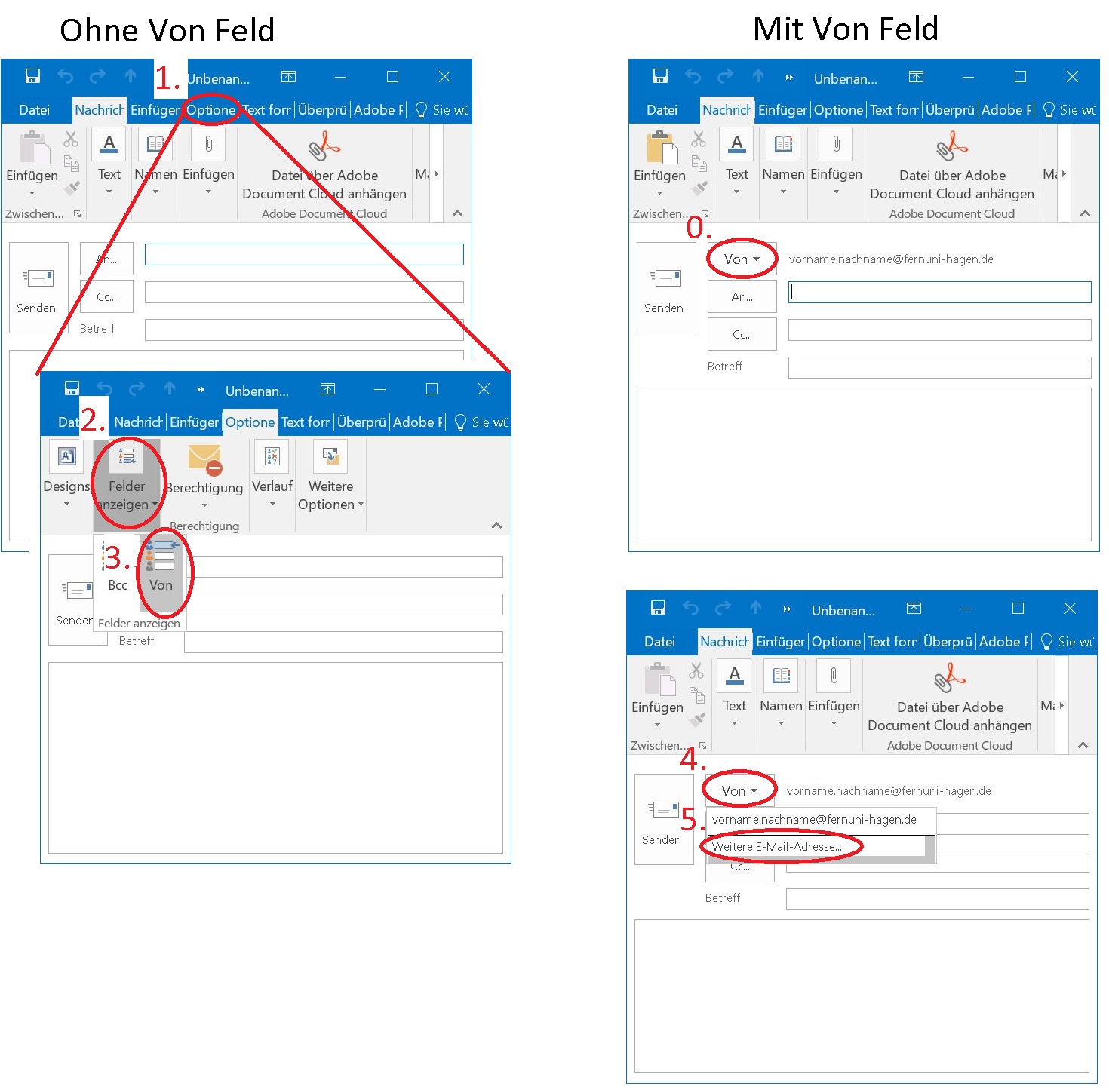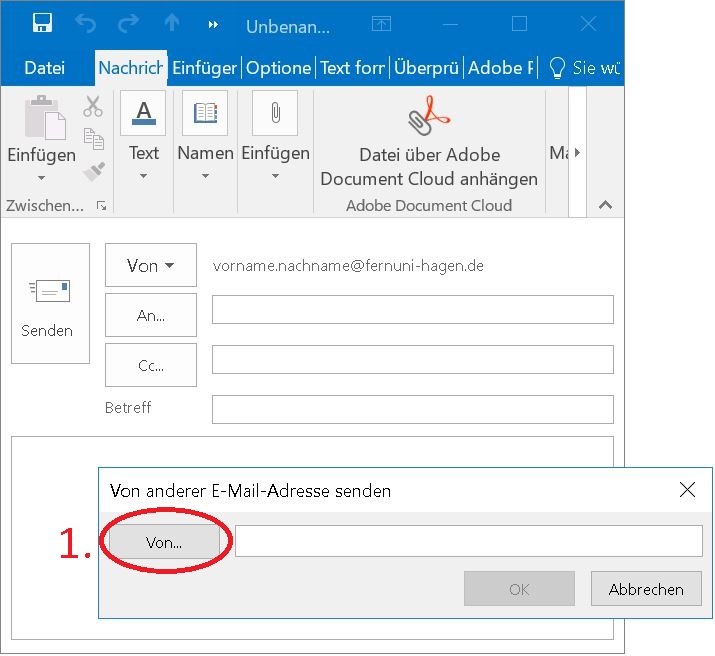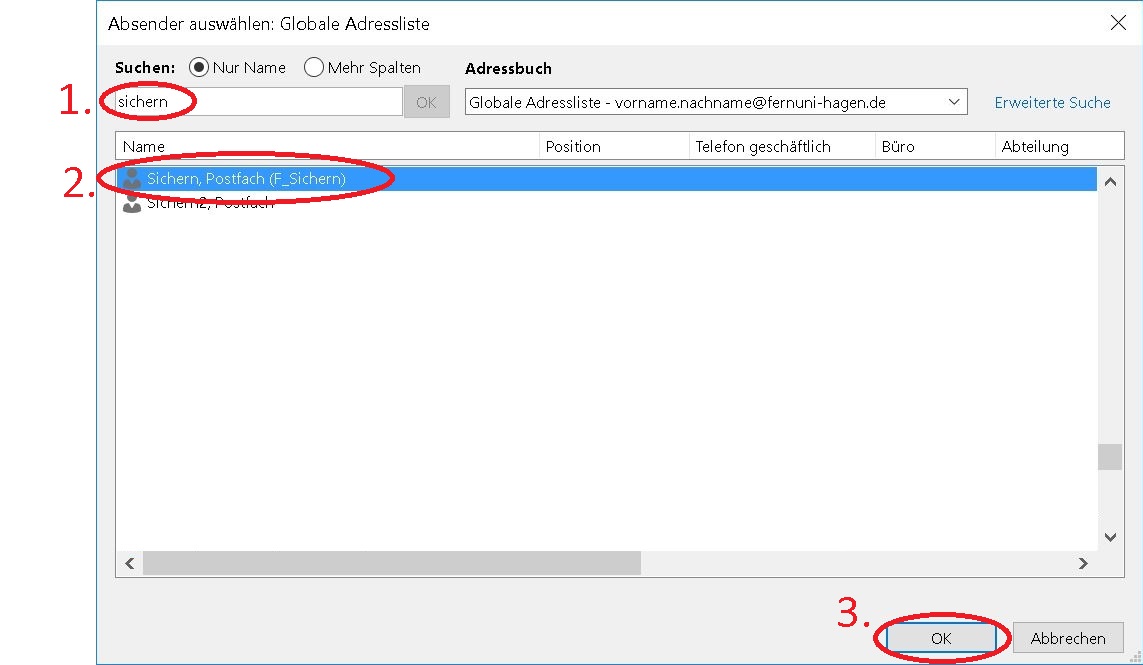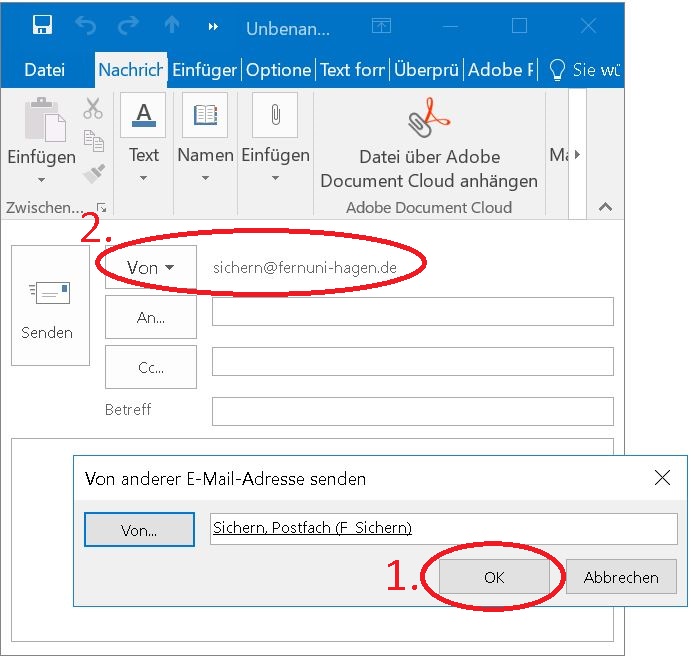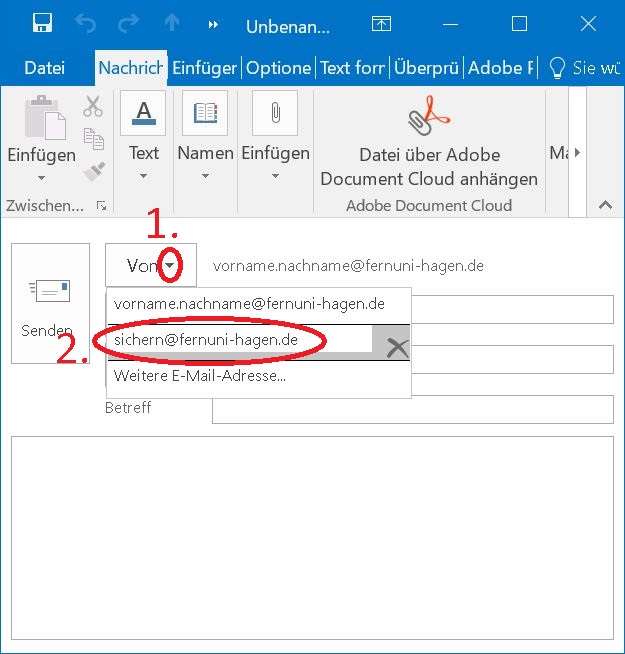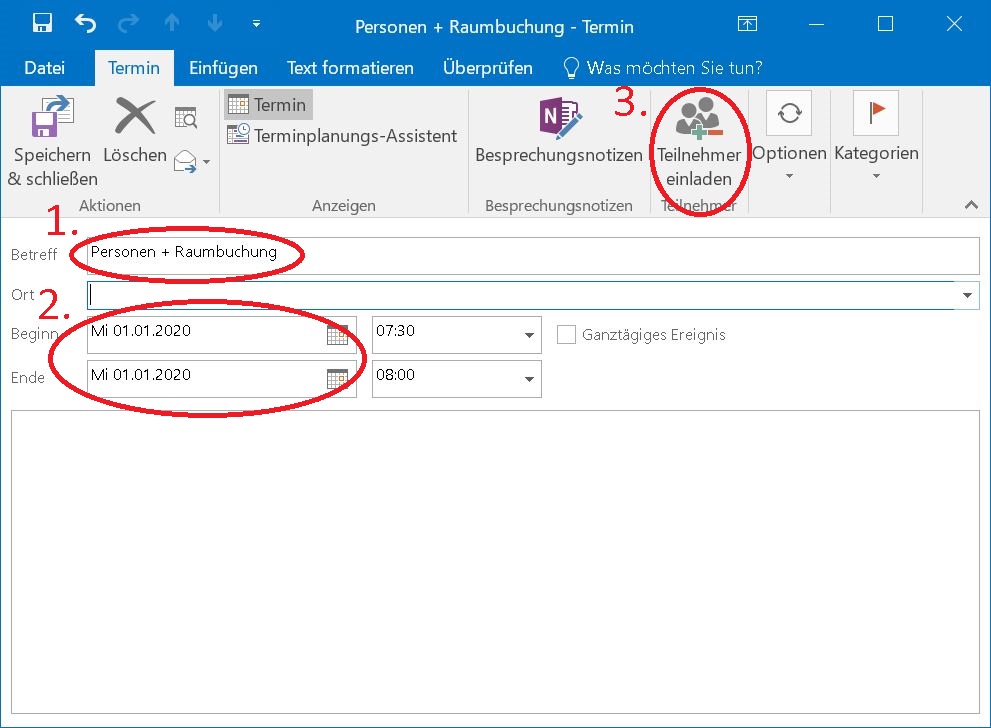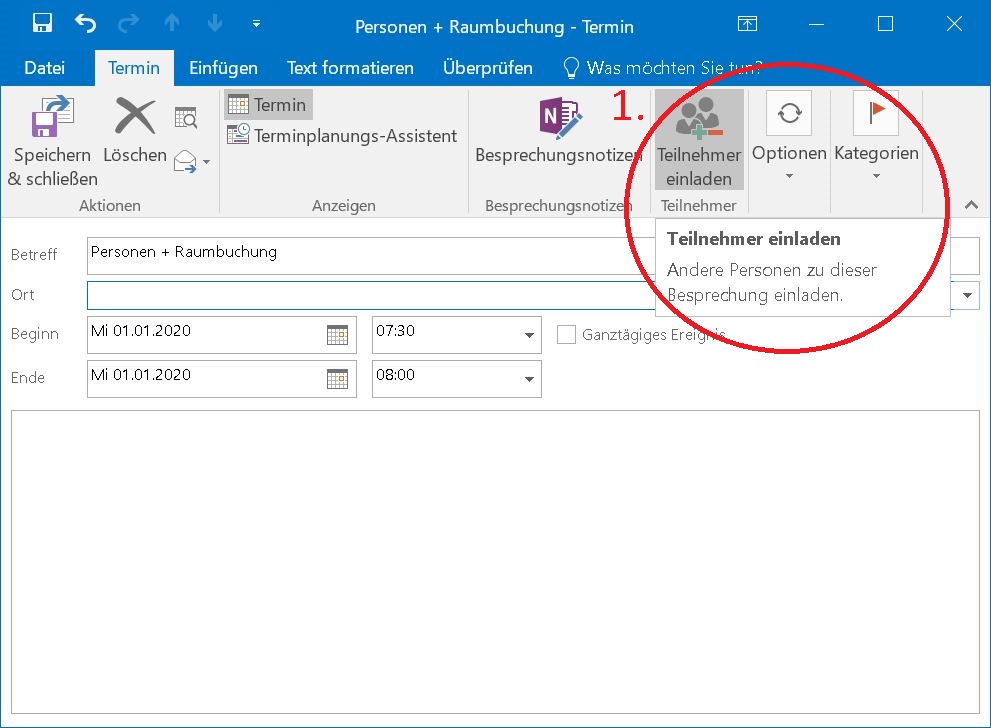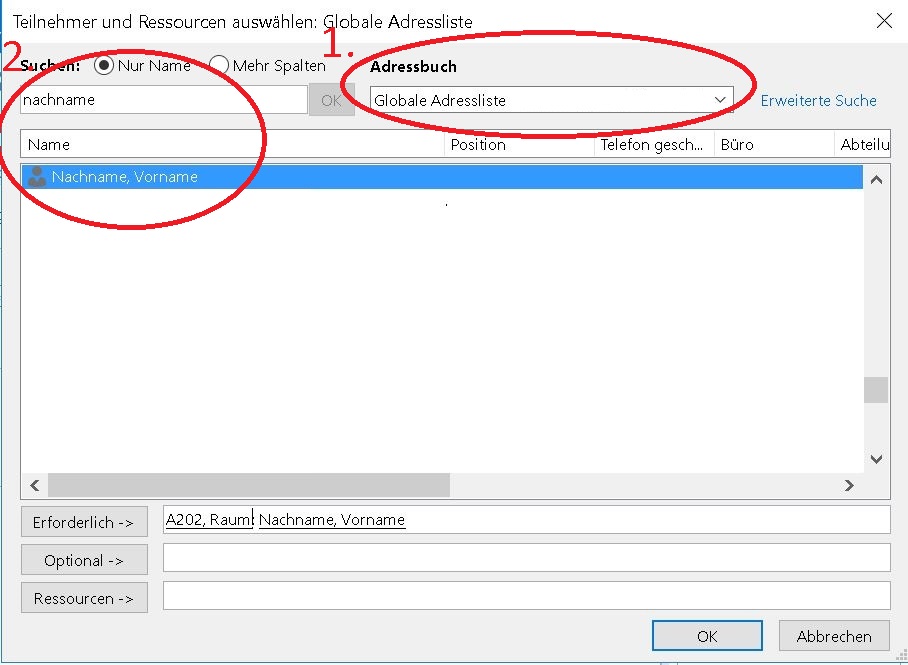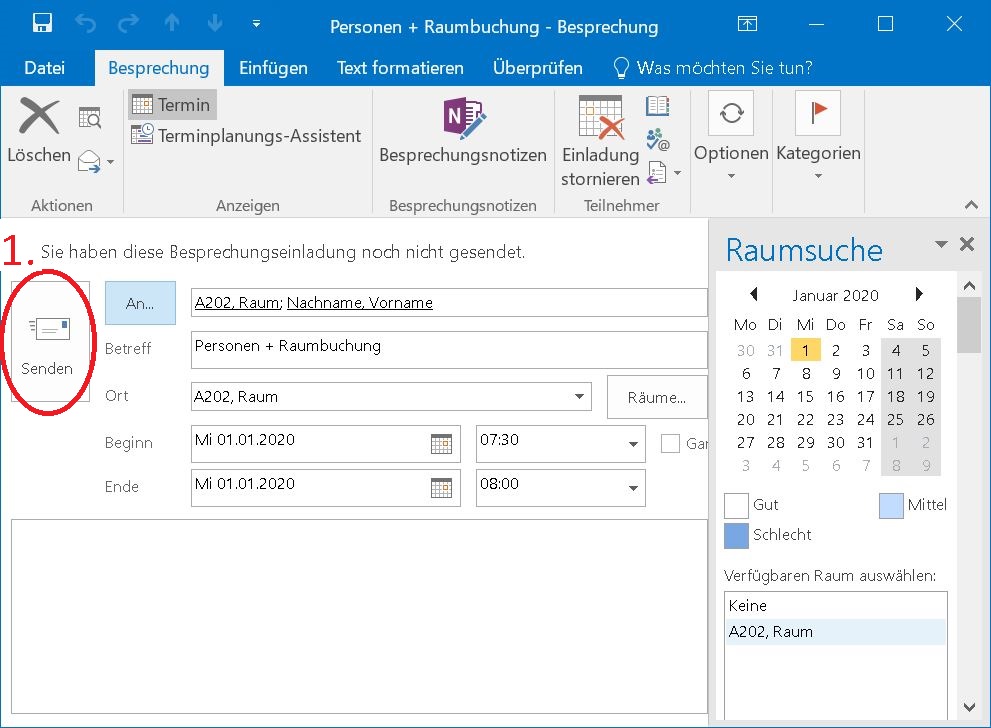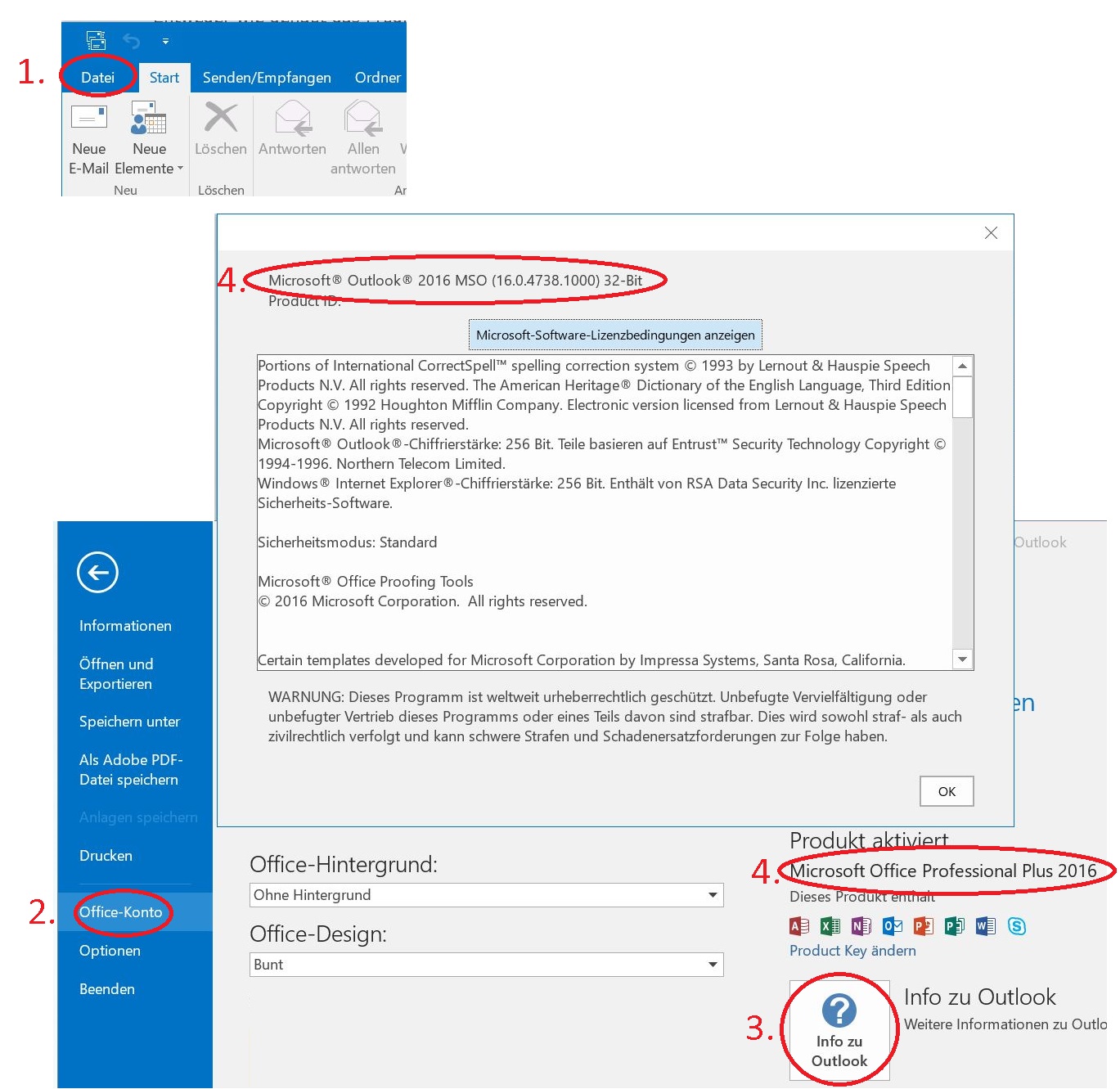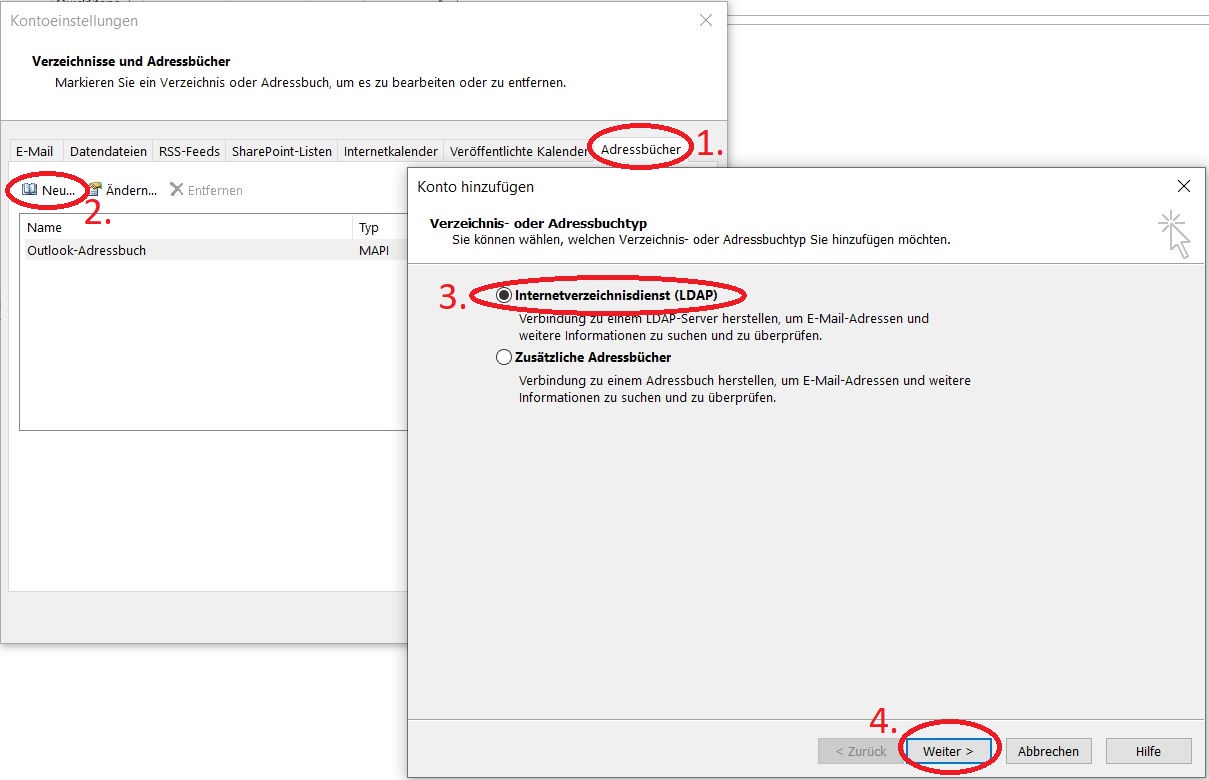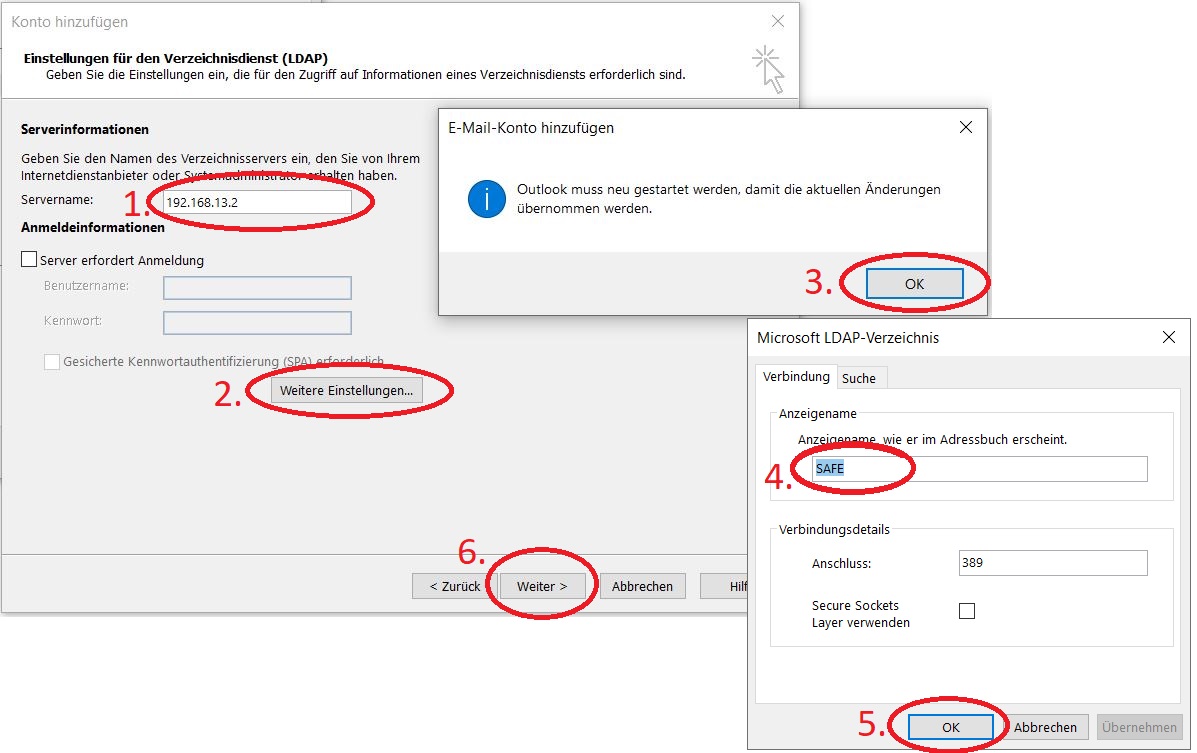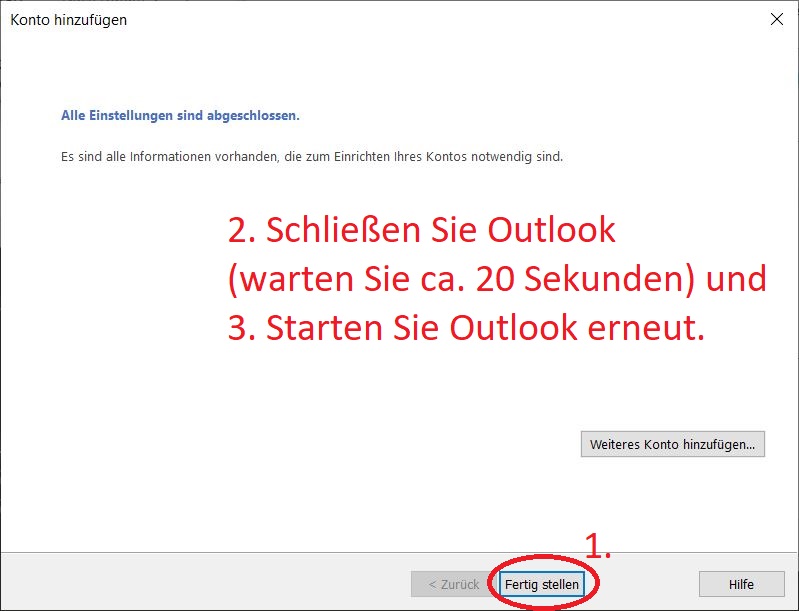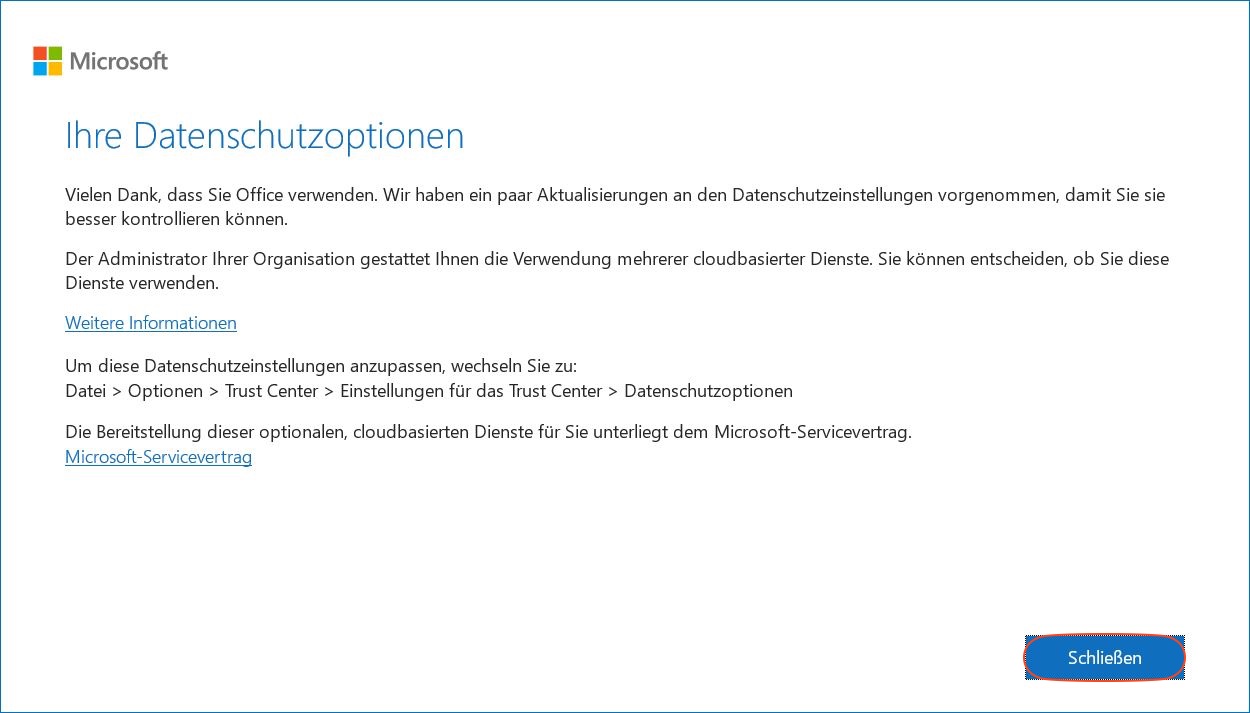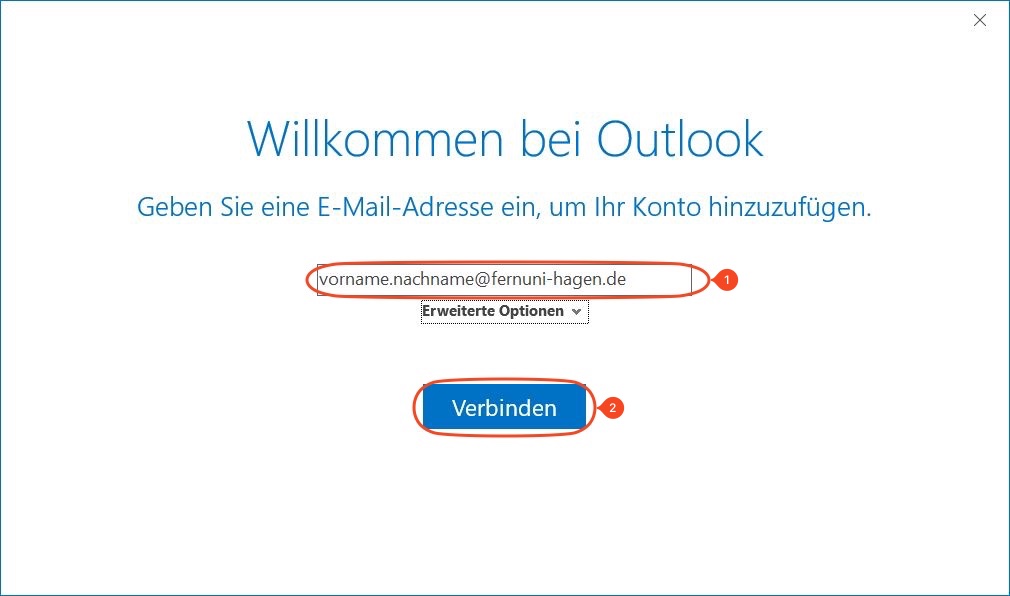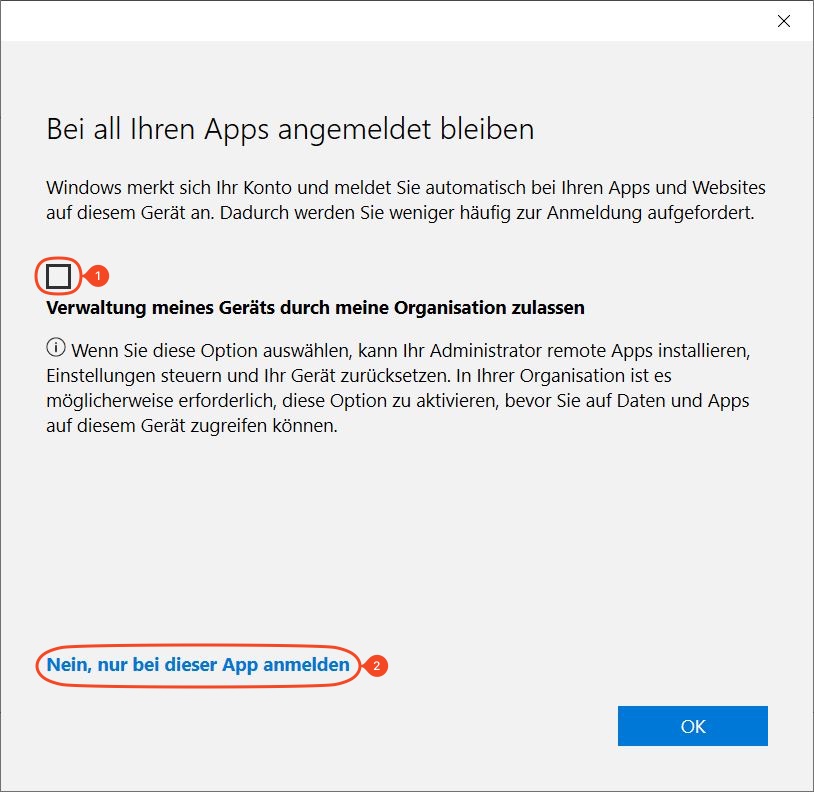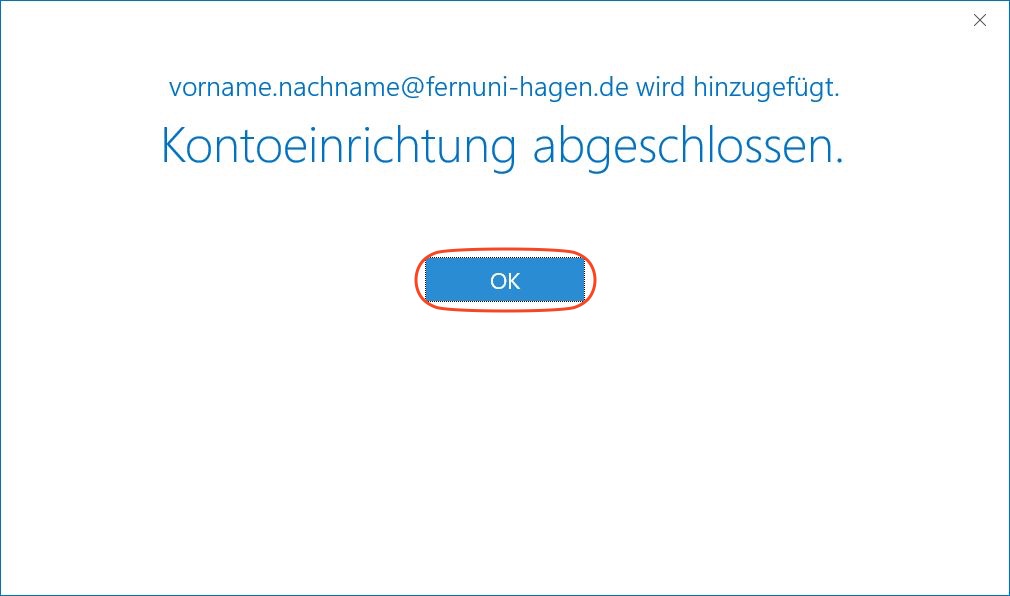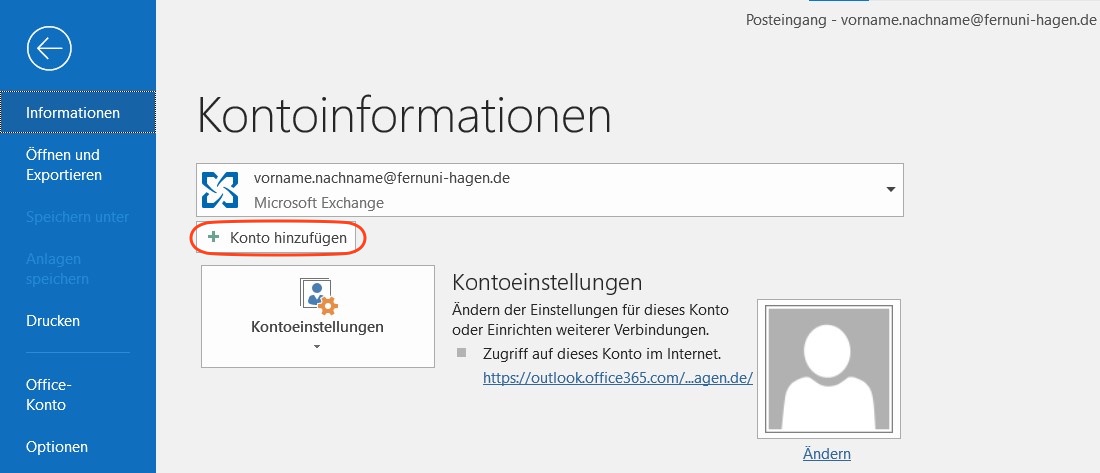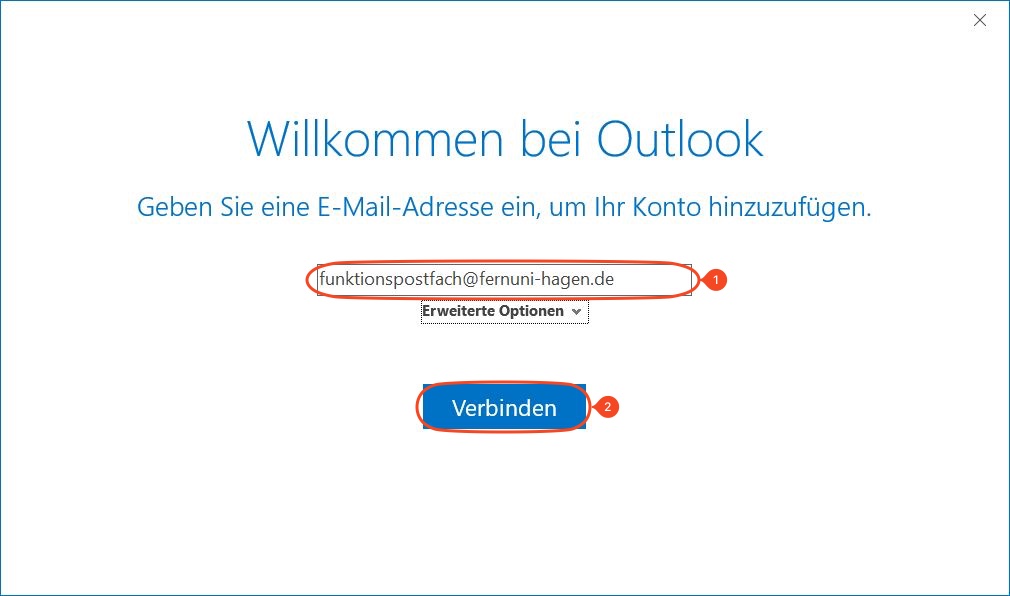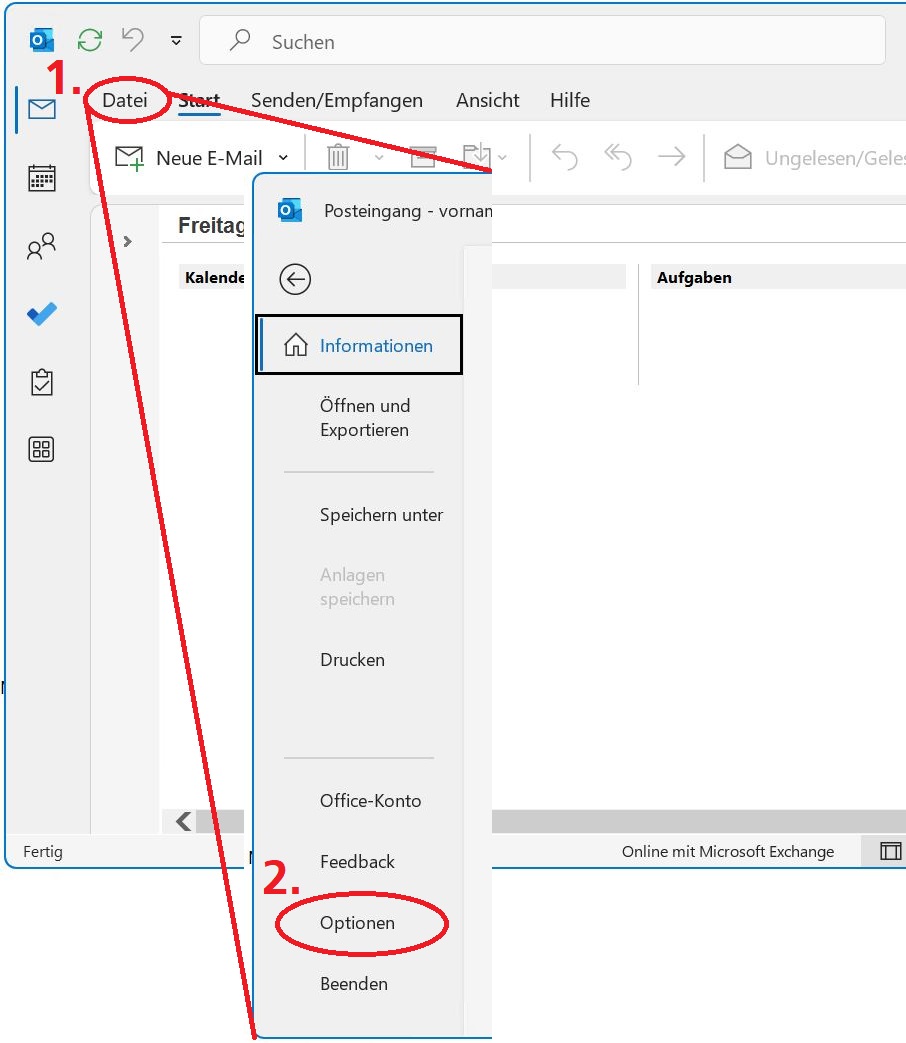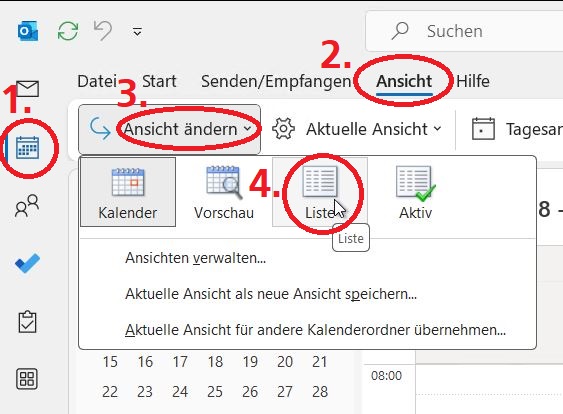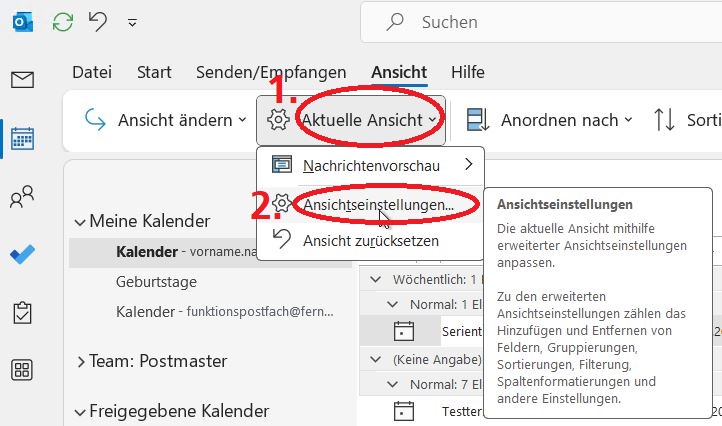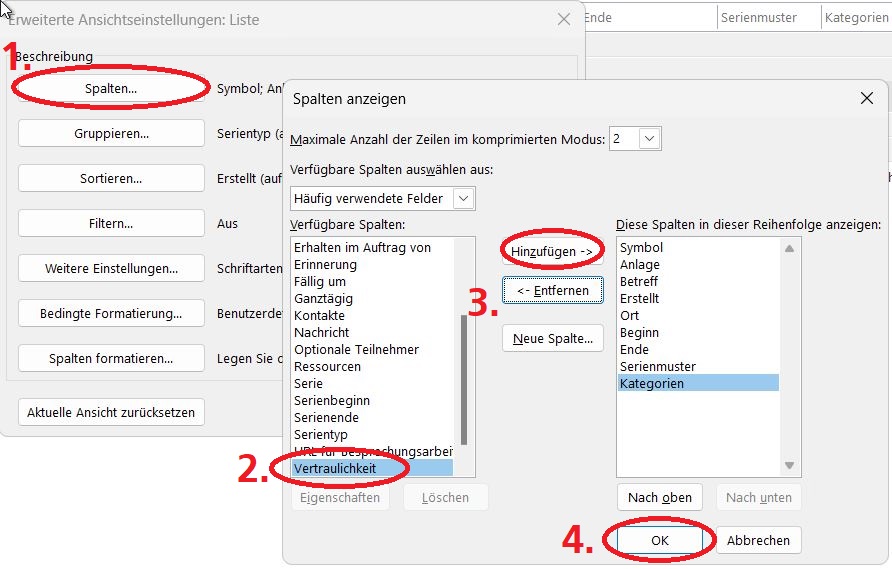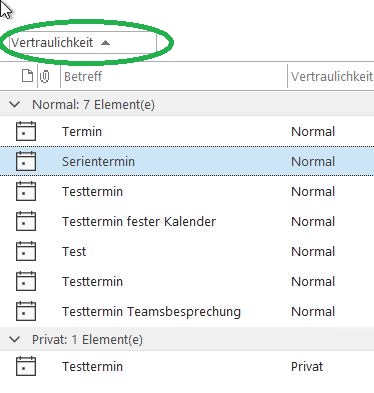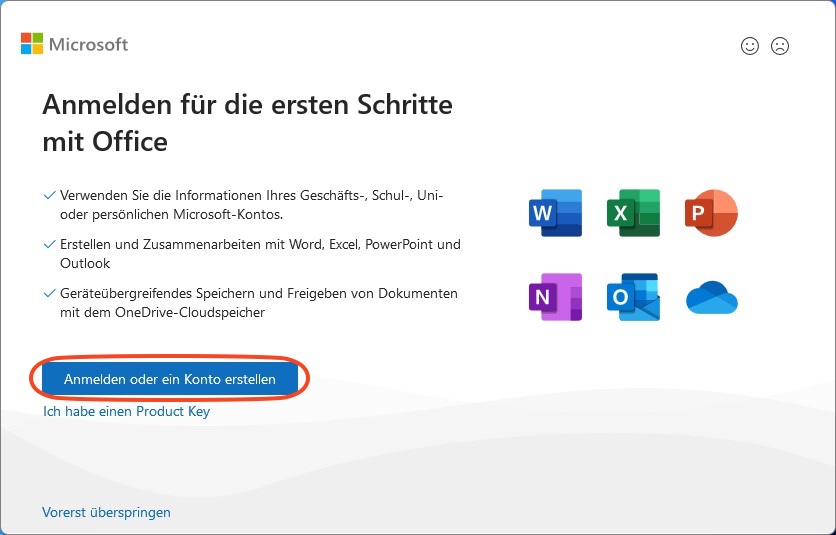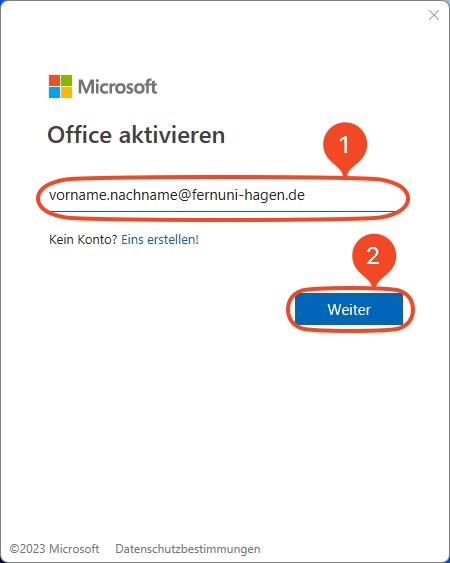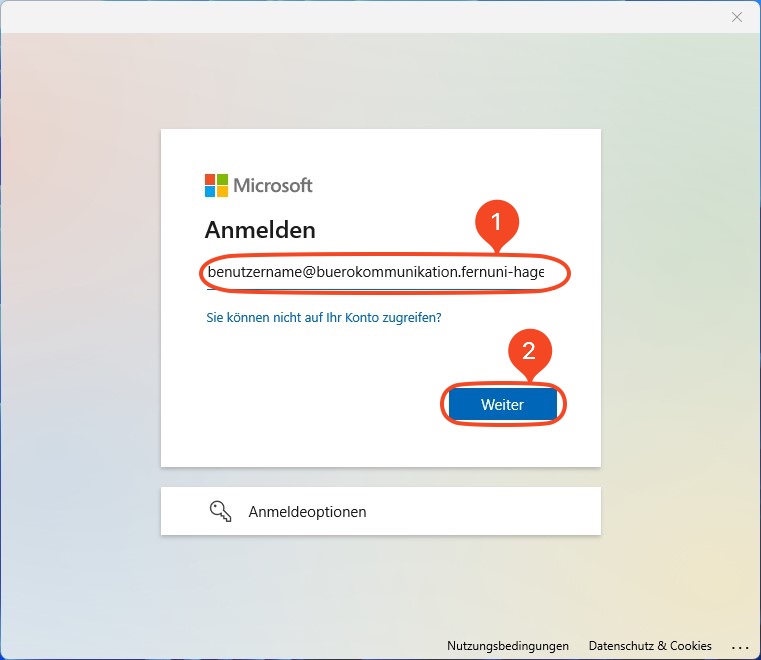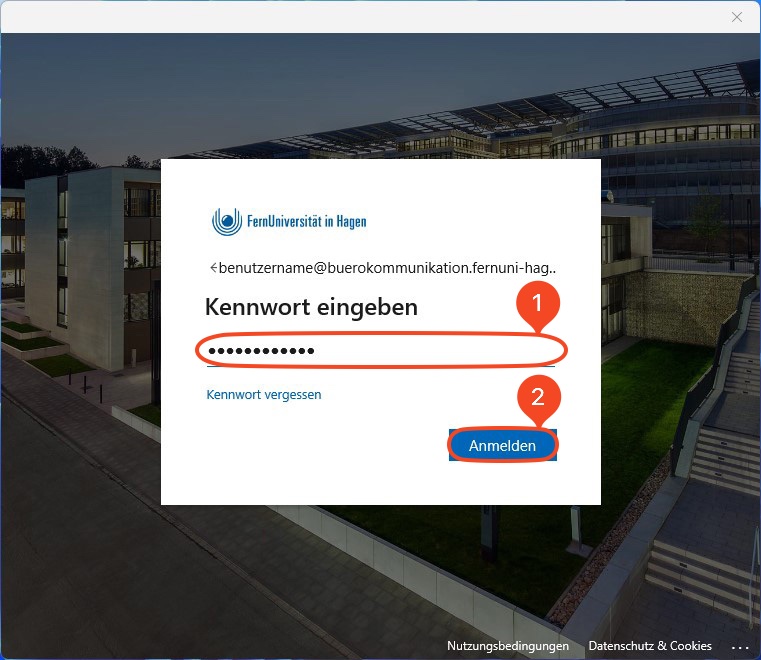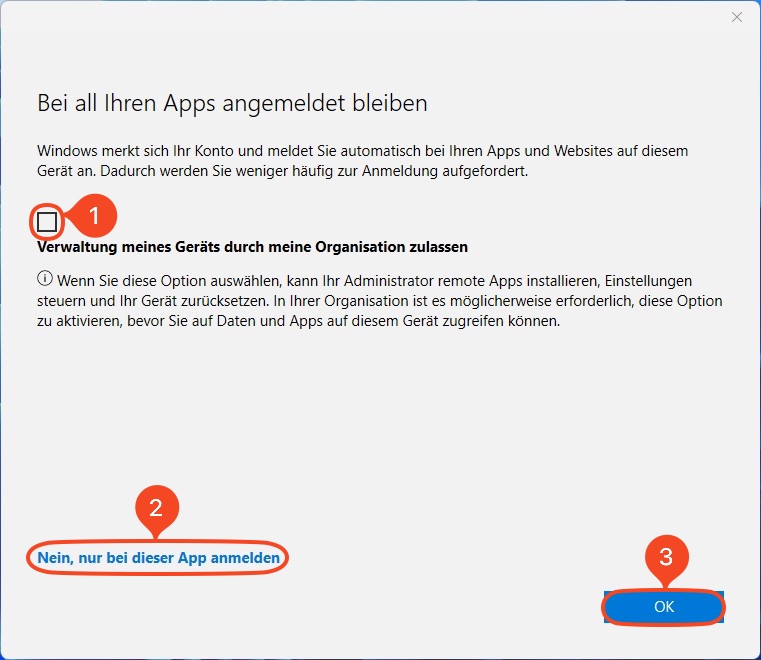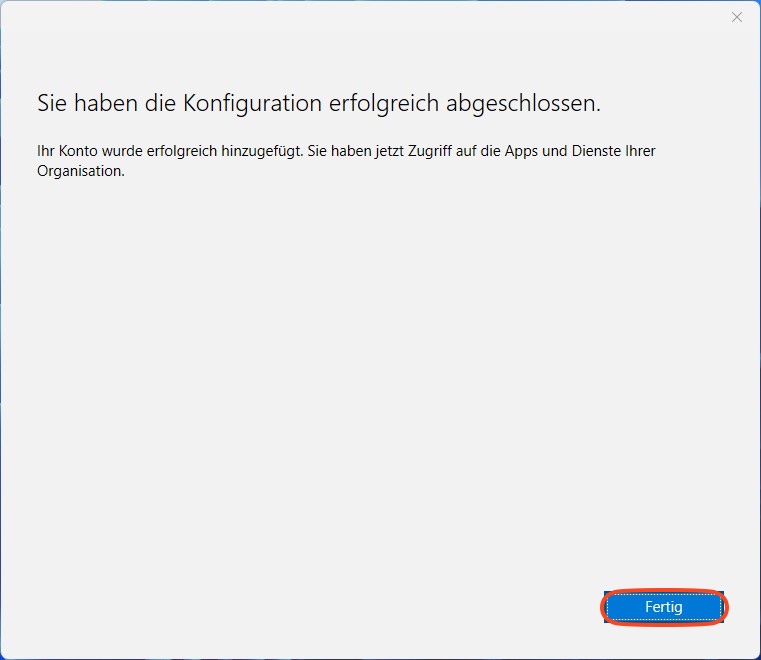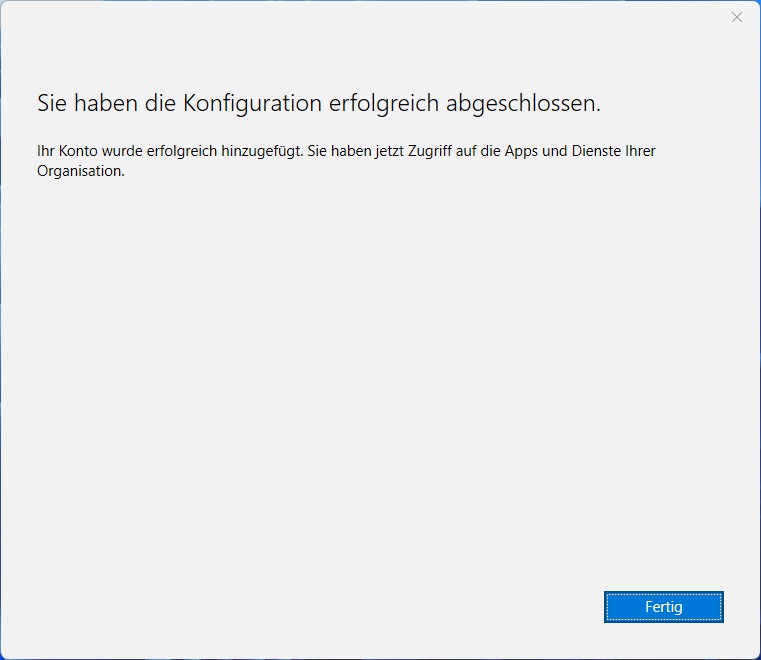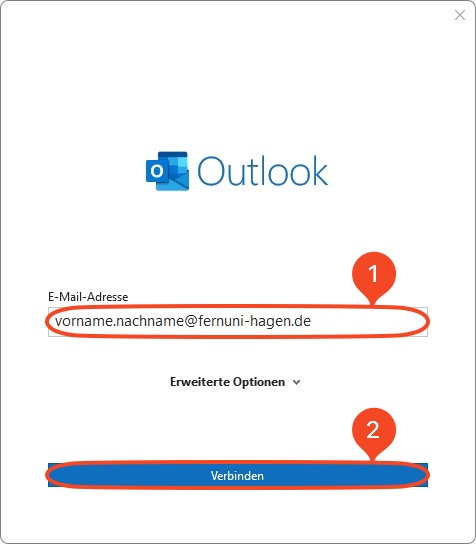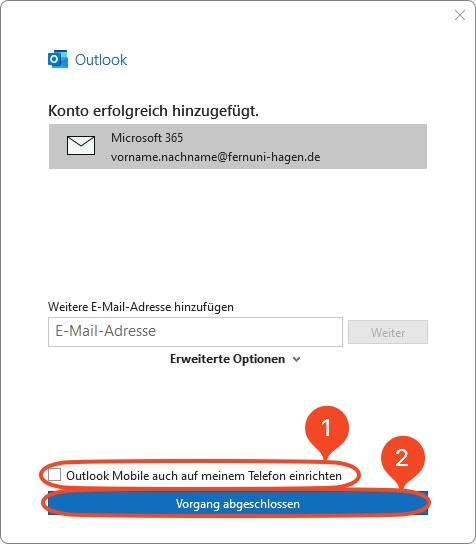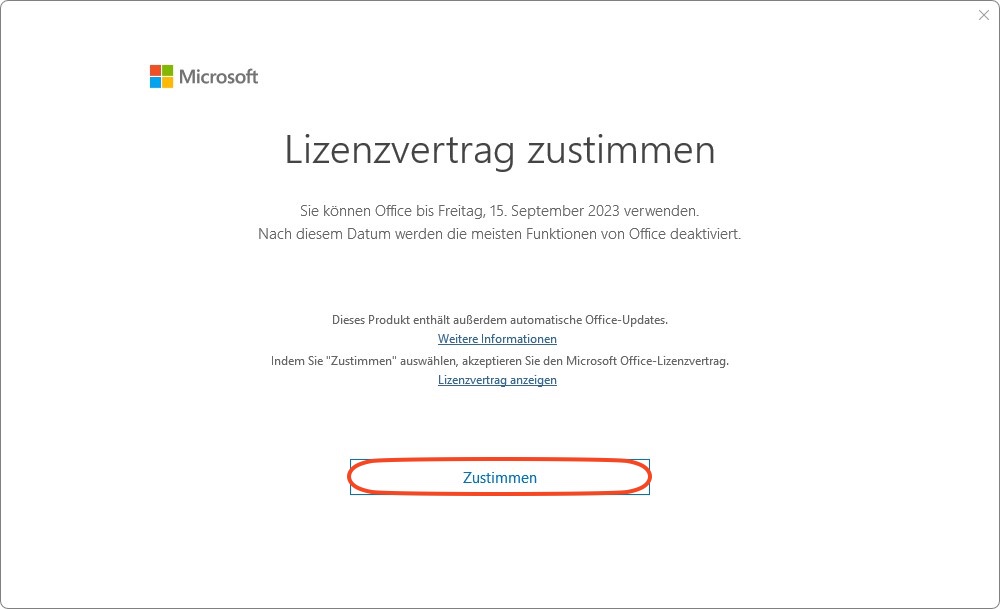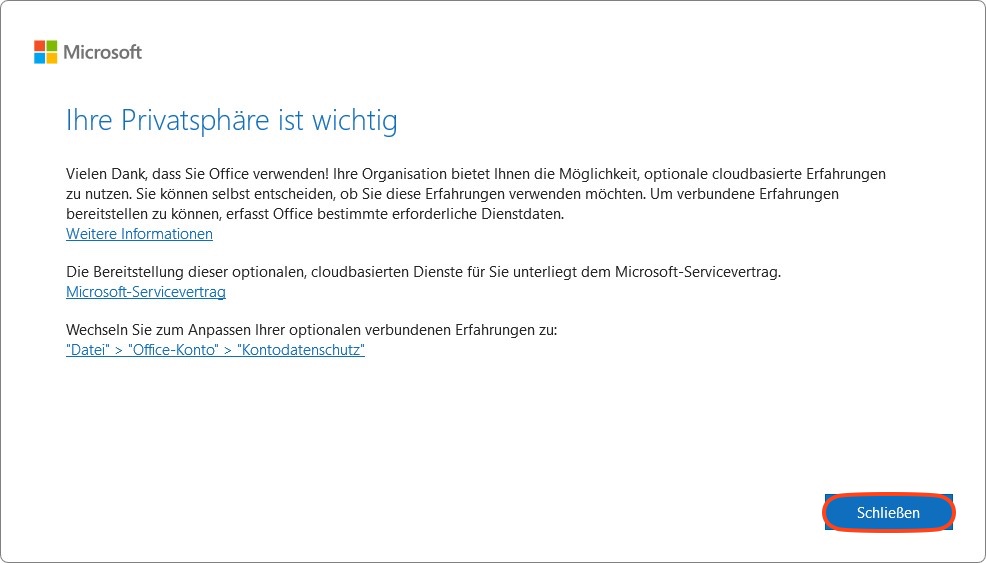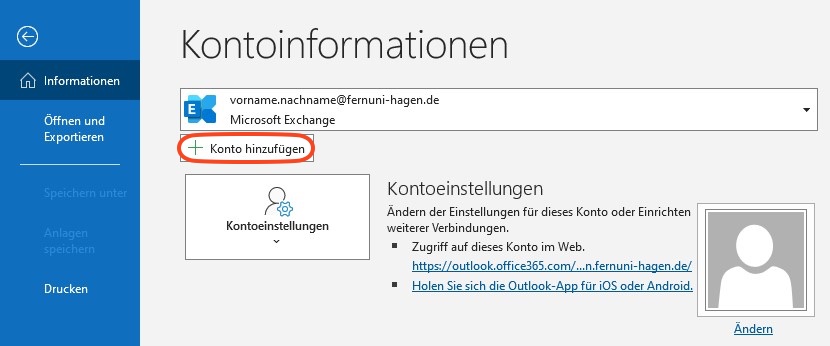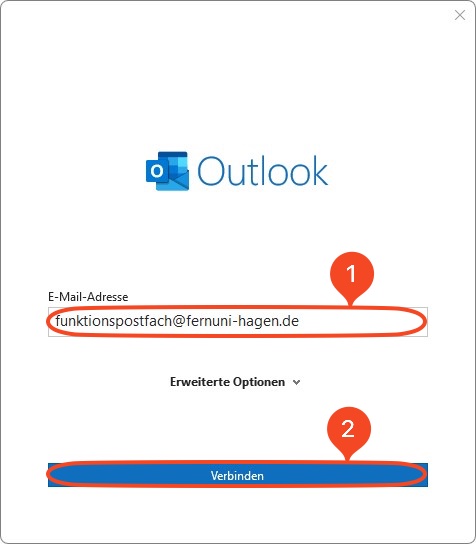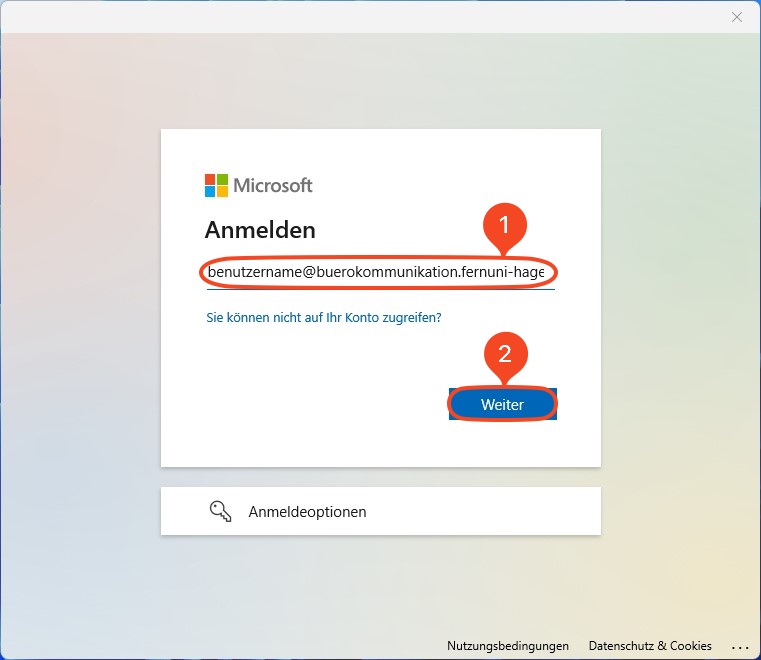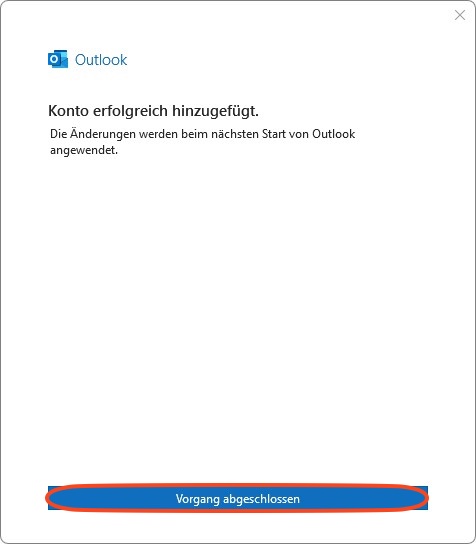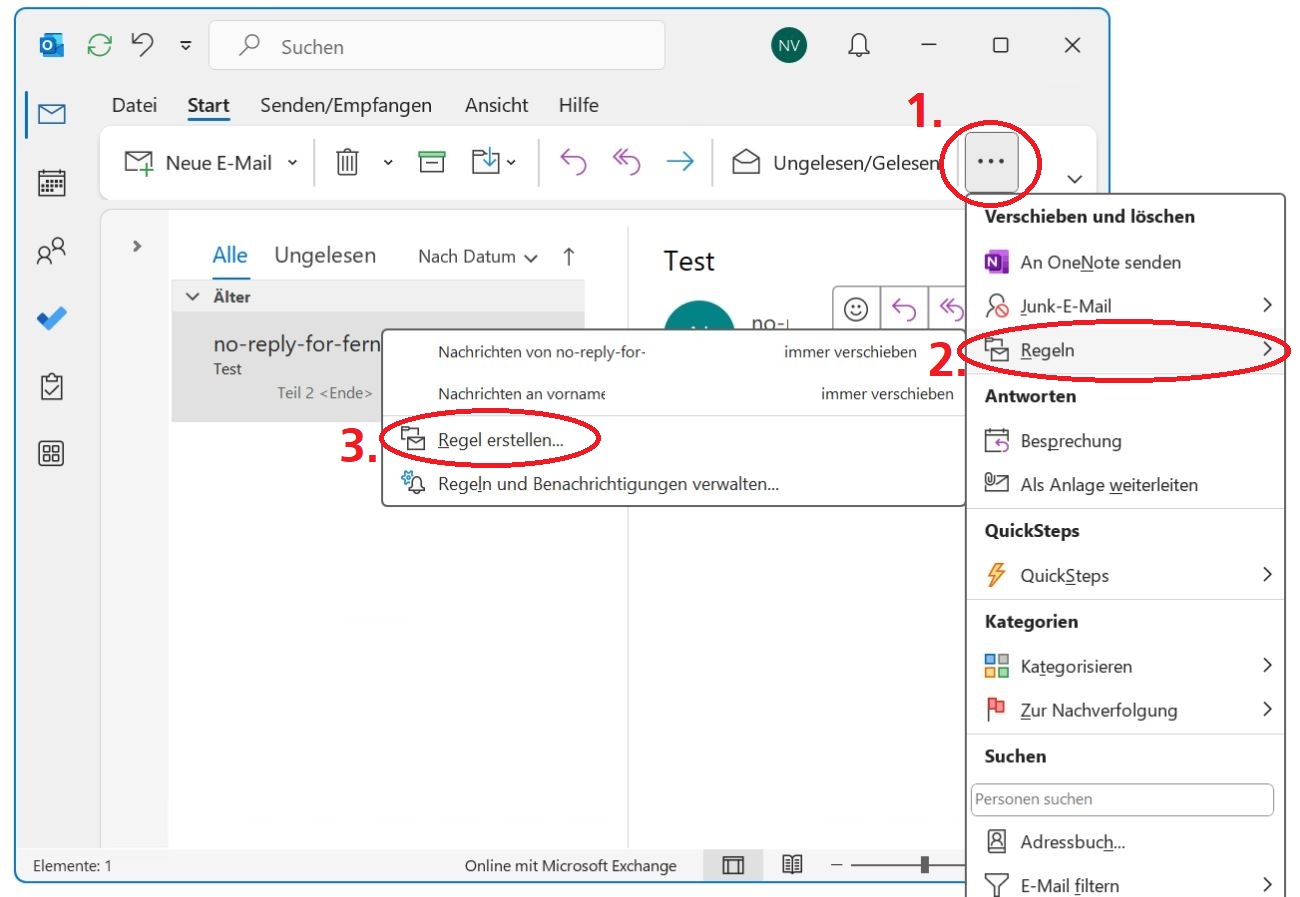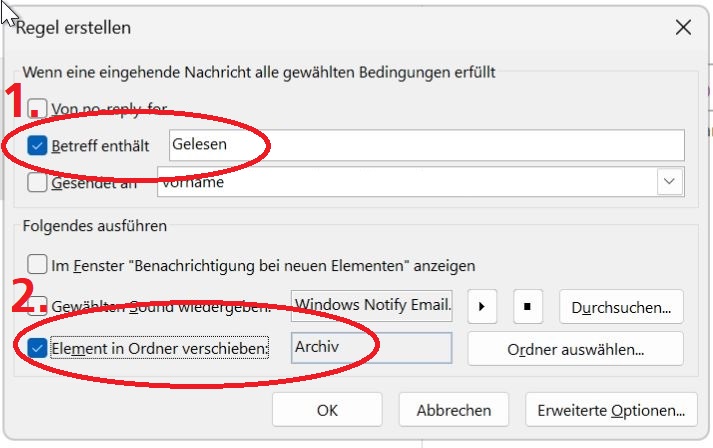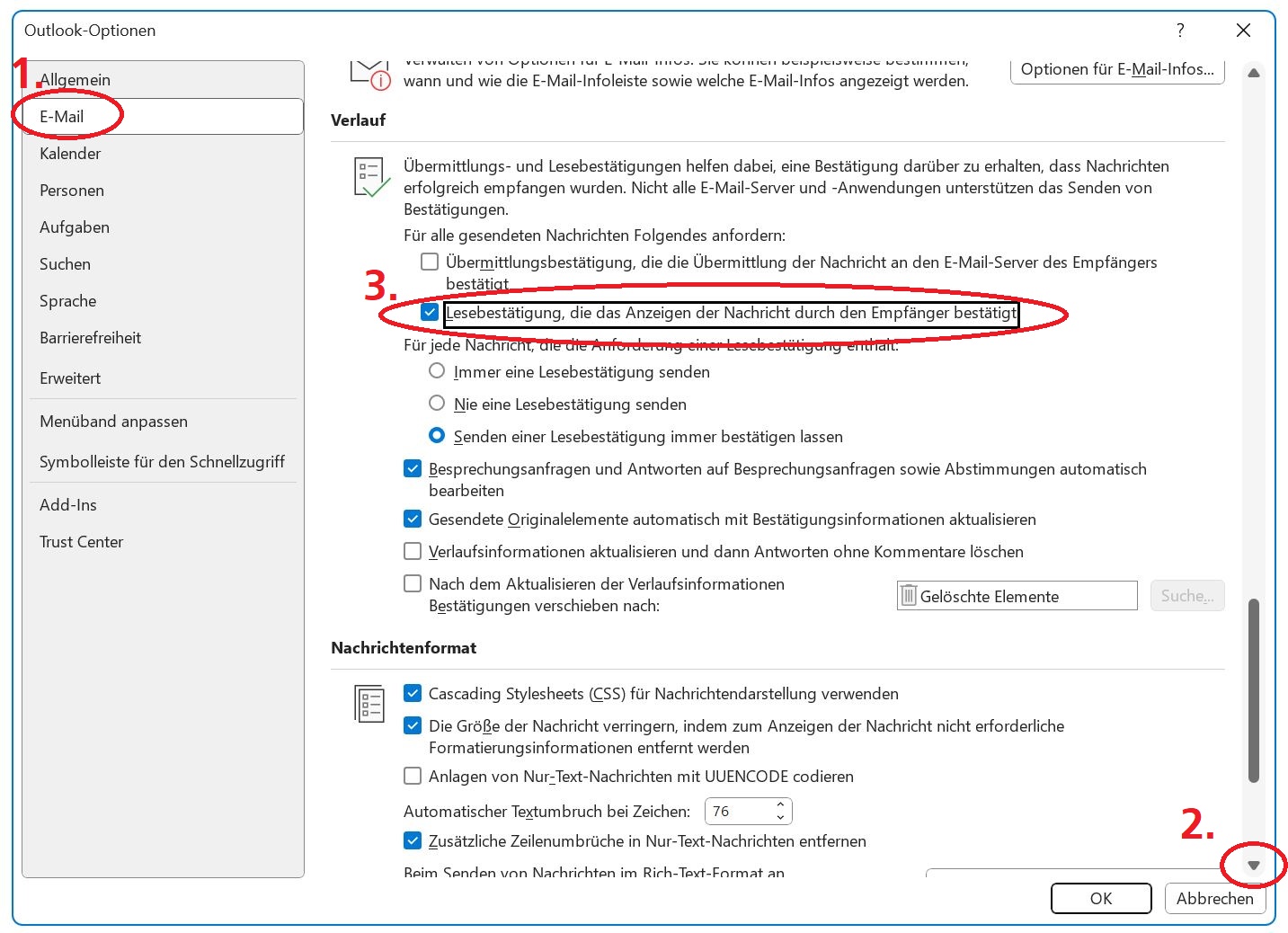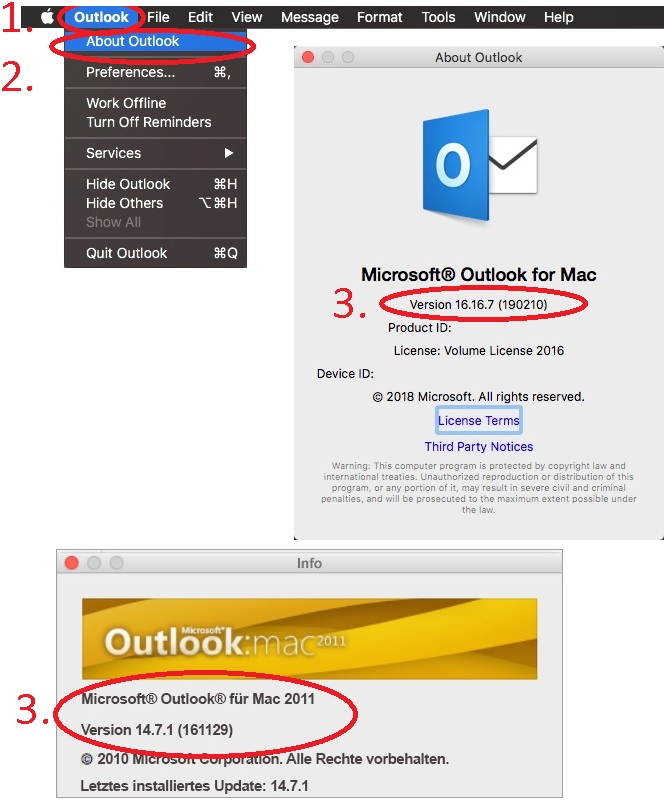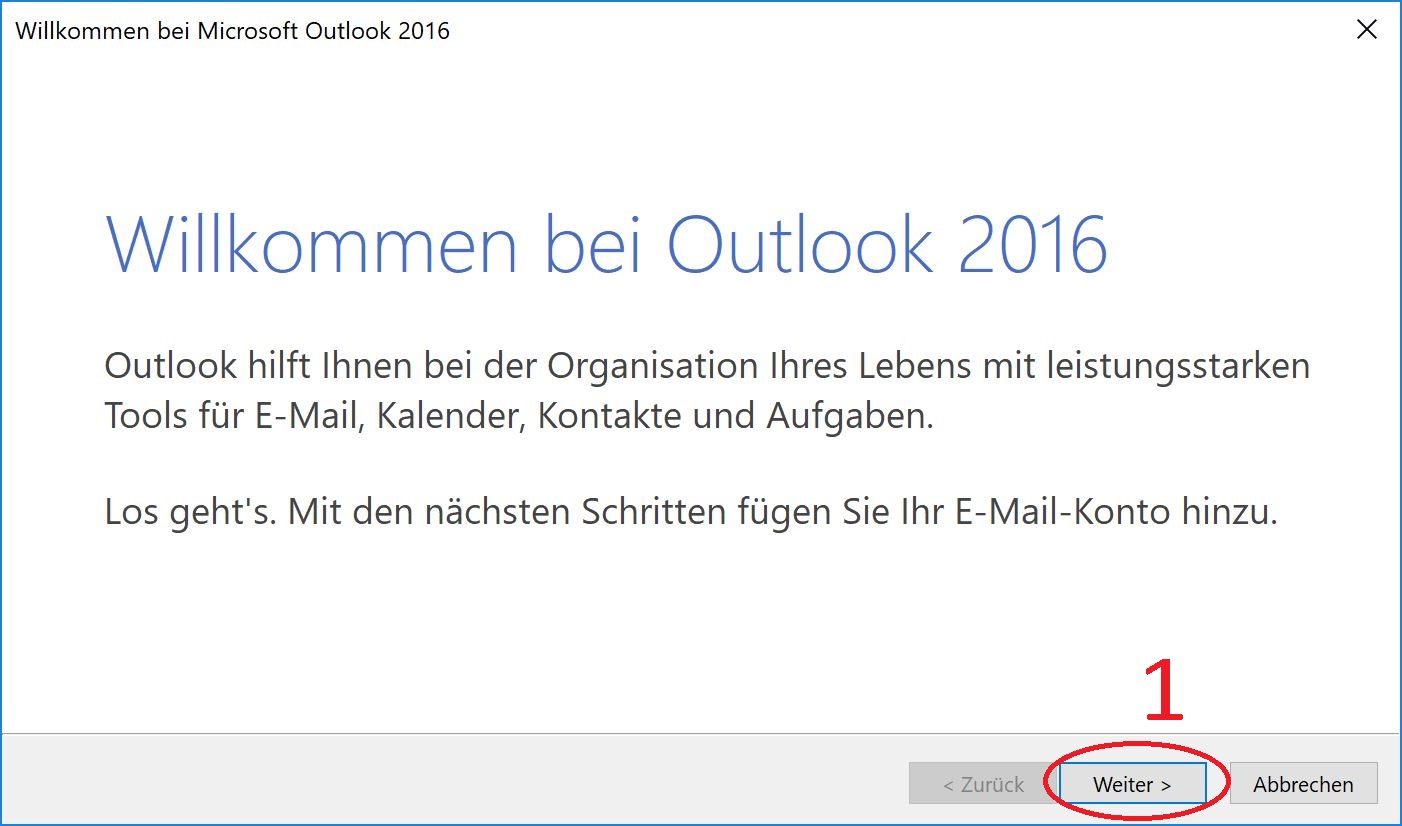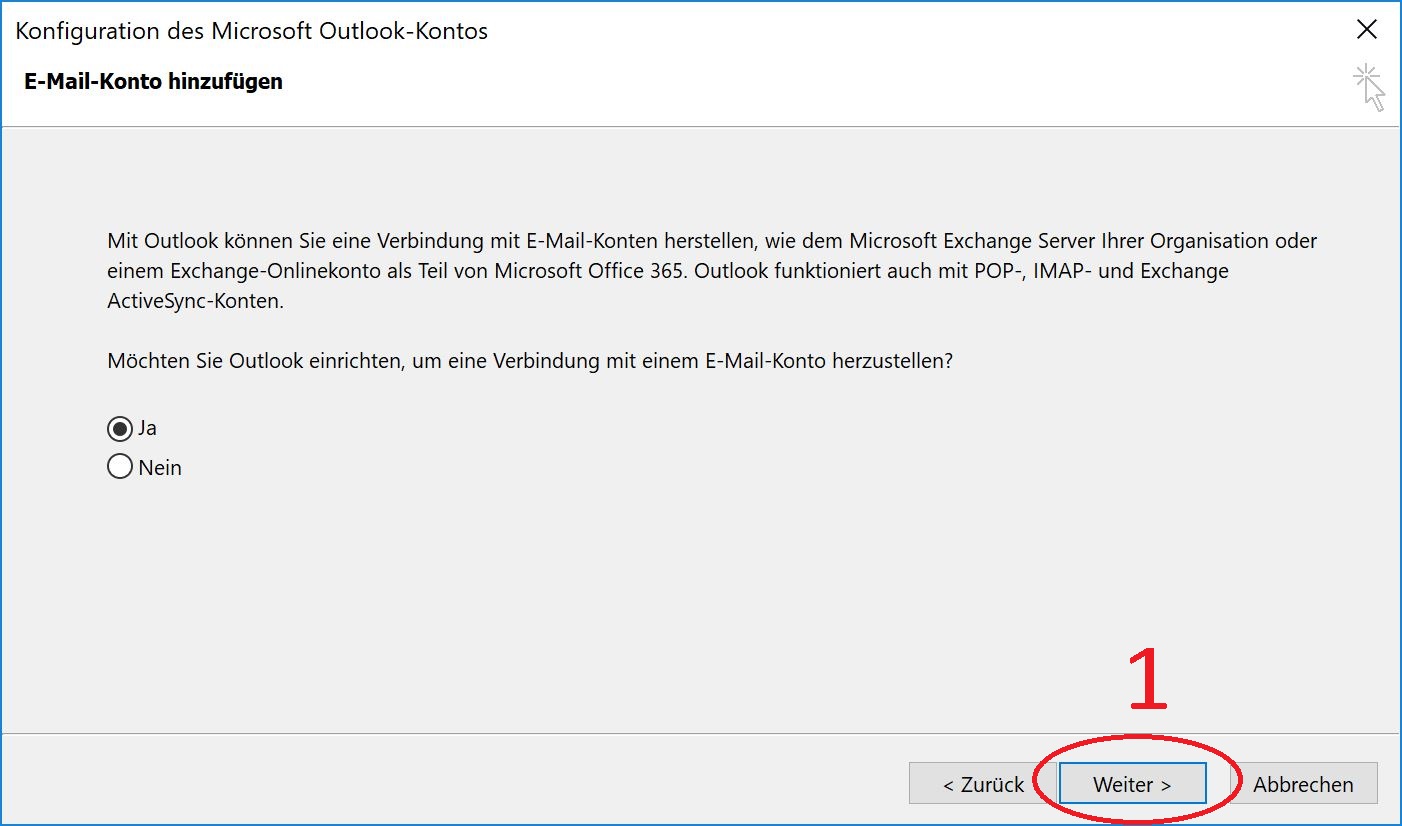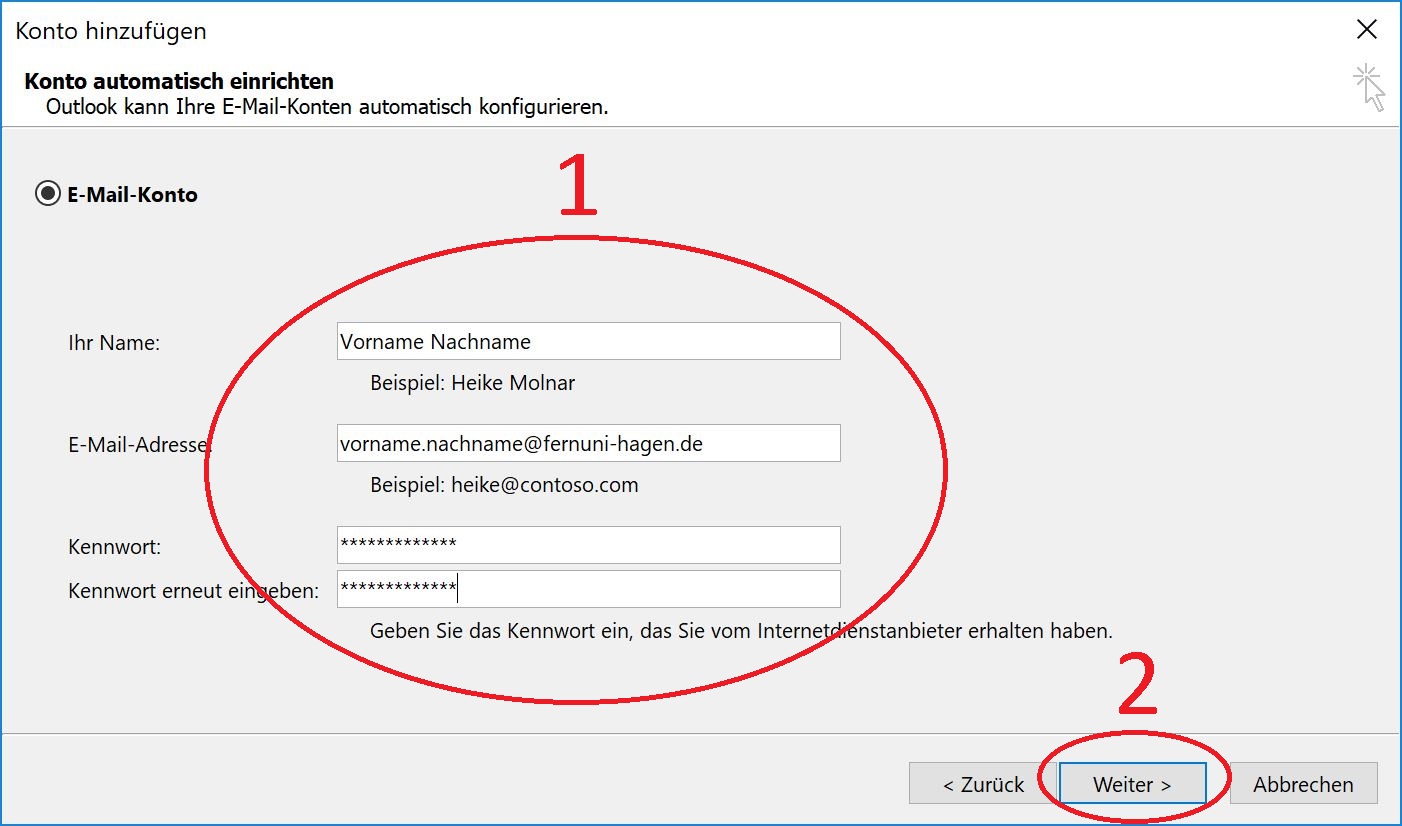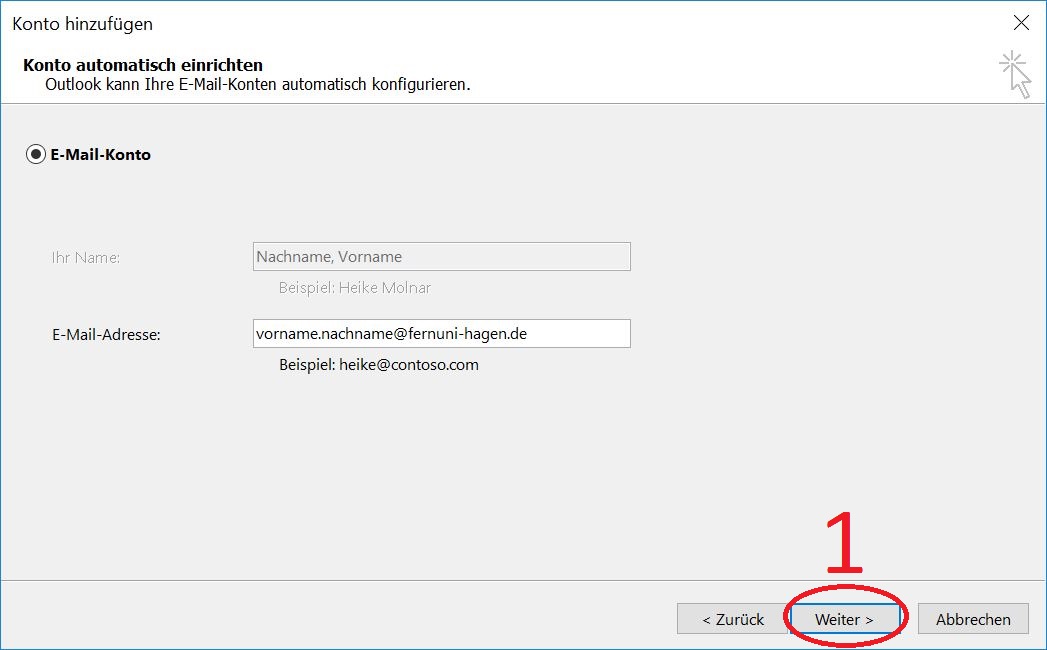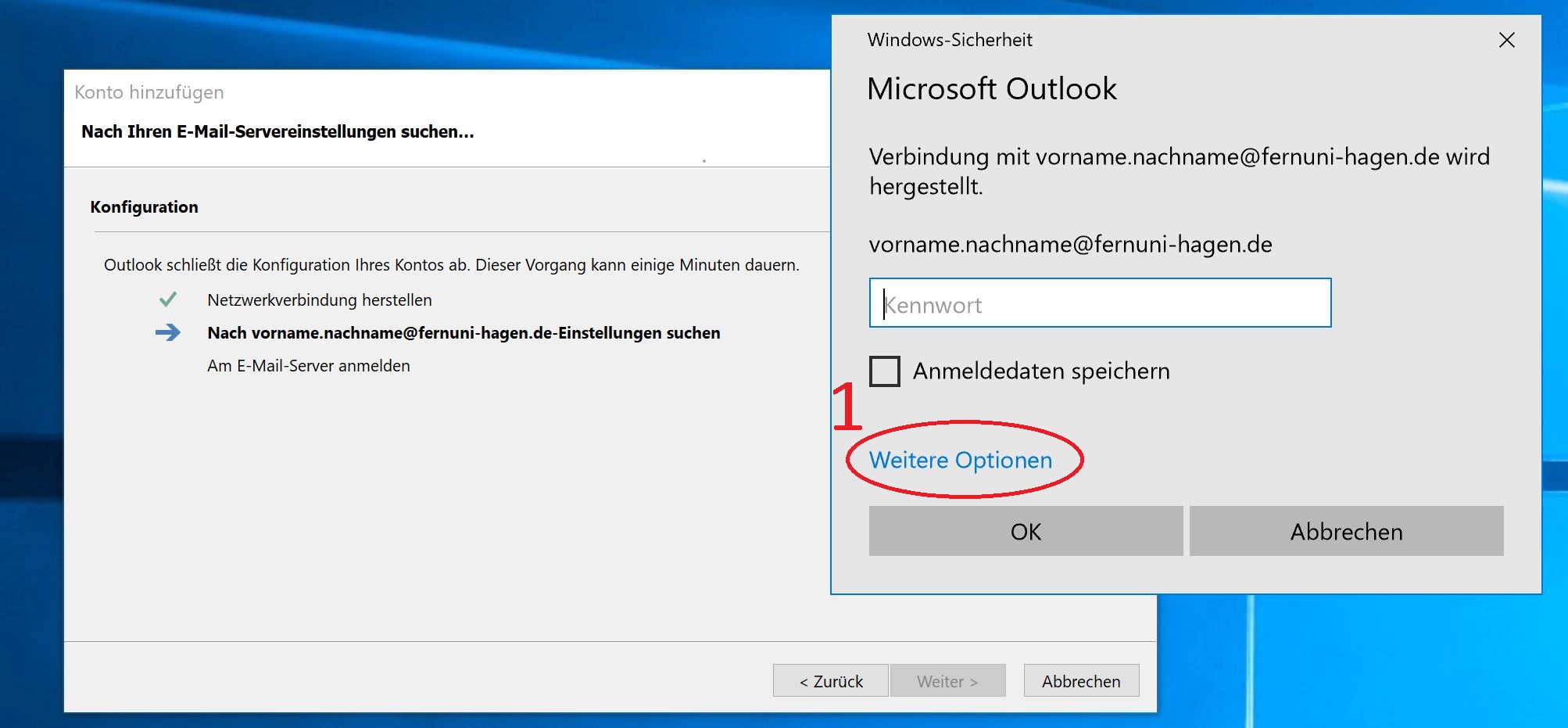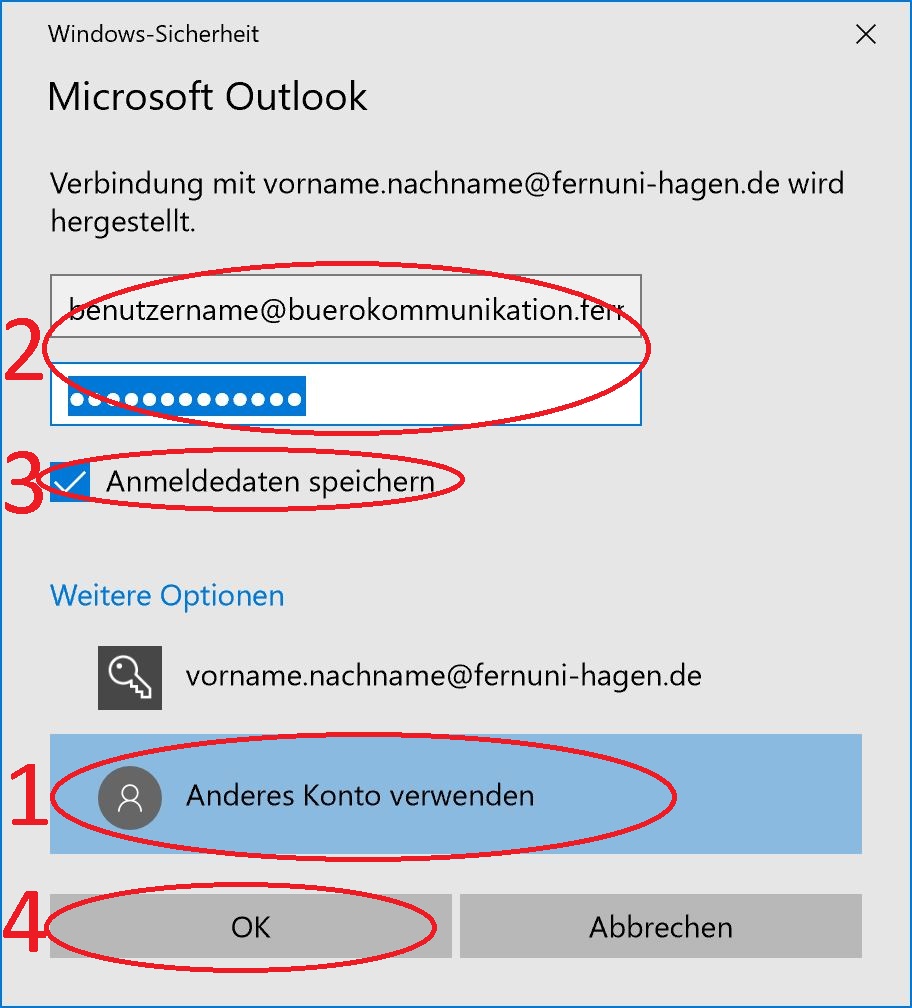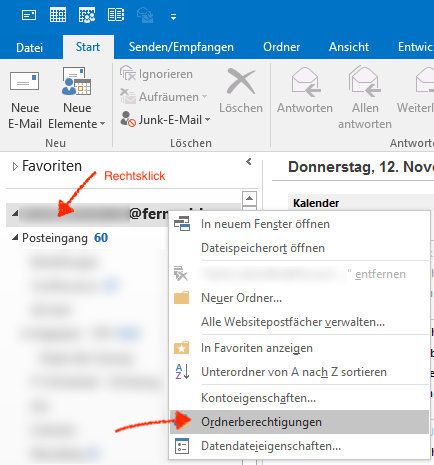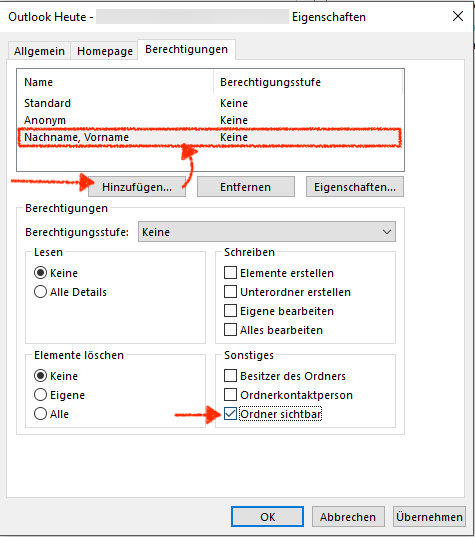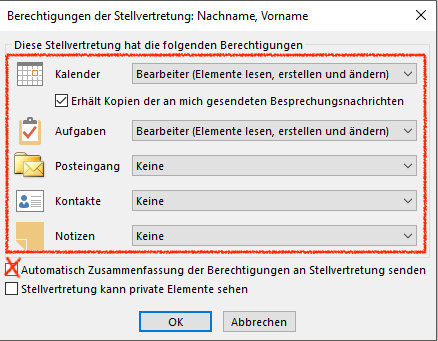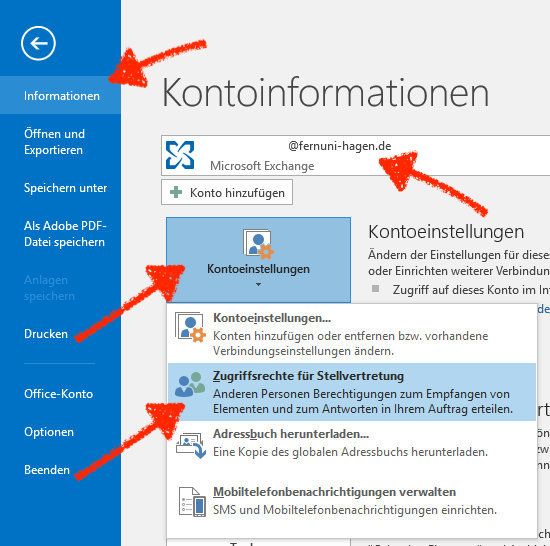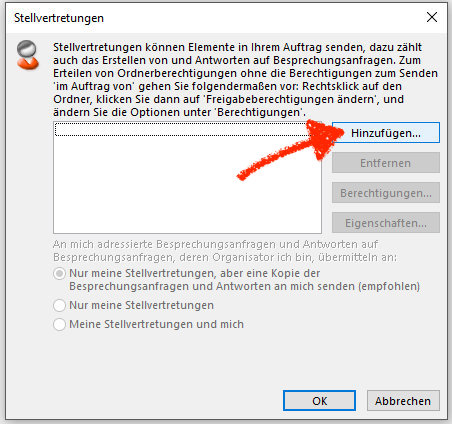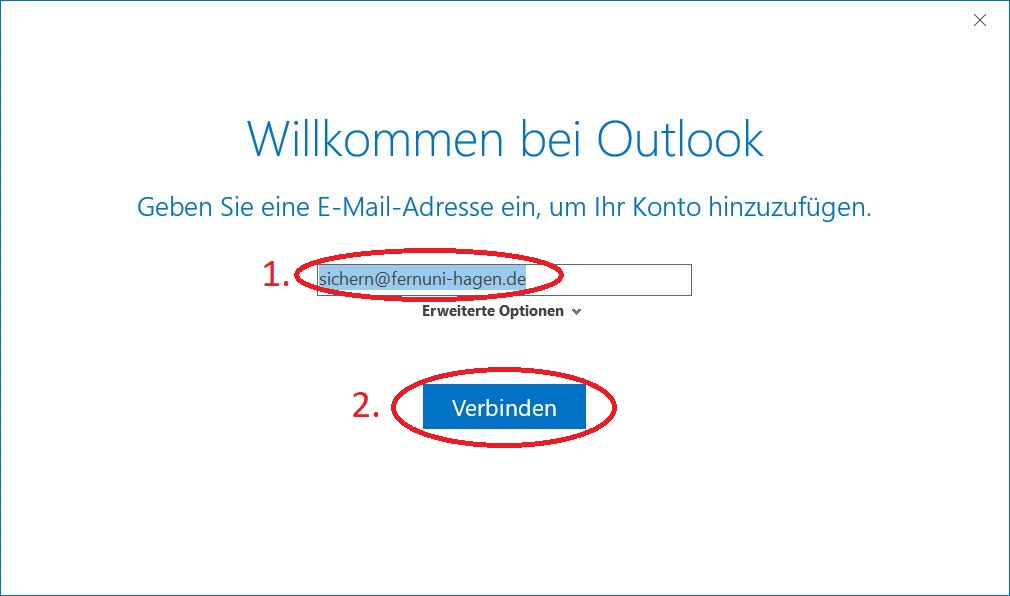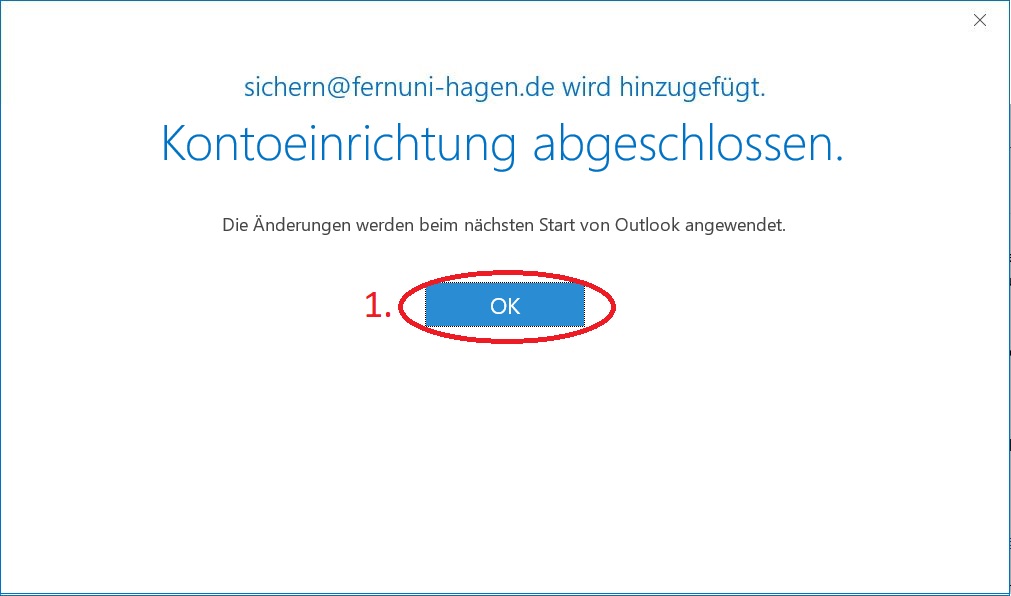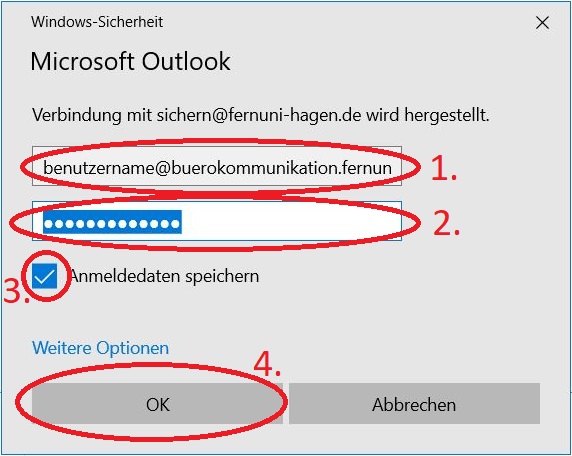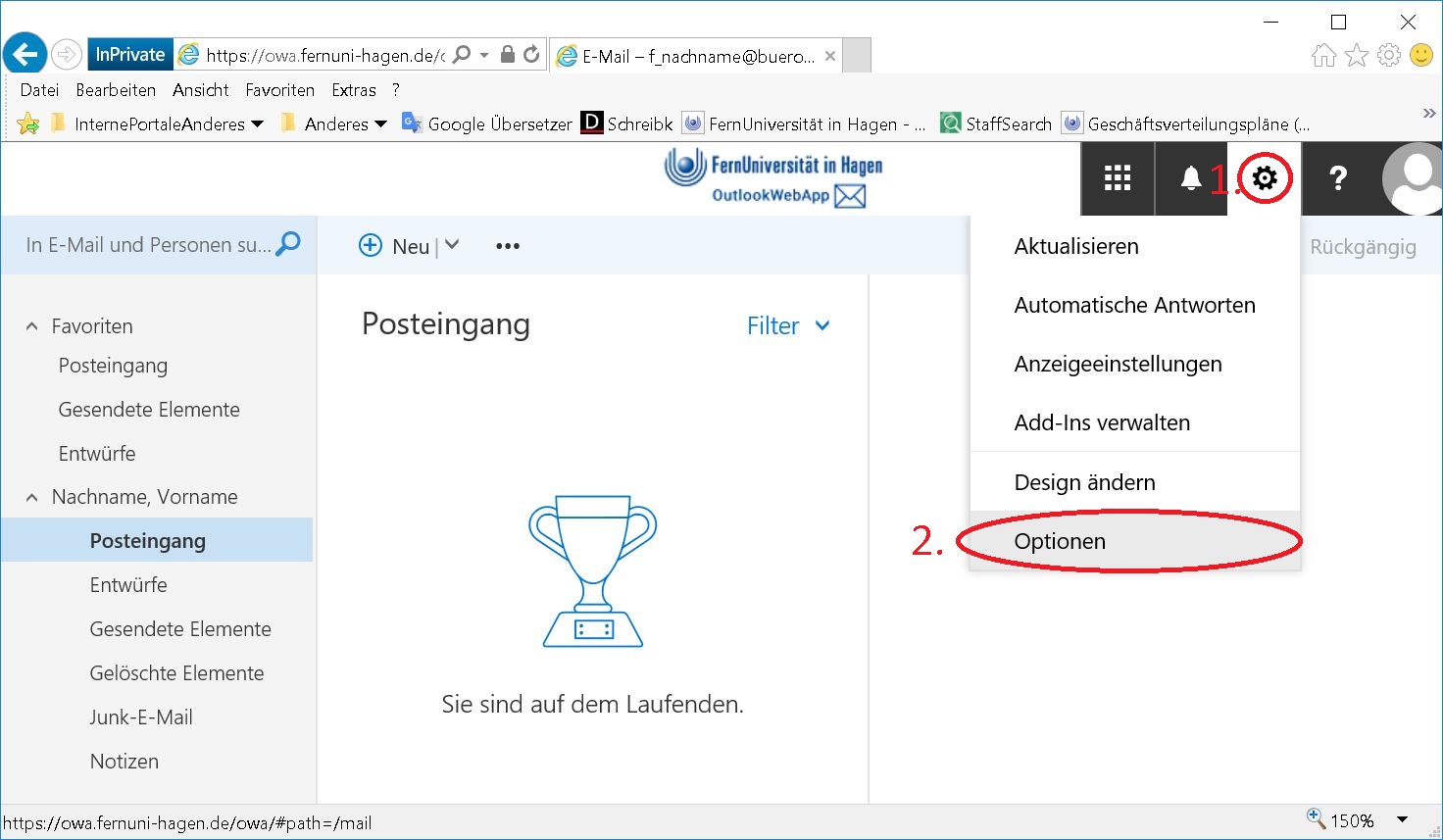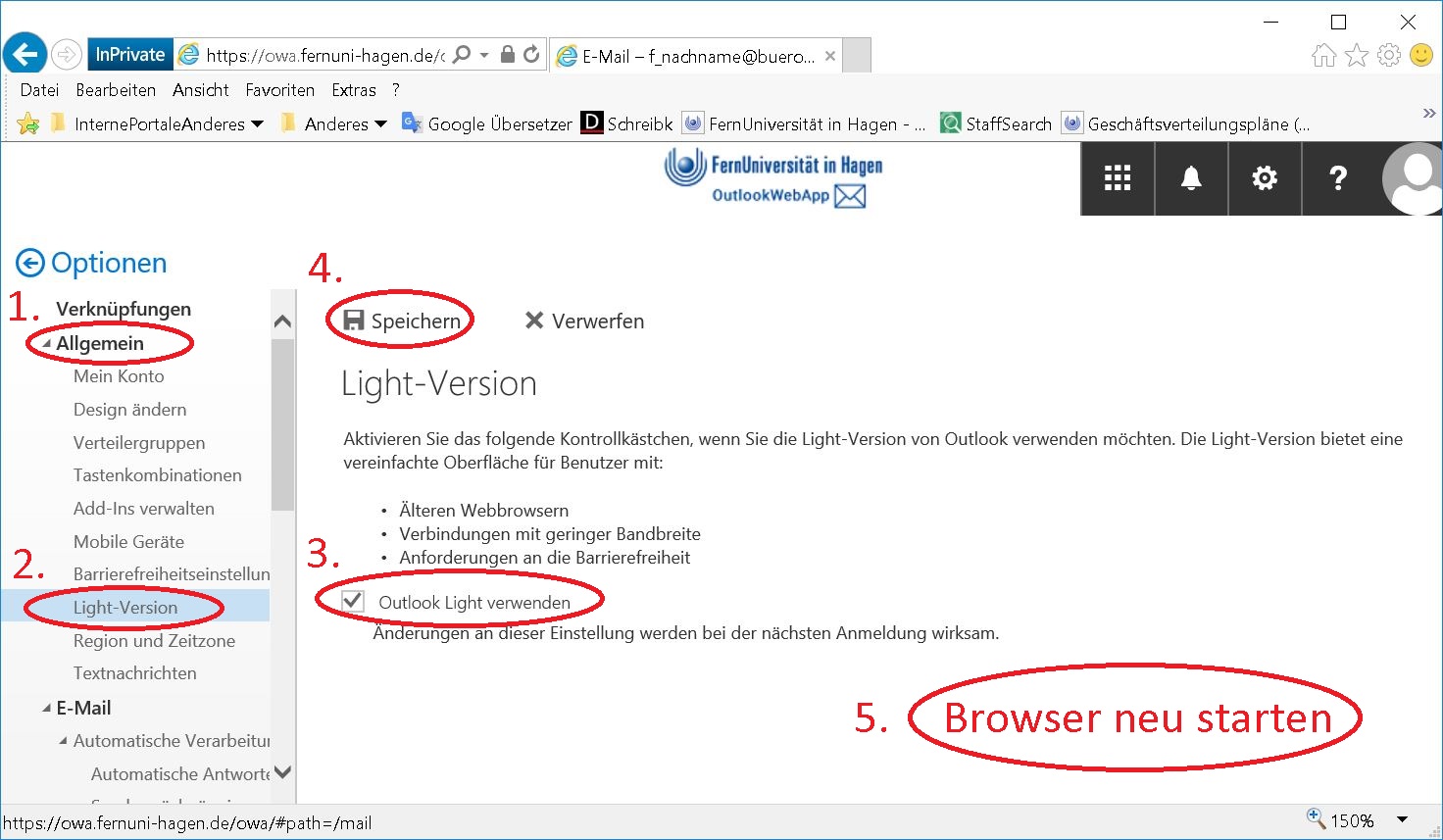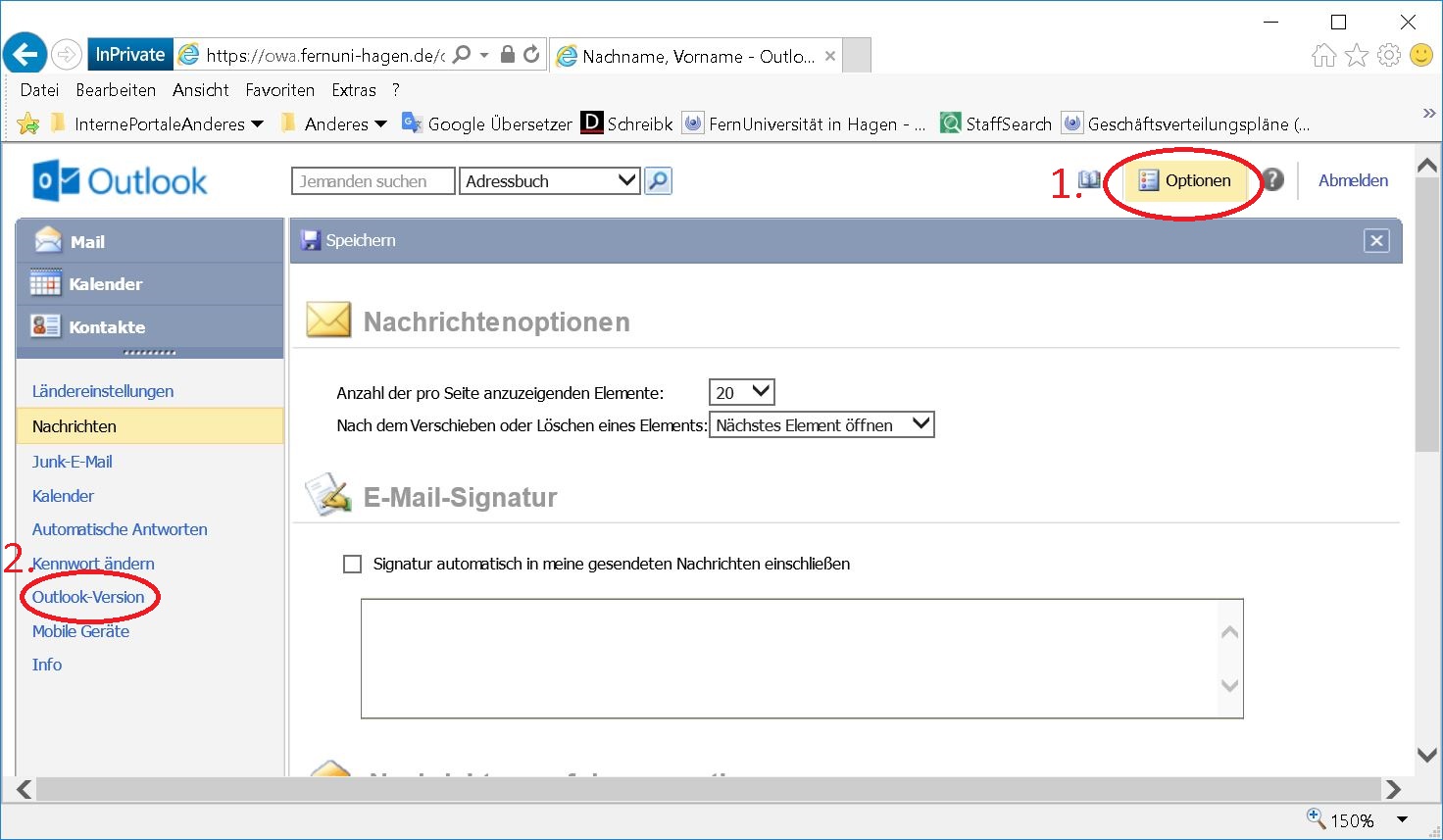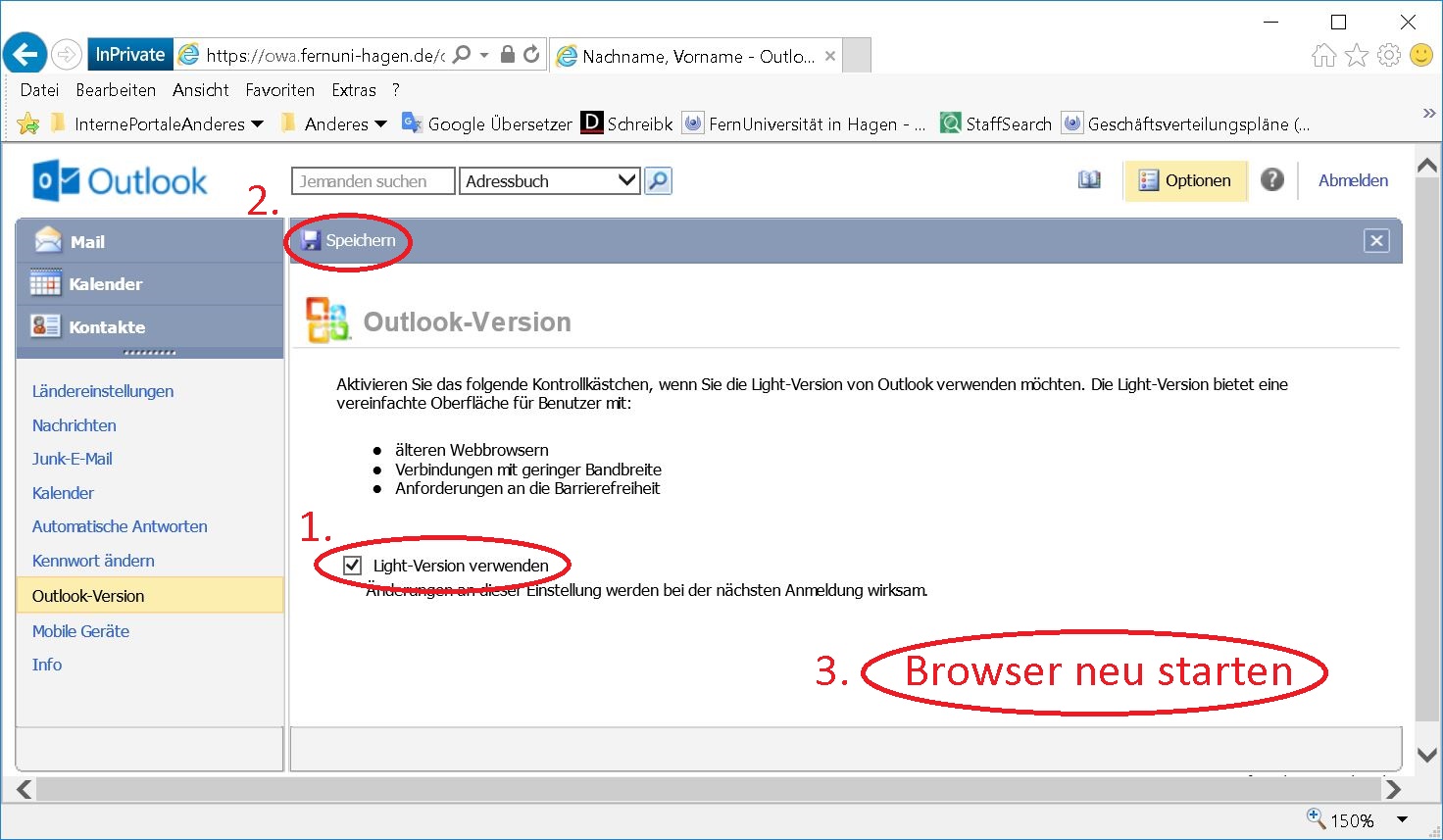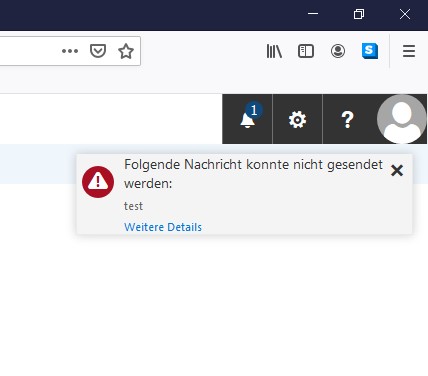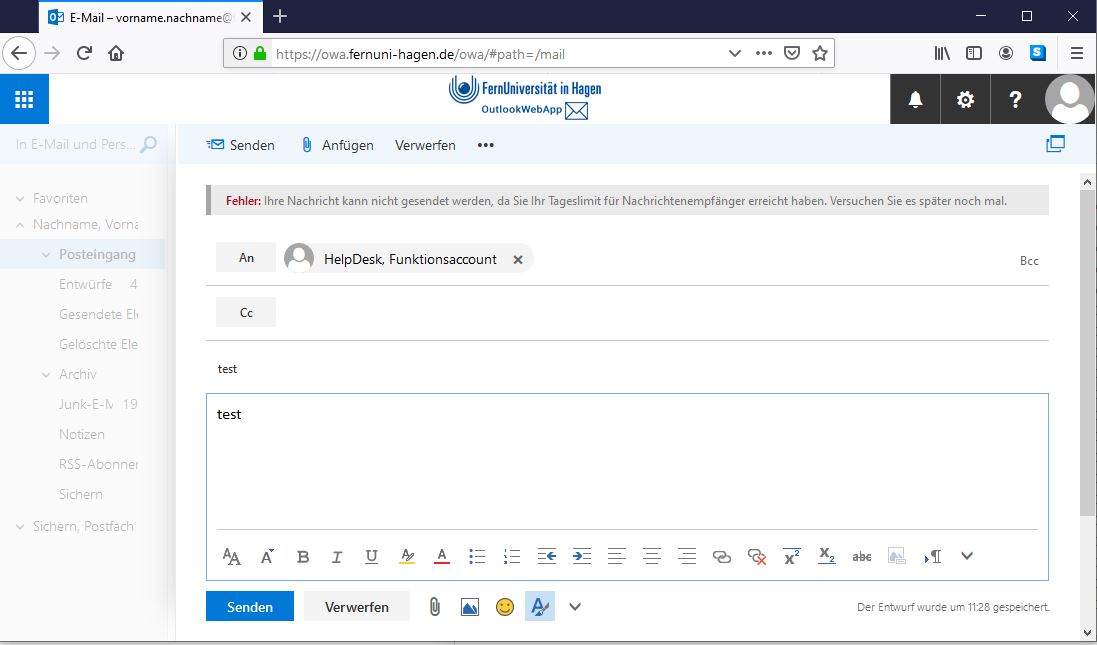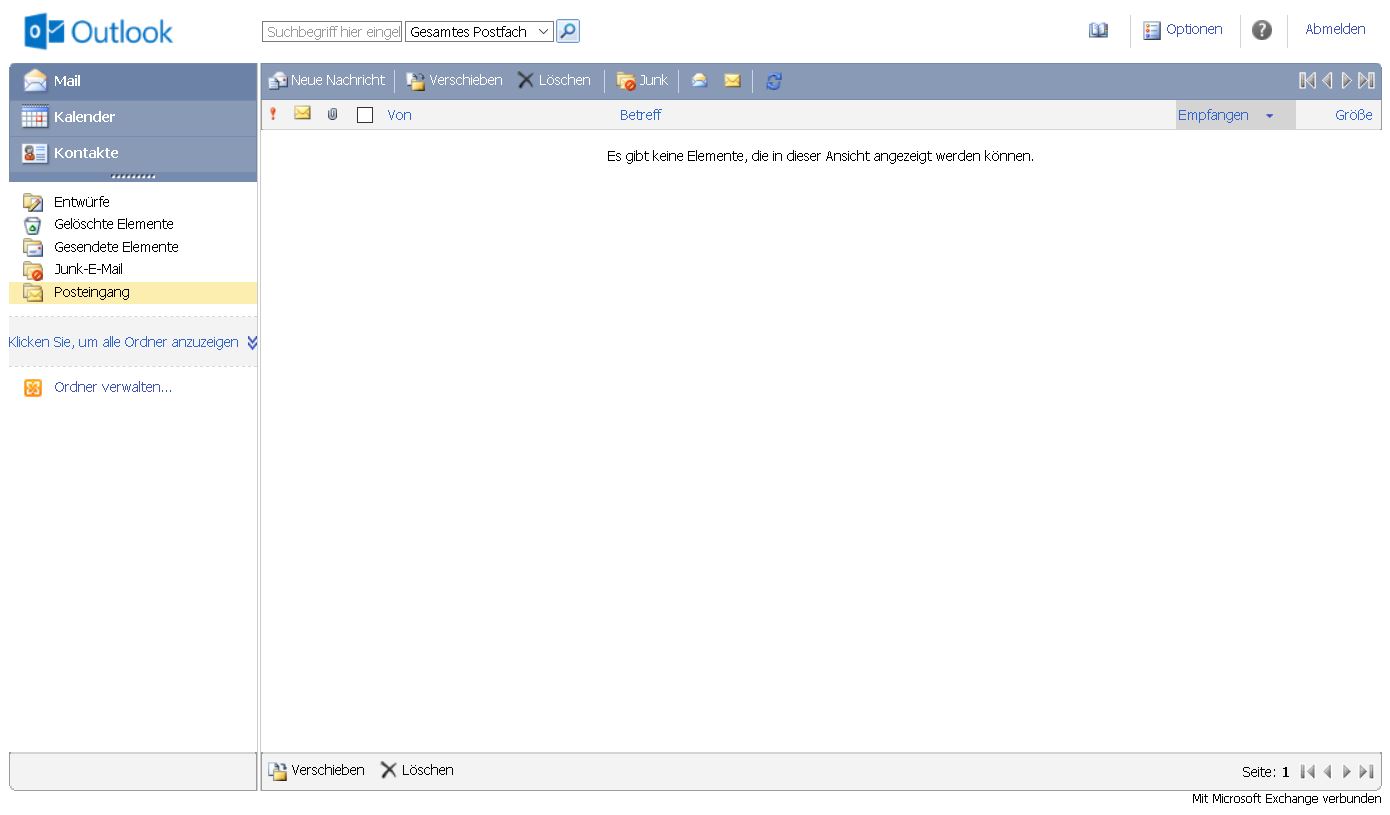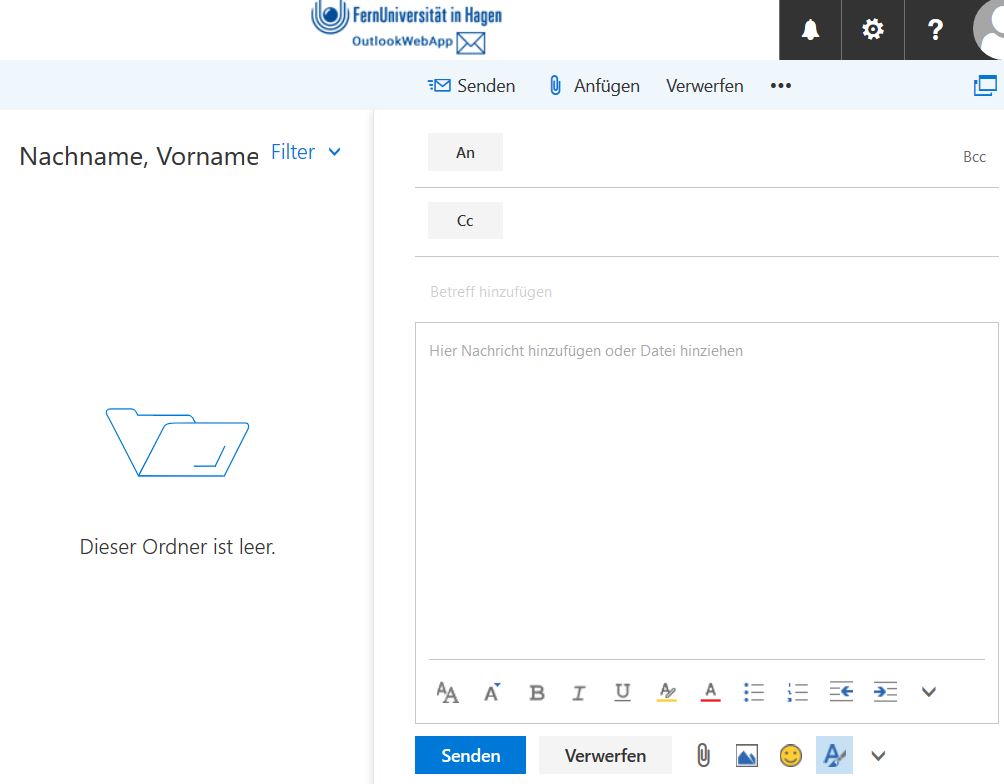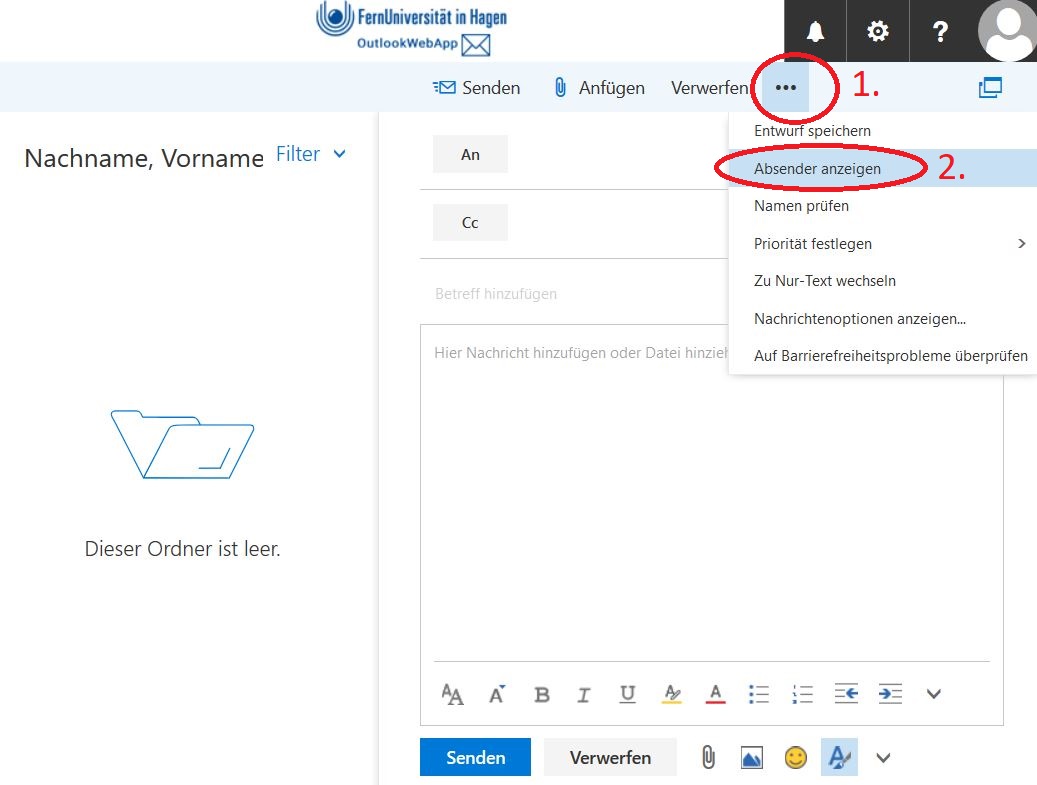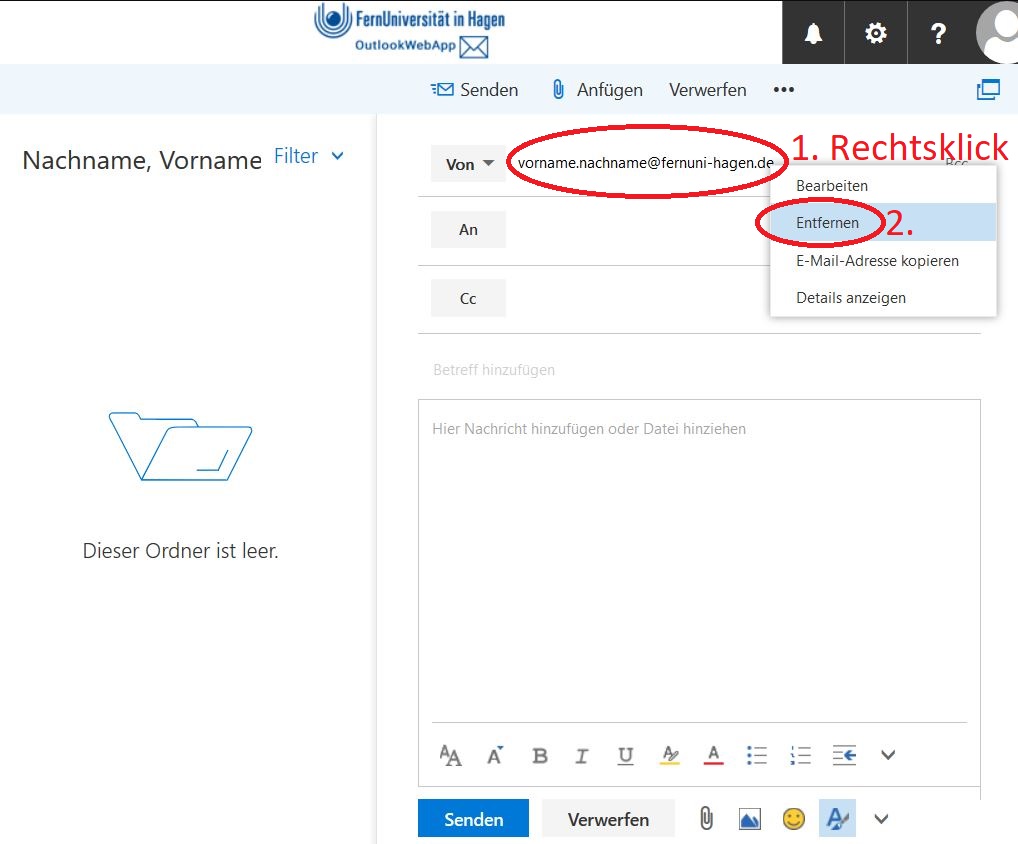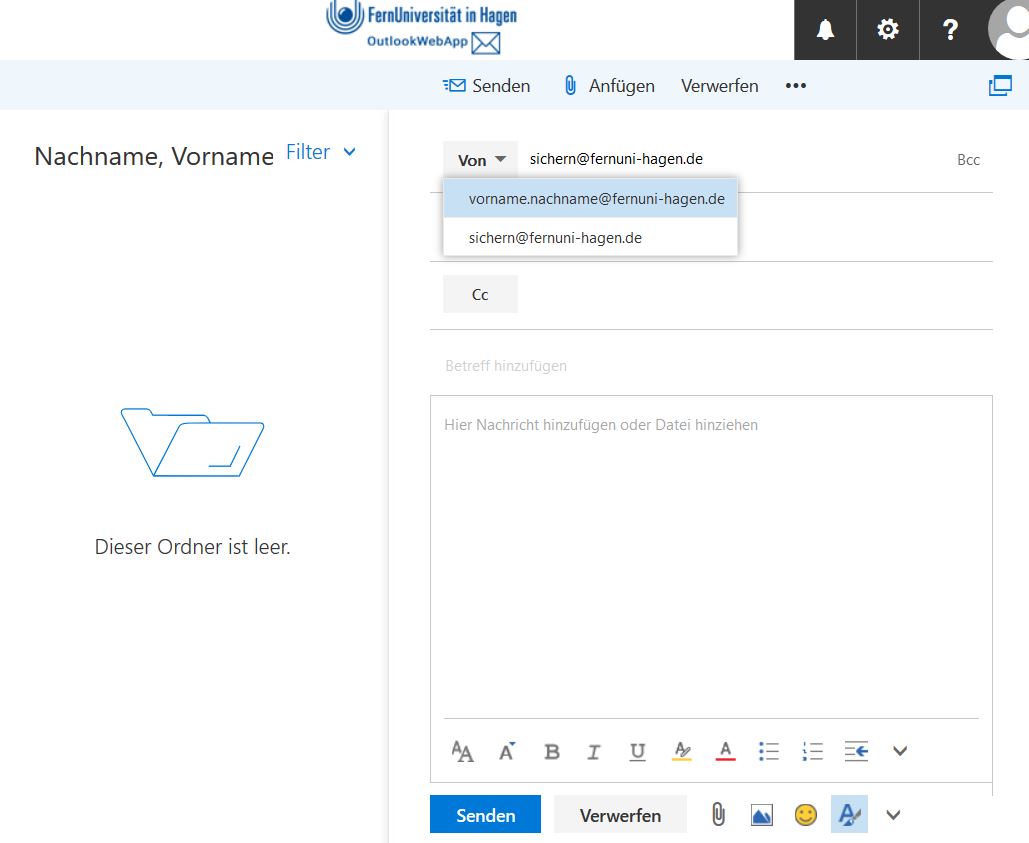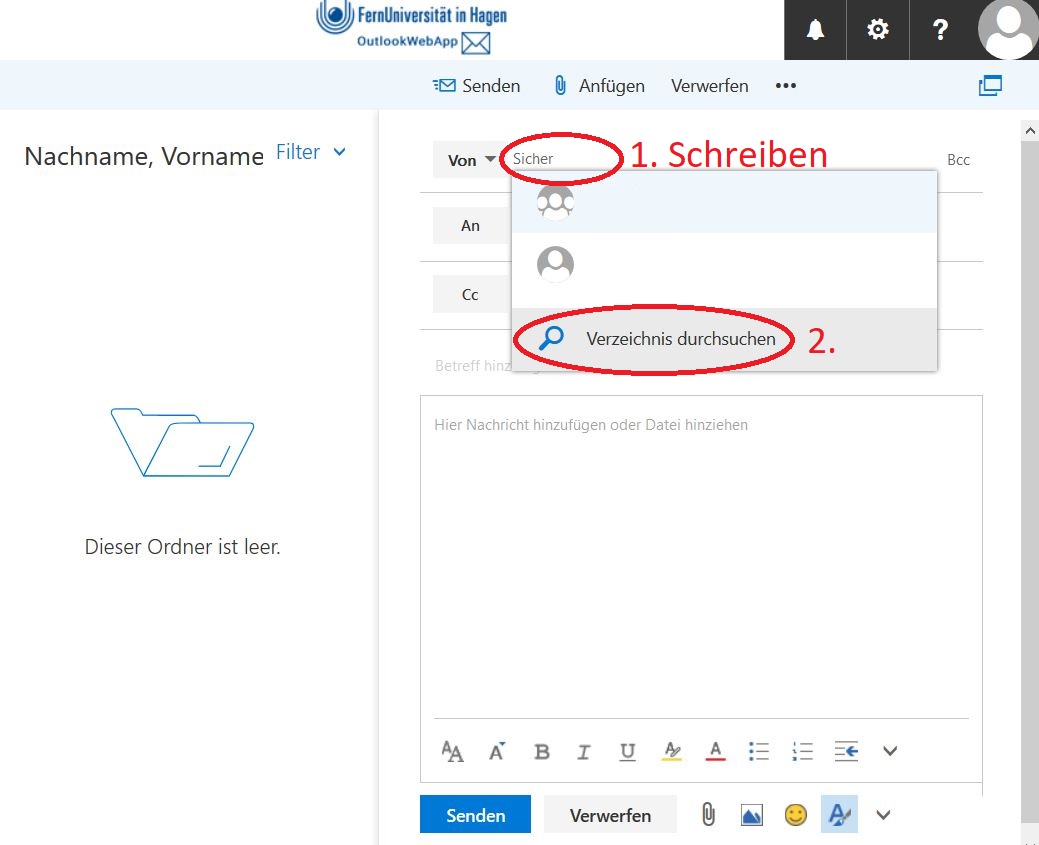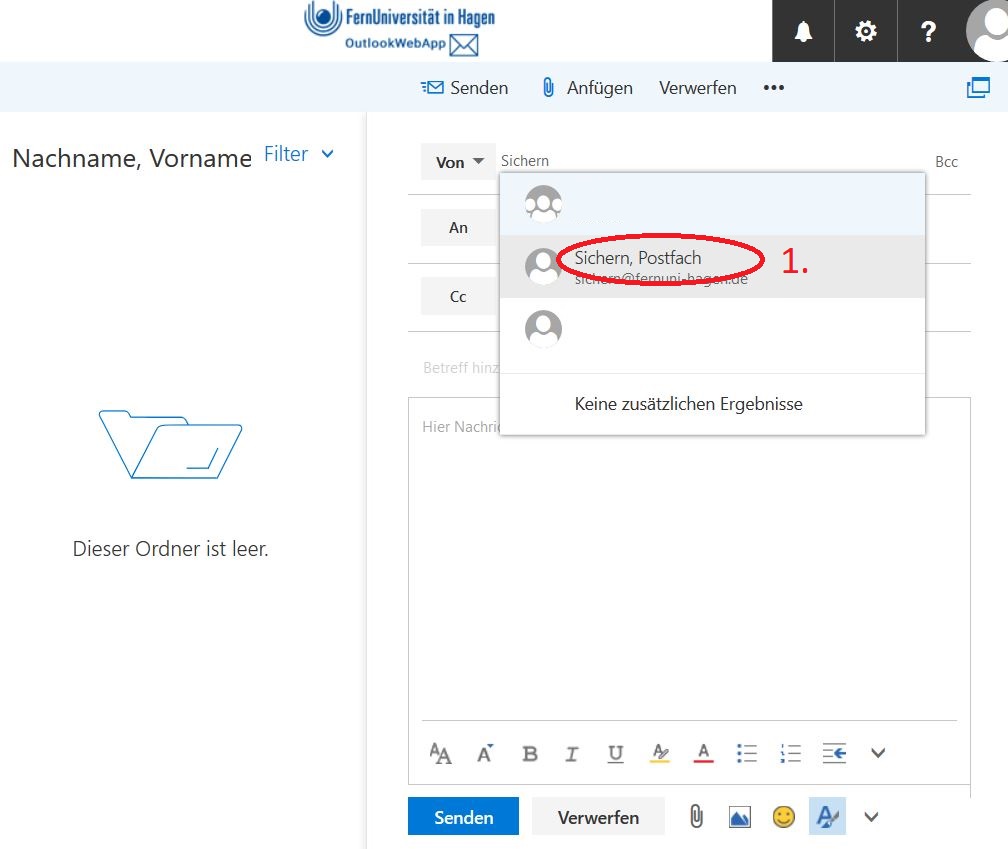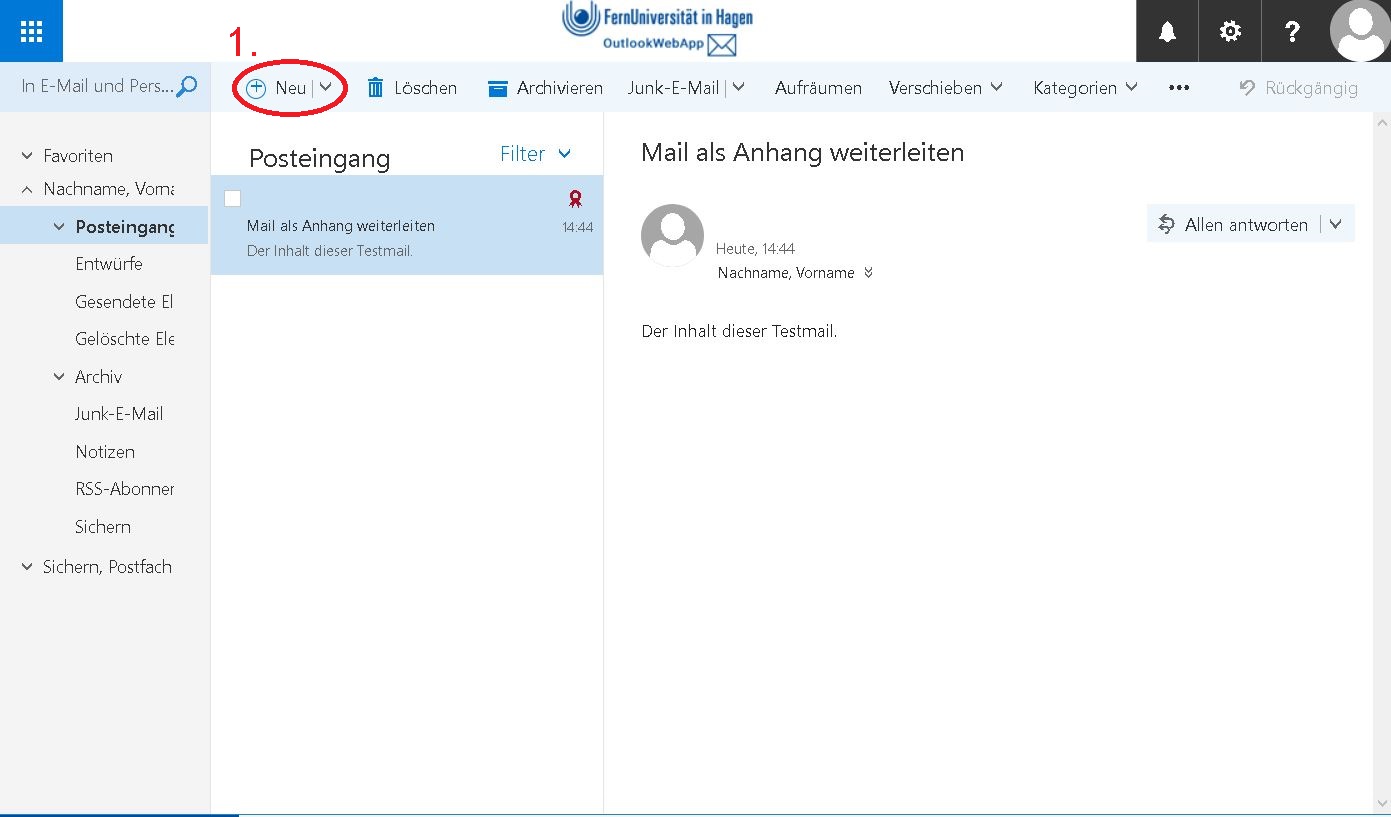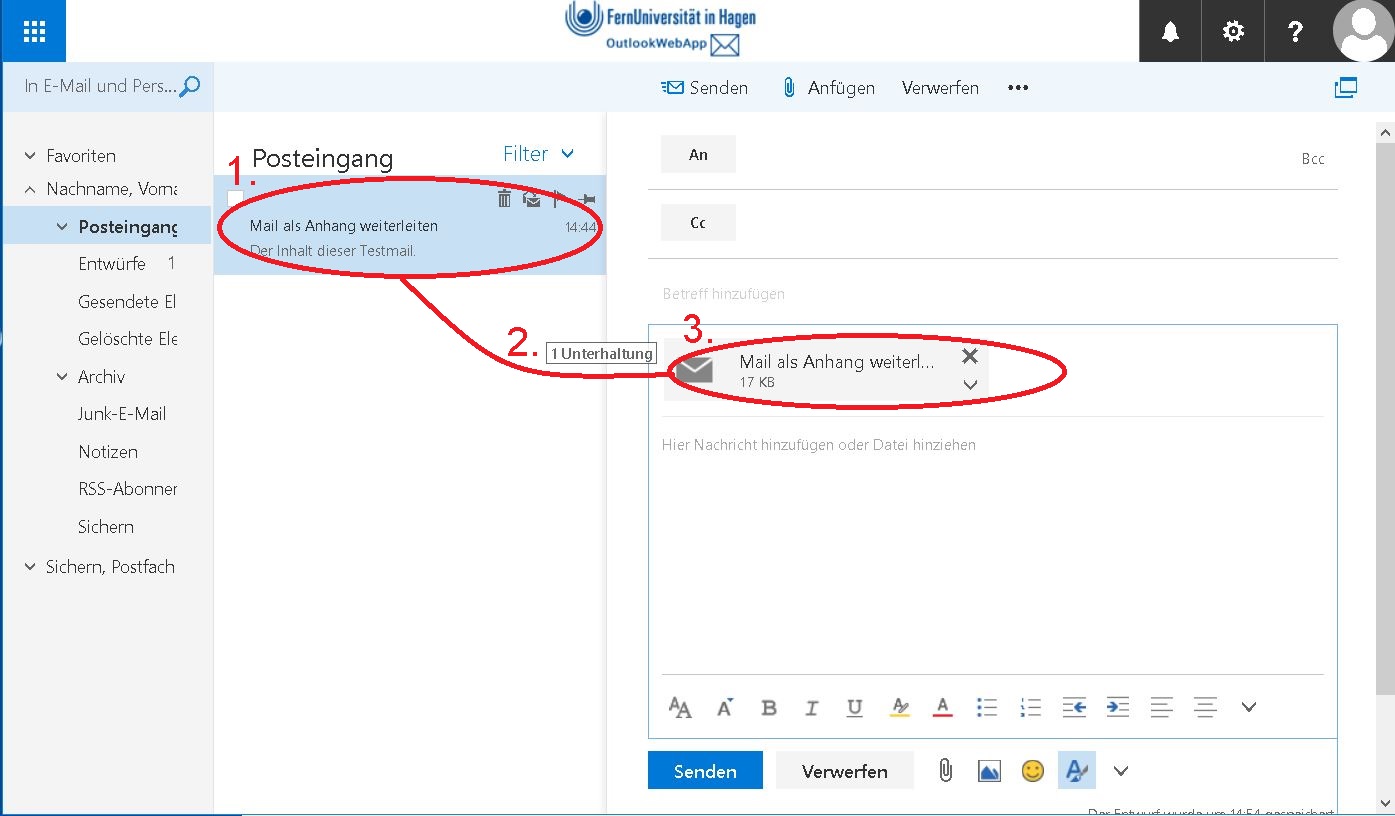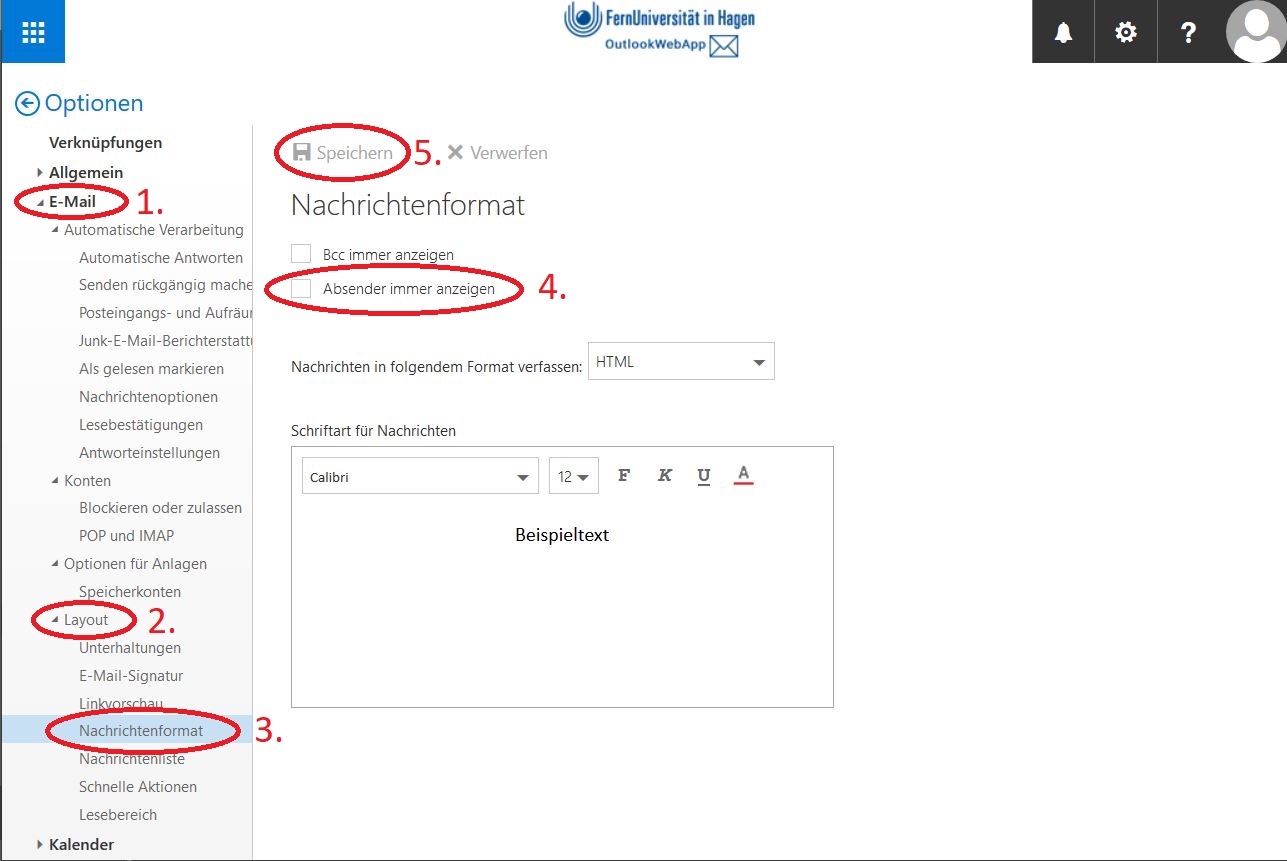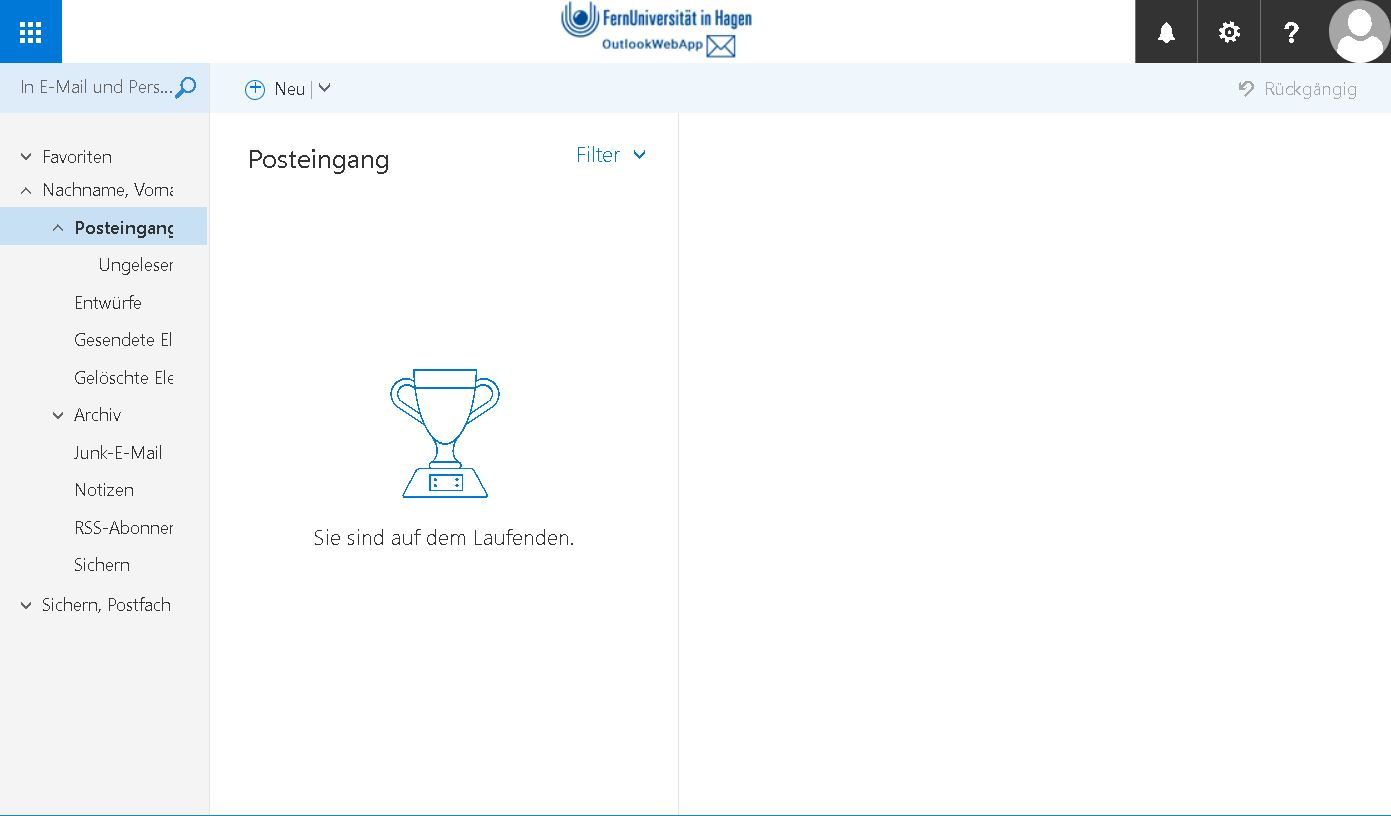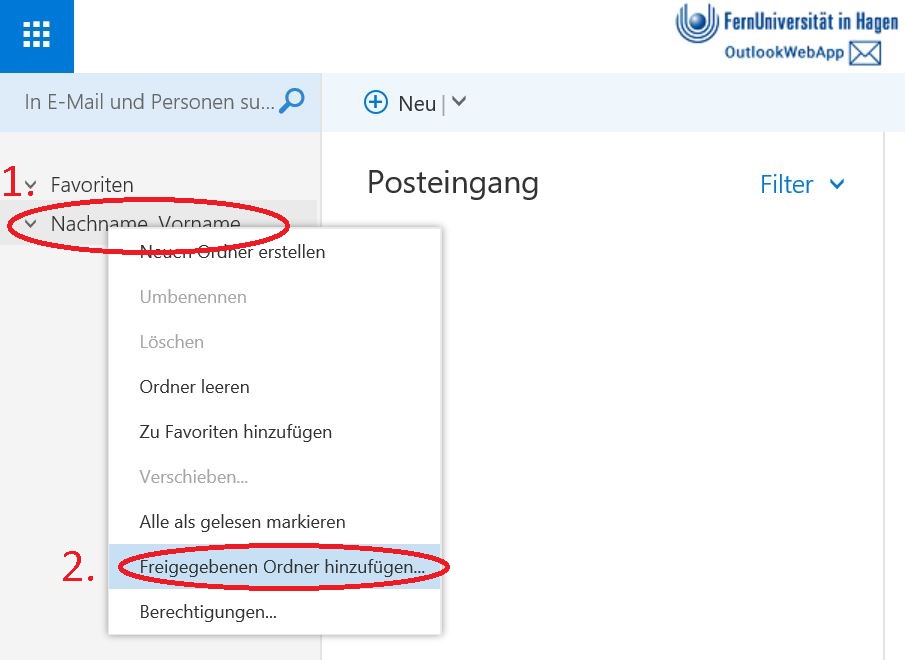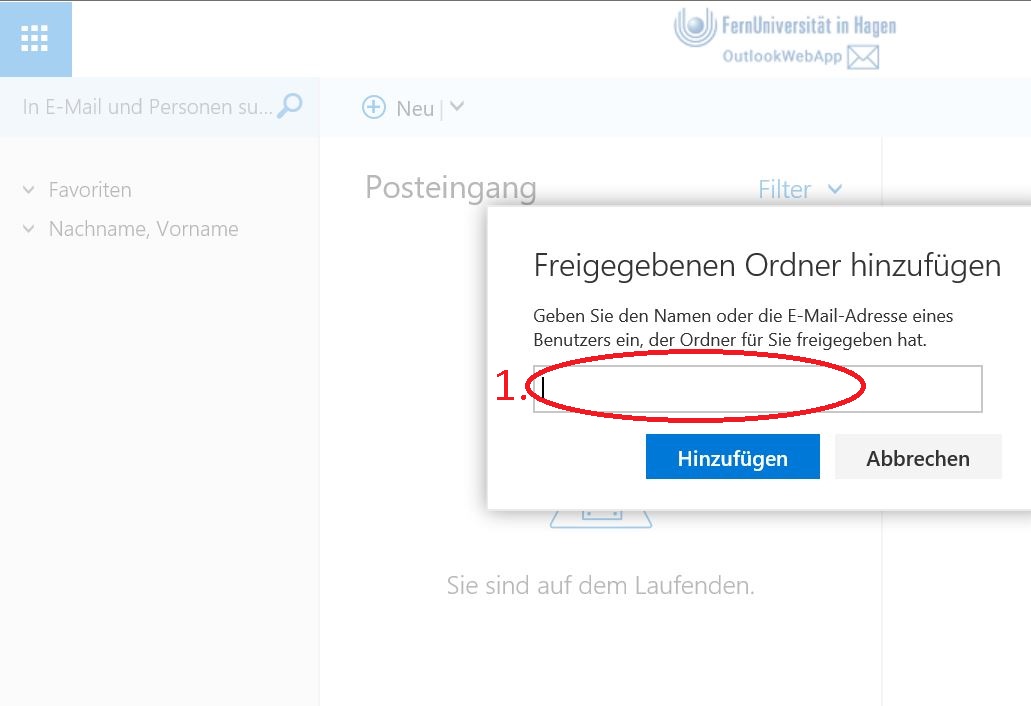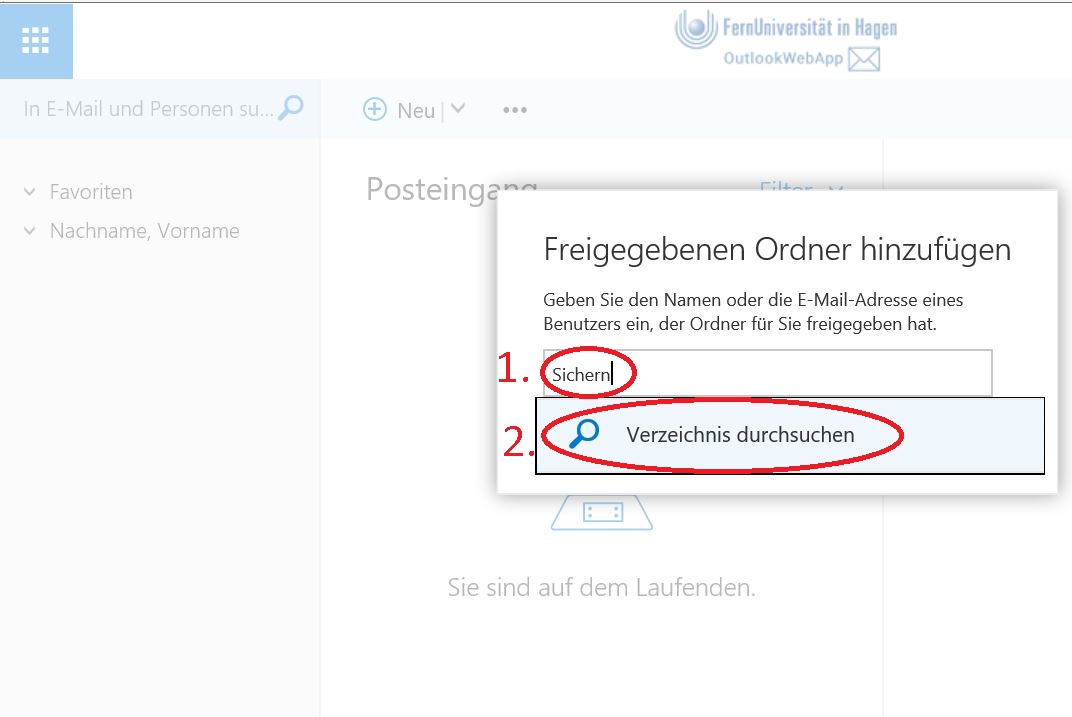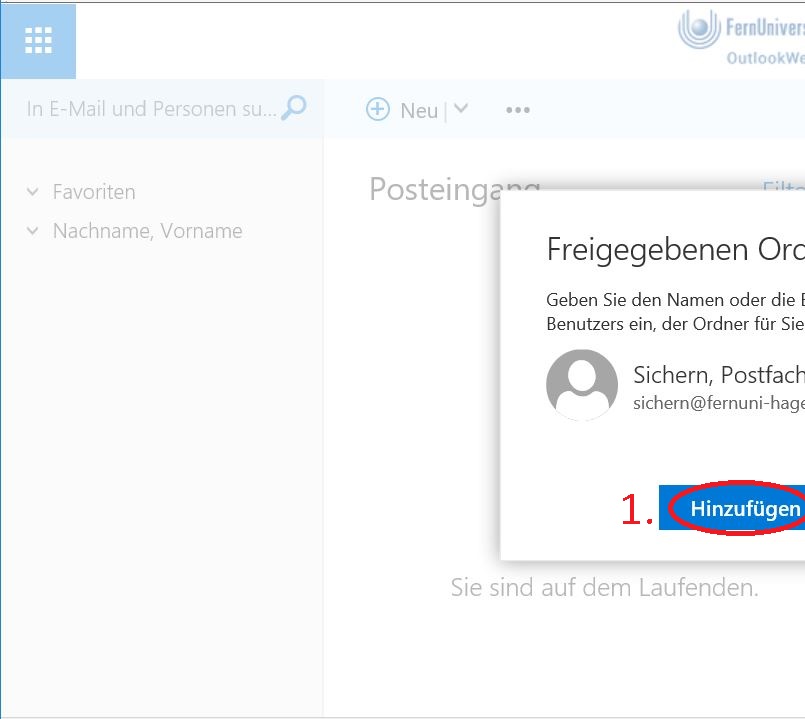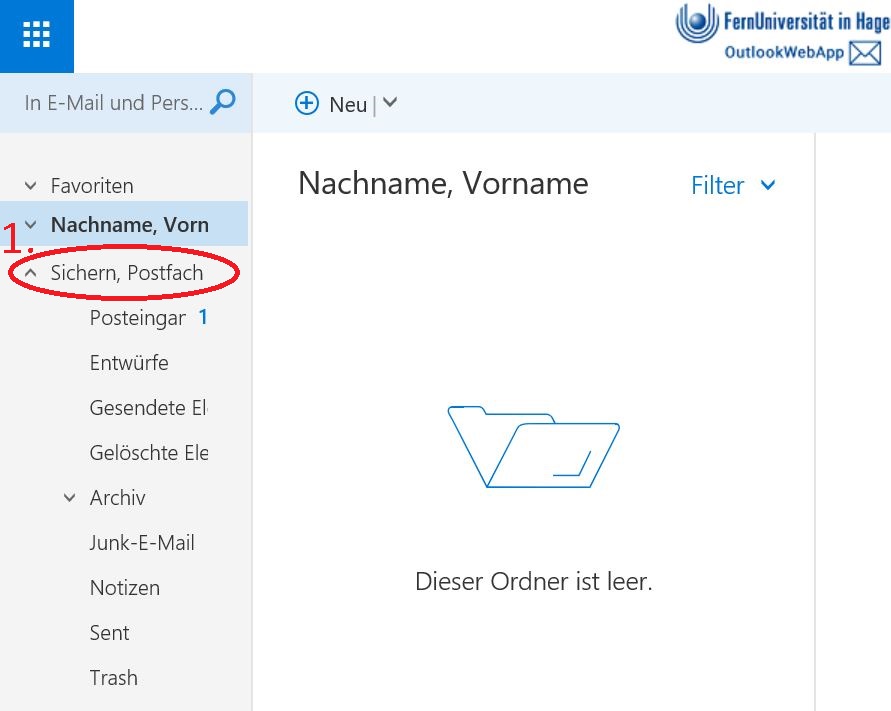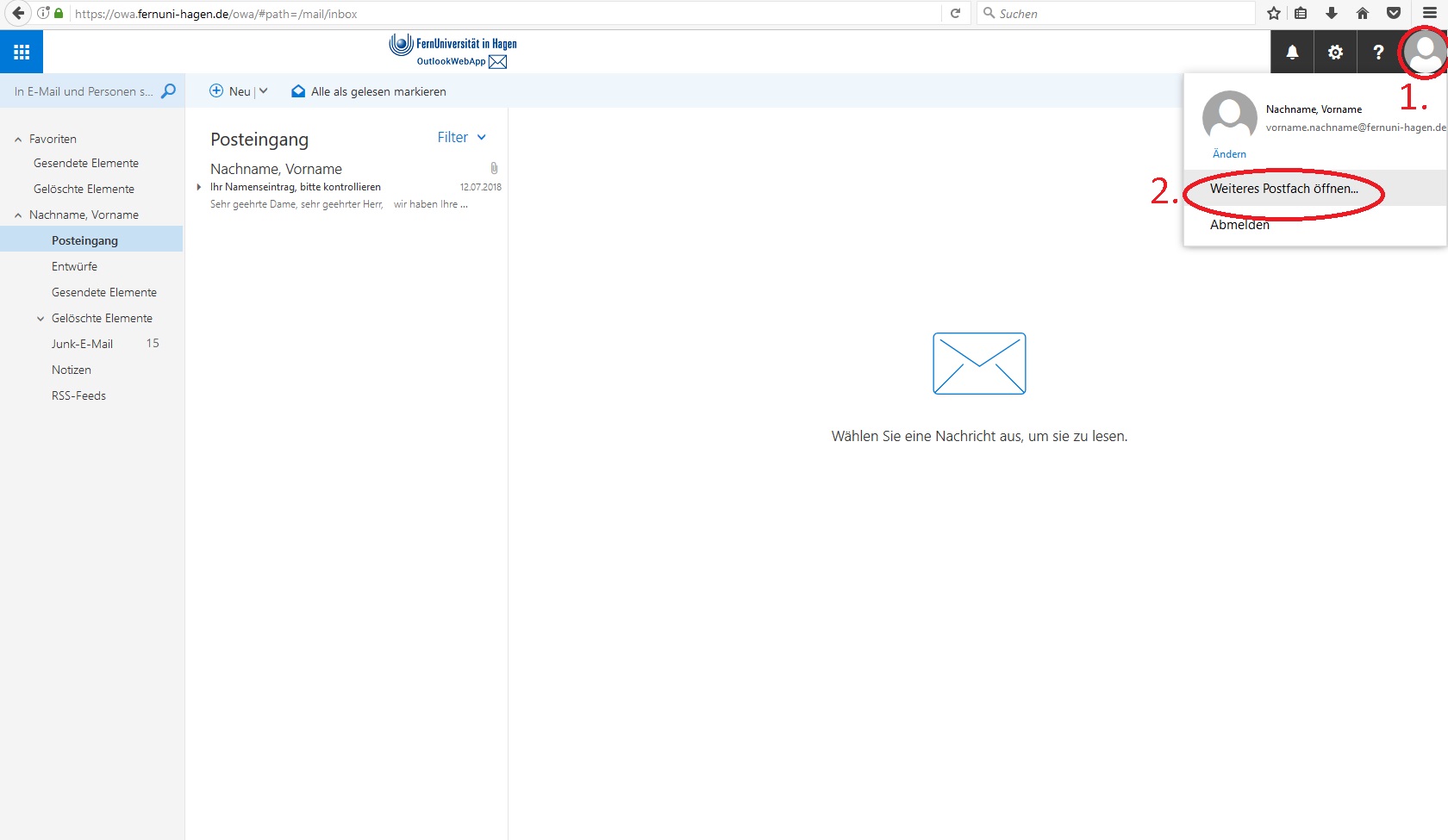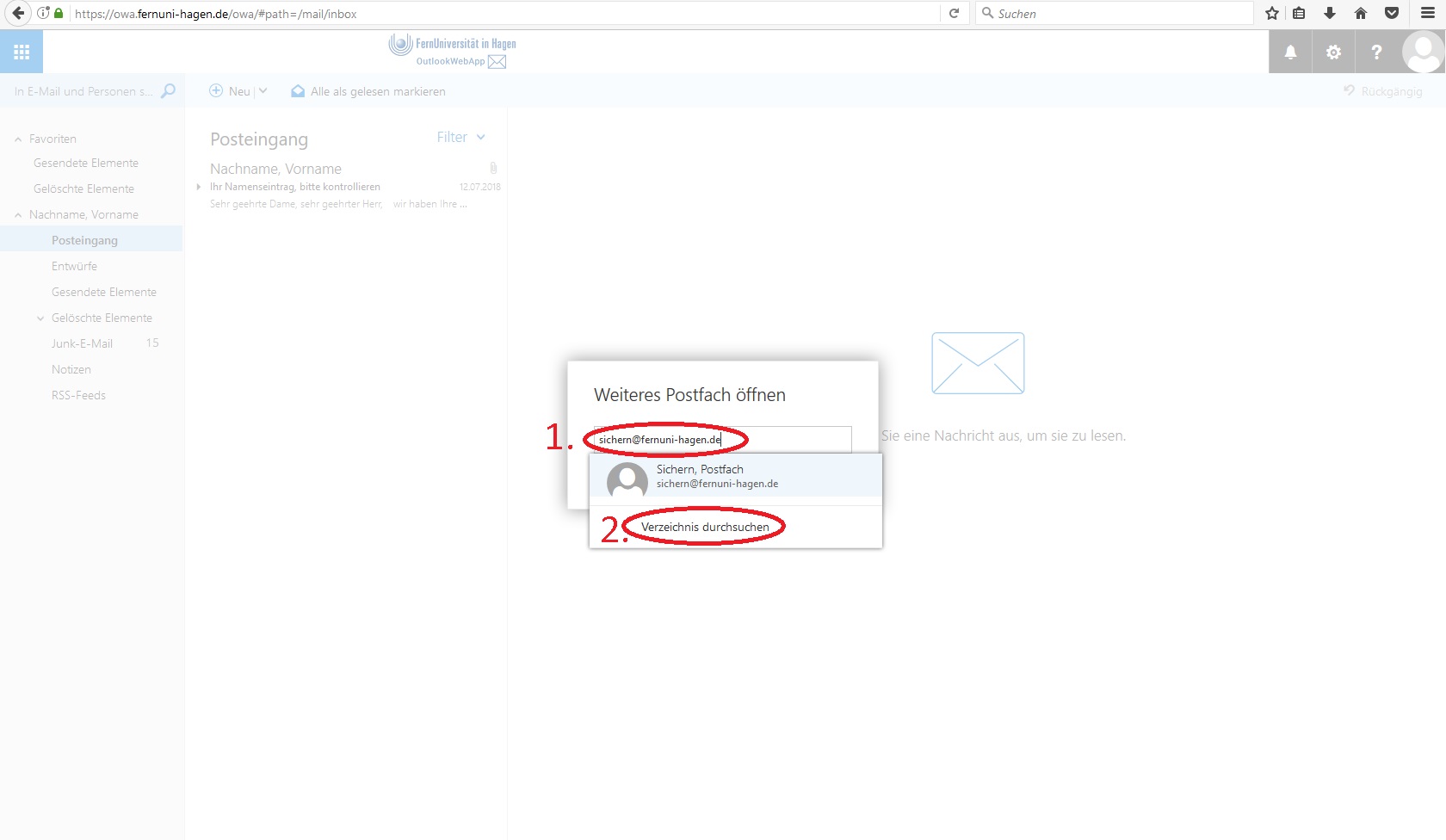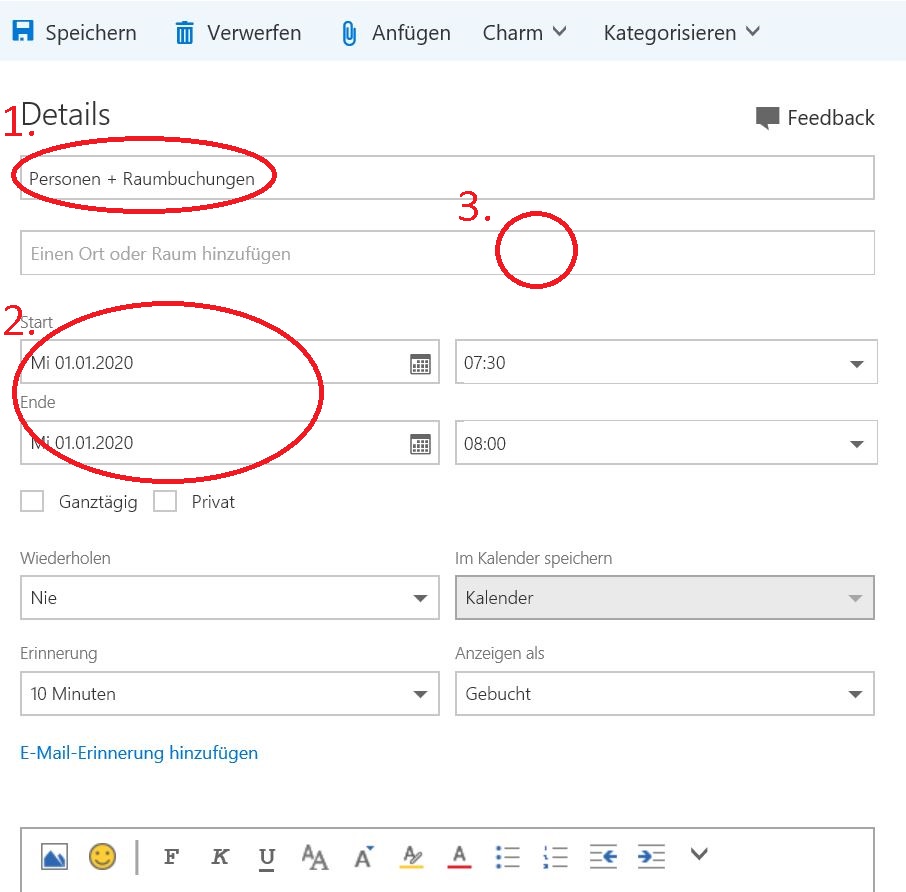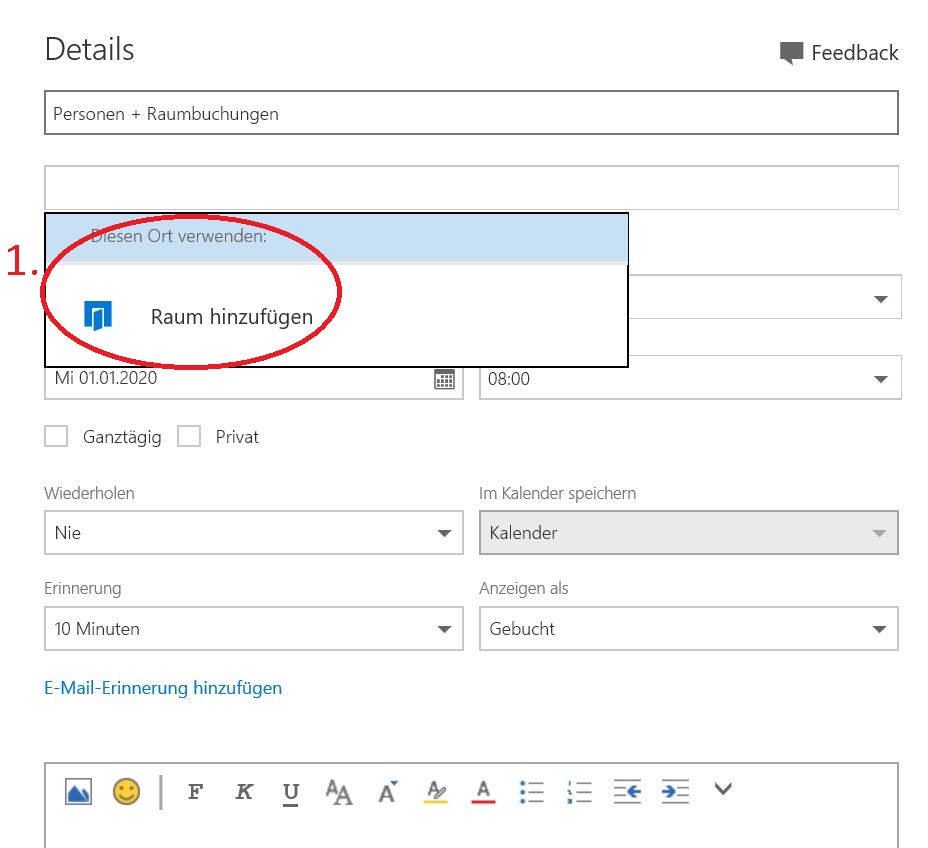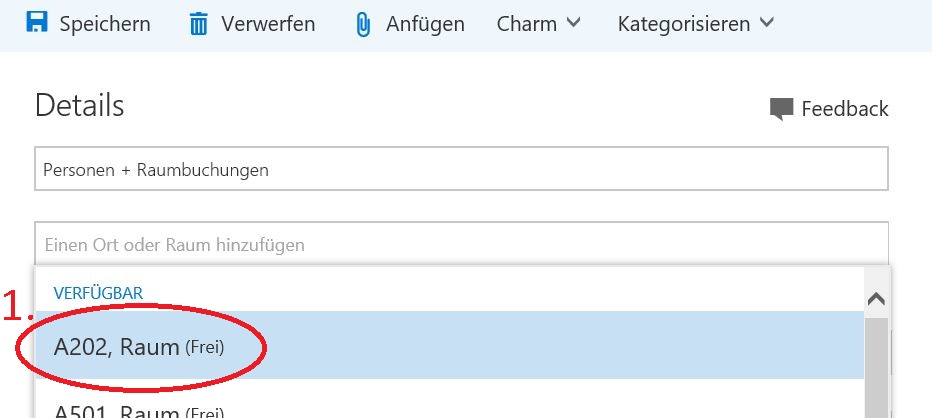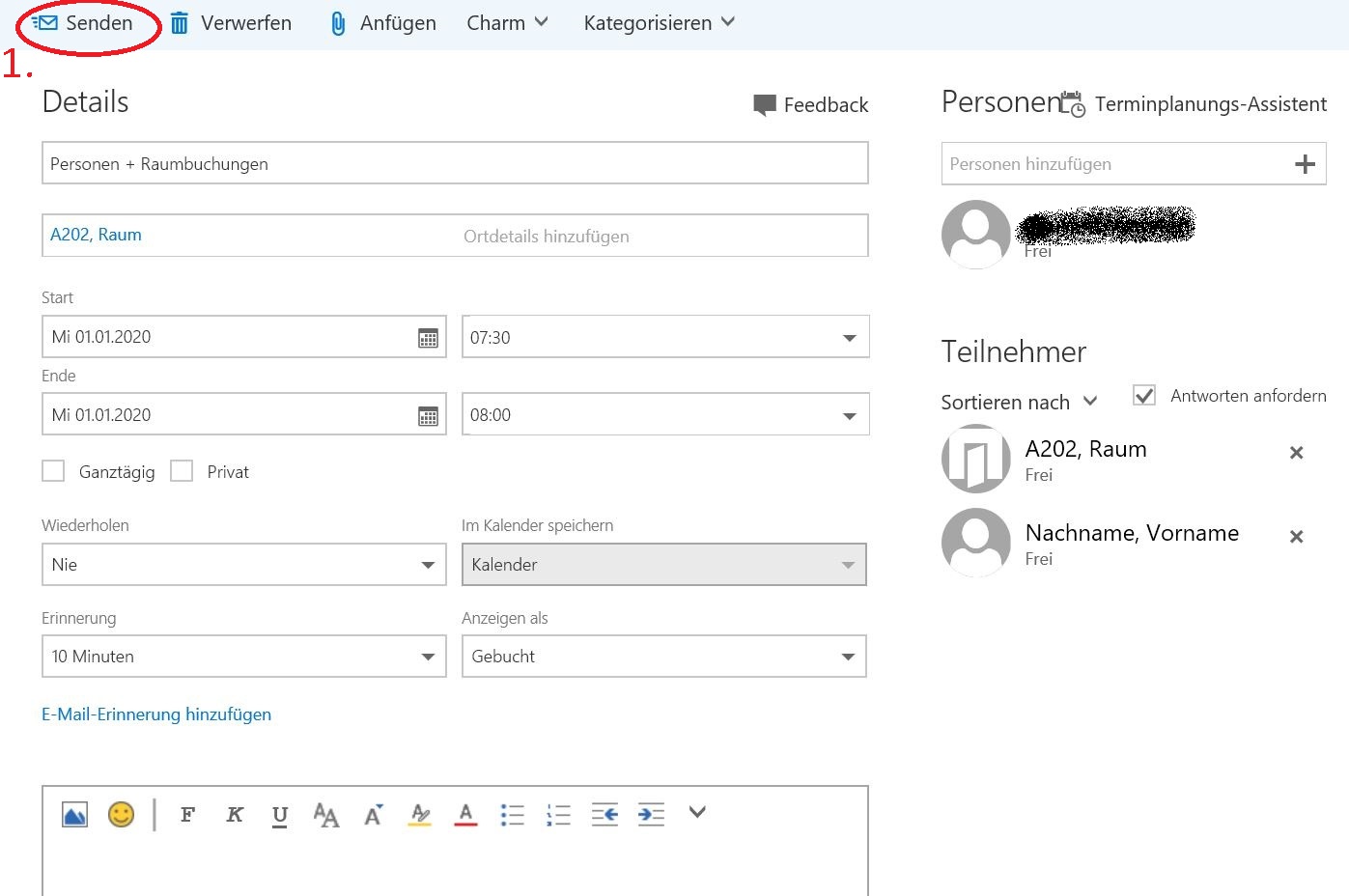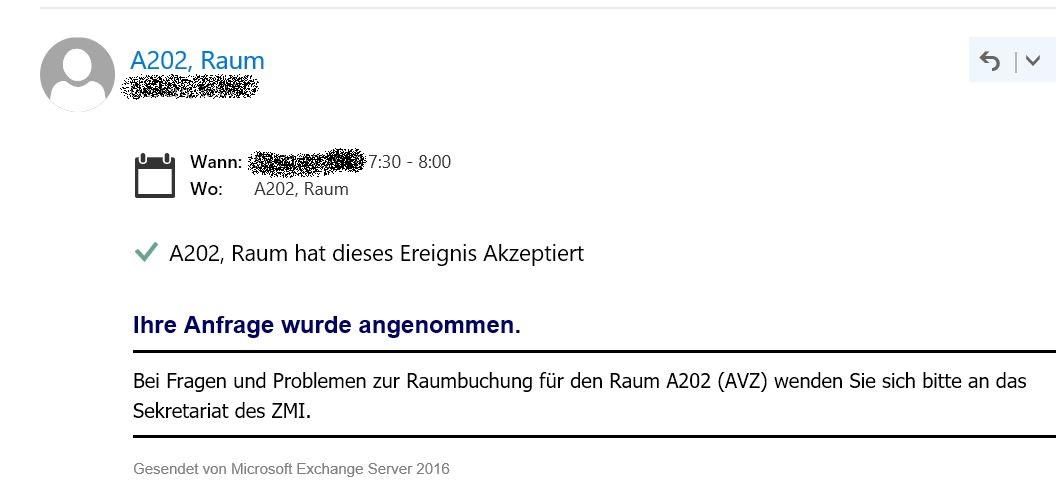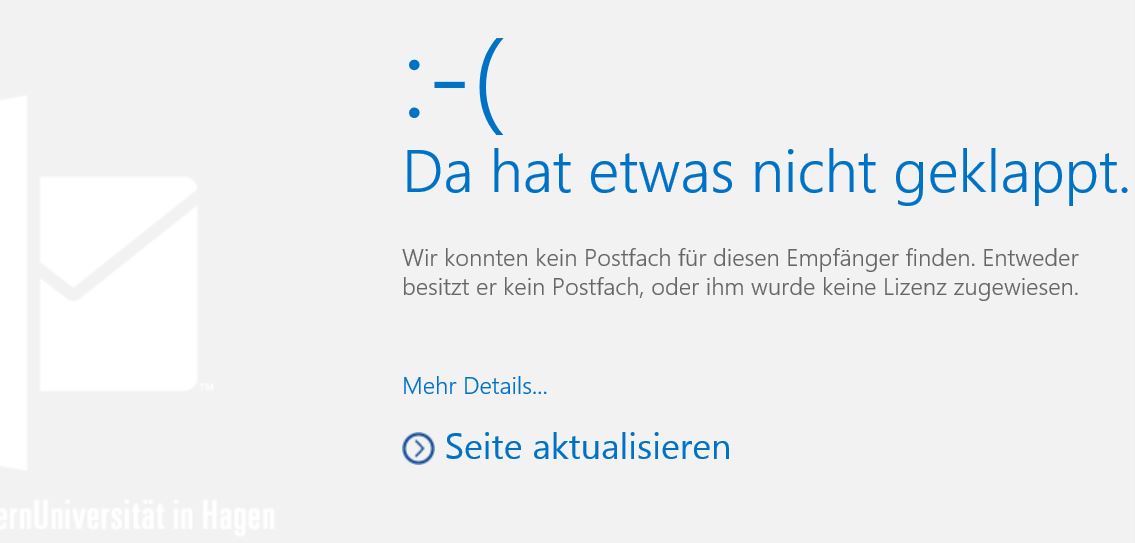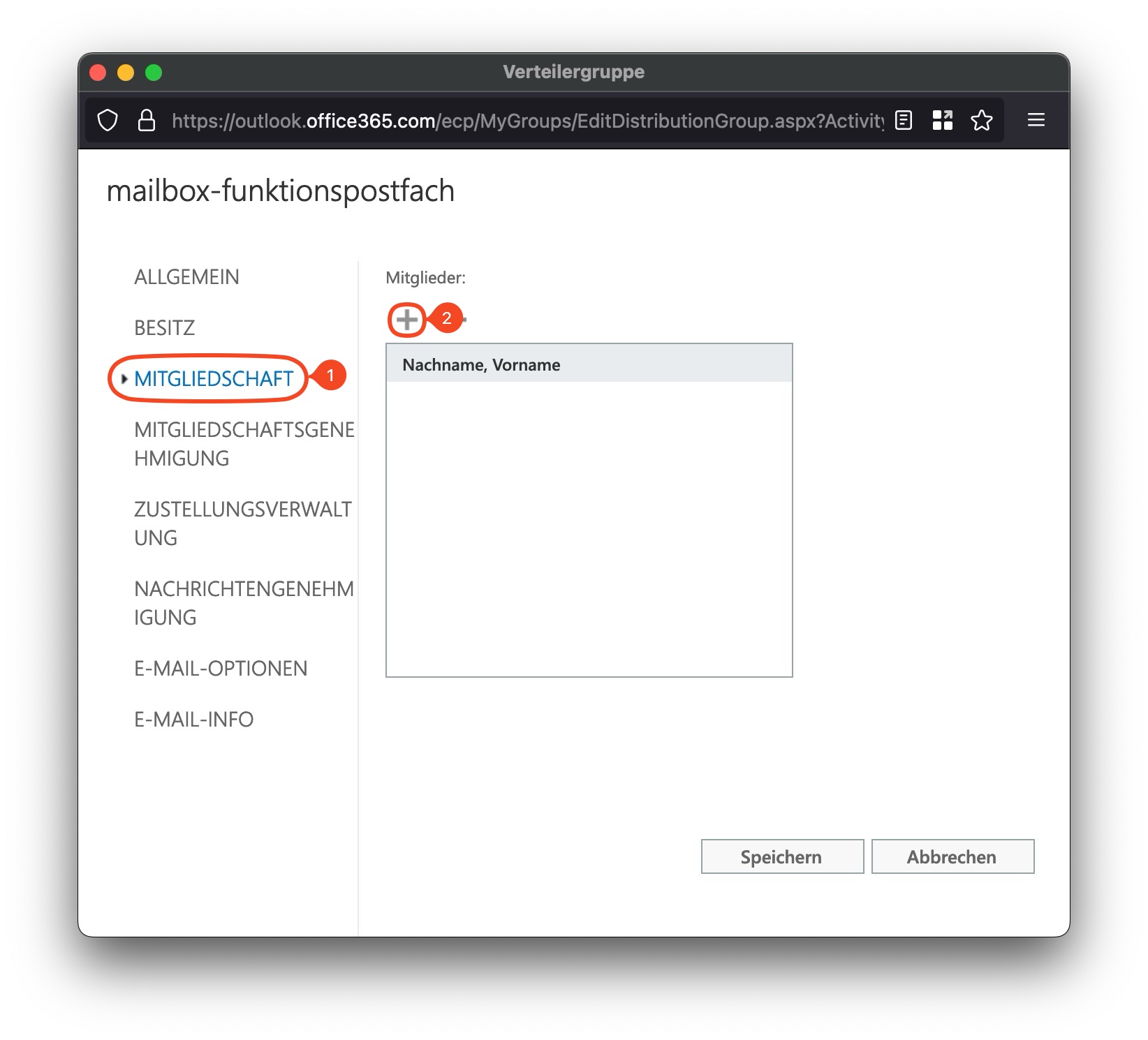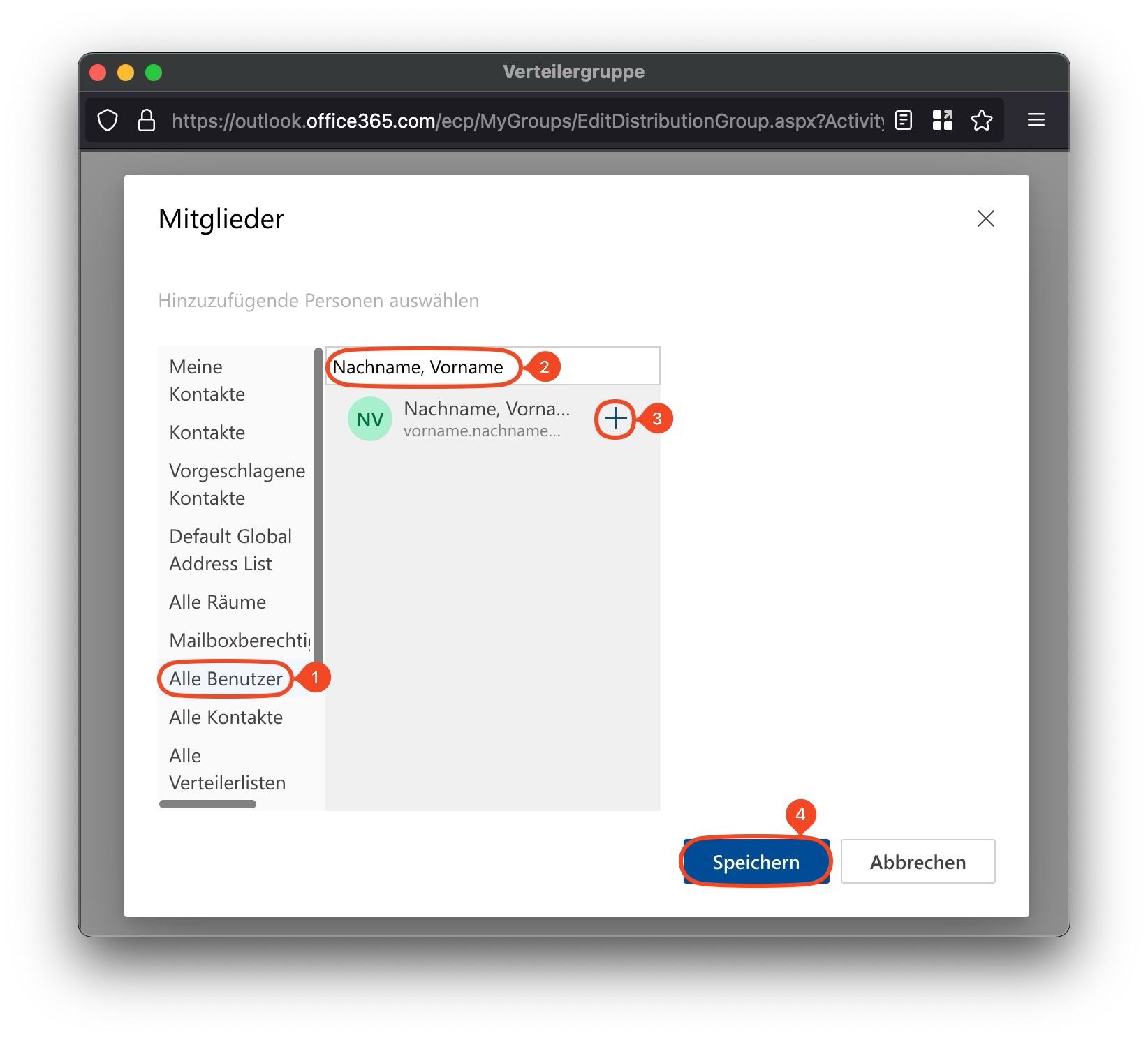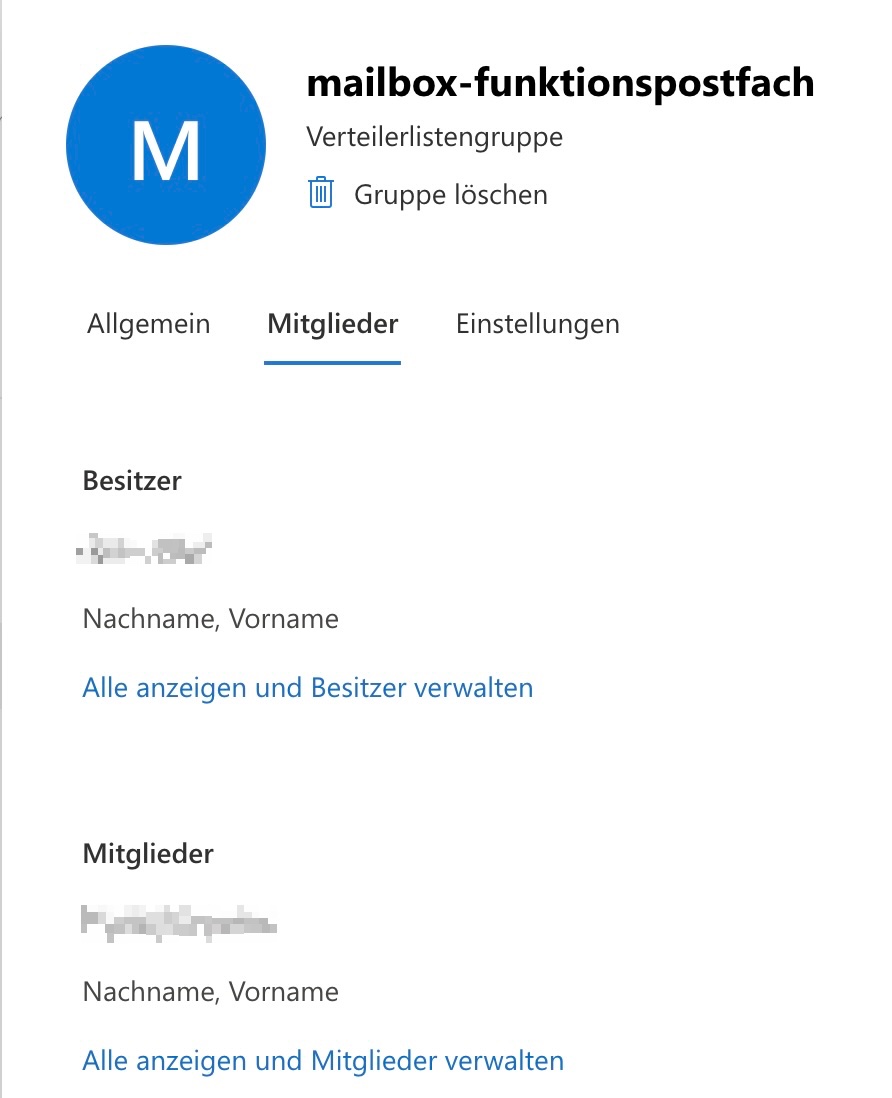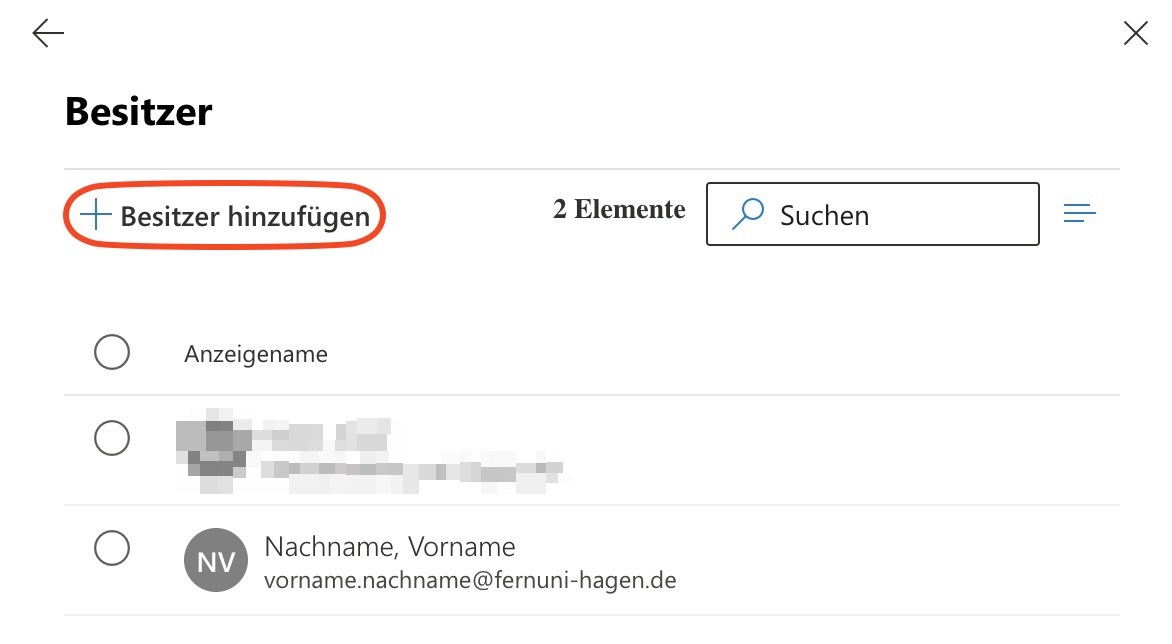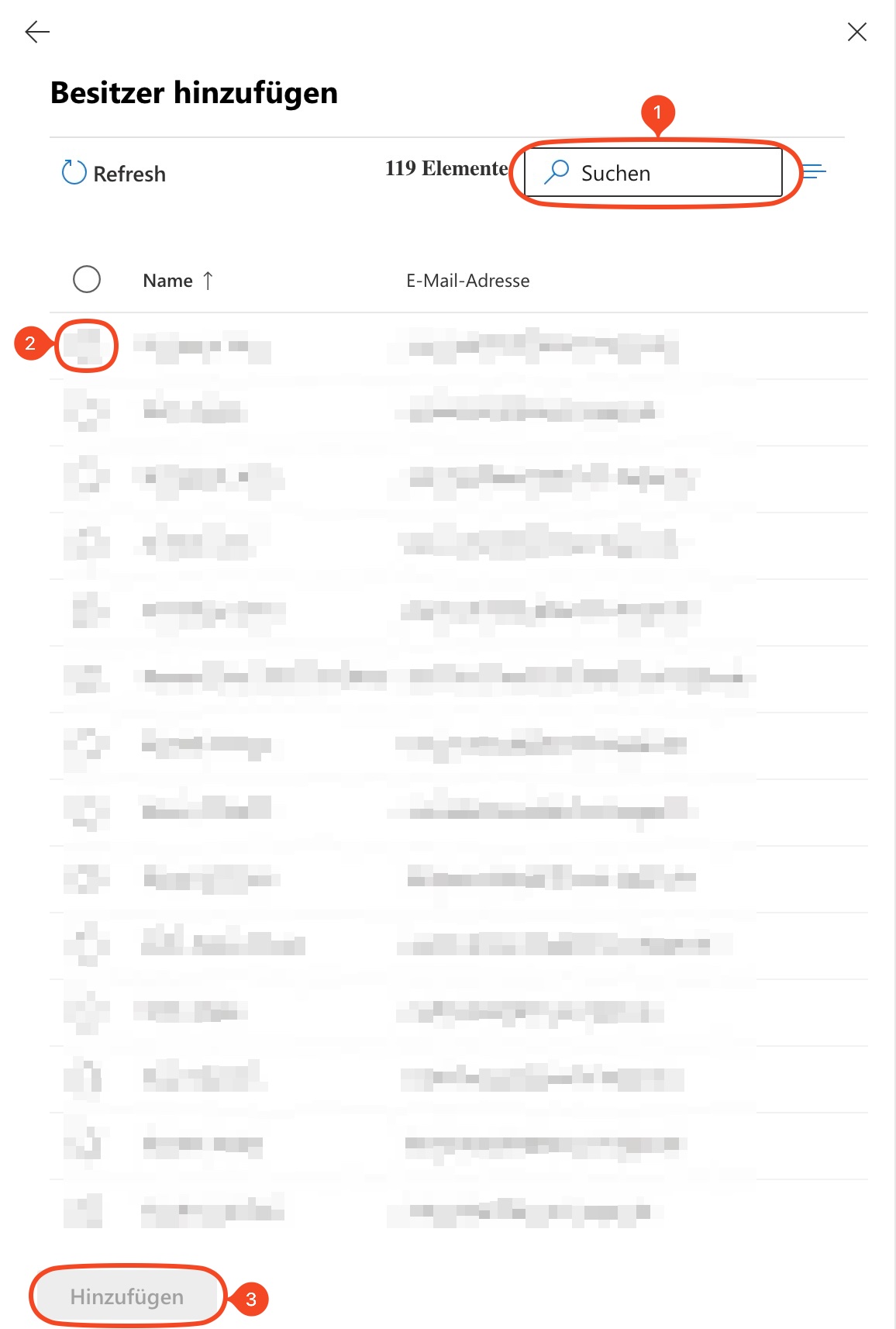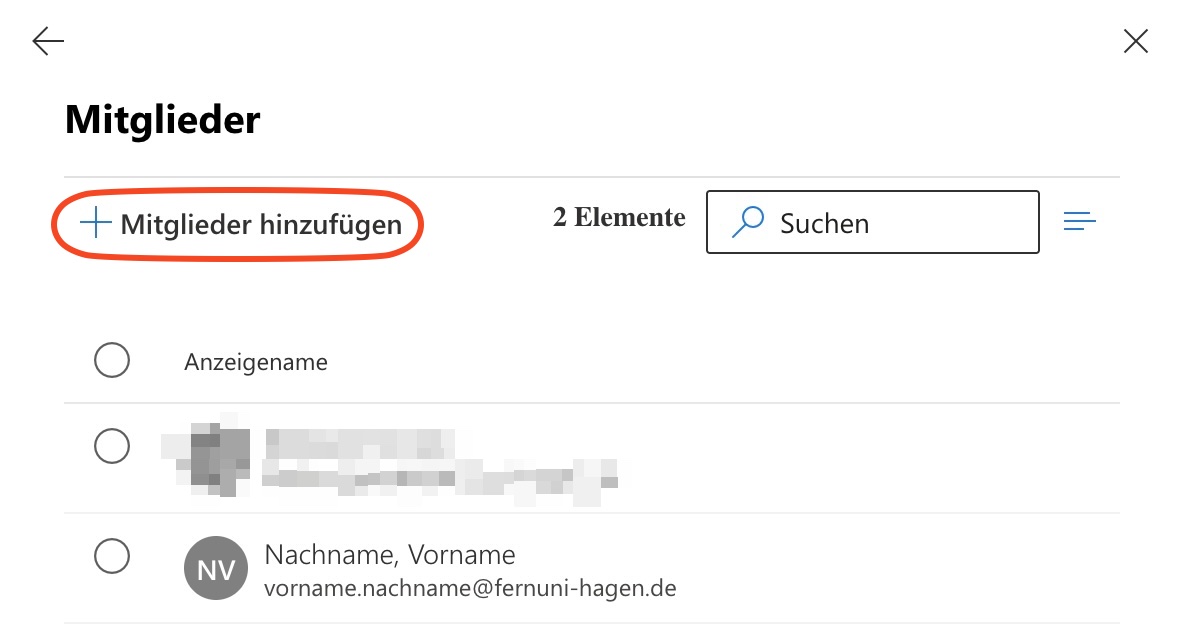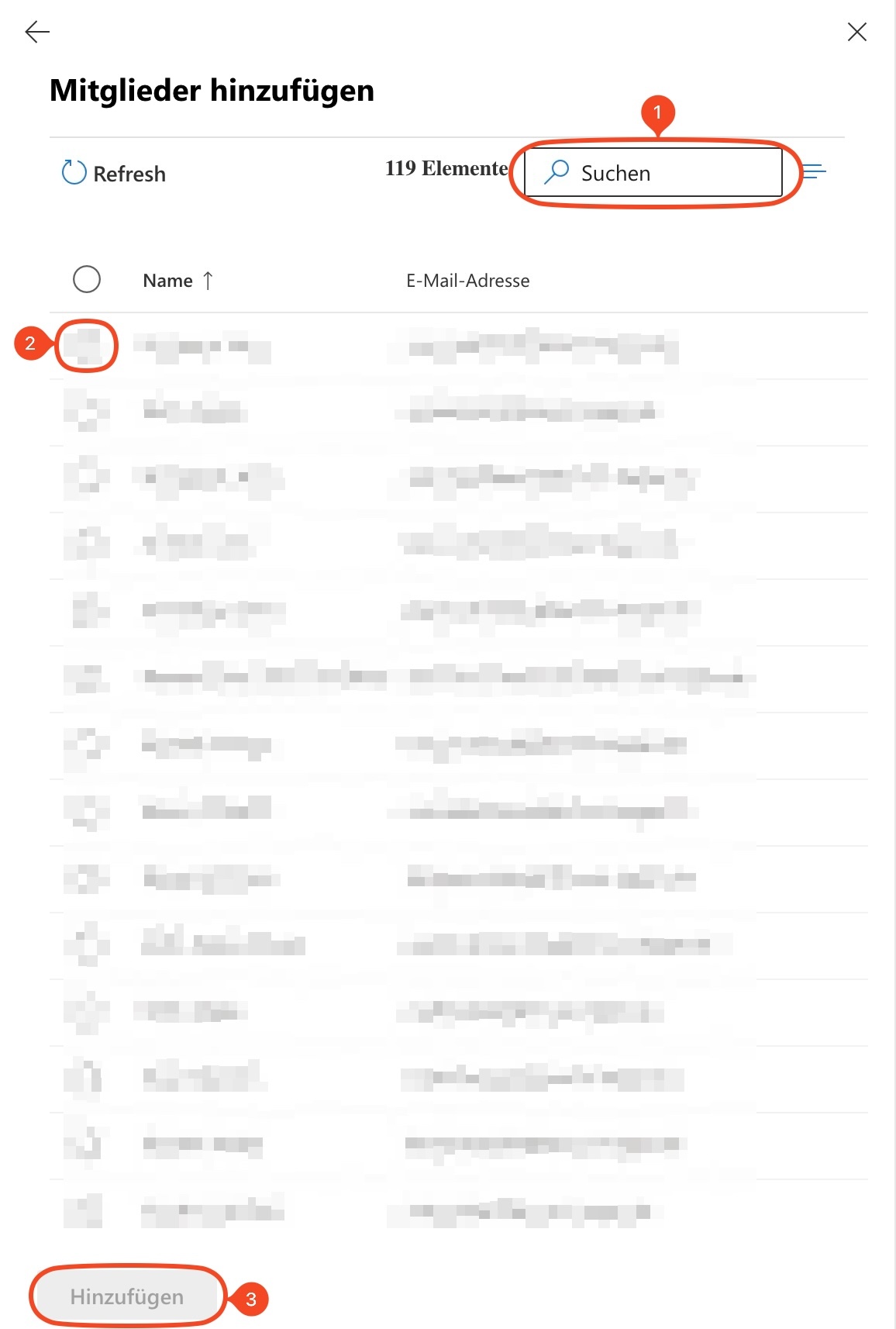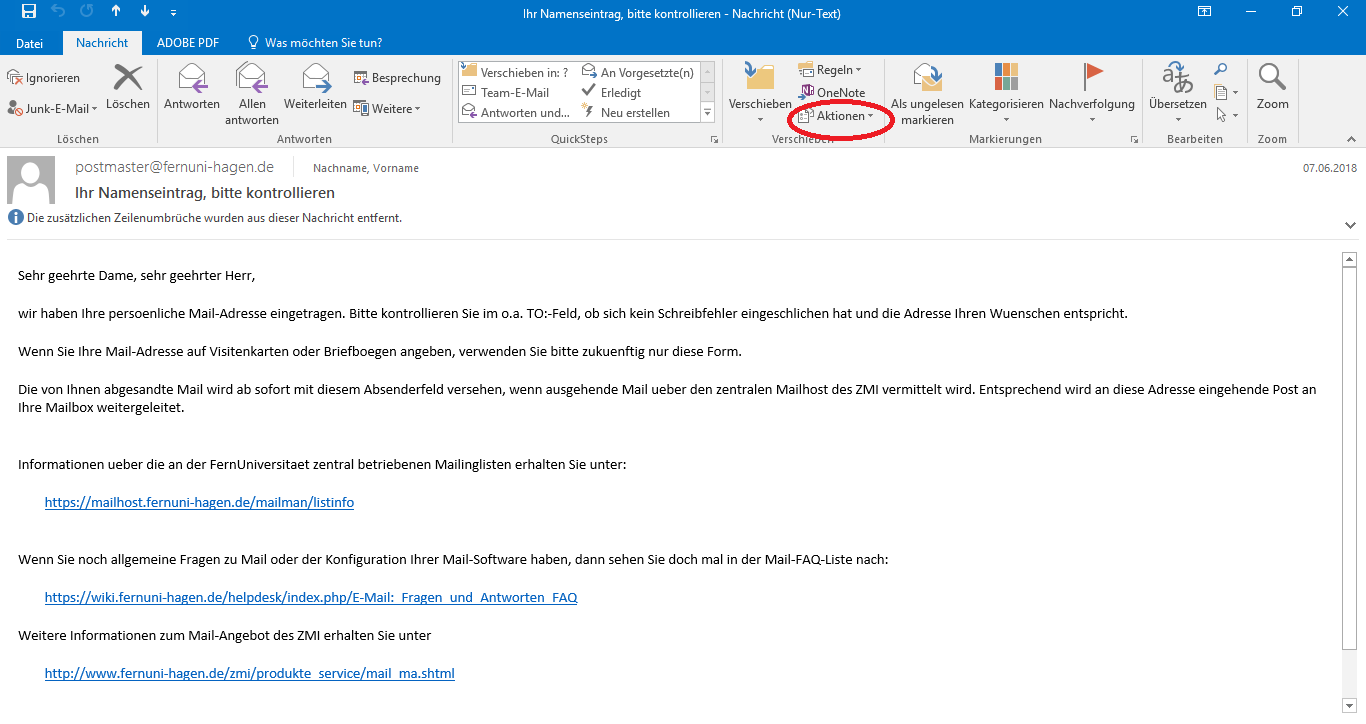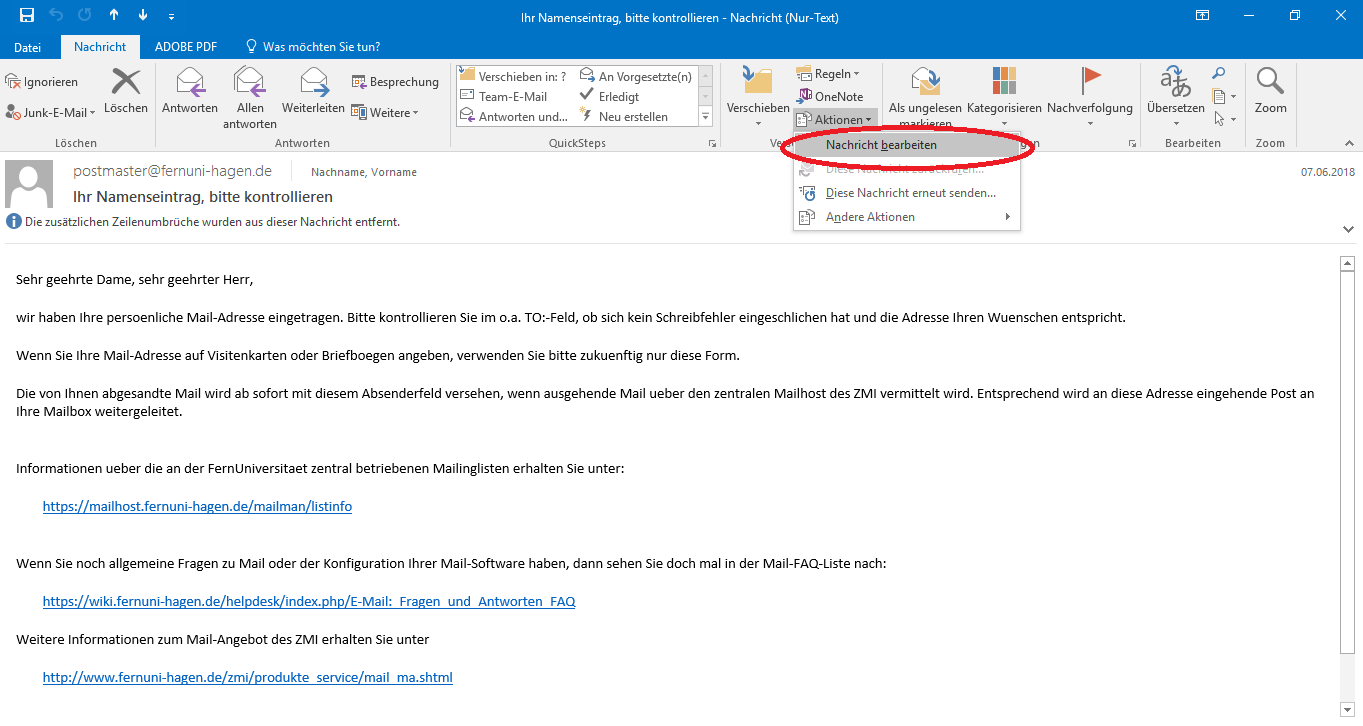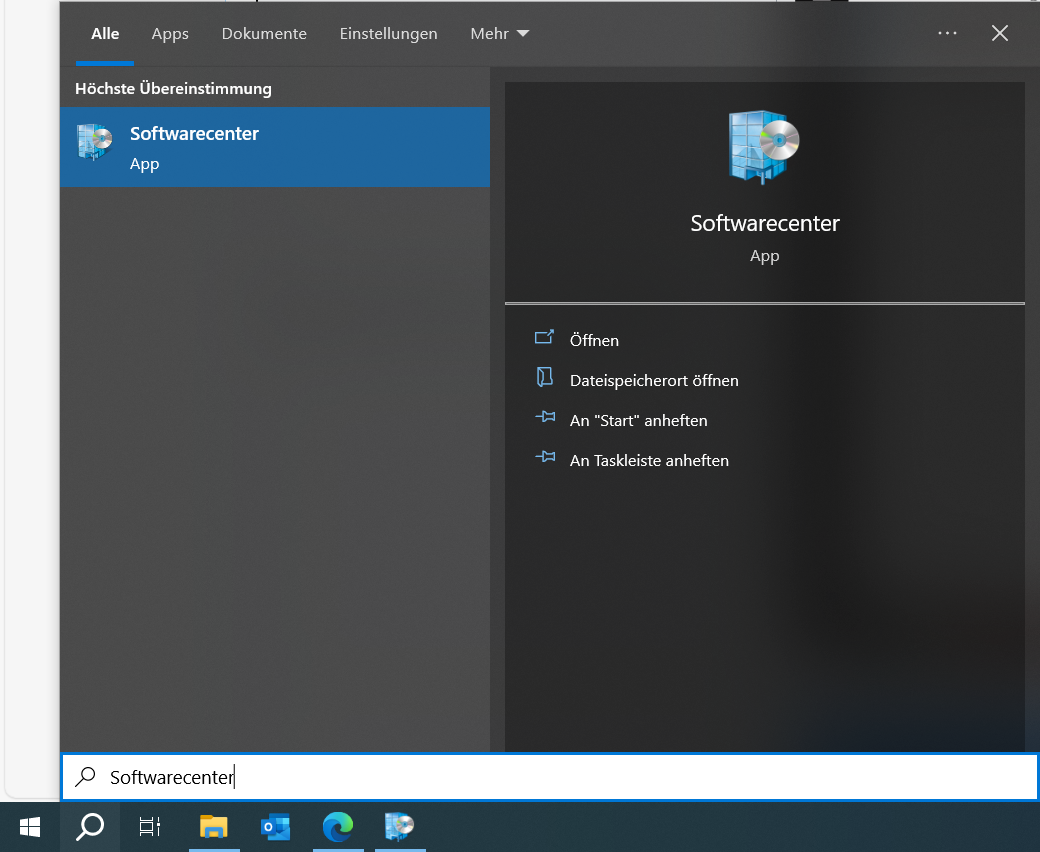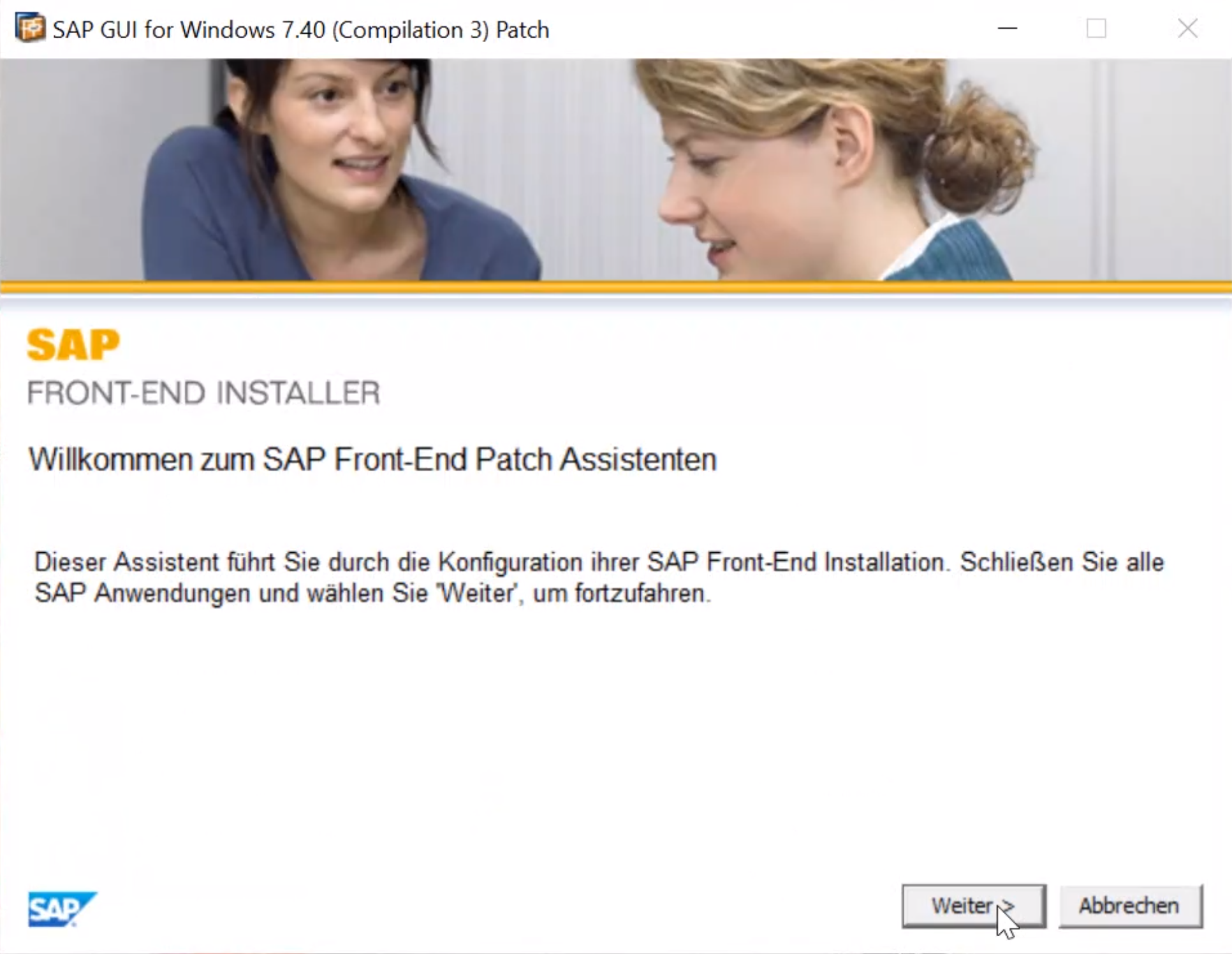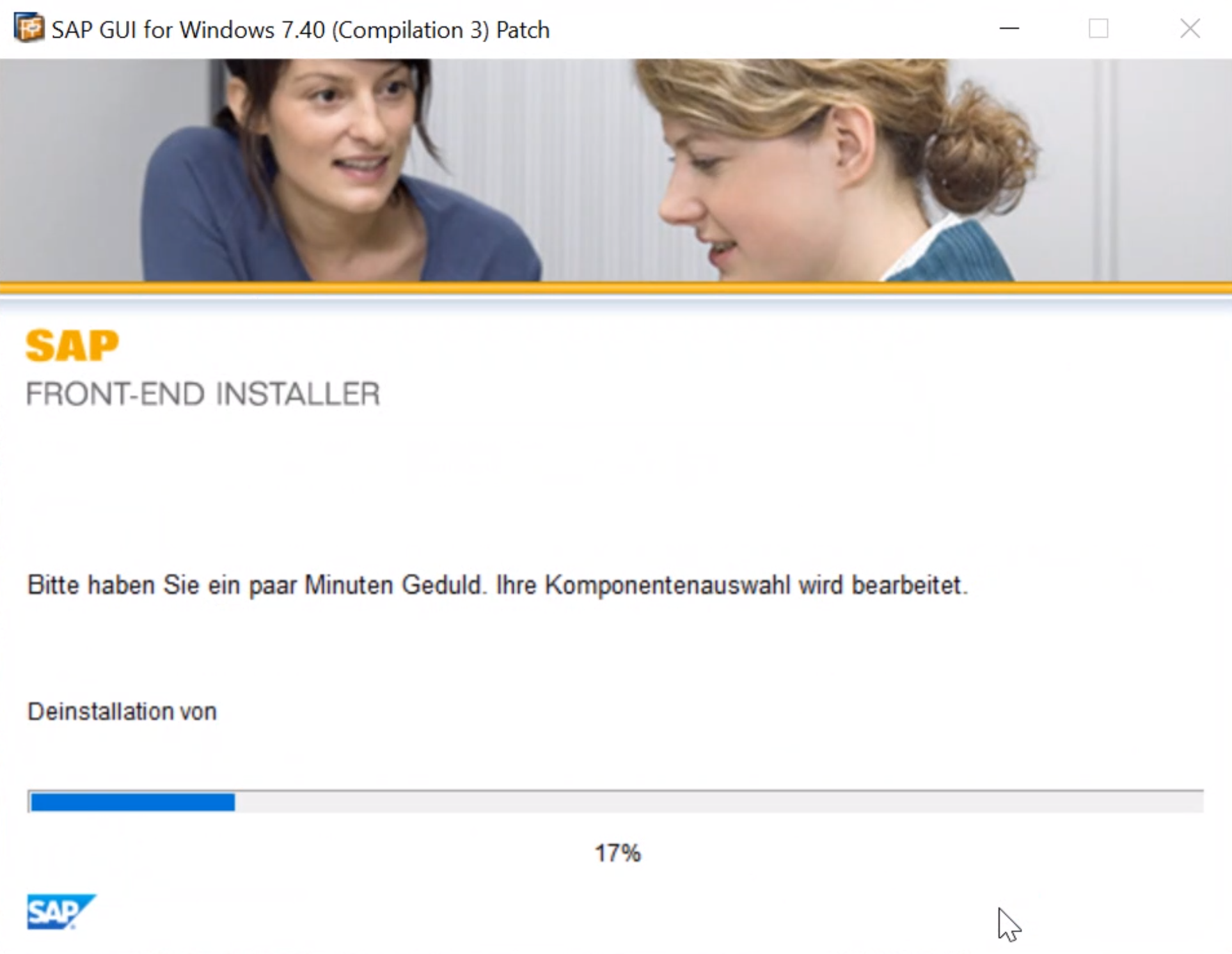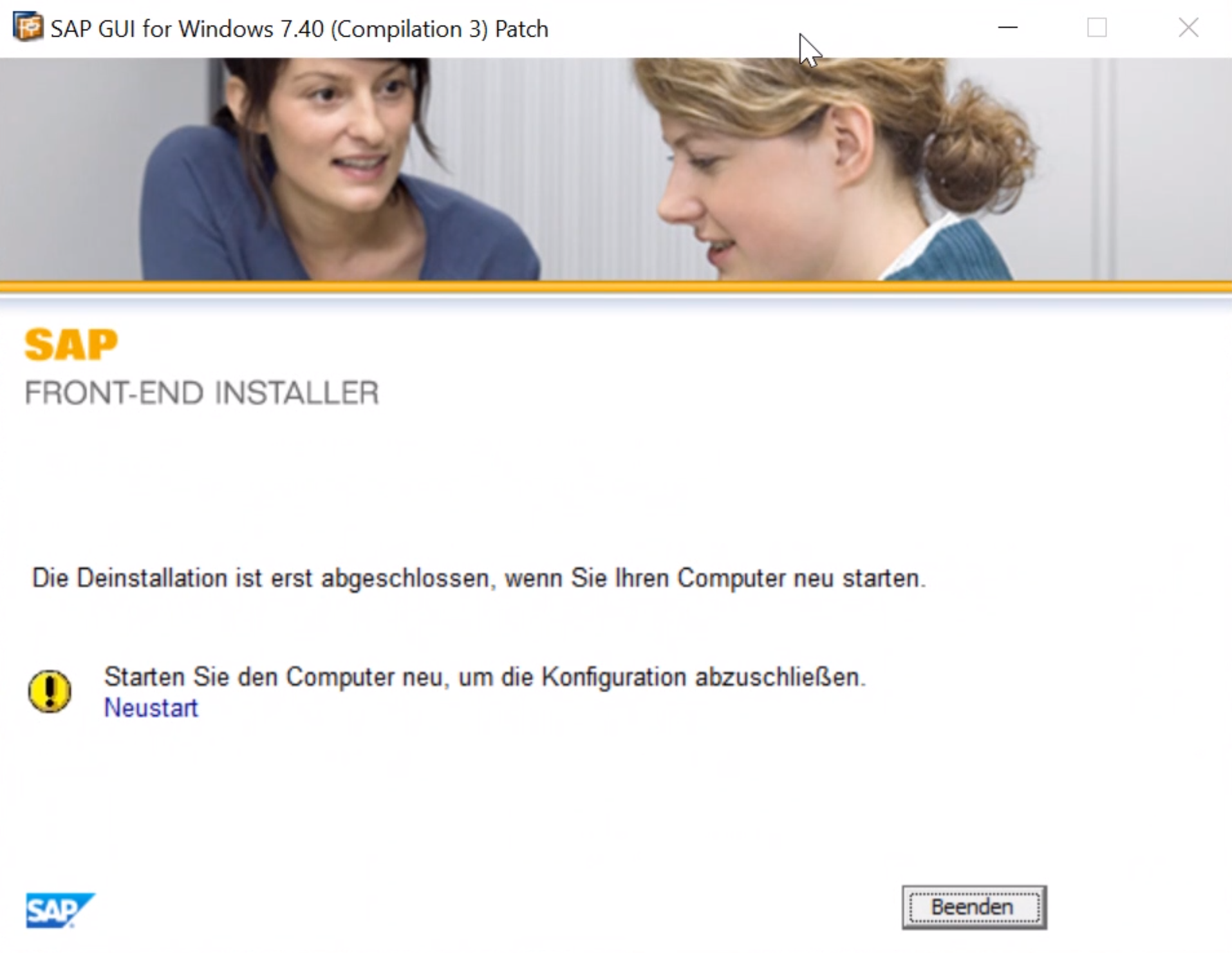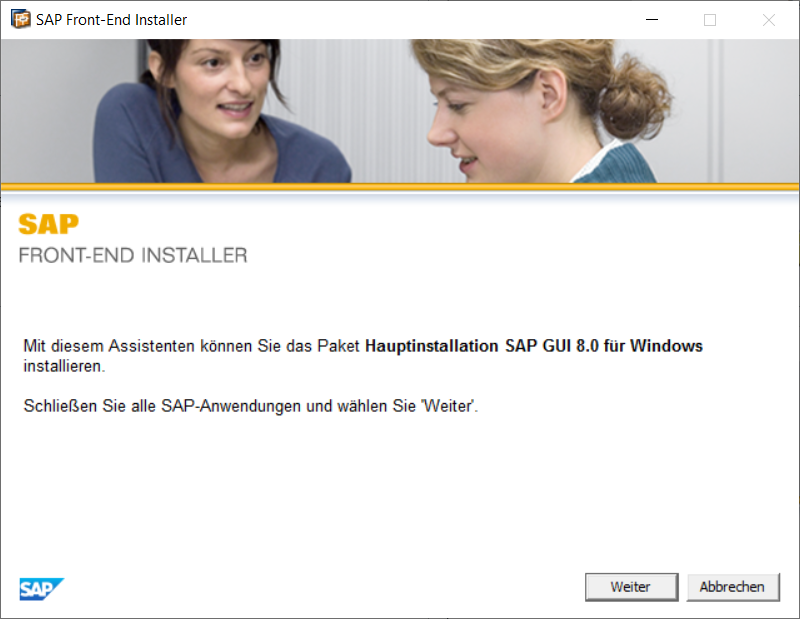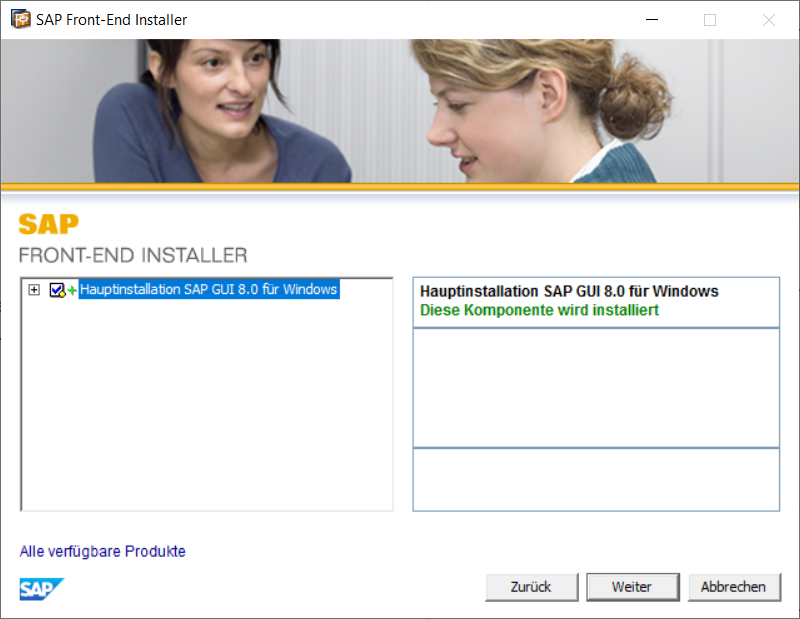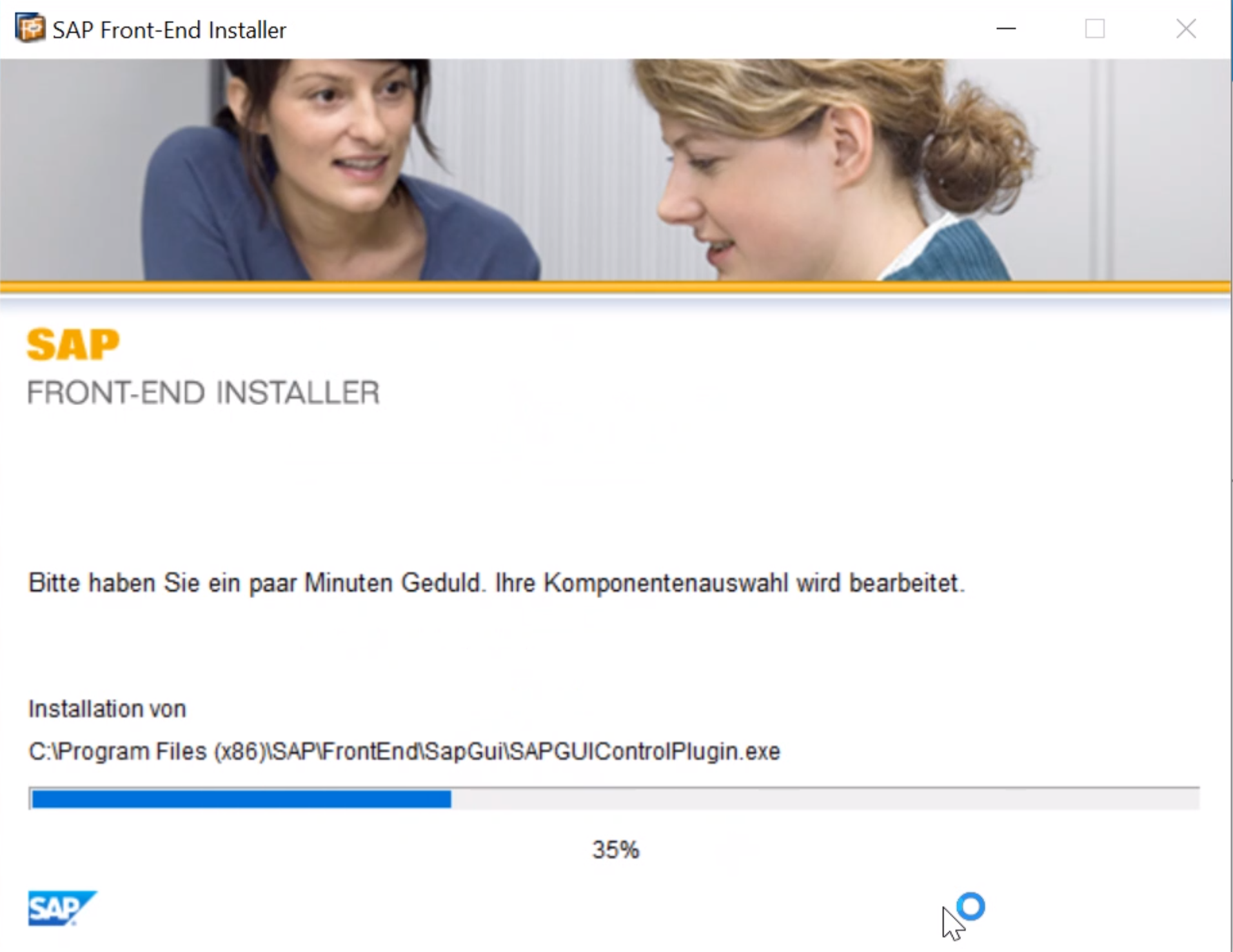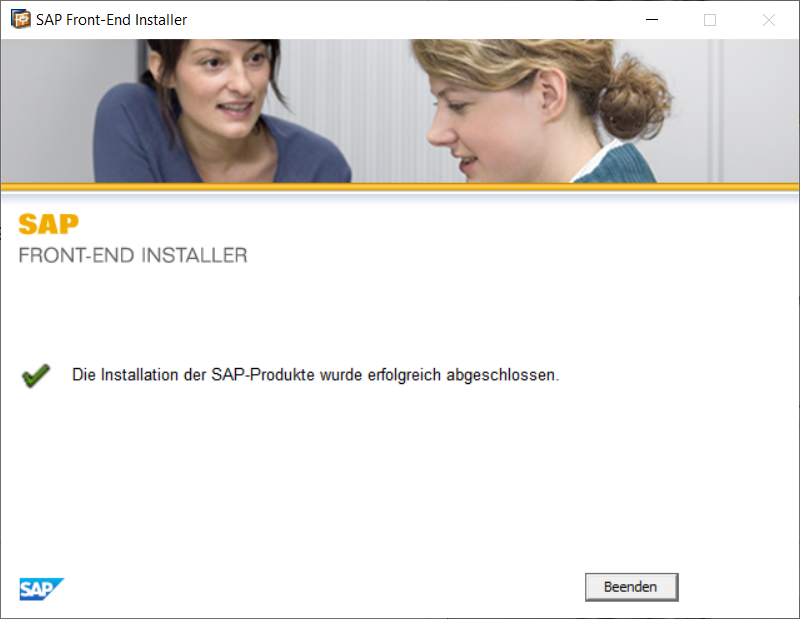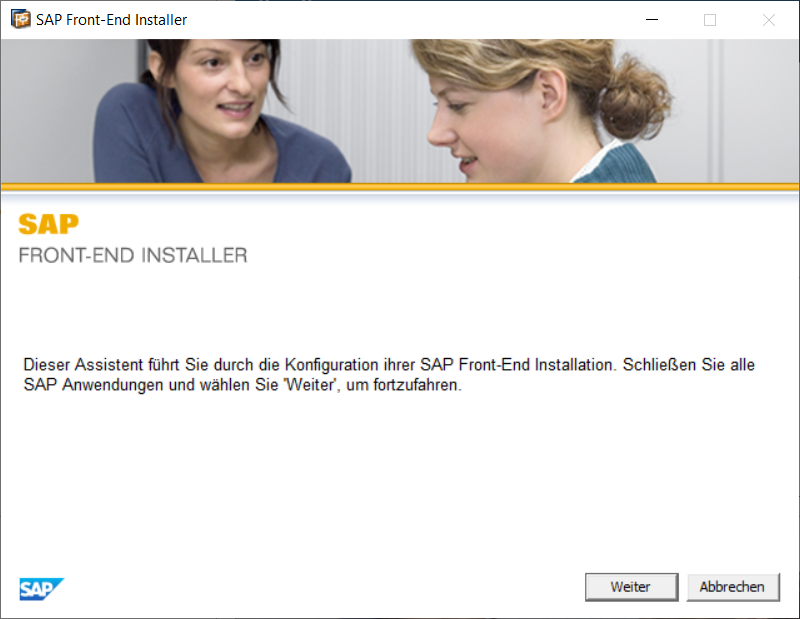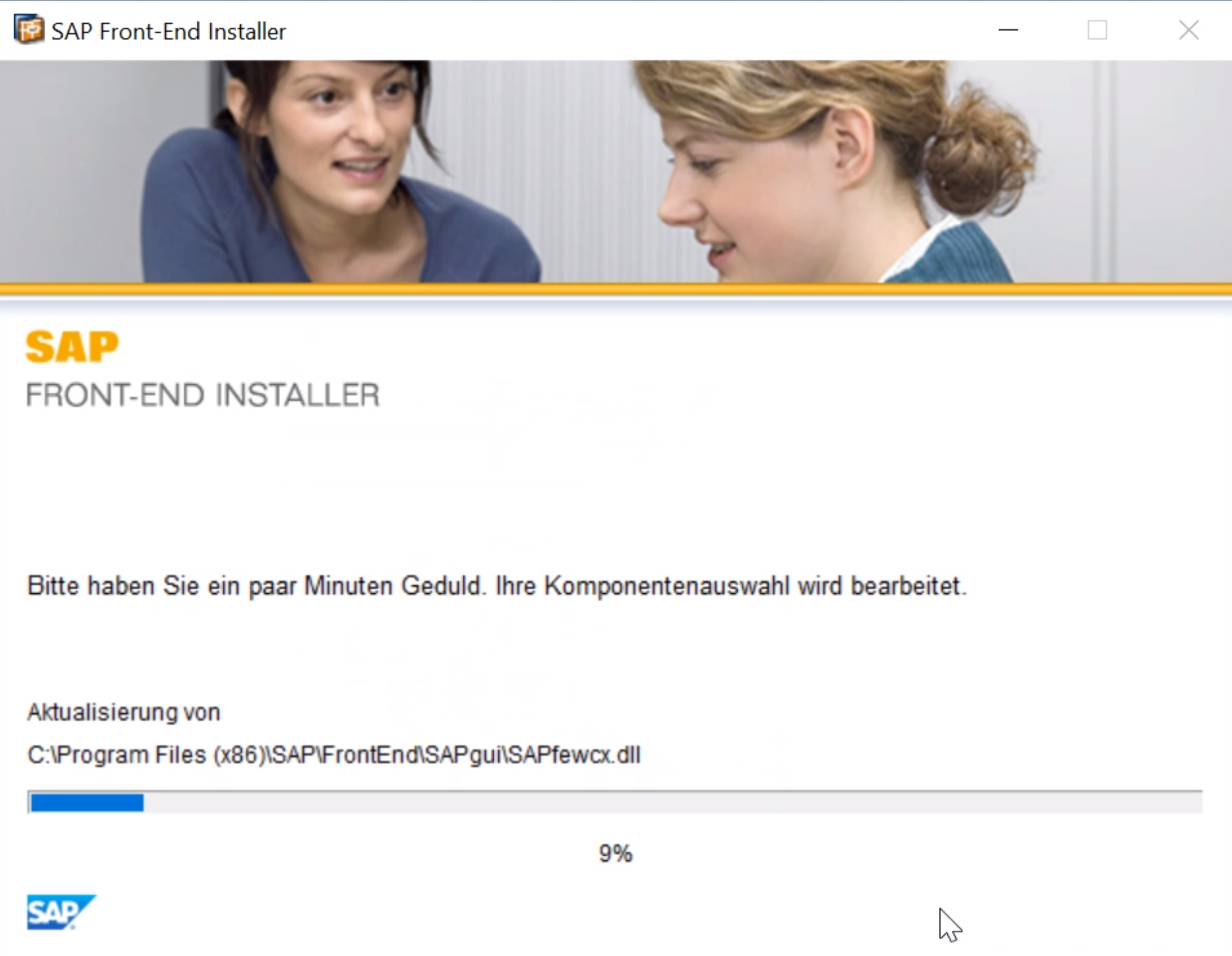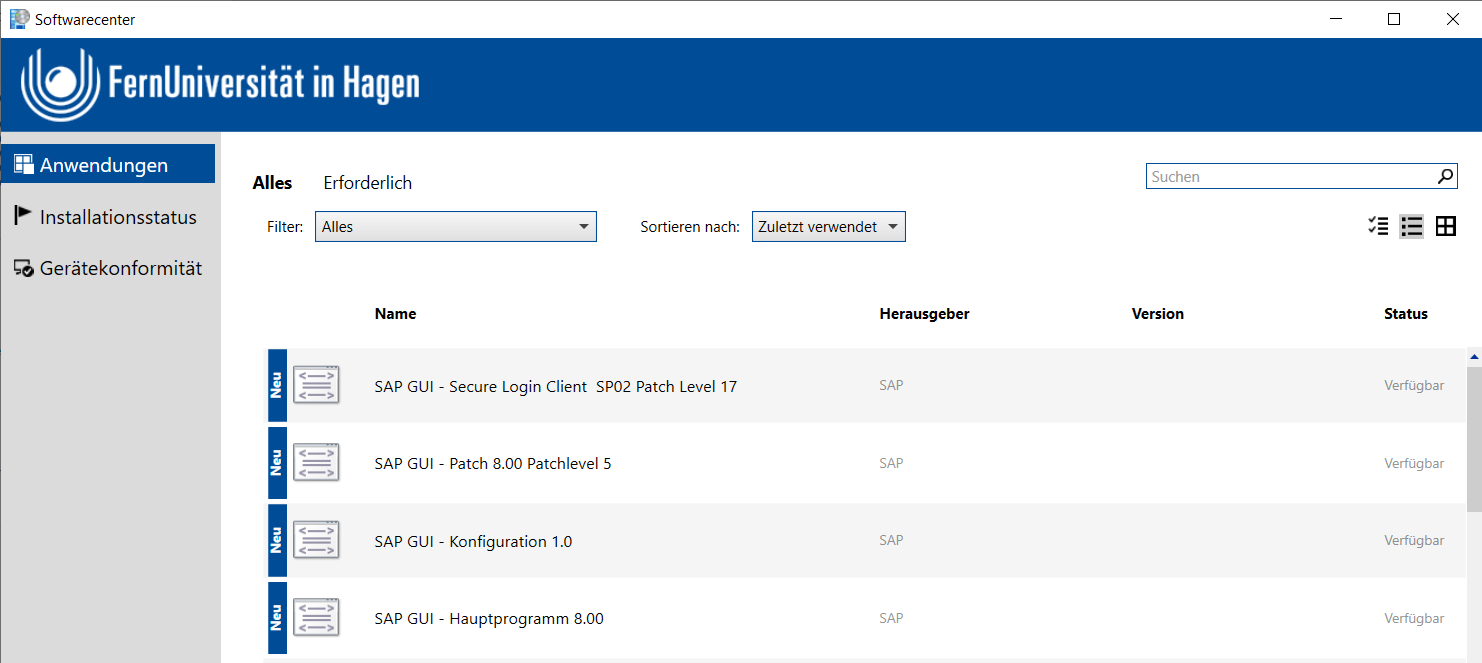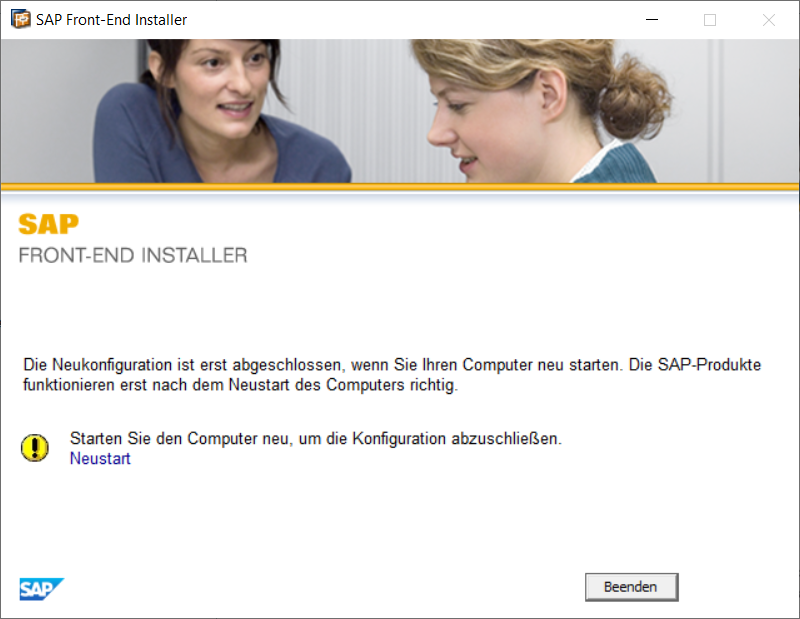Kategorie:Arbeiten Kommunikation Buero
Zur Navigation springen
Zur Suche springen
Unterkategorien
Diese Kategorie enthält die folgenden 4 Unterkategorien (4 insgesamt):
Seiten in der Kategorie „Arbeiten Kommunikation Buero“
| Es werden 80 von insgesamt 80 Seiten in dieser Kategorie angezeigt: |
B
E
- E-Mail Fragen und Antworten FAQ
- E-Mail Grenzen Limit Quota
- E-Mail Header
- E-Mail Security
- E-Mail Unterschied umleiten weiterleiten
- E-Mail versenden Fehler 550 syntax error in rfc822 header
- Exchange für Mobilgeräte
- Exchange gelöschte Elemente bei freigegebenen Postfächern
- Exchange Nachrichtenverfolgung
- Exchange Postfach einbinden
- Exchange Postfach freigeben
F
H
M
O
- Outlook 2019 Aufraeumen eines Postfaches
- Outlook Abwesenheitsnotiz erstellen
- Outlook Allgemein Unterschied Globale Adressliste und Kontakte
- Outlook alte Mails als PDF sichern
- Outlook Kalender
- Outlook Kalender Raumbuchung
- Outlook Keines Ihrer E-Mail-Konten kann Nachrichten an diesen Empfänger senden
- Outlook Konfigurationsmoeglichkeiten
- Outlook Mailadressen aus Kontakten loeschen
- Outlook Profil erstellen
- Outlook Profil loeschen
- Outlook Umfragen Erstellen
- Outlook Version ermitteln
- Outlook Web App (OWA)
- Outlook Web App (OWA) "Von:" Feld
- Outlook Web App (OWA) alternative Ansicht Light
- Outlook Web App (OWA) Blockierte Mailbenachrichtigung
- Outlook Web App (OWA) E-Mails umleiten weiterleiten
- Outlook Web App (OWA) Filter
- Outlook Web App (OWA) Kennwort Aendern
- Outlook Web App (OWA) mehrere Konten anzeigen
T
V
Medien in der Kategorie „Arbeiten Kommunikation Buero“
Folgende 200 Dateien sind in dieser Kategorie, von 267 insgesamt.
(vorherige Seite) (nächste Seite)- 4.jpg 709 × 782; 290 KB
- 5.jpg 630 × 789; 241 KB
- Adobe Neulizensierung10.jpg 1.920 × 1.030; 234 KB
- Adobe Neulizensierung11.jpg 1.920 × 1.030; 132 KB
- Adobe Neulizensierung12.jpg 1.920 × 1.030; 232 KB
- Adobe Neulizensierung13.jpg 387 × 331; 18 KB
- Adobe Neulizensierung4.jpg 1.507 × 1.079; 149 KB
- Adobe Neulizensierung5.jpg 1.920 × 1.030; 214 KB
- Adobe Neulizensierung8.jpg 1.920 × 1.030; 208 KB
- Adobe Neulizensierung9.jpg 1.602 × 964; 125 KB
- Android8 gmail 1.png 1.080 × 1.920; 139 KB
- Android8 gmail 2.png 1.080 × 1.920; 143 KB
- Android8 gmail 3.png 1.080 × 1.920; 121 KB
- Android8 gmail 4a.png 1.080 × 1.920; 165 KB
- Android8 gmail 4b.png 1.080 × 1.920; 194 KB
- Android8 gmail 5.png 1.080 × 1.920; 135 KB
- Android8 gmail 6.png 1.080 × 1.920; 152 KB
- Ansicht Outlook.png 278 × 97; 8 KB
- BrowserSchlosssymbole.jpg 1.024 × 603; 103 KB
- DFNconf005.png 2.584 × 1.639; 174 KB
- Feed Ansicht neu.png 1.330 × 800; 85 KB
- Feed Ansicht.png 1.330 × 800; 70 KB
- Feed bestaetigen.png 648 × 254; 14 KB
- Feed hinzufuegen neu.png 548 × 628; 37 KB
- Feed hinzufuegen.png 219 × 312; 29 KB
- Feed-icon klein.png 100 × 100; 15 KB
- Feed-icon.png 800 × 800; 66 KB
- Mac.Outlook.365.KontoEinrichten.01.jpeg 574 × 640; 75 KB
- Mac.Outlook.365.KontoEinrichten.02.jpeg 1.990 × 970; 218 KB
- Mac.Outlook.365.KontoEinrichten.03.jpeg 1.476 × 1.328; 98 KB
- Mac.Outlook.365.KontoEinrichten.04.jpeg 1.384 × 1.644; 181 KB
- Mac.Outlook.365.KontoEinrichten.05.jpeg 1.384 × 1.620; 190 KB
- Mac.Outlook.365.KontoEinrichten.06.jpeg 1.384 × 1.620; 175 KB
- Mac.Outlook.365.KontoEinrichten.07.jpeg 1.384 × 1.630; 203 KB
- Mac.Outlook.365.KontoEinrichten.Funktionspostfach.03.jpeg 1.476 × 1.328; 101 KB
- Mac.Outlook.365.KontoEinrichten.Funktionspostfach.04.jpeg 1.080 × 1.128; 123 KB
- Mailman3.anmelden.01.jpg 944 × 153; 26 KB
- Mailman3.anmelden.02.jpg 1.247 × 515; 93 KB
- Mailman3.anmelden.03.jpg 1.267 × 234; 46 KB
- Mailman3.anmelden.04.jpg 455 × 542; 81 KB
- Mailman3.anmelden.05.jpg 1.266 × 348; 84 KB
- Mailman3.anmelden.06.jpg 1.240 × 195; 66 KB
- Mailman3.anmelden.08.jpg 998 × 229; 50 KB
- Mailman3.anmelden.09.jpg 1.012 × 282; 40 KB
- Neuer Feed Link.png 512 × 210; 10 KB
- Nz.InternetExplorer.Zertifikate.leer.jpg 756 × 687; 58 KB
- NZ.IPad.Ersteinrichtung.01.jpg 1.536 × 2.048; 159 KB
- NZ.IPad.Ersteinrichtung.02.jpg 1.536 × 2.048; 153 KB
- NZ.IPad.Ersteinrichtung.03.jpg 1.536 × 2.048; 194 KB
- NZ.IPad.Ersteinrichtung.04.jpg 1.536 × 2.048; 229 KB
- NZ.IPad.Ersteinrichtung.05.jpg 1.536 × 2.048; 159 KB
- NZ.IPad.Ersteinrichtung.06.jpg 1.536 × 2.048; 76 KB
- NZ.IPad.FunktionsKontoEinrichten.01.jpg 1.536 × 2.048; 298 KB
- NZ.IPad.FunktionsKontoEinrichten.02.jpg 1.536 × 2.048; 290 KB
- NZ.IPad.FunktionsKontoEinrichten.03.jpg 1.536 × 2.048; 263 KB
- NZ.IPad.FunktionsKontoEinrichten.04.jpg 1.536 × 2.048; 385 KB
- NZ.IPad.FunktionsKontoEinrichten.05.jpg 1.536 × 2.048; 196 KB
- NZ.IPad.FunktionsKontoEinrichten.06.jpg 1.536 × 2.048; 161 KB
- NZ.IPad.MailApp.Button.jpg 148 × 148; 7 KB
- NZ.IPad.MSOutlook.KontoEinrichten.01.jpg 1.536 × 2.048; 451 KB
- NZ.IPad.MSOutlook.KontoEinrichten.02.jpg 1.536 × 2.048; 166 KB
- Ordner RSS-Abonnements.png 224 × 234; 16 KB
- Outlook.2010.Version.jpg 868 × 763; 145 KB
- Outlook.2016.Datei.Speicherplatz.jpg 1.024 × 1.024; 188 KB
- Outlook.2016.Error.Throttling.jpg 582 × 474; 45 KB
- Outlook.2016.IMAP.Einrichtung1.jpg 1.166 × 733; 99 KB
- Outlook.2016.IMAP.Einrichtung2.jpg 1.162 × 729; 153 KB
- Outlook.2016.IMAP.Einrichtung3.jpg 1.167 × 728; 125 KB
- Outlook.2016.IMAP.Einrichtung4.jpg 1.166 × 724; 188 KB
- Outlook.2016.IMAP.Einrichtung5.jpg 1.160 × 731; 136 KB
- Outlook.2016.KontoEinrichten.99.jpg 1.051 × 715; 81 KB
- Outlook.2016.Kontoeinstellungen.01.jpg 1.022 × 809; 224 KB
- Outlook.2016.KontoeinstellungenErweitert.01.jpg 1.200 × 1.049; 166 KB
- Outlook.2016.KontoeinstellungenErweitertPostfaecherhinzufuegen.01.jpg 1.253 × 613; 170 KB
- Outlook.2016.KontoHinzufuegen.01.jpg 1.022 × 631; 169 KB
- Outlook.2016.KontoHinzufuegen.02.jpg 1.047 × 707; 116 KB
- Outlook.2016.KontoHinzufuegen.03.jpg 1.047 × 707; 102 KB
- Outlook.2016.MailAlsAnhang01.jpg 1.445 × 820; 201 KB
- Outlook.2016.MailAlsAnhang02.jpg 913 × 584; 100 KB
- Outlook.2016.NeueMailVon.01.jpg 1.470 × 1.448; 362 KB
- Outlook.2016.NeueMailVon.02.jpg 715 × 656; 94 KB
- Outlook.2016.NeueMailVon.03.jpg 1.143 × 665; 98 KB
- Outlook.2016.NeueMailVon.04.jpg 691 × 660; 105 KB
- Outlook.2016.NeueMailVon.05.jpg 625 × 654; 88 KB
- Outlook.2016.Termin1.jpg 991 × 728; 128 KB
- Outlook.2016.Termin2.jpg 991 × 728; 127 KB
- Outlook.2016.Termin3.jpg 908 × 204; 66 KB
- Outlook.2016.Termin4.jpg 908 × 665; 108 KB
- Outlook.2016.Termin5.jpg 991 × 728; 157 KB
- Outlook.2016.Termin6.jpg 1.120 × 438; 83 KB
- Outlook.2016.Version.jpg 1.369 × 1.331; 354 KB
- Outlook.2019.Addressbook.ldap.01.jpg 1.209 × 780; 135 KB
- Outlook.2019.Addressbook.ldap.02.jpg 1.197 × 753; 160 KB
- Outlook.2019.Addressbook.ldap.03.jpg 799 × 611; 82 KB
- Outlook.2019.Fehler.EML-oeffnen.jpg 785 × 177; 15 KB
- Outlook.2019.KontoEinrichten.01.jpeg 1.250 × 713; 118 KB
- Outlook.2019.KontoEinrichten.02.jpeg 1.010 × 596; 67 KB
- Outlook.2019.KontoEinrichten.04.jpeg 814 × 792; 119 KB
- Outlook.2019.KontoEinrichten.05.jpeg 1.010 × 596; 57 KB
- Outlook.2019.KontoEinrichten.Funktionspostfach.01.jpeg 1.100 × 473; 81 KB
- Outlook.2019.KontoEinrichten.Funktionspostfach.02.jpeg 1.010 × 596; 68 KB
- Outlook.365.Datei.Optionen.jpg 906 × 1.043; 122 KB
- Outlook.365.KalenderAnsicht.01.jpg 563 × 414; 70 KB
- Outlook.365.KalenderAnsicht.02.jpg 722 × 426; 91 KB
- Outlook.365.KalenderAnsicht.03.jpg 892 × 569; 125 KB
- Outlook.365.KalenderAnsicht.04.jpg 374 × 393; 40 KB
- Outlook.365.KontoEinrichten.01.jpeg 836 × 535; 75 KB
- Outlook.365.KontoEinrichten.02.jpeg 450 × 563; 36 KB
- Outlook.365.KontoEinrichten.03.jpeg 761 × 660; 63 KB
- Outlook.365.KontoEinrichten.04.jpeg 761 × 660; 125 KB
- Outlook.365.KontoEinrichten.05.jpeg 761 × 660; 98 KB
- Outlook.365.KontoEinrichten.06.jpeg 761 × 660; 44 KB
- Outlook.365.KontoEinrichten.06.jpg 761 × 660; 36 KB
- Outlook.365.KontoEinrichten.07.jpeg 476 × 544; 36 KB
- Outlook.365.KontoEinrichten.08.jpeg 476 × 544; 43 KB
- Outlook.365.KontoEinrichten.09.jpeg 1.000 × 609; 55 KB
- Outlook.365.KontoEinrichten.10.jpeg 986 × 563; 88 KB
- Outlook.365.KontoEinrichten.Funktionspostfach.01.jpeg 830 × 346; 58 KB
- Outlook.365.KontoEinrichten.Funktionspostfach.02.jpeg 476 × 544; 35 KB
- Outlook.365.KontoEinrichten.Funktionspostfach.03.jpeg 761 × 660; 63 KB
- Outlook.365.KontoEinrichten.Funktionspostfach.05.jpeg 476 × 544; 26 KB
- Outlook.365.newRule.jpg 1.300 × 897; 160 KB
- Outlook.365.newRule.Read.jpg 713 × 448; 78 KB
- Outlook.365.Optionen.EMail.Verlauf.jpg 1.433 × 1.038; 297 KB
- Outlook.Mac.2011.2016.Version.jpg 664 × 800; 121 KB
- Outlook2016 1.jpg 1.402 × 826; 145 KB
- Outlook2016 2.jpg 1.402 × 826; 130 KB
- Outlook2016 3.jpg 1.402 × 826; 164 KB
- Outlook2016 3automatisch.jpg 1.047 × 650; 79 KB
- Outlook2016 4.jpg 2.006 × 931; 211 KB
- Outlook2016 5.jpg 912 × 1.008; 171 KB
- Outlook2016 6.jpg 1.402 × 826; 137 KB
- Outlook2016 als Anhang weiterleiten.png 732 × 158; 33 KB
- Outlook2016-datei.jpg 560 × 187; 32 KB
- Outlook2016-ordnerberechtigungen.jpg 434 × 465; 58 KB
- Outlook2016-ordnerberechtigungen2.jpg 475 × 537; 74 KB
- Outlook2016-stellvertretung-berechtigungen.jpg 438 × 341; 70 KB
- Outlook2016-stellvertretung.jpg 550 × 546; 93 KB
- Outlook2016-stellvertretung2.jpg 452 × 424; 72 KB
- Outlook2019.KontoEinrichten.Funktionsaccount.01.jpg 1.010 × 596; 75 KB
- Outlook2019.KontoEinrichten.Funktionsaccount.04.jpg 1.011 × 596; 72 KB
- Outlook2019.KontoEinrichten.Funktionsaccount.05.jpg 572 × 456; 79 KB
- OWA.2016.AnsichtAendern.01.jpg 1.472 × 857; 193 KB
- OWA.2016.AnsichtAendern.02.jpg 1.472 × 857; 241 KB
- OWA.2016.AnsichtAendern.11.jpg 1.472 × 857; 196 KB
- OWA.2016.AnsichtAendern.12.jpg 1.472 × 857; 231 KB
- OWA.2016.Error.OpenSharedMailbox.jpg 706 × 226; 25 KB
- OWA.2016.Error.Throttling01.jpg 428 × 376; 18 KB
- OWA.2016.Error.Throttling02.jpg 1.097 × 645; 74 KB
- OWA.2016.Light.Posteingang.jpg 1.390 × 815; 73 KB
- OWA.2016.mail.neu.jpg 1.004 × 784; 51 KB
- OWA.2016.mail.opionen.Von.jpg 1.037 × 785; 94 KB
- OWA.2016.mail.Von.Enfernen.jpg 1.018 × 844; 100 KB
- OWA.2016.mail.Von.Erweitert.jpg 1.029 × 843; 60 KB
- OWA.2016.mail.Von.VerzeichnisDurchsuchen.jpg 1.039 × 845; 97 KB
- OWA.2016.mail.Von.VerzeichnisWahl.jpg 1.008 × 849; 84 KB
- Owa.2016.MailAlsAnhang01.jpg 1.391 × 817; 110 KB
- Owa.2016.MailAlsAnhang02.jpg 1.395 × 816; 143 KB
- OWA.2016.Optionen.Nachrichtenformat.Von.jpg 1.287 × 861; 134 KB
- OWA.2016.Posteingang.jpg 1.391 × 816; 63 KB
- OWA.2016.SharedMailbox.01.jpg 905 × 660; 77 KB
- OWA.2016.SharedMailbox.02.jpg 1.031 × 706; 80 KB
- OWA.2016.SharedMailbox.03.jpg 1.072 × 717; 87 KB
- OWA.2016.SharedMailbox.04.jpg 805 × 719; 64 KB
- OWA.2016.SharedMailbox.05.jpg 891 × 711; 72 KB
- OWA.2016.SharedMailbox.Open.01.jpg 1.680 × 975; 124 KB
- OWA.2016.SharedMailbox.Open.02.jpg 1.680 × 976; 109 KB
- OWA.2016.Termin1.jpg 906 × 892; 116 KB
- OWA.2016.Termin2.jpg 928 × 848; 91 KB
- OWA.2016.Termin3.jpg 932 × 418; 58 KB
- OWA.2016.Termin4.jpg 1.886 × 583; 168 KB
- OWA.2016.Termin5.jpg 1.397 × 928; 139 KB
- OWA.2016.Termin6.jpg 1.060 × 500; 79 KB
- OWA.Anmeldung.Kontakt.jpg 1.135 × 543; 46 KB
- OWA.Funktionspostfach.Berechtigung.01.jpeg 832 × 94; 17 KB
- OWA.Funktionspostfach.Berechtigung.02.jpeg 2.558 × 796; 195 KB
- OWA.Funktionspostfach.Berechtigung.03.jpeg 2.532 × 472; 179 KB
- OWA.Funktionspostfach.Berechtigung.04.jpeg 1.644 × 1.490; 231 KB
- OWA.Funktionspostfach.Berechtigung.05.jpeg 1.644 × 1.490; 261 KB
- OWA.Funktionspostfach.Berechtigung.06.jpeg 2.492 × 746; 145 KB
- OWA.Funktionspostfach.Berechtigung.07.jpeg 892 × 1.098; 91 KB
- OWA.Funktionspostfach.Berechtigung.08.jpeg 1.172 × 644; 65 KB
- OWA.Funktionspostfach.Berechtigung.09.jpeg 1.156 × 1.714; 157 KB
- OWA.Funktionspostfach.Berechtigung.10.jpeg 1.182 × 644; 70 KB
- OWA.Funktionspostfach.Berechtigung.11.jpeg 1.156 × 1.714; 163 KB
- Postfach aufraeumen Aktionen.PNG 1.366 × 724; 75 KB
- Postfach aufraeumen Nachricht bearbeiten.PNG 1.363 × 726; 79 KB
- Sap gui 1.png 1.040 × 852; 604 KB
- Sap gui 10.png 1.932 × 1.496; 1,43 MB
- Sap gui 11.png 1.926 × 1.492; 1,23 MB
- Sap gui 12.png 1.914 × 1.480; 1,33 MB
- Sap gui 13.png 892 × 352; 135 KB
- Sap gui 14.png 800 × 619; 289 KB
- Sap gui 15.png 800 × 619; 287 KB
- Sap gui 16.png 1.912 × 1.476; 1,16 MB
- Sap gui 17.png 800 × 619; 273 KB
- Sap gui 18.png 800 × 619; 289 KB
- Sap gui 19.png 1.904 × 1.478; 1,13 MB
- Sap gui 2.png 1.482 × 663; 79 KB
- Sap gui 20.png 800 × 619; 302 KB