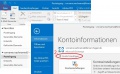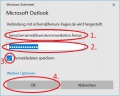Kategorie:Outlook
Beschreibung
Der Artikel stellt eine Übersicht zu den Themen rund um die Software Microsoft Outlook dar.
Zielgruppe
Diese Anleitung gilt für Mitarbeiter, die Anleitung für Studierende finden Sie unter Kategorie:Outlook im Studium.
Neu beantragen / erwerben
- Anmeldedaten: Ein Anwender-Account bekommen Sie automatisch durch die Personalabteilung.
- Bereitgestellte Installationen durch das ZMI haben das Produkt vorinstalliert.
- Privat-Programm: siehe Microsoft-HUP
Allgemeine Informationen
Die Software Outlook von Microsoft wird bei der Fernuniversität in Hagen als Organizer benutzt. Hauptsächlich wird es verwendet um e-Mails zu versenden und zu empfangen, aber auch um die bereitgestellten Kalendermöglichkeiten und die damit verbundenen Verabredungsmöglichkeiten / Gruppenorganisation zu nutzen. Es gibt weitere Einsatzmöglichkeiten, zum Beispiel Kontakte, Aufgaben u.v.m, auf die an dieser Stelle aber nicht weiter eingegangen wird.
- Alternativ kann der volle Funktionsumfang auch im Webbrowser genutzt werden, siehe dazu Kategorie:Outlook Web App (OWA)
- oder die Software "Thunderbird" (diese wird nicht empfohlen), siehe dazu Kategorie:Thunderbird
- Des Weiteren bietet sich die Möglichkeit der Mobilen Nutzung, siehe dazu Kategorie:Sonstige Mail-Clients, also für Apple iOS (iPhone,Apple iPad) & Android & andere
Zugriff / Aufruf
Nach der eventuell erforderlichen Installation -> Startmenü -> (Programme) -> Outlook
Ermitteln der Outlook Version
Dabei ist es für Sie Interessant zu Wissen, welche Hauptversion des Programmes Sie nutzen, da die Artikel teilweise spezialisiert sind auf eine Version. Am einfachsten ermittel Sie dies, indem Sie im Startmenü nach dem Outlook Symbol sehen/suchen, hinter Outlook sehen Sie die Version.
- Falls Sie nicht weiterkommen finden Sie weitere Infos unter Outlook Version ermitteln.
Seiten in der Kategorie „Outlook“
| Es werden 18 von insgesamt 18 Seiten in dieser Kategorie angezeigt: |
O
- Outlook 2019 Aufraeumen eines Postfaches
- Outlook Abwesenheitsnotiz erstellen
- Outlook Allgemein Unterschied Globale Adressliste und Kontakte
- Outlook alte Mails als PDF sichern
- Outlook Kalender
- Outlook Kalender Raumbuchung
- Outlook Keines Ihrer E-Mail-Konten kann Nachrichten an diesen Empfänger senden
- Outlook Konfigurationsmoeglichkeiten
- Outlook Mailadressen aus Kontakten loeschen
- Outlook Profil erstellen
- Outlook Profil loeschen
- Outlook Umfragen Erstellen
- Outlook Version ermitteln
Medien in der Kategorie „Outlook“
Folgende 79 Dateien sind in dieser Kategorie, von 79 insgesamt.
-
Ansicht Outlook.png 278 × 97; 8 KB
-
Feed Ansicht neu.png 1.330 × 800; 85 KB
-
Feed Ansicht.png 1.330 × 800; 70 KB
-
Feed bestaetigen.png 648 × 254; 14 KB
-
Feed hinzufuegen neu.png 548 × 628; 37 KB
-
Feed hinzufuegen.png 219 × 312; 29 KB
-
Feed-icon klein.png 100 × 100; 15 KB
-
Feed-icon.png 800 × 800; 66 KB
-
Mac.Outlook.365.KontoEinrichten.01.jpeg 574 × 640; 75 KB
-
Mac.Outlook.365.KontoEinrichten.02.jpeg 1.990 × 970; 218 KB
-
Mac.Outlook.365.KontoEinrichten.03.jpeg 1.476 × 1.328; 98 KB
-
Mac.Outlook.365.KontoEinrichten.04.jpeg 1.384 × 1.644; 181 KB
-
Mac.Outlook.365.KontoEinrichten.05.jpeg 1.384 × 1.620; 190 KB
-
Mac.Outlook.365.KontoEinrichten.06.jpeg 1.384 × 1.620; 175 KB
-
Mac.Outlook.365.KontoEinrichten.07.jpeg 1.384 × 1.630; 203 KB
-
Mac.Outlook.365.KontoEinrichten.Funktionspostfach.03.jpeg 1.476 × 1.328; 101 KB
-
Mac.Outlook.365.KontoEinrichten.Funktionspostfach.04.jpeg 1.080 × 1.128; 123 KB
-
Neuer Feed Link.png 512 × 210; 10 KB
-
Ordner RSS-Abonnements.png 224 × 234; 16 KB
-
Outlook.2016.Datei.Speicherplatz.jpg 1.024 × 1.024; 188 KB
-
Outlook.2016.Error.Throttling.jpg 582 × 474; 45 KB
-
Outlook.2016.KontoEinrichten.99.jpg 1.051 × 715; 81 KB
-
Outlook.2016.Kontoeinstellungen.01.jpg 1.022 × 809; 224 KB
-
Outlook.2016.KontoeinstellungenErweitert.01.jpg 1.200 × 1.049; 166 KB
-
Outlook.2016.KontoeinstellungenErweitertPostfaecherhinzufuegen.01.jpg 1.253 × 613; 170 KB
-
Outlook.2016.KontoHinzufuegen.01.jpg 1.022 × 631; 169 KB
-
Outlook.2016.KontoHinzufuegen.02.jpg 1.047 × 707; 116 KB
-
Outlook.2016.KontoHinzufuegen.03.jpg 1.047 × 707; 102 KB
-
Outlook.2016.MailAlsAnhang01.jpg 1.445 × 820; 201 KB
-
Outlook.2016.MailAlsAnhang02.jpg 913 × 584; 100 KB
-
Outlook.2016.NeueMailVon.01.jpg 1.470 × 1.448; 362 KB
-
Outlook.2016.NeueMailVon.02.jpg 715 × 656; 94 KB
-
Outlook.2016.NeueMailVon.03.jpg 1.143 × 665; 98 KB
-
Outlook.2016.NeueMailVon.04.jpg 691 × 660; 105 KB
-
Outlook.2016.NeueMailVon.05.jpg 625 × 654; 88 KB
-
Outlook.2019.Addressbook.ldap.01.jpg 1.209 × 780; 135 KB
-
Outlook.2019.Addressbook.ldap.02.jpg 1.199 × 894; 182 KB
-
Outlook.2019.Addressbook.ldap.03.jpg 799 × 611; 82 KB
-
Outlook.2019.Fehler.EML-oeffnen.jpg 785 × 177; 15 KB
-
Outlook.2019.KontoEinrichten.01.jpeg 1.250 × 713; 118 KB
-
Outlook.2019.KontoEinrichten.02.jpeg 1.010 × 596; 67 KB
-
Outlook.2019.KontoEinrichten.04.jpeg 814 × 792; 119 KB
-
Outlook.2019.KontoEinrichten.05.jpeg 1.010 × 596; 57 KB
-
Outlook.2019.KontoEinrichten.Funktionspostfach.01.jpeg 1.100 × 473; 81 KB
-
Outlook.2019.KontoEinrichten.Funktionspostfach.02.jpeg 1.010 × 596; 68 KB
-
Outlook.365.Datei.Optionen.jpg 906 × 1.043; 122 KB
-
Outlook.365.KalenderAnsicht.01.jpg 563 × 414; 70 KB
-
Outlook.365.KalenderAnsicht.02.jpg 722 × 426; 91 KB
-
Outlook.365.KalenderAnsicht.03.jpg 892 × 569; 125 KB
-
Outlook.365.KalenderAnsicht.04.jpg 374 × 393; 40 KB
-
Outlook.365.KontoEinrichten.01.jpeg 836 × 535; 75 KB
-
Outlook.365.KontoEinrichten.02.jpeg 450 × 563; 36 KB
-
Outlook.365.KontoEinrichten.03.jpeg 761 × 660; 63 KB
-
Outlook.365.KontoEinrichten.04.jpeg 761 × 660; 125 KB
-
Outlook.365.KontoEinrichten.05.jpeg 761 × 660; 98 KB
-
Outlook.365.KontoEinrichten.06.jpeg 761 × 660; 44 KB
-
Outlook.365.KontoEinrichten.06.jpg 761 × 660; 36 KB
-
Outlook.365.KontoEinrichten.07.jpeg 476 × 544; 36 KB
-
Outlook.365.KontoEinrichten.08.jpeg 476 × 544; 43 KB
-
Outlook.365.KontoEinrichten.09.jpeg 1.000 × 609; 55 KB
-
Outlook.365.KontoEinrichten.10.jpeg 986 × 563; 88 KB
-
Outlook.365.KontoEinrichten.Funktionspostfach.01.jpeg 830 × 346; 58 KB
-
Outlook.365.KontoEinrichten.Funktionspostfach.02.jpeg 476 × 544; 35 KB
-
Outlook.365.KontoEinrichten.Funktionspostfach.03.jpeg 761 × 660; 63 KB
-
Outlook.365.KontoEinrichten.Funktionspostfach.05.jpeg 476 × 544; 26 KB
-
Outlook.365.newRule.jpg 1.300 × 897; 160 KB
-
Outlook.365.newRule.Read.jpg 713 × 448; 78 KB
-
Outlook.365.Optionen.EMail.Verlauf.jpg 1.433 × 1.038; 297 KB
-
Outlook.app.Version.jpg 1.268 × 765; 134 KB
-
Outlook2016-datei.jpg 560 × 187; 32 KB
-
Outlook2016-ordnerberechtigungen.jpg 434 × 465; 58 KB
-
Outlook2016-ordnerberechtigungen2.jpg 475 × 537; 74 KB
-
Outlook2016-stellvertretung-berechtigungen.jpg 438 × 341; 70 KB
-
Outlook2016-stellvertretung.jpg 550 × 546; 93 KB
-
Outlook2016-stellvertretung2.jpg 452 × 424; 72 KB
-
Outlook2019.KontoEinrichten.Funktionsaccount.01.jpg 1.010 × 596; 75 KB
-
Outlook2019.KontoEinrichten.Funktionsaccount.04.jpg 1.011 × 596; 72 KB
-
Outlook2019.KontoEinrichten.Funktionsaccount.05.jpg 572 × 456; 79 KB
-
OWA.2016.mail.Von.VerzeichnisDurchsuchen.jpg 1.039 × 845; 97 KB