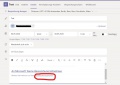Nicht kategorisierte Dateien
Erscheinungsbild
Unten werden bis zu 50 Ergebnisse im Bereich 1.101 bis 1.150 angezeigt.
-
Sap-gui-8-20.PNG 1.168 × 1.030; 80 KB
-
Sap-gui-8-4.png 1.582 × 1.007; 308 KB
-
Sap-gui-8-5.png 1.168 × 1.030; 47 KB
-
Sap-gui-8-6.png 1.552 × 785; 365 KB
-
Sap-gui.PNG 1.164 × 750; 28 KB
-
Sap-gui.png 1.164 × 750; 28 KB
-
Sap Gui 29 Patch 10 770.png 610 × 472; 28 KB
-
Sap gui 29 - Patch 10.png 610 × 473; 20 KB
-
Sccm2.jpg 1.345 × 993; 85 KB
-
Sccm3.jpg 1.344 × 993; 162 KB
-
Sccm kommentare.jpg 1.286 × 708; 64 KB
-
Schaubild everyone.png 1.753 × 1.240; 252 KB
-
Schaubild everyone mails.pdf ; 38 KB
-
Schema-Perimeter-FW-VPN.png 411 × 465; 46 KB
-
Schlagwörter Block konfigurieren.PNG 692 × 365; 24 KB
-
Schritt 1.png 1.920 × 1.028; 313 KB
-
Schritt 2.png 1.920 × 1.026; 524 KB
-
Schritt 3.png 1.920 × 1.031; 515 KB
-
Sciebo-login-screen.png 420 × 368; 17 KB
-
Sciebo-shibboleth-reg.png 1.023 × 551; 73 KB
-
Screenshot 20210325 101533.jpg 1.063 × 1.301; 176 KB
-
Screenshot 20210325 101609.jpg 209 × 236; 13 KB
-
Screenshot 20210325 101616.jpg 915 × 2.134; 402 KB
-
Screenshot 20210325 101629.jpg 1.081 × 2.255; 96 KB
-
Screenshot 20210325 101633.jpg 1.081 × 2.266; 79 KB
-
Screenshot 2022-08-17 at 12-19-02 Cisco Secure Client.png 230 × 230; 49 KB
-
Screenshot Board Aktivität für Video.png 1.920 × 1.080; 133 KB
-
Screenshot Startseite für Video.png 1.917 × 1.077; 611 KB
-
Screenshot Thunderbird Konfiguration IMAP-Server.png 2.214 × 889; 71 KB
-
Screenshot Thunderbird Konfiguration SMTP-Server.png 1.163 × 928; 57 KB
-
Screenshot from 2012-12-07 203246.png 802 × 628; 59 KB
-
Screenshot from 2012-12-07 203703.png 438 × 36; 15 KB
-
Screenshot teams 1.jpg 900 × 638; 65 KB
-
Screenshot teams 2.png 814 × 379; 59 KB
-
Screenshot teams 3.png 835 × 473; 24 KB
-
Screenshot teams 4.png 837 × 477; 60 KB
-
Screenshot teams 5.png 1.224 × 356; 78 KB
-
Screenshot teams 6.jpg 278 × 492; 17 KB
-
Screenshot teams 7.jpg 1.099 × 527; 55 KB
-
Serveradresse.jpg 1.068 × 1.053; 96 KB
-
Serveradresse vpn.fernuni-hagen.de.png 688 × 515; 60 KB
-
Shortcuts Explained.png 2.140 × 1.576; 271 KB
-
Shortcuts Explained .png 1.781 × 1.646; 254 KB
-
Showroom.PNG 1.532 × 962; 217 KB
-
Signieren outlook.JPG 308 × 116; 20 KB
-
Slc1.png 2.388 × 1.494; 563 KB
-
Slc2.png 800 × 619; 287 KB
-
Slc3.png 800 × 619; 333 KB
-
Slc4.png 800 × 619; 272 KB
-
Sophos Bild 1.jpg 423 × 515; 52 KB