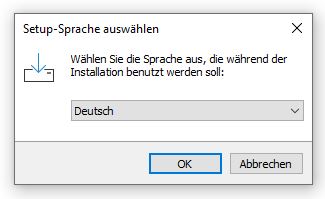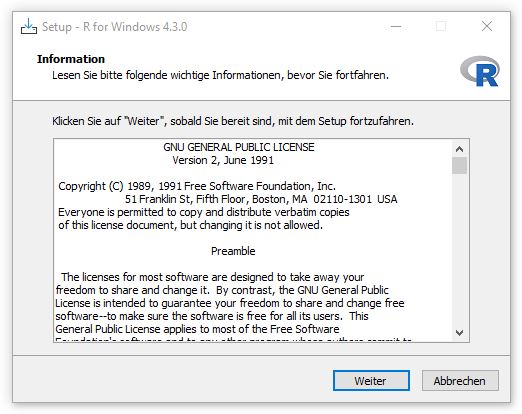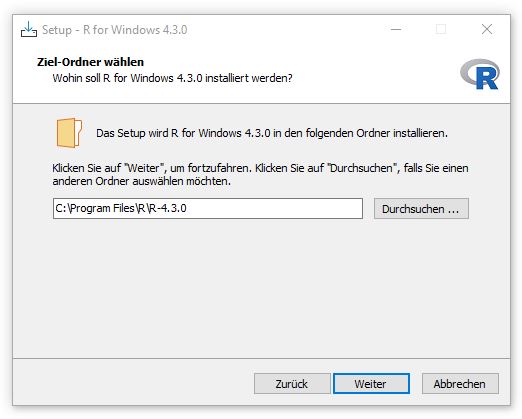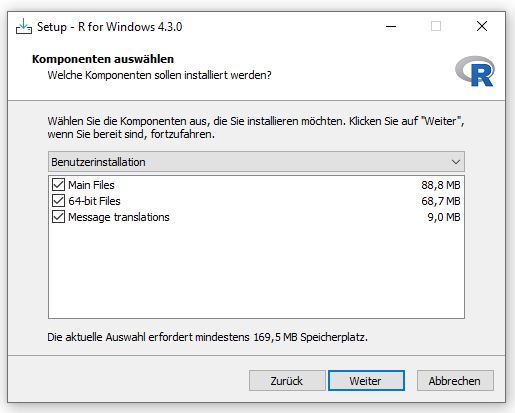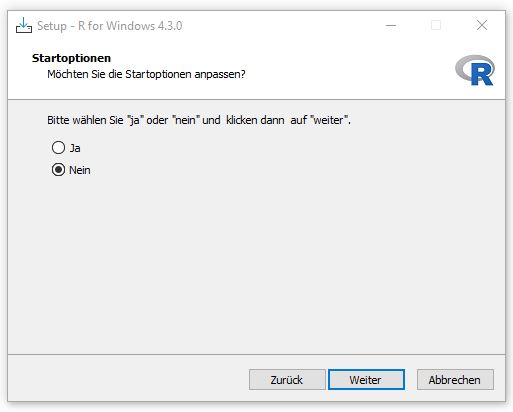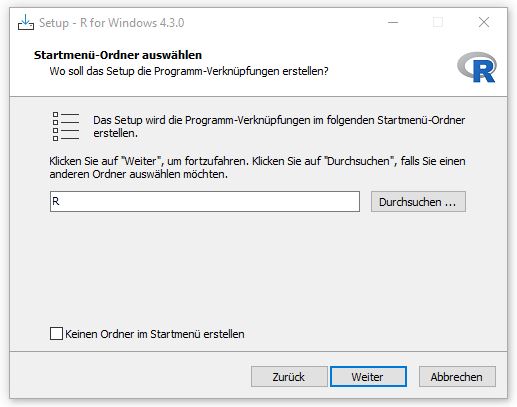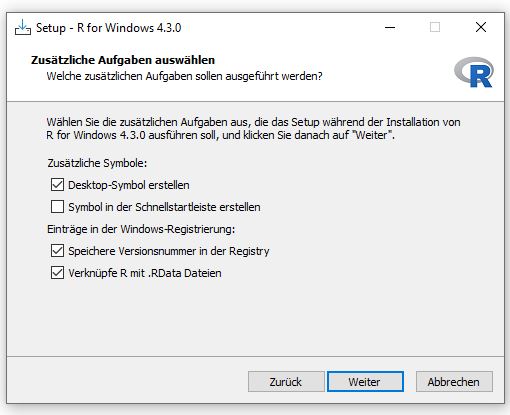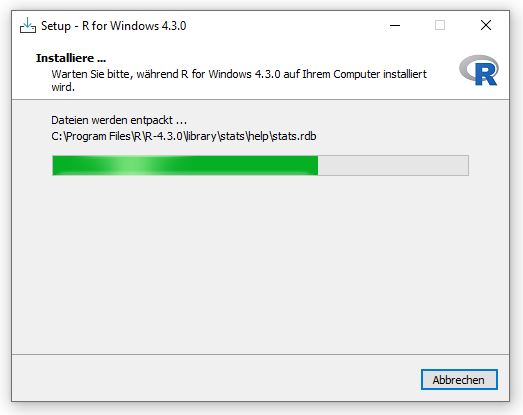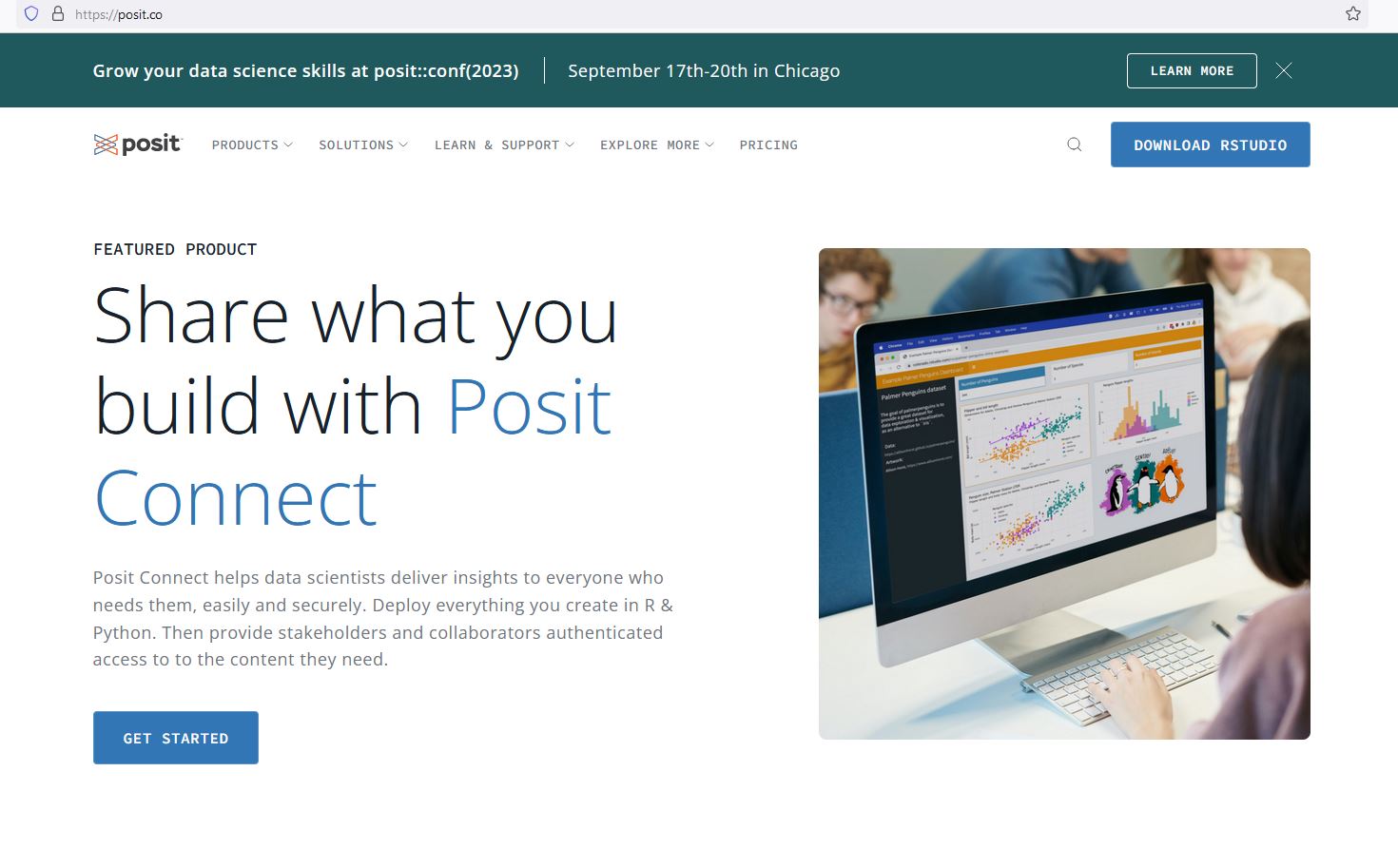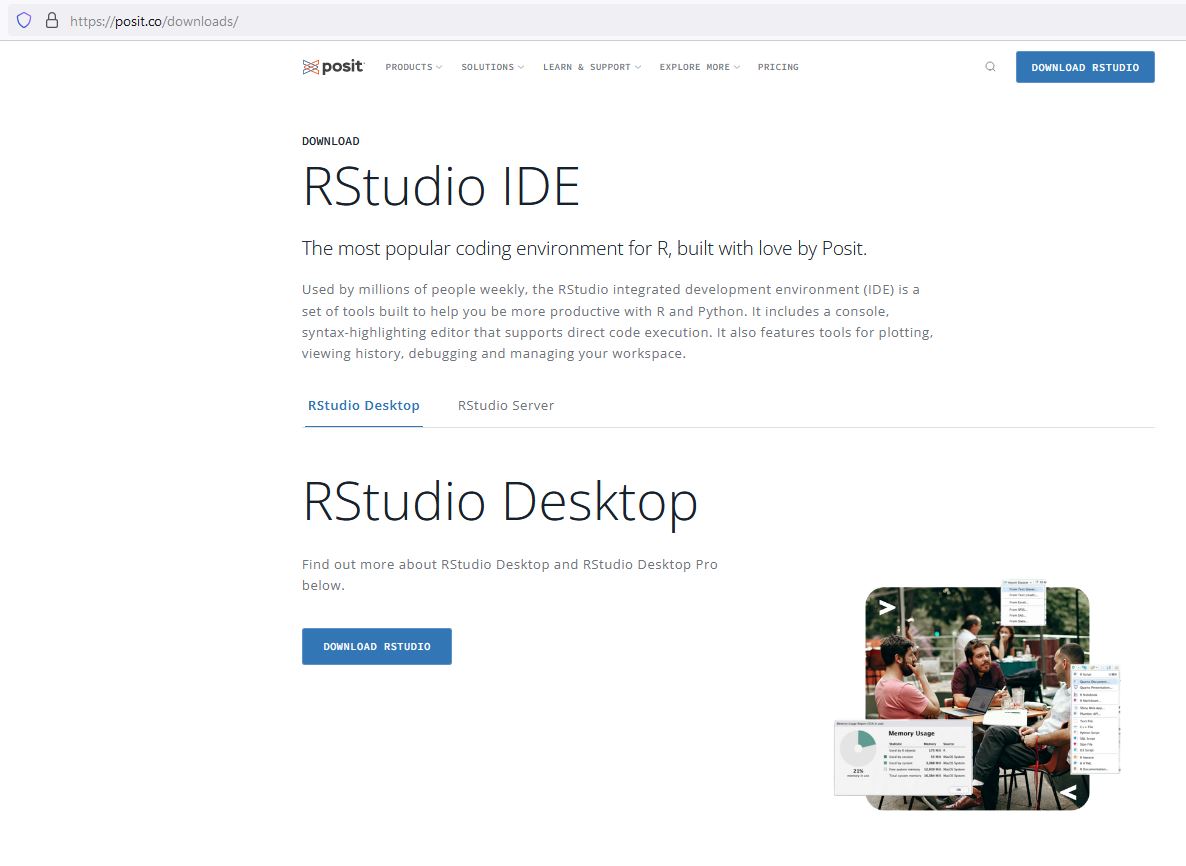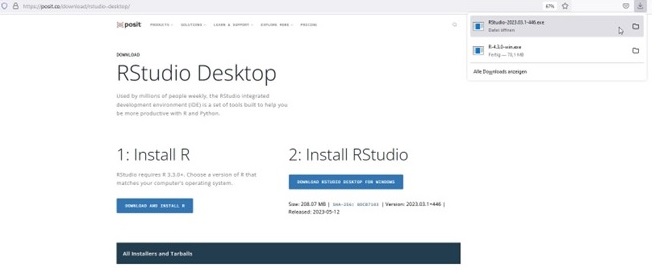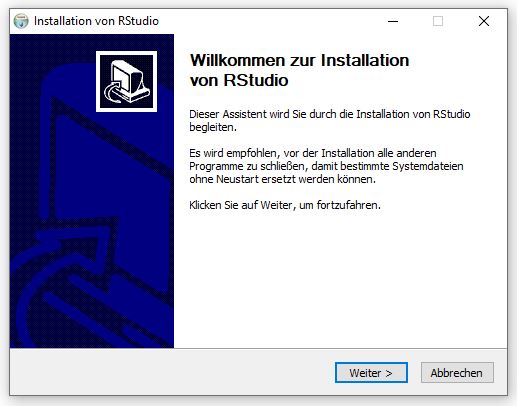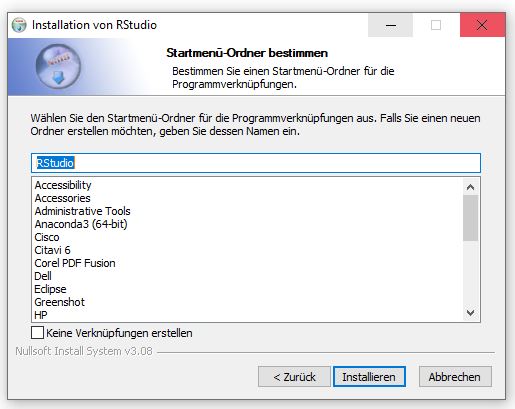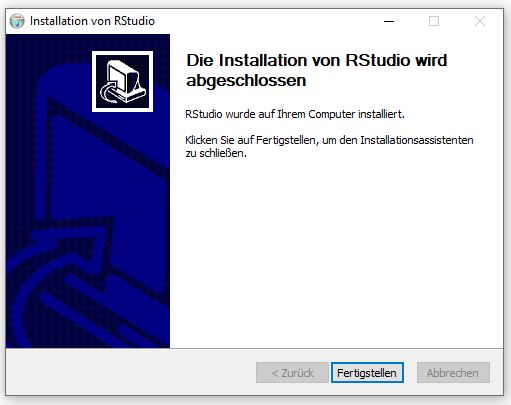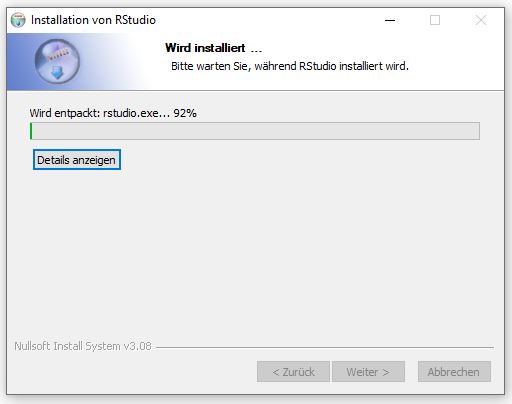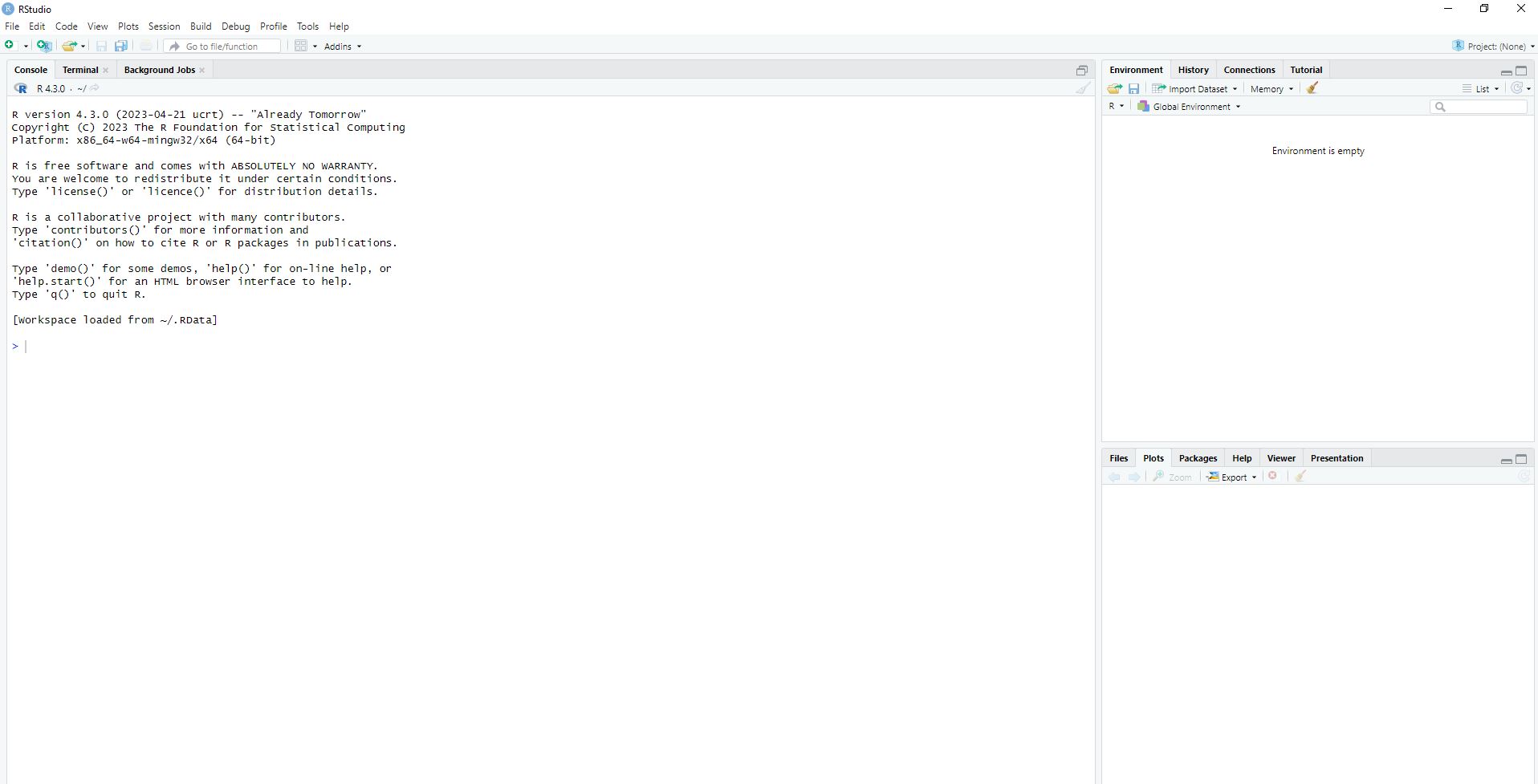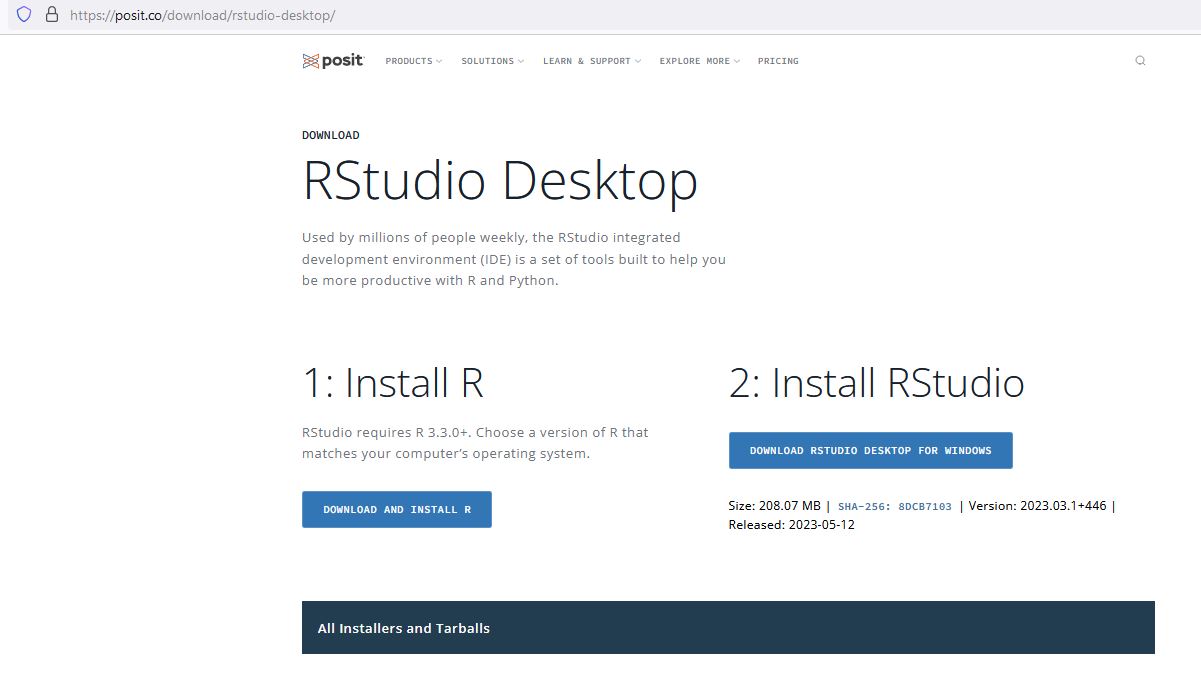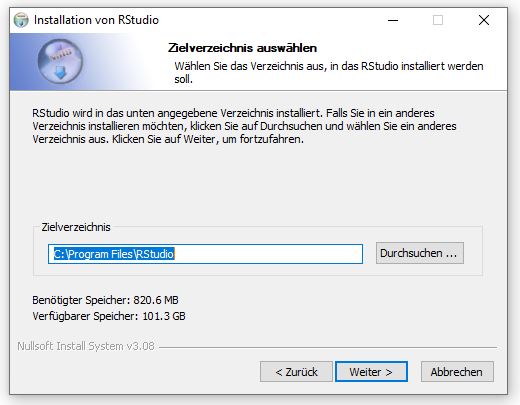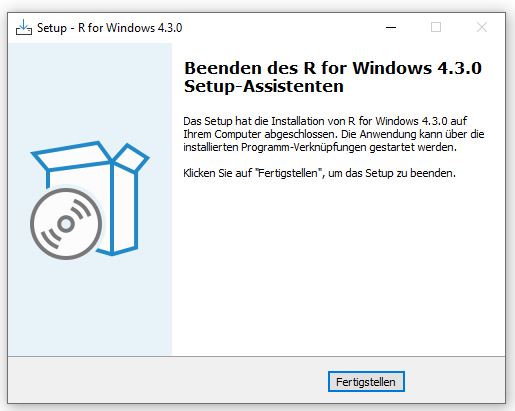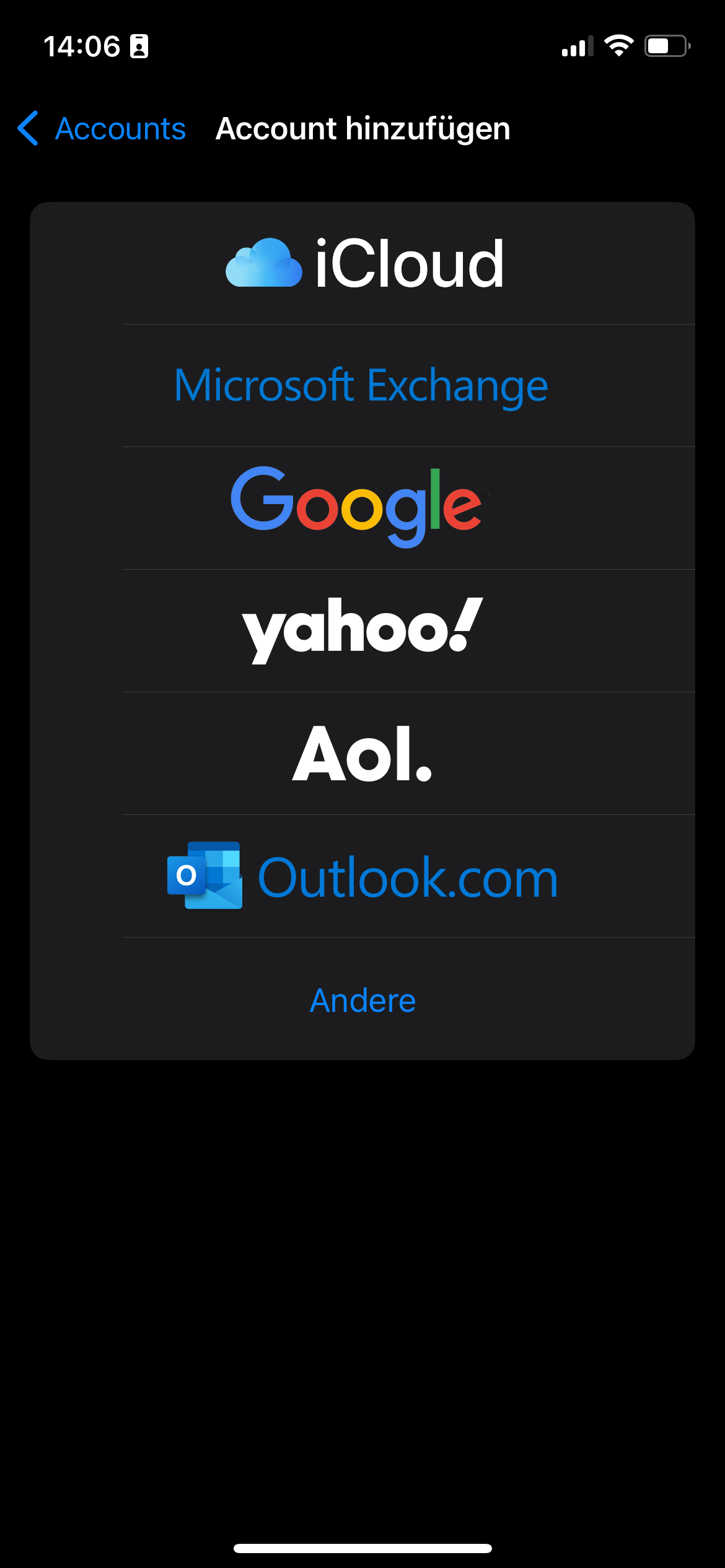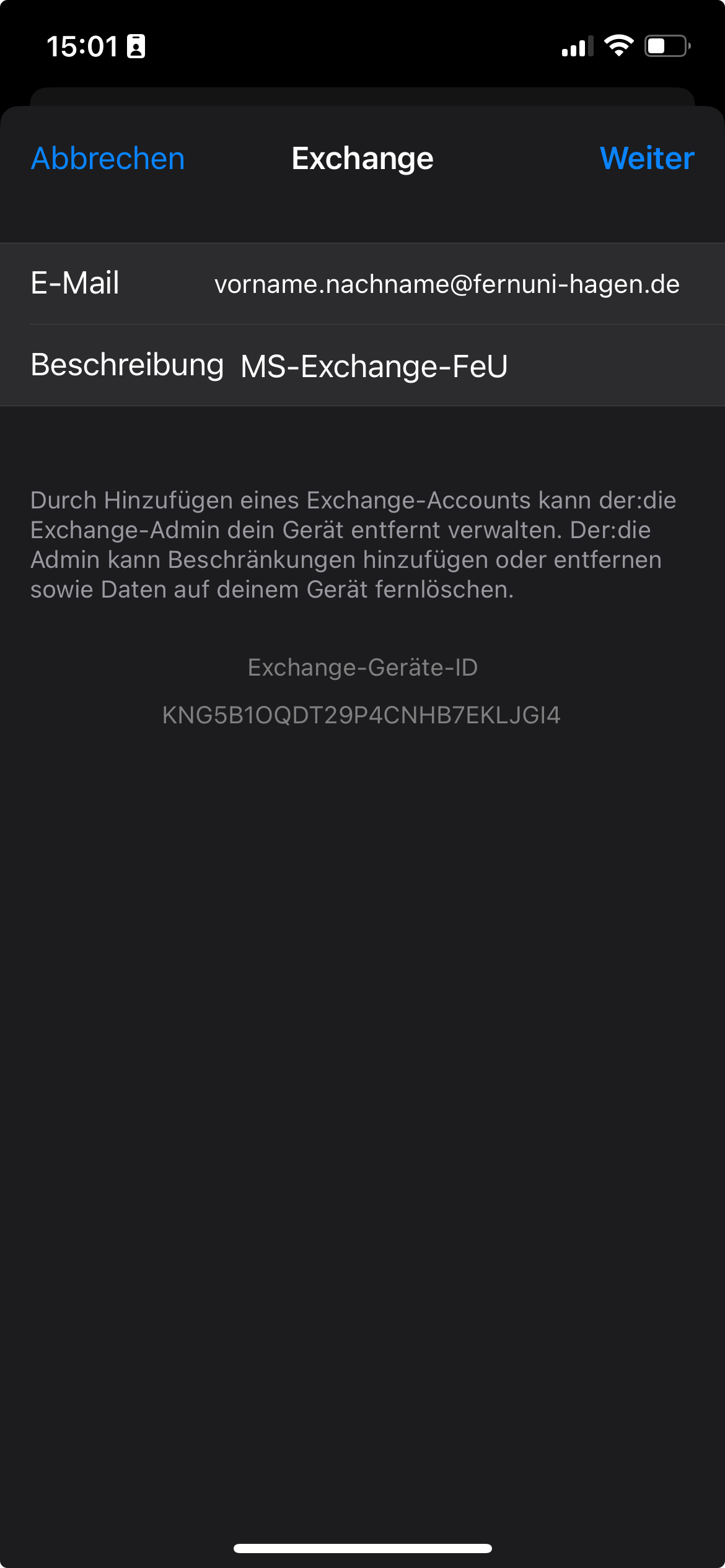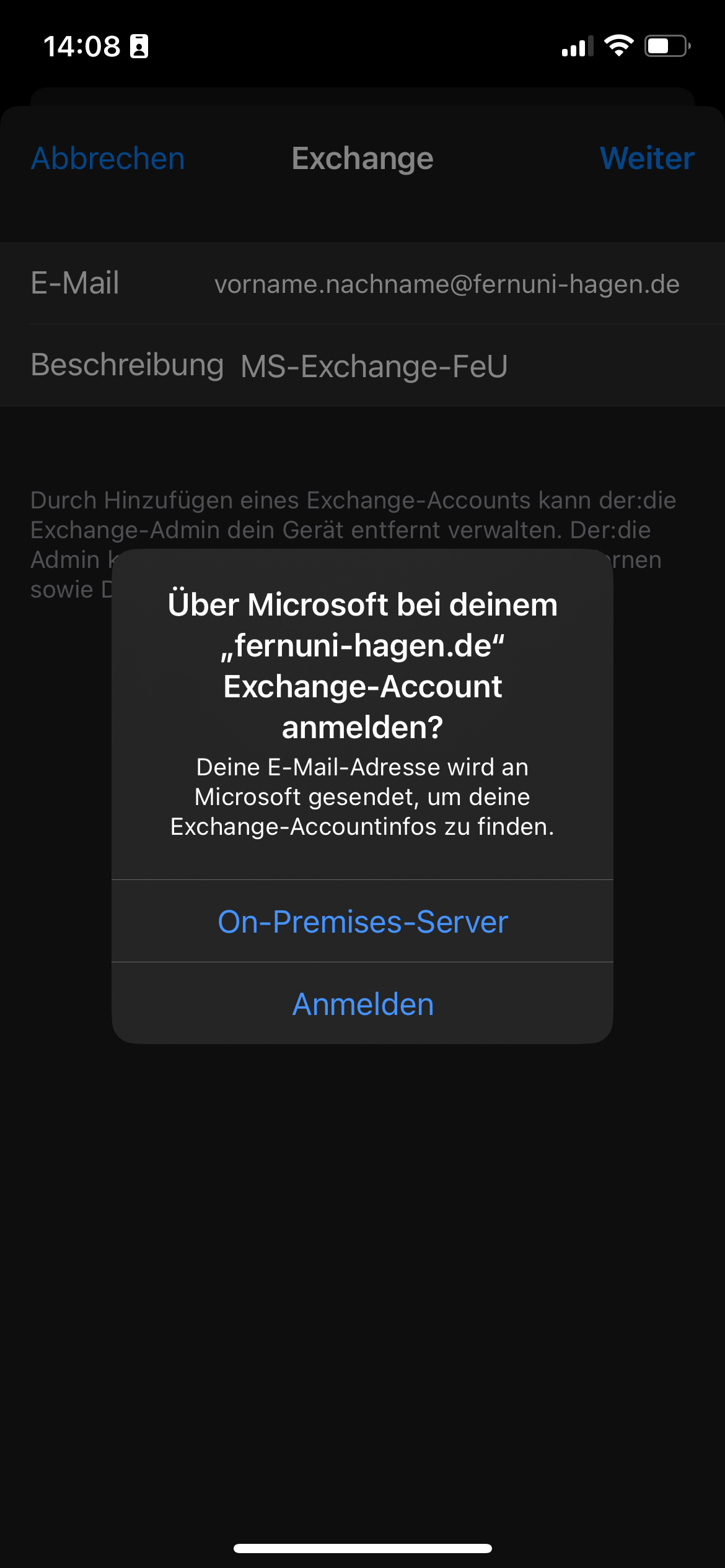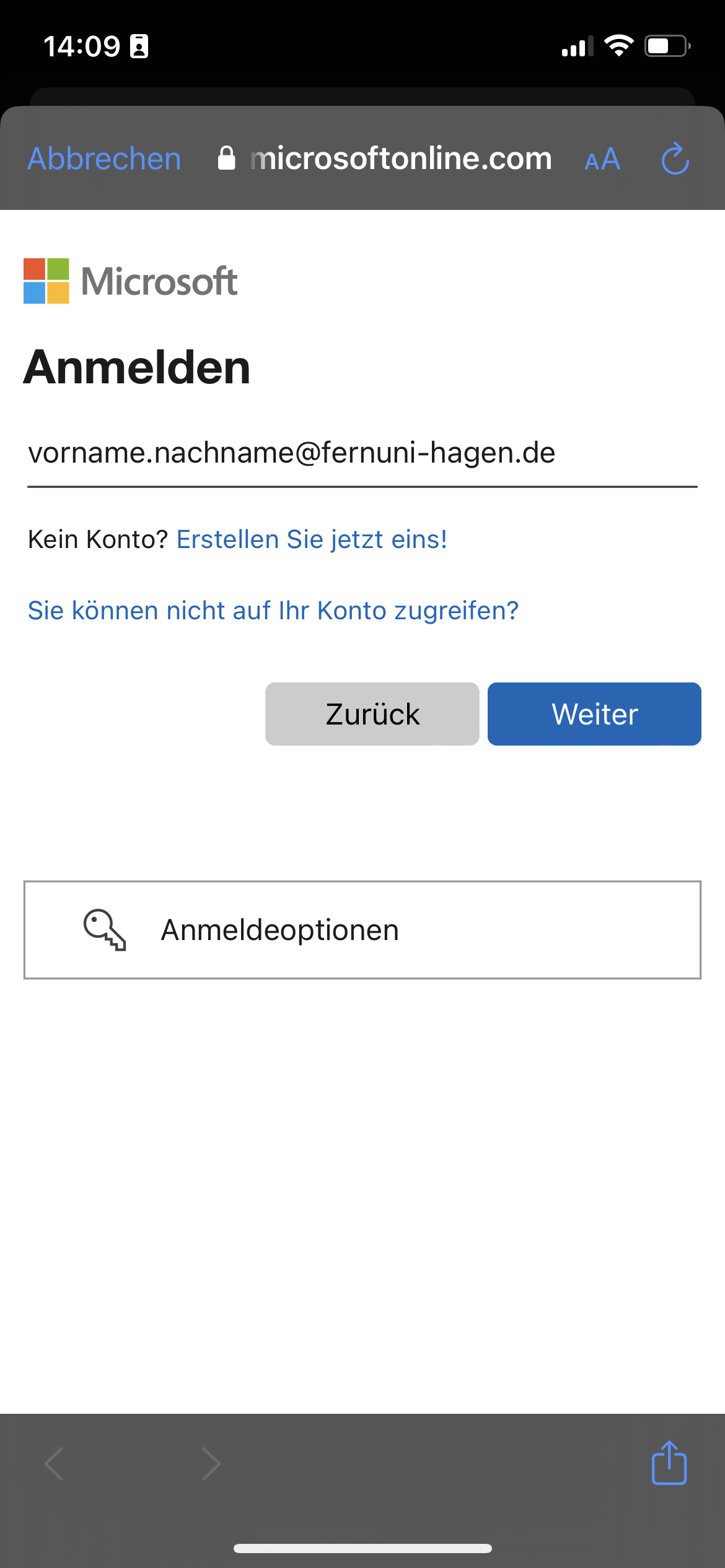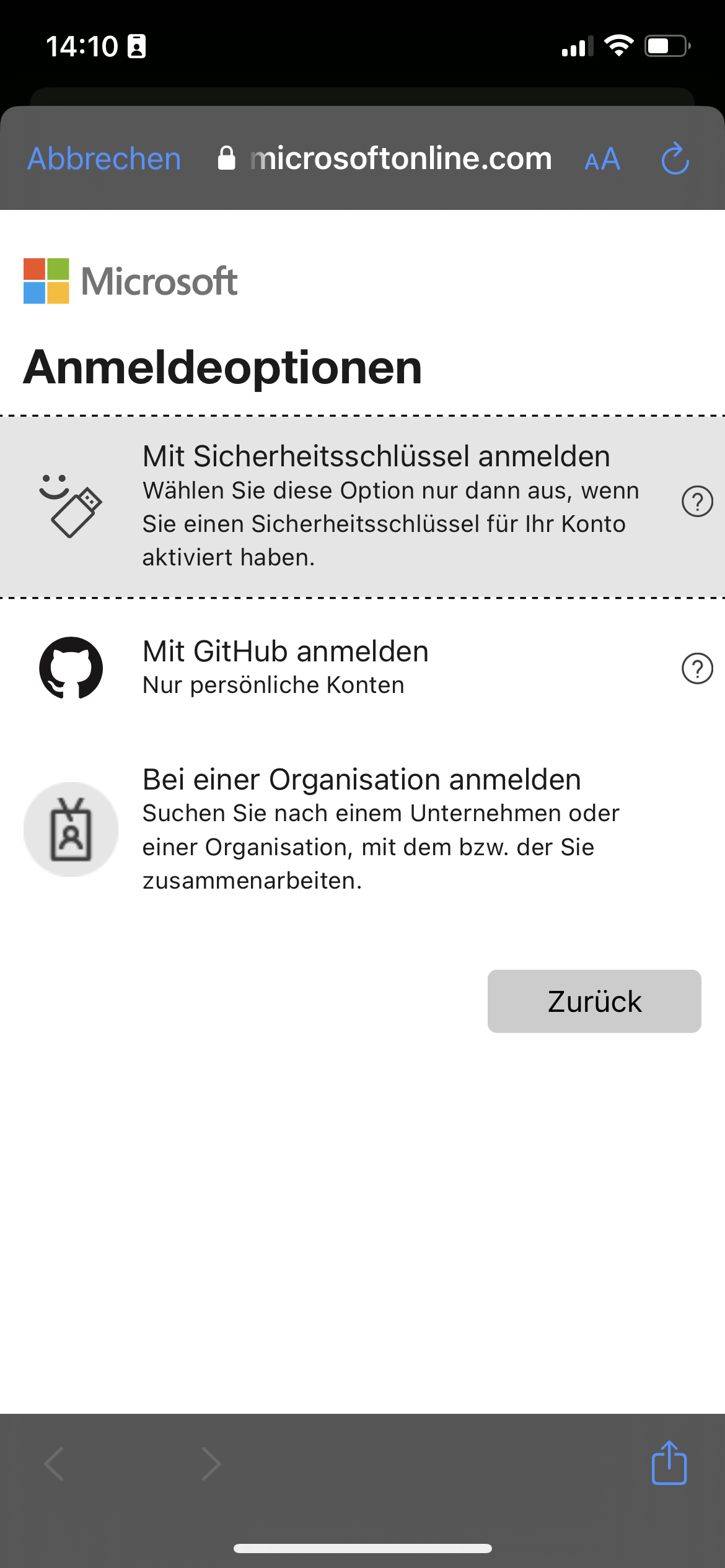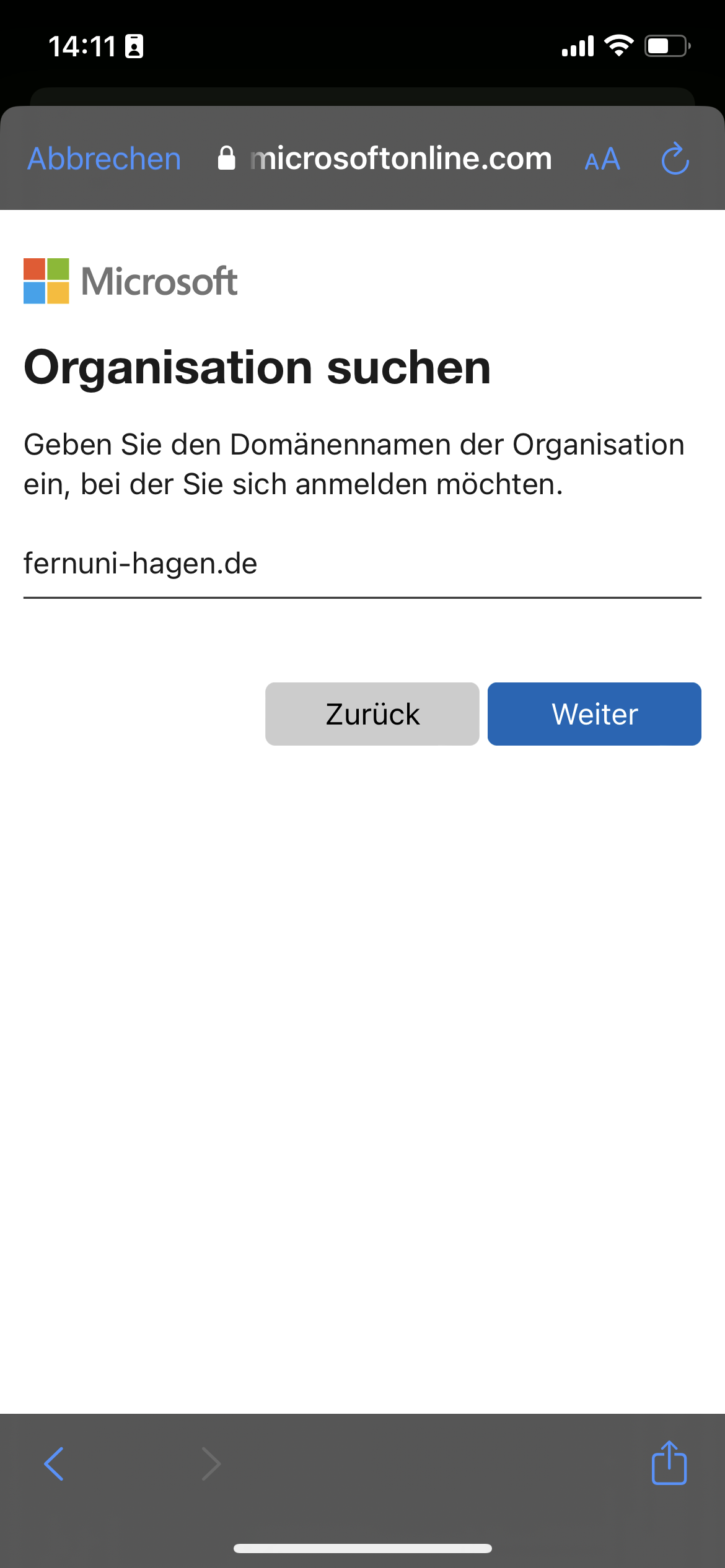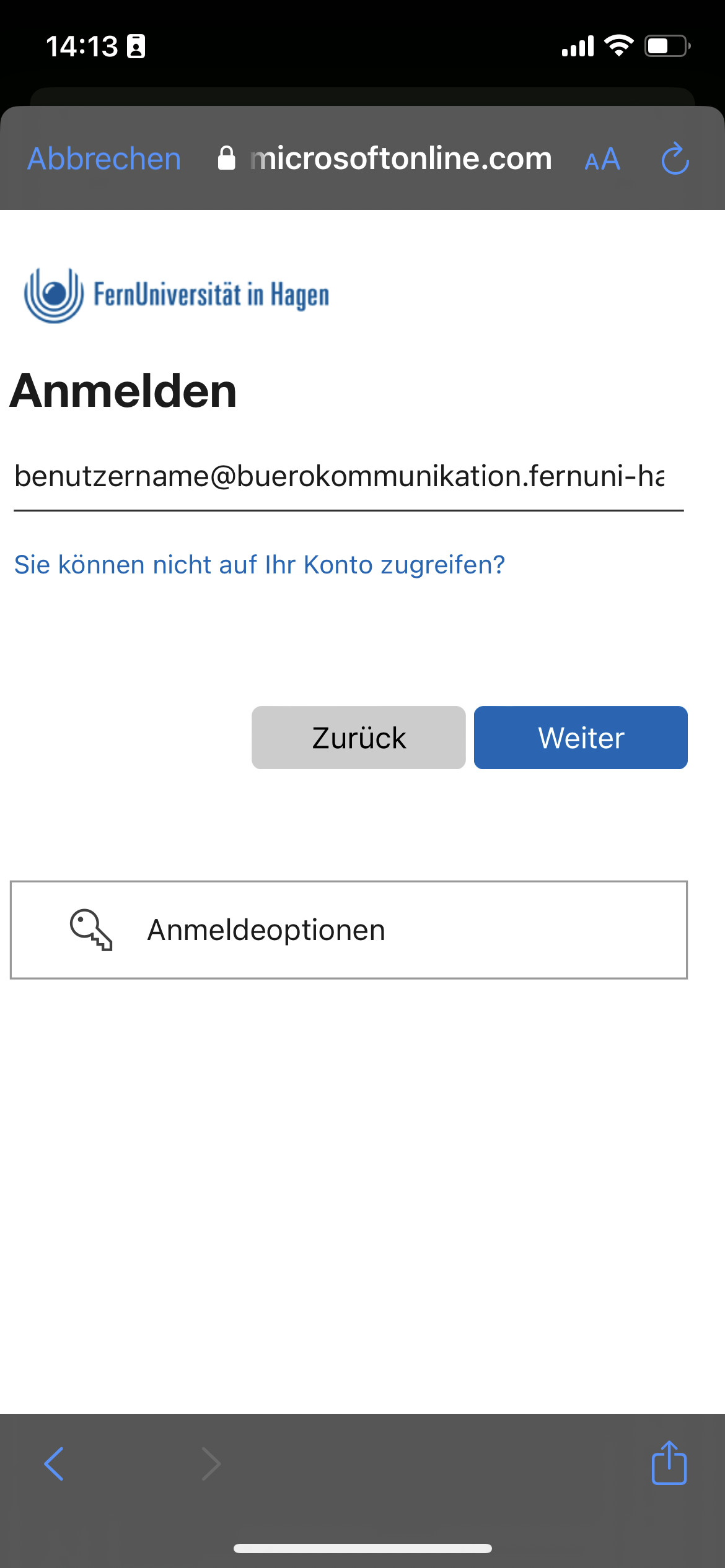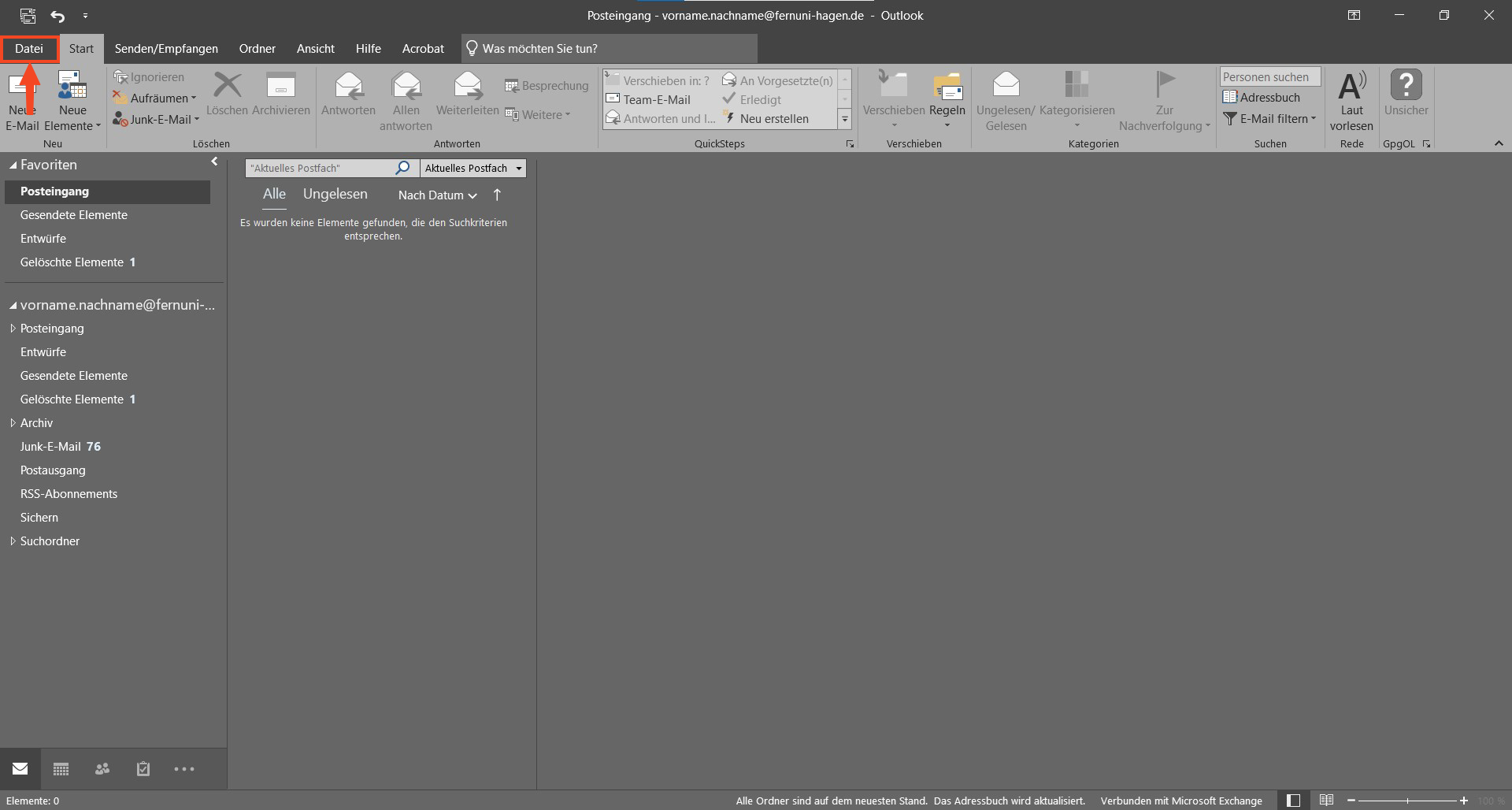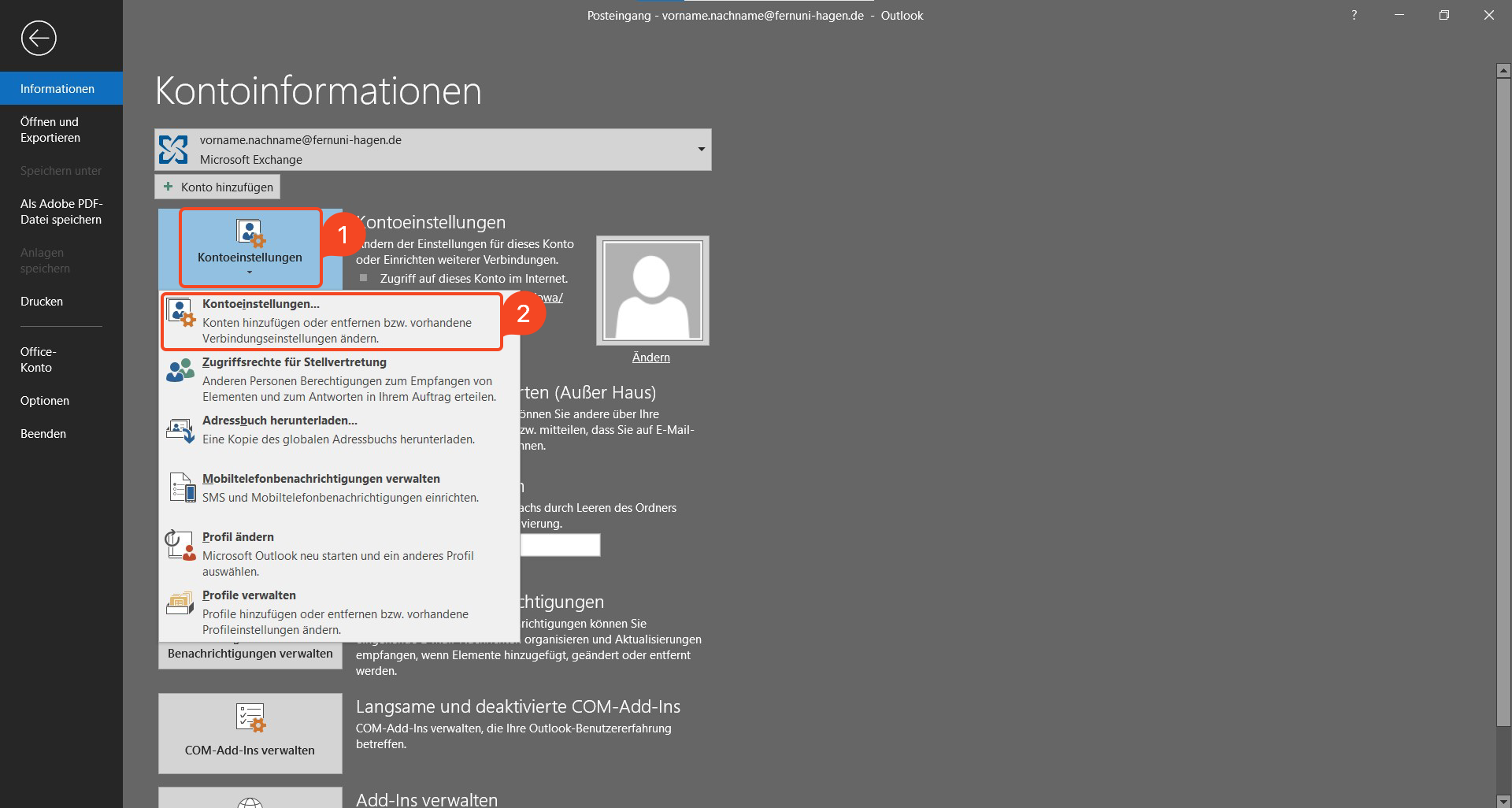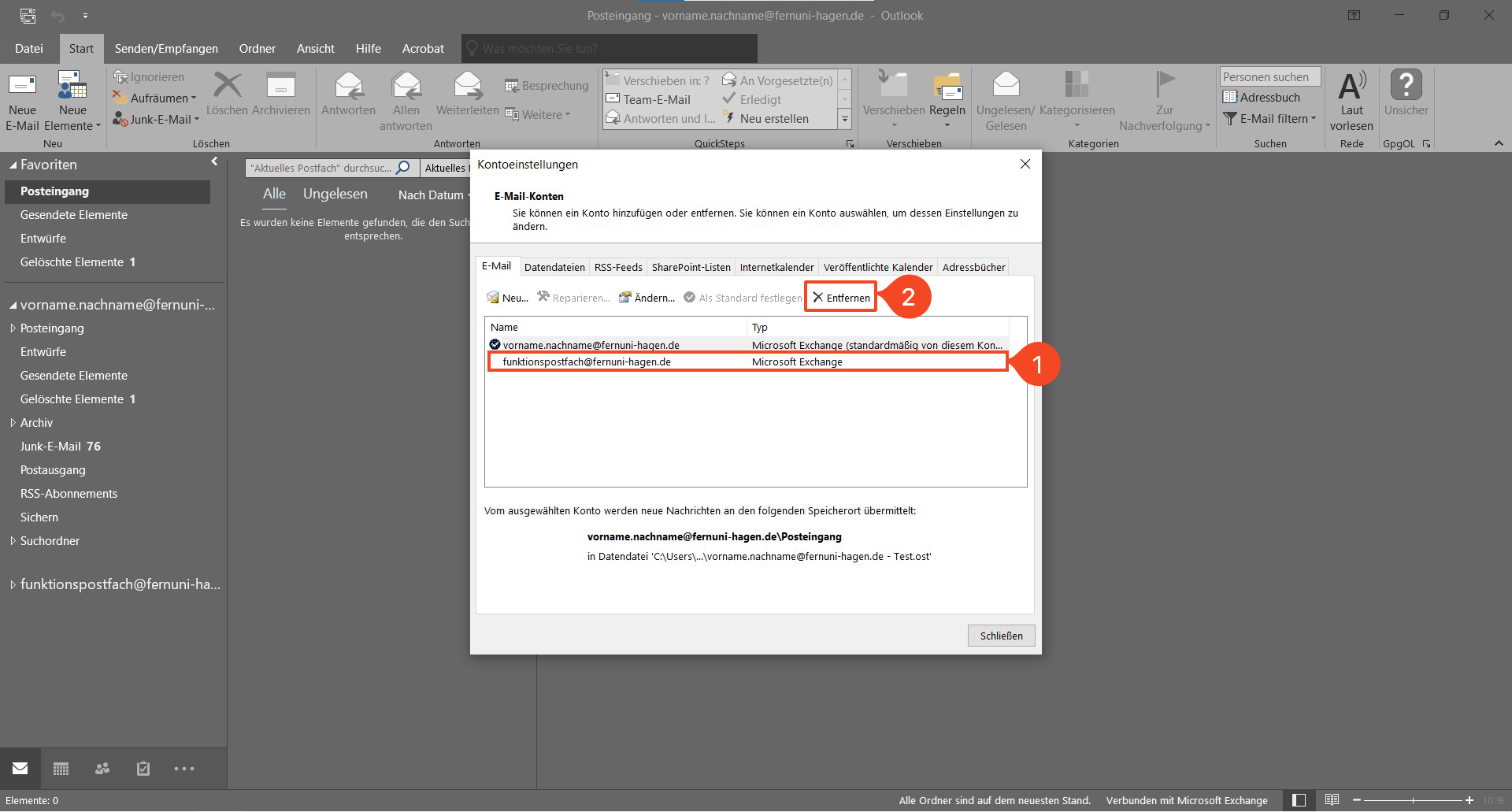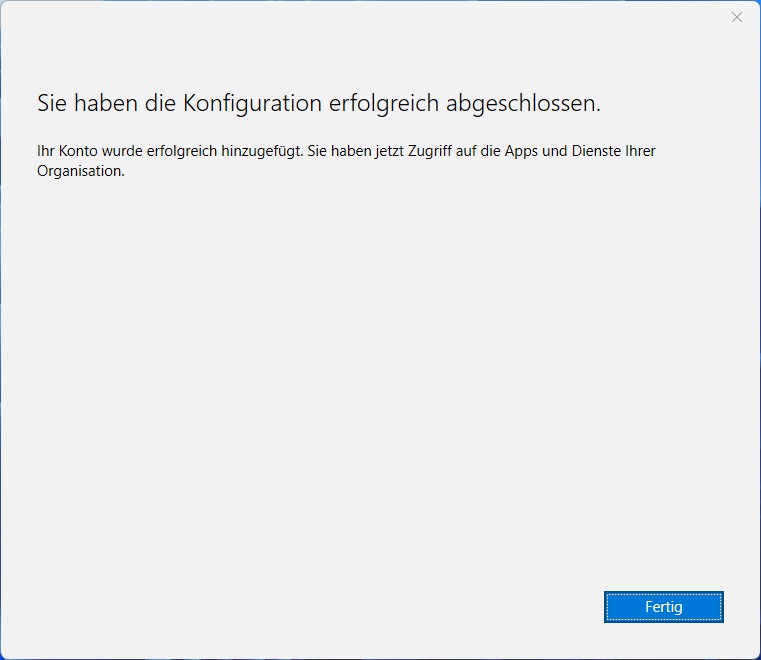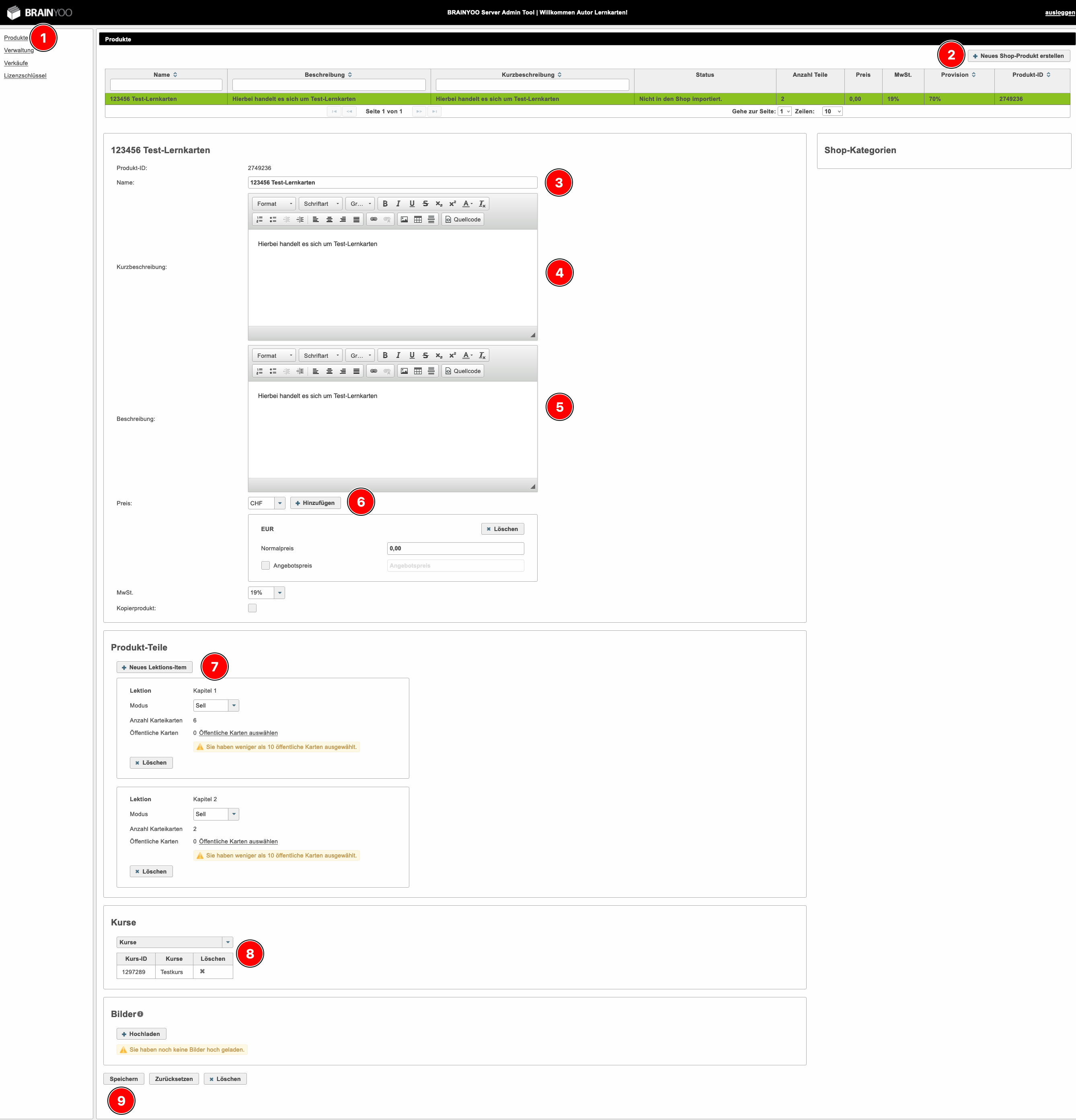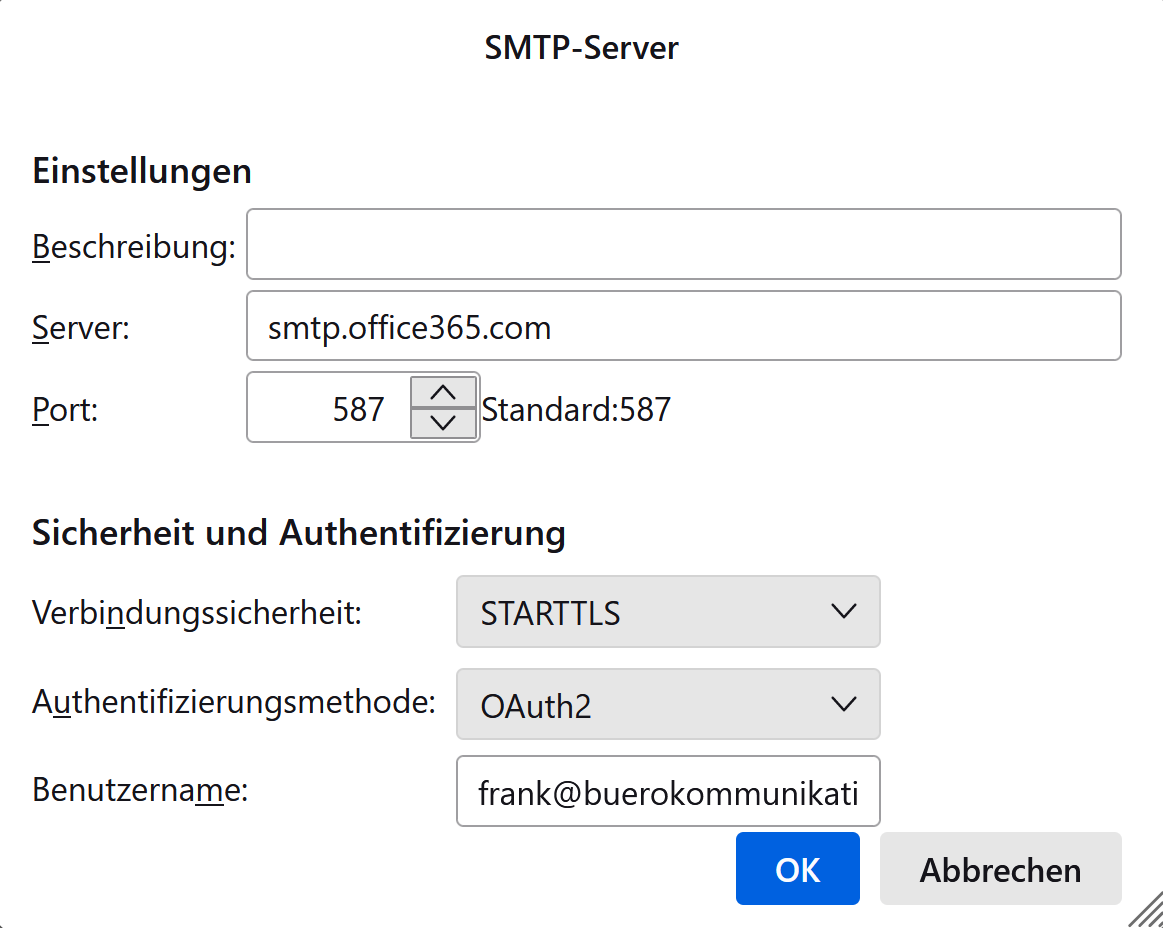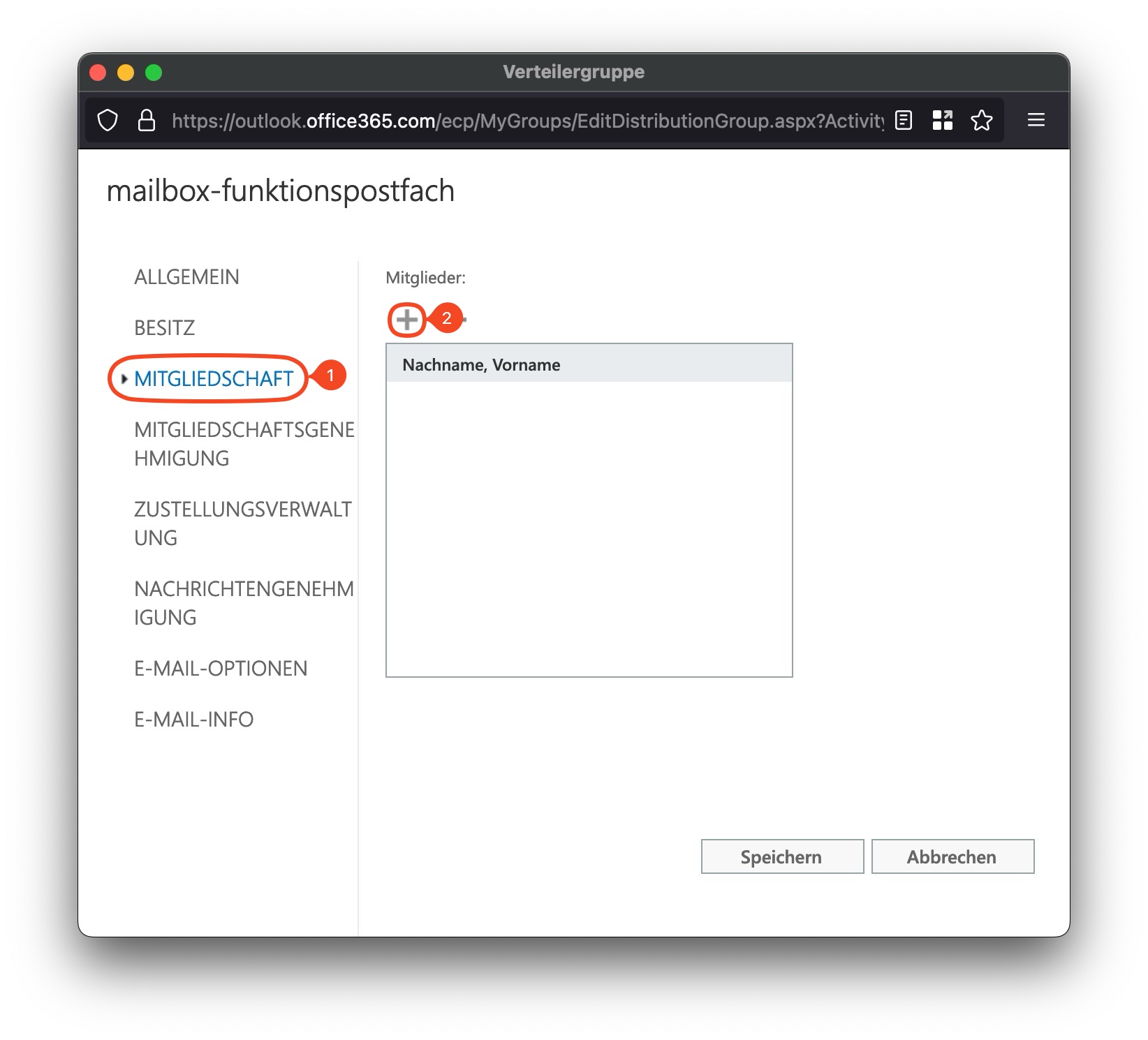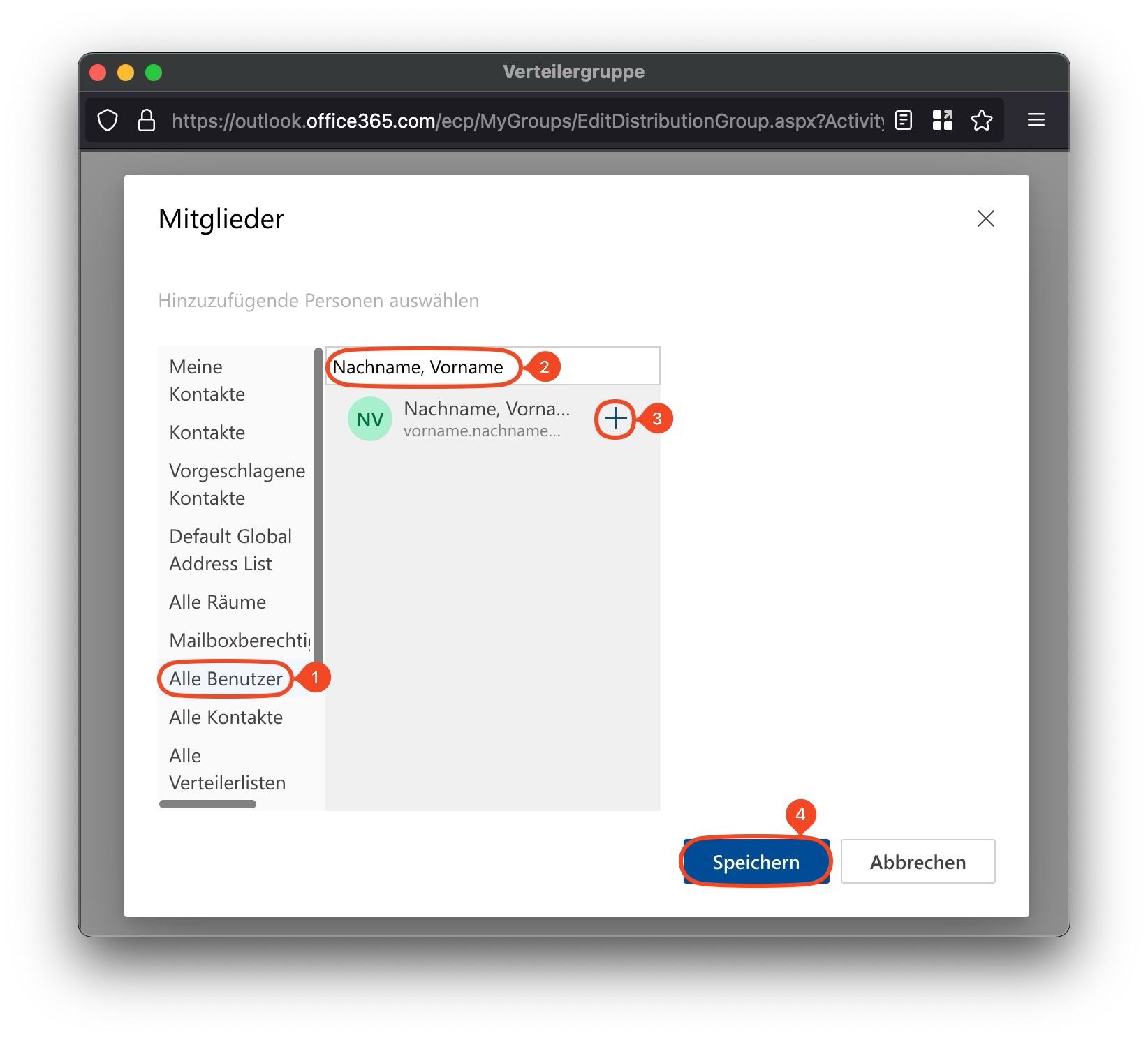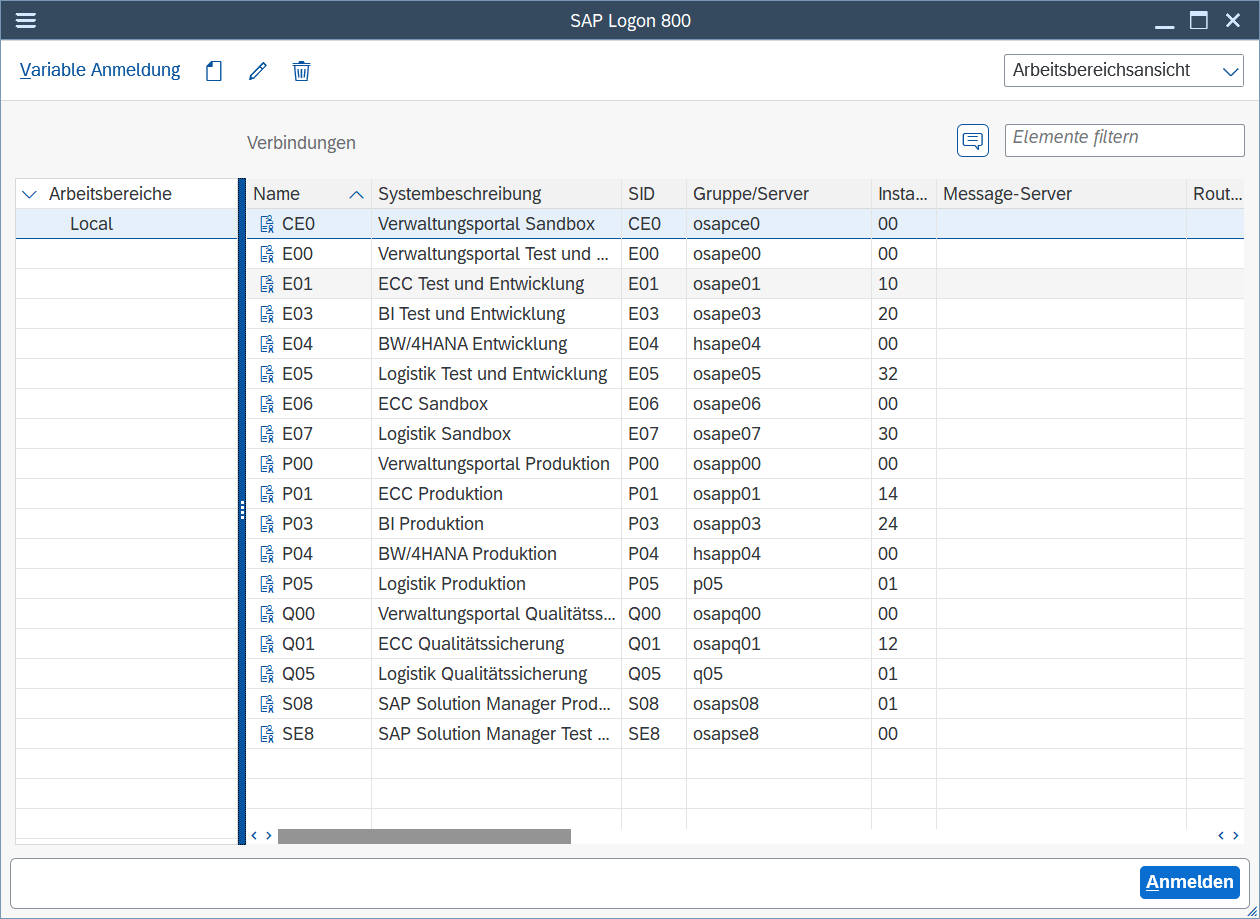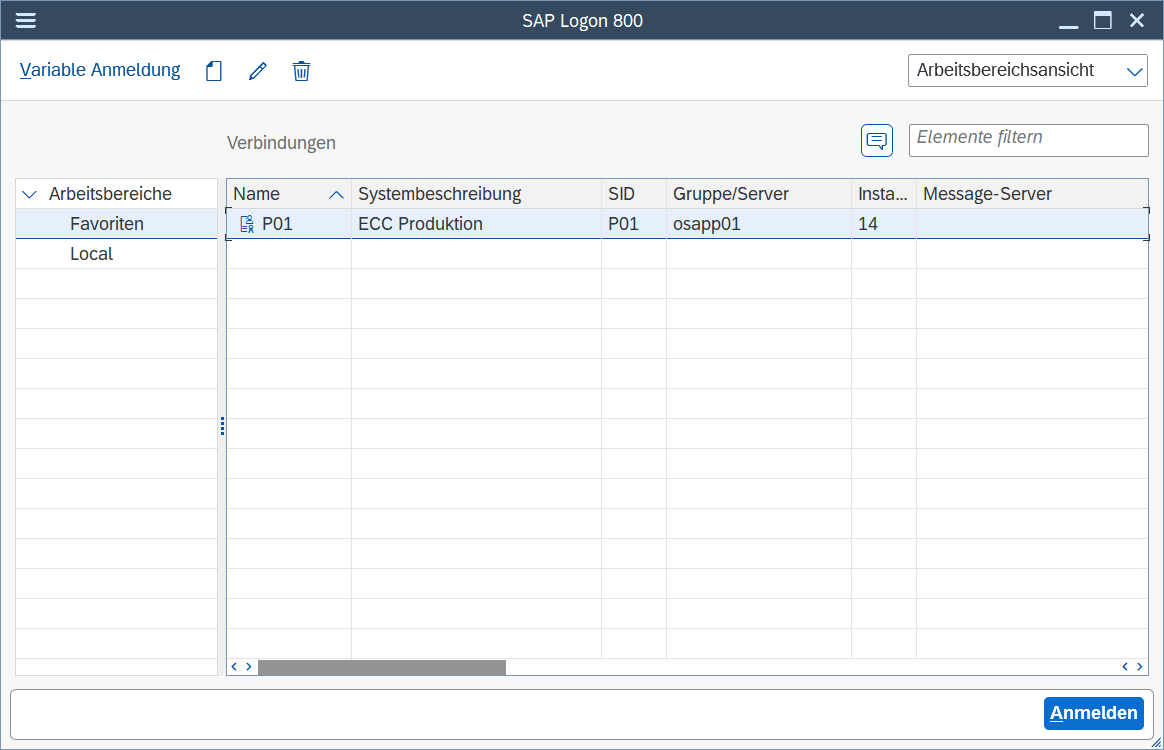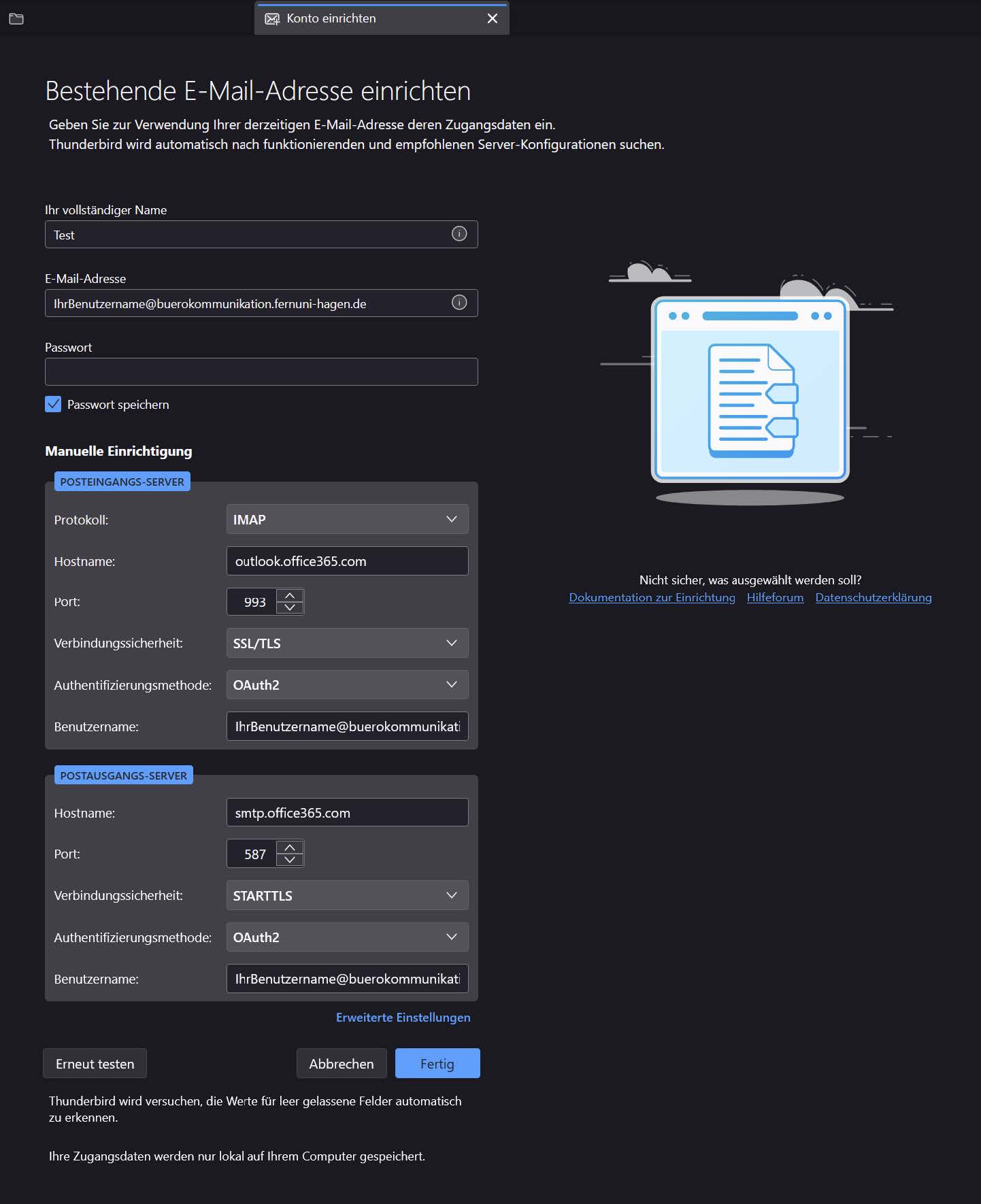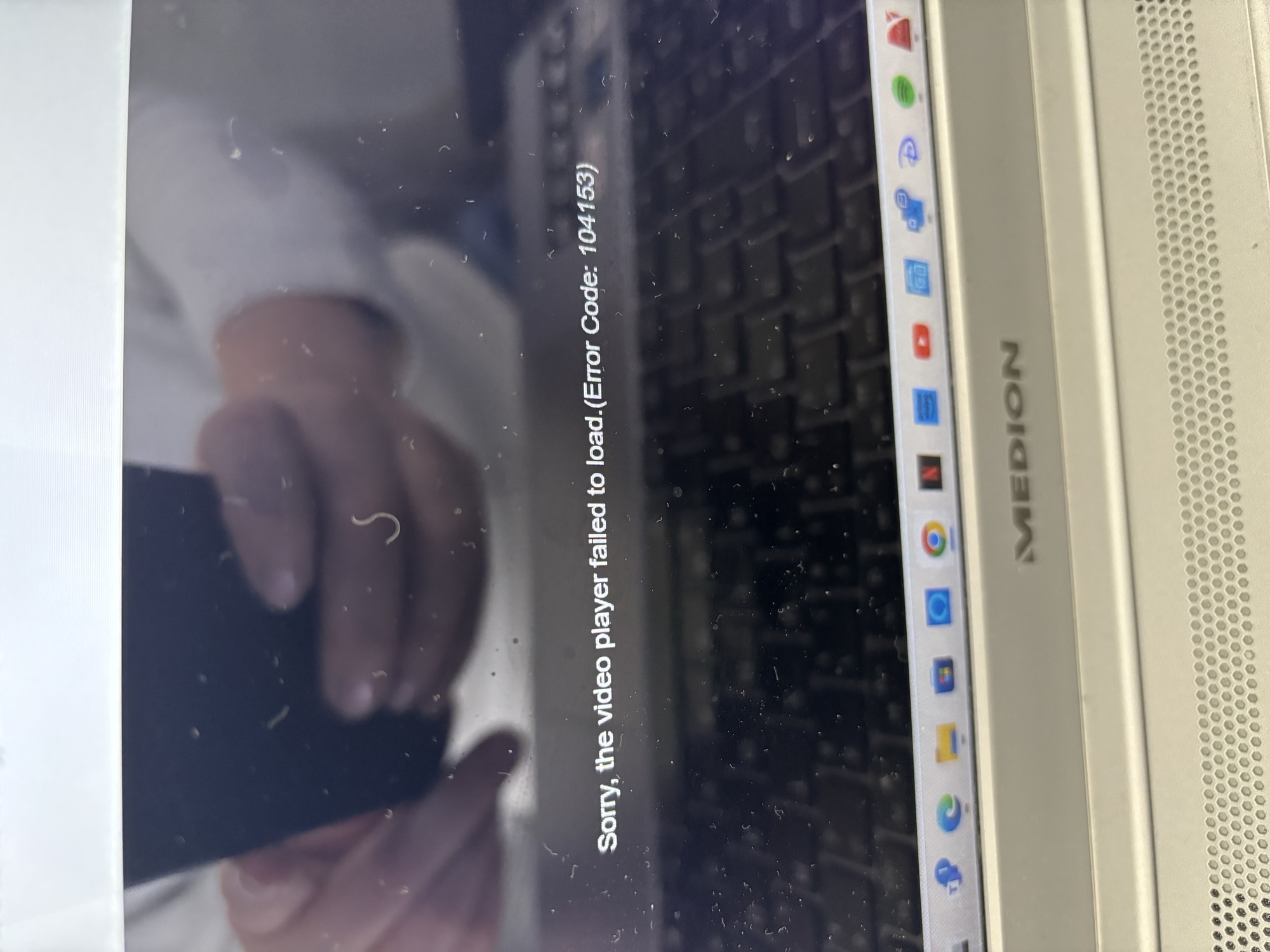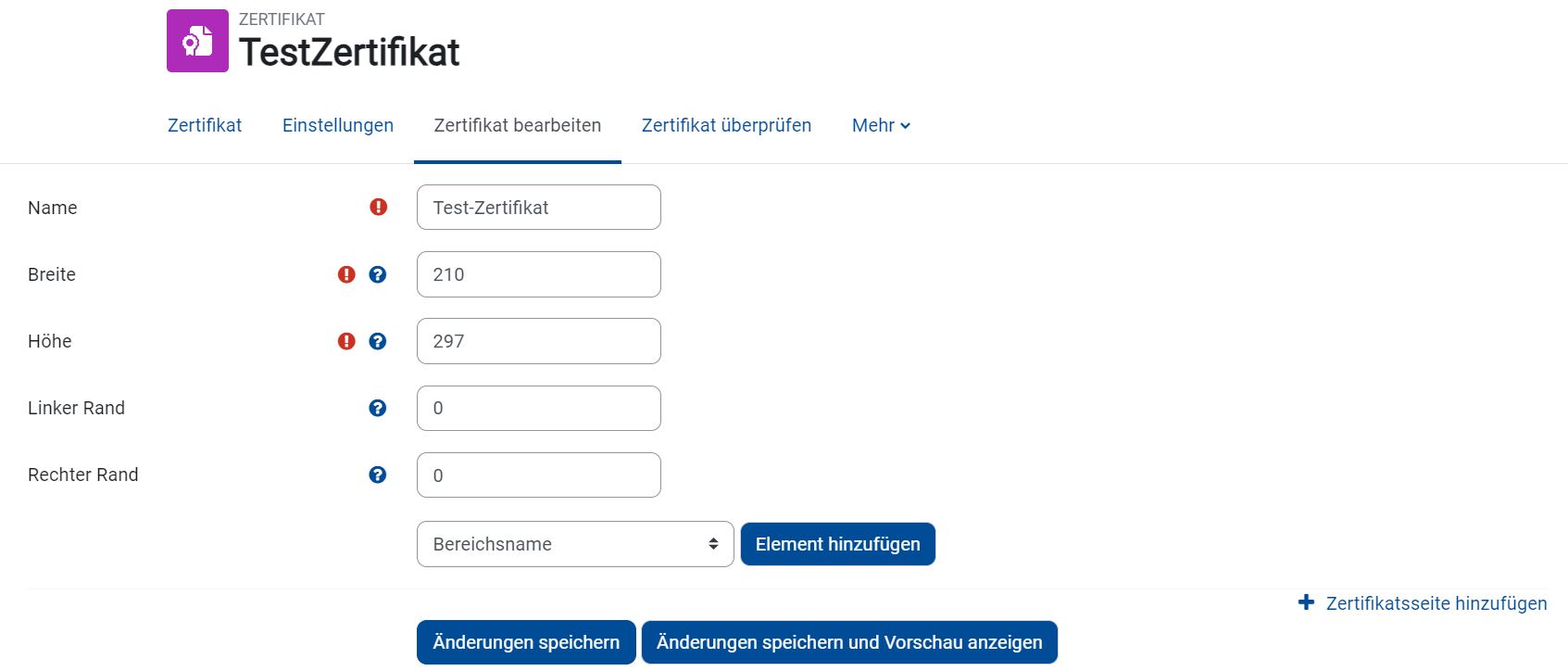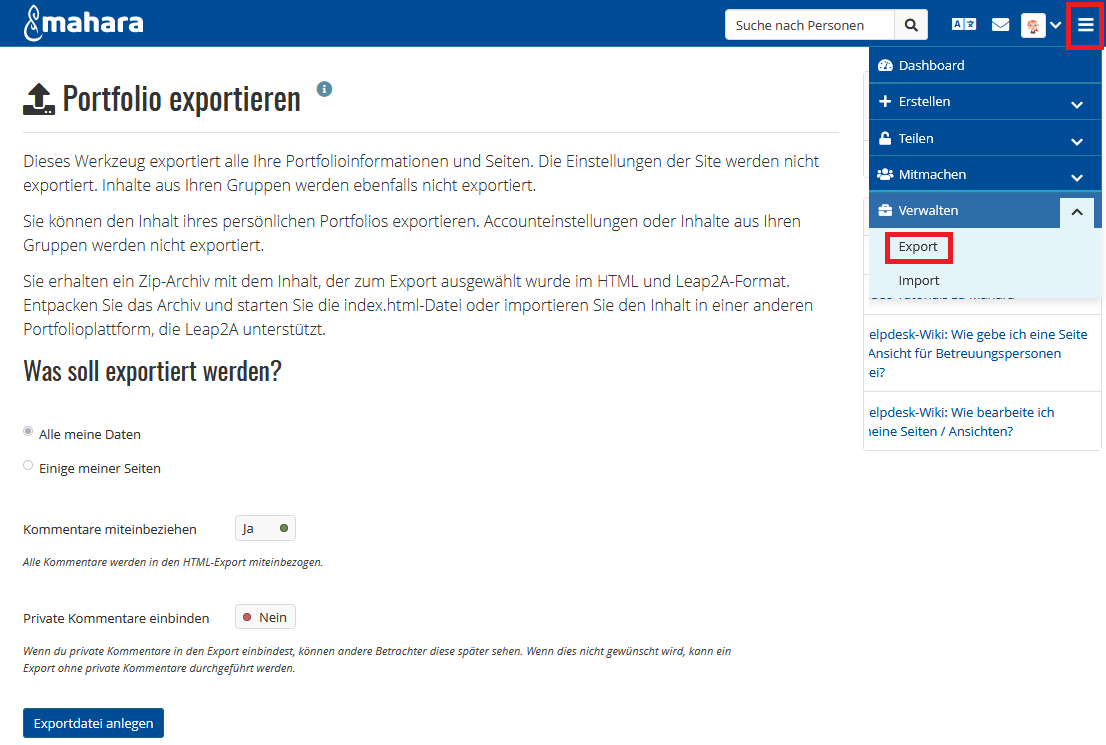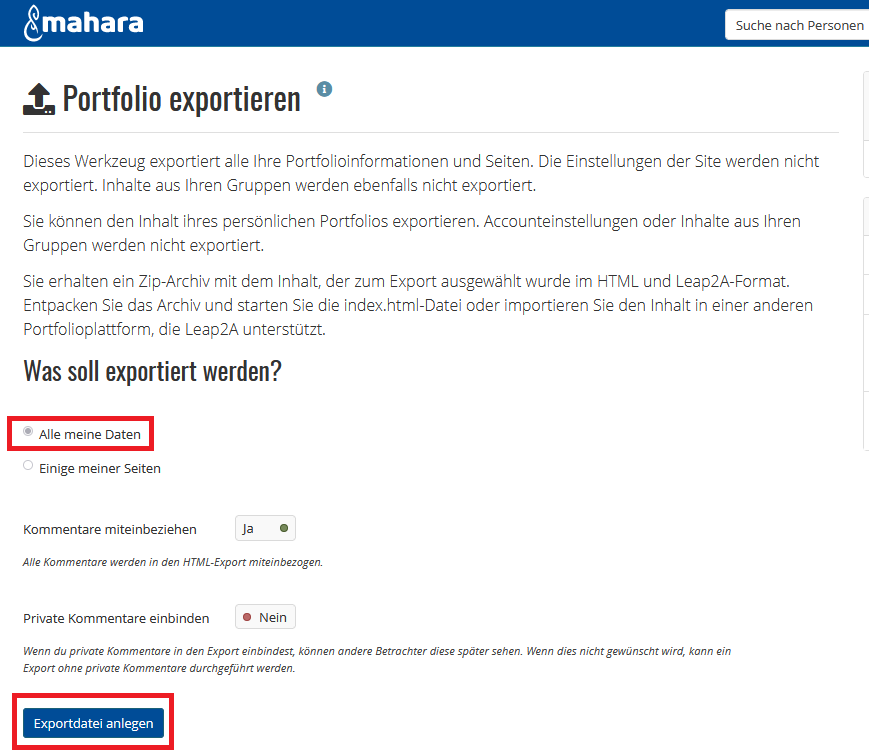Verwaiste Dateien
Zur Navigation springen
Zur Suche springen
Bitte beachte, dass andere Webseiten eine Datei mit einer direkten URL verlinken können. Sie könnte daher hier aufgelistet sein, obwohl sie in aktiver Verwendung ist.
Unten werden bis zu 50 Ergebnisse im Bereich 451 bis 500 angezeigt.
Zeige (vorherige 50 | nächste 50) (20 | 50 | 100 | 250 | 500)
- R-Installation-Windows08 Setup Sprache.JPG 325 × 199; 18 KB
- R-Installation-Windows09 Lizenzvereinbarung.JPG 522 × 414; 52 KB
- R-Installation-Windows10 Auswahl Zielordner.JPG 522 × 419; 36 KB
- R-Installation-Windows11 Auswahl der Komponenten.JPG 515 × 413; 38 KB
- R-Installation-Windows12 Startoptionen.JPG 513 × 412; 25 KB
- R-Installation-Windows13 Auswahl Startmenü-Ordner.JPG 517 × 407; 38 KB
- R-Installation-Windows14 Auswahl Zusätzliche Aufgaben.JPG 510 × 415; 38 KB
- R-Installation-Windows15 Installationsvorgang.JPG 523 × 415; 29 KB
- R-Installation-Windows17 Homepage Posit.JPG 1.470 × 913; 128 KB
- R-Installation-Windows18 RStudio Download I.JPG 1.186 × 866; 86 KB
- R-Installation-Windows21 RStudio Installationsassistent.JPG 517 × 406; 39 KB
- R-Installation-Windows23 RStudio Auswahl Startmenü-Ordner.JPG 515 × 409; 44 KB
- R-Installation-Windows24 RStudio Fertigstellen.JPG 511 × 405; 34 KB
- R-Installation-Windows25 RStudio Installationsvorgang.JPG 512 × 404; 26 KB
- R-Installation-Windows26 RStudio Ansicht.JPG 1.916 × 977; 114 KB
- R-Installation-Windows19 RStudio Download II.JPG 1.201 × 699; 64 KB
- R-Installation-Windows22 RStudio Auswahl Zielverzeichnis.JPG 520 × 405; 40 KB
- R-Installation-Windows06 CRAN Installationslink II.JPG 1.693 × 601; 127 KB
- R-Installation-Windows16 Beenden Setupassistent.JPG 515 × 411; 36 KB
- Iphone exchangeonline setup 1.png 1.170 × 2.532; 148 KB
- Iphone exchangeonline setup 2.png.png 1.170 × 2.532; 158 KB
- Iphone exchangeonline setup 3.png 1.170 × 2.532; 359 KB
- Iphone exchangeonline setup 4.png 1.170 × 2.532; 414 KB
- Iphone exchangeonline setup 5.png 1.170 × 2.532; 462 KB
- Iphone exchangeonline setup 6.png 1.170 × 2.532; 402 KB
- Iphone exchangeonline setup 7.png 1.170 × 2.532; 442 KB
- Schritt 1.png 1.920 × 1.028; 313 KB
- Schritt 2.png 1.920 × 1.026; 524 KB
- Schritt 3.png 1.920 × 1.031; 515 KB
- Outlook.365.KontoEinrichten.06.jpg 761 × 660; 36 KB
- Lernkarten.png 2.676 × 2.786; 307 KB
- Screenshot Thunderbird Konfiguration IMAP-Server.png 2.214 × 889; 71 KB
- Screenshot Thunderbird Konfiguration SMTP-Server.png 1.163 × 928; 57 KB
- OWA.Funktionspostfach.Berechtigung.04.jpeg 1.644 × 1.490; 231 KB
- OWA.Funktionspostfach.Berechtigung.05.jpeg 1.644 × 1.490; 261 KB
- Outlook Web Android 10.jpg 1.080 × 2.400; 118 KB
- OWA.Funktionspostfach.Berechtigung.03.jpeg 2.532 × 472; 179 KB
- Sap-gui-8-1.png 1.260 × 919; 76 KB
- Sap-gui.png 1.164 × 750; 28 KB
- Konfiguration2.jpg 1.442 × 1.770; 138 KB
- Konfigurationedit.jpeg 2.000 × 1.500; 399 KB
- Zertifikat1.jpg 1.693 × 724; 68 KB
- Mahara-Export.png 1.106 × 745; 60 KB
- Mahara exportdatei.png 869 × 753; 44 KB
- Mahara downloaddatei.png 1.456 × 412; 37 KB
- Mahara extrahieren.png 746 × 253; 16 KB
- Mahara index.png 540 × 192; 12 KB
- Mahara Warteschlange.png 1.415 × 218; 39 KB
Zeige (vorherige 50 | nächste 50) (20 | 50 | 100 | 250 | 500)